FIX: Lumia MMS APN Settings Are Gone
3 min. read
Updated on
Read our disclosure page to find out how can you help Windows Report sustain the editorial team Read more

One Lumia user has been complaining that his Lumia 735 MMS APN settings have been removed for Verizon. If you too have a similar problem, here are some more details regarding this.
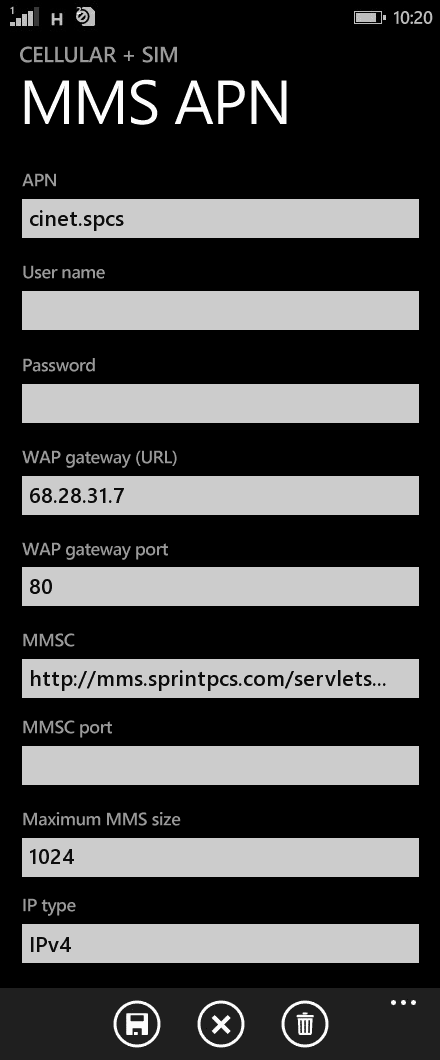
Hi, I recently purchased a Lumia 735 that comes originally for Verizon but that after getting an AT&T SIM I am using on this network.
Voice is OK, I updated the Internet APN settings and can use Data with no problem but I cannot find the MMS APN settings to input AT&T settings for MMS and group messaging to work.. Tried to install the Access Point app and it did not work, upgraded to Windows 10 Insider and the Access point option does not appear under Settings > Extras… Any ideas on how to turn this setting on ?
What to do if Lumia MMS APN Settings are Missing
If you are not aware how to set the MMS APN, you need to follow these steps – go to Settings, then to Cellular, after that select Add MMS APN. That’s it! However, there might be more annoying problems, as the same user informs:
In Windows Phone 8.1 release 2 after installing the Access Point APP from the store I get a message that the app is for a newer version of the OS but in Windows 10 Mobile Insider Preview I cannot find the app at all.
You can go ahead and read more regarding these settings on the official page. Furthermore, the guys over at the XDA-Developers forums have come out with a potential fix, so I invite to take a closer look at this thread.
If you still have issues or maybe you have something else to add or you know another fix, do leave your comment below and help others in need.
Speaking of Lumia 735, recent reports suggest that this phone model is gone for good. Many online stores no longer display the Lumia 735 as part of their offer. The good news is that you can still purchase it from other retailers, such as Amazon.
The mobile phone segment is almost dead for Microsoft. Unless the company doesn’t blow users away with the rumored Surface Phone, we’ll soon see all the Windows 10 phone users migrate to another mobile platform.
RELATED STORIES TO CHECK OUT:








