Unspecified Drawing Error [After Effects / Premiere Pro]
2 min. read
Updated on
Read our disclosure page to find out how can you help Windows Report sustain the editorial team. Read more
Key notes
- Many users reported After Effects Unspecified drawing error, and in this article, we’re going to show you how to fix it.
- To prevent this error from appearing, you might need to update all your plugins.
- In several instances, removing plugins one by one can also fix this issue.
- To fix Warning: Unspecified drawing error on Big Sur, Adobe advises to update After Effects to the latest version.

After Effects is an amazing application for video editing, but some users reported Unspecified drawing error in After Effects on their Mac.
This issue can be problematic, and it will prevent the application from running, but in this article, we have a couple of solutions that will surely help you fix this error.
How can I fix the Unspecified drawing error on After Effects?
1. Update After Effects

Unspecified drawing error was reported on Macs running Big Sur, and according to Adobe personnel, you might be able to fix this problem simply by updating After Effects to the latest version.
The Big Sur update modified or removed many components of the OS, and this is why many users are getting this error. However, you can download the latest version from the link below and use it to fix the error.

After Effects
Adobe After Effects is world’s best video post-production software, and it’s number one choice for video making professionals.2. Update plugins

- Check your After Effects plugins.
- If any plugins are out of date, be sure to update them.
Many users reported that updating their plugins helped fix the Unspecified drawing error in After Effects, so we encourage you to try that.
3. Remove plugin directories

- Go to the following path:
/ Library / Application Support / Adobe / Common / Plug-ins / 7.0 / MediaCore - Remove plugin folders one by one and after each removed plugin try to start After Effects.
This is a simple workaround, but it will work if you’re getting Warning: Unspecified drawing error on Big Sur.
4. Restore your Mac from Time Machine
- Restart your Mac and hold Command + R keys.
- Once you see the Apple logo or spinning globe, release the keys.
- Select Restore from Time Machine Backup and click on Continue.
- Now select the desired Time Machine backup and click on Continue.
A couple of users reported that this method helped them fix Unspecified drawing Adobe After Effects error on Mac, so feel free to try it if other solutions didn’t work for you.
Adobe After Effects Unspecified drawing error usually occurs after the Big Sur update on Mac, so be sure to keep the software and plug-ins up to date to fix this error.
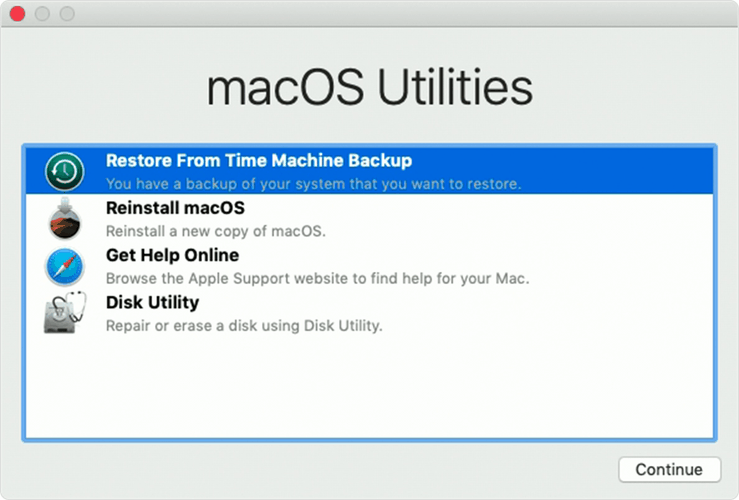







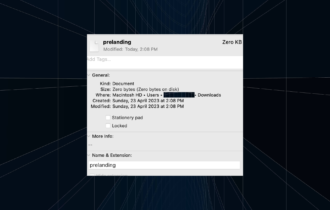

User forum
0 messages