FIX: App Store wrong Apple ID on Mac
3 min. read
Updated on
Read our disclosure page to find out how can you help Windows Report sustain the editorial team. Read more
Key notes
- It can be extremely confusing if your App Store shows a wrong Apple ID on MacBook, but the steps below will surely help you.
- Entering the correct password and reinstalling the app are the steps required to fix this problem.
- To see other helpful and practical fix articles on this subject, don't forget to bookmark our Mac Fix Hub.
- If you are interested in more comprehensive information regarding Apple laptops, check our dedicated Mac webpage.

The App Store is great if you need to download apps, but what if the App Store shows a wrong Apple ID? This usually isn’t a major problem, and in today’s article, we’ll show you how to fix it properly.
Quick steps to fix a wrong Apple ID on App Store
1. Enter the correct password
If you’re getting a login prompt with the wrong Apple ID in App Store it will not allow you to use it. This is a common issue if you share your MacBook with others or if you bought a used MacBook.
To fix this problem, it’s advised that you enter the password for the Apple ID account that was used to purchase or download the application. This won’t fix the core problem, but it will help you get rid of the login message.
2. Remove the application and install it again
If App Store shows you a wrong Apple ID, it means that the application was downloaded or purchased by a different user with its own Apple ID. This means that the application is tied to that Apple ID.
To fix this issue, you’ll need to remove that application and install it again.
Note: If this is a paid application, you’ll have to purchase it again using your Apple ID, so keep that in mind.
This article has presented you with a set of fast and comprehensive solutions. They can be of use if the AppStore shows you the wrong Apple ID.
As you can see, this isn’t a bug, and a wrong Apple ID will show if a specific application was downloaded or purchased by a different user with its Apple ID.
This happens usually if you’re using a pre-owned MacBook, and it’s nothing to worry about.
We hope that our solutions were helpful to you, and if so, feel free to leave us a comment below.
FAQ: Learn more about Apple ID issues
- Why is my Apple ID verification failing?
This issue is usually caused by an iOS update or data restoration process.
- What do I do if my Apple ID won’t verify?
If your Apple ID won’t verify, try clicking the Can’t access your trusted devices option and following the on-screen instructions.
- How do you know what your Apple ID is?
You will need to open the Settings app on your device and tap the first option which includes your name and account picture found at the top of the list.







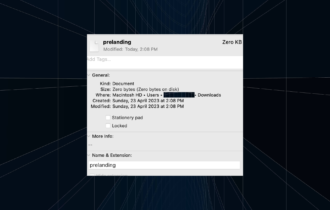
User forum
0 messages