Apple TV is not detecting AirPods? Follow these 4 easy steps
4 min. read
Updated on
Read our disclosure page to find out how can you help Windows Report sustain the editorial team. Read more
Key notes
- There is nothing worse than spending a log of time trying to connect your AirPods to your Apple TV without success.
- To fix this issue, install the latest updates, and make sure that you paired your AirPods properly.
- If you want to never worry about not being able to fix Mac problems, check out our extensive Mac Fix Hub.
- For more thorough Mac information on a variety of subjects, don't hesitate to bookmark our Mac page.

Using headphones or AirPods with Apple TV is a great way to keep the noise down, but some users reported that Apple TV is not finding AirPods or headphones.
This can be a problem for some users, but in today’s article, we’ll show you how to fix this issue once and for all.
What to do if Apple TV isn’t detecting your AirPods?
1. Install the latest updates
In order to connect AirPods with your Apple TV, you need to have at least tvOS 11. However, sometimes there might be some bugs with your system, so it’s advised that you always keep your system up to date. To check for updates on Apple TV 4K or Apple TV HD, do the following:
- Go to Settings > System > Software Updates > Update Software.
- Now select Download and Install.
- Follow the instructions on the screen.
After updating tvOS, check if the problem is still there. Few users reported that using the future beta release of tvOS fixed the problem, so you might want to try that as well.
2. Make sure that you pair your AirPods properly
If Apple TV isn’t finding AirPods, it might be because you didn’t pair them correctly. To fix that, do the following:
- Put the AirPods in the case, open the lid and press and hold the Pairing button until the status light starts flashing white.
- On Apple TV, go to Settings > Remotes and Devices > Bluetooth.
- Select AirPods from the list.
Now that your AirPods are paired with Apple TV, you just need to set them as the sound output device. To do that follow these steps:
- Hold the Play/Pause button on Apple TV remote while you’re on the home screen.
- A new menu will appear. Select AirPods from the list.
3. Unpair your AirPods and pair them again
According to users, you can fix this problem simply by unpairing the headphones from Apple TV. To do that, follow these steps:
- Go to Settings > Remotes and Devices > Bluetooth.
- Select your headphones, and choose Forget Device > Forget Device.
After doing that, pair your headphones once again. Few users reported that you can unpair the headphones from any iOS device, and they will be unpaired from all Apple’s devices.
4. Reset Apple TV
In some instances, resetting the Apple TV to the default settings fixes the problem. To do that, follow these steps:
- Go to Settings > System > Reset.
- Select one of the two available options:
- Reset – Resets your device to factory defaults
- Reset and Update – Resets to factory settings and installs the latest updates
After your device resets to default, check if the problem is still there.
These are some simple solutions that you can use if Apple TV is not finding your AirPods or headphones.
FAQ: Learn more about Apple TV and AirPods
- Do AirPods work with Apple TV?
Yes, AirPods work with the AppleTV, and they can get automatically paired if the devices use the same AppleID.
- How do I connect my AirPods to my old Apple TV?
To connect your AirPods to your Apple TV, simply press the pairing button on your headphones, open Apple TV and navigate to Settings. There, choose Remotes and Devices, and then select Bluetooth. Click on your AirPods to pair devices.
- Is it worth getting an Apple TV?
The exact response to this question will depend on how you intend on using Apple TV. If you enjoy using streaming services like Netflix, or Hulu, then it is a good option to invest in an Apple TV. If you don’t spend your time doing this too much, then there’s no need.
[wl_navigator]




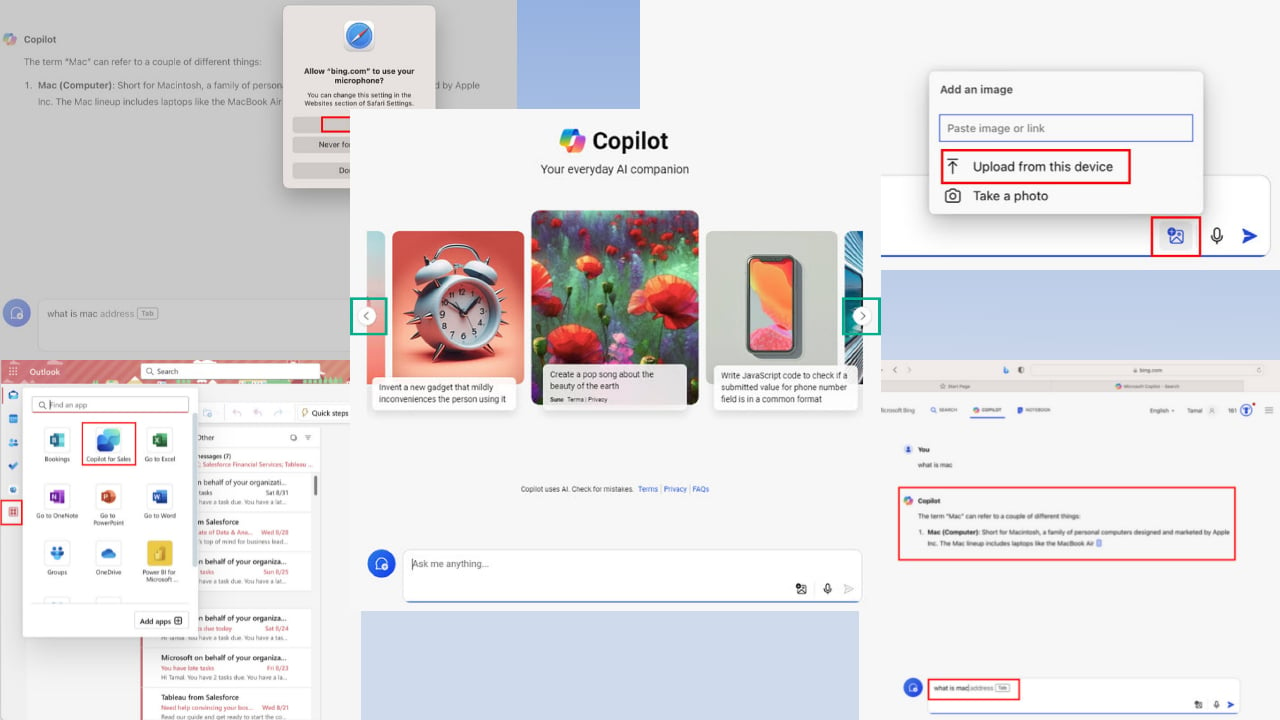
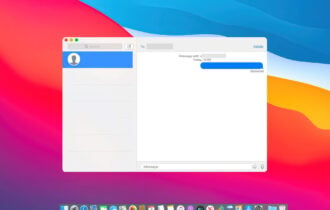
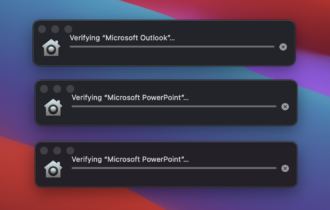
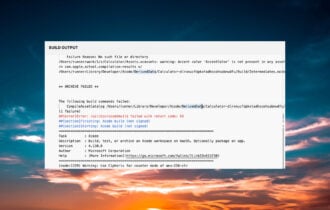
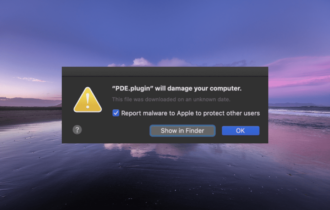


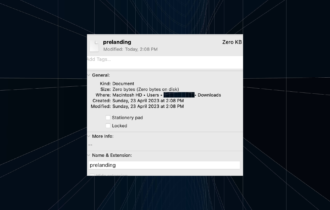
User forum
0 messages