Home App crashes stuck on black screen in iOS [Solved]
2 min. read
Updated on
Read our disclosure page to find out how can you help Windows Report sustain the editorial team. Read more
Key notes
- iOS has a great choice of apps, but users have reported certain issues.
- Many reported that the Home app crashes or gets stuck on a black screen, so today we’ll show you how to fix that.
- Want to learn more about the iPhone and other iOS devices? This dedicated iPhone article has all the information that you need.
- Are you a fan of Macs? For more guides, fixes, and news, be sure to visit our Mac Hub.

Many users use the Home app to remotely control smart devices in their household, but some users reported that the Home app crashes or gets stuck on their iOS device.
This can be a problem since you won’t be able to access your smart devices at all, but there’s a way to fix this problem once and for all.
How can I fix black screen on app startup on iOS?
1. Wait it out
- Start the Home app.
- Now, wait for a minute or two. In some instances, you might even have to wait longer.
After waiting for a couple of minutes, the application should start properly and you’ll be able to use it. In some cases, you might get an option to reset the app after waiting, so be sure to select this option.
Note: Several users reported that they had to wait over 20 minutes before the reset option appears, so keep that in mind.
2. Delete the automations
- Open the Home app.
- Now delete all automations that used the Convert to shortcut option.
- After deleting them, check if the problem is still there.
This might be a workaround, but many users reported that it worked for them, so be sure to try it out.
3. Update iOS and reinstall the Home app
- Make sure that you have the latest version of iOS installed.
- Once your system is up to date, reinstall the Home app.
- After the Home app is reinstalled, check if the problem is still there.
4. Reset Homekit configuration
- Open the Home app.
- Go to Privacy > Homekit.
- Now select Reset configuration.
After doing that, check if the problem is resolved.
If you’re having issues with the Home app and you’re experiencing black screen issues or crashes, try deleting the automations or try any other solution from this article.
[wl_navigator]


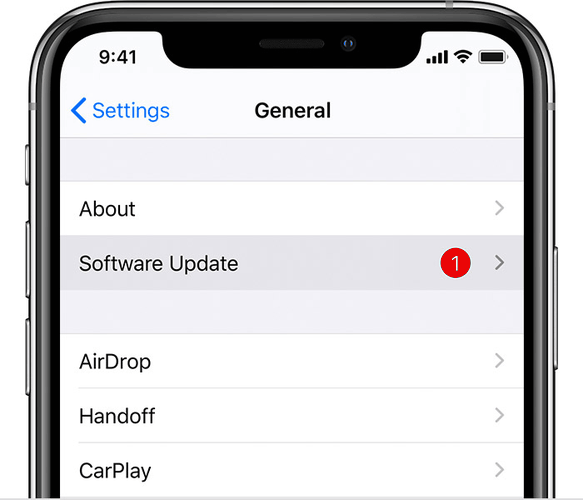

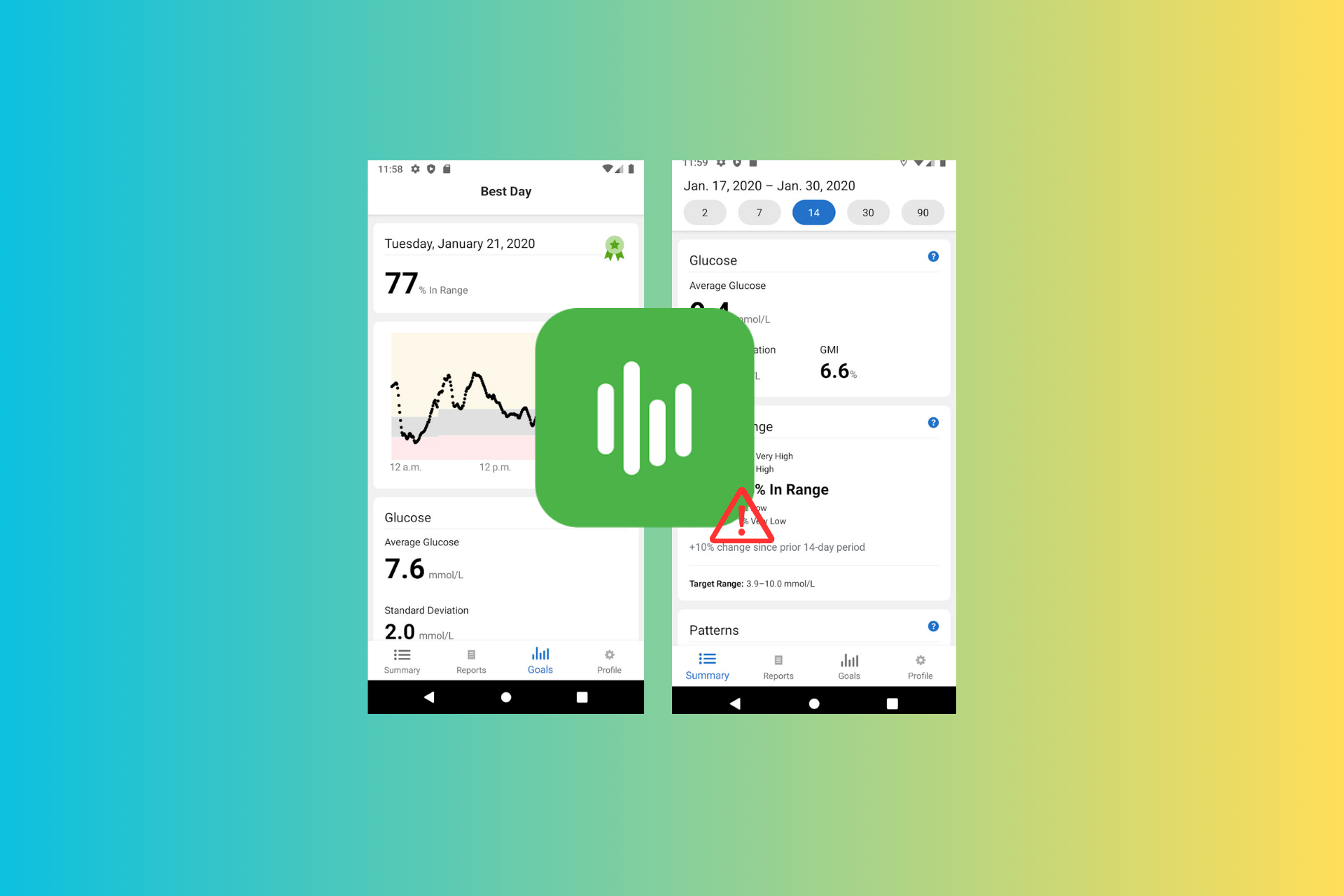

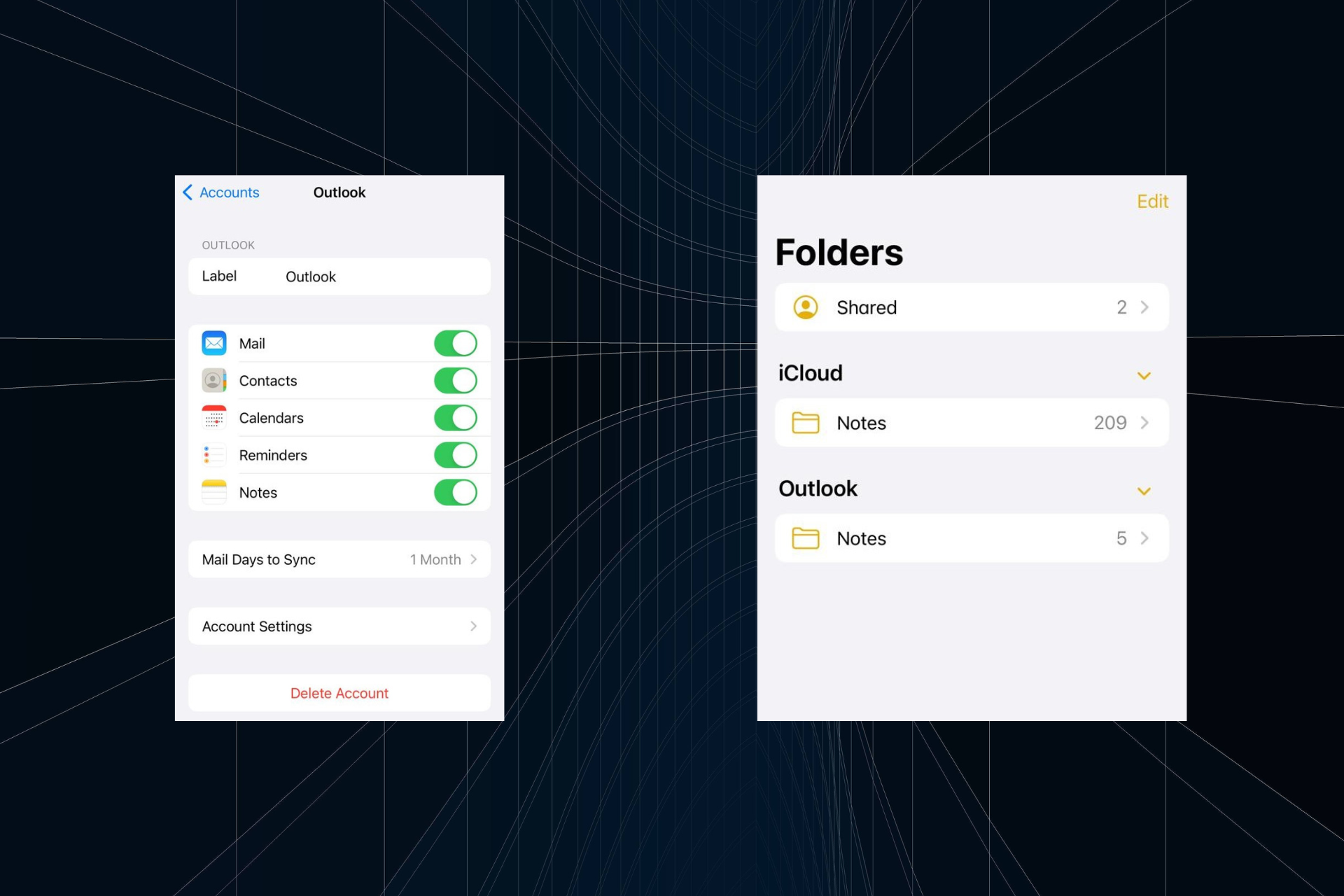
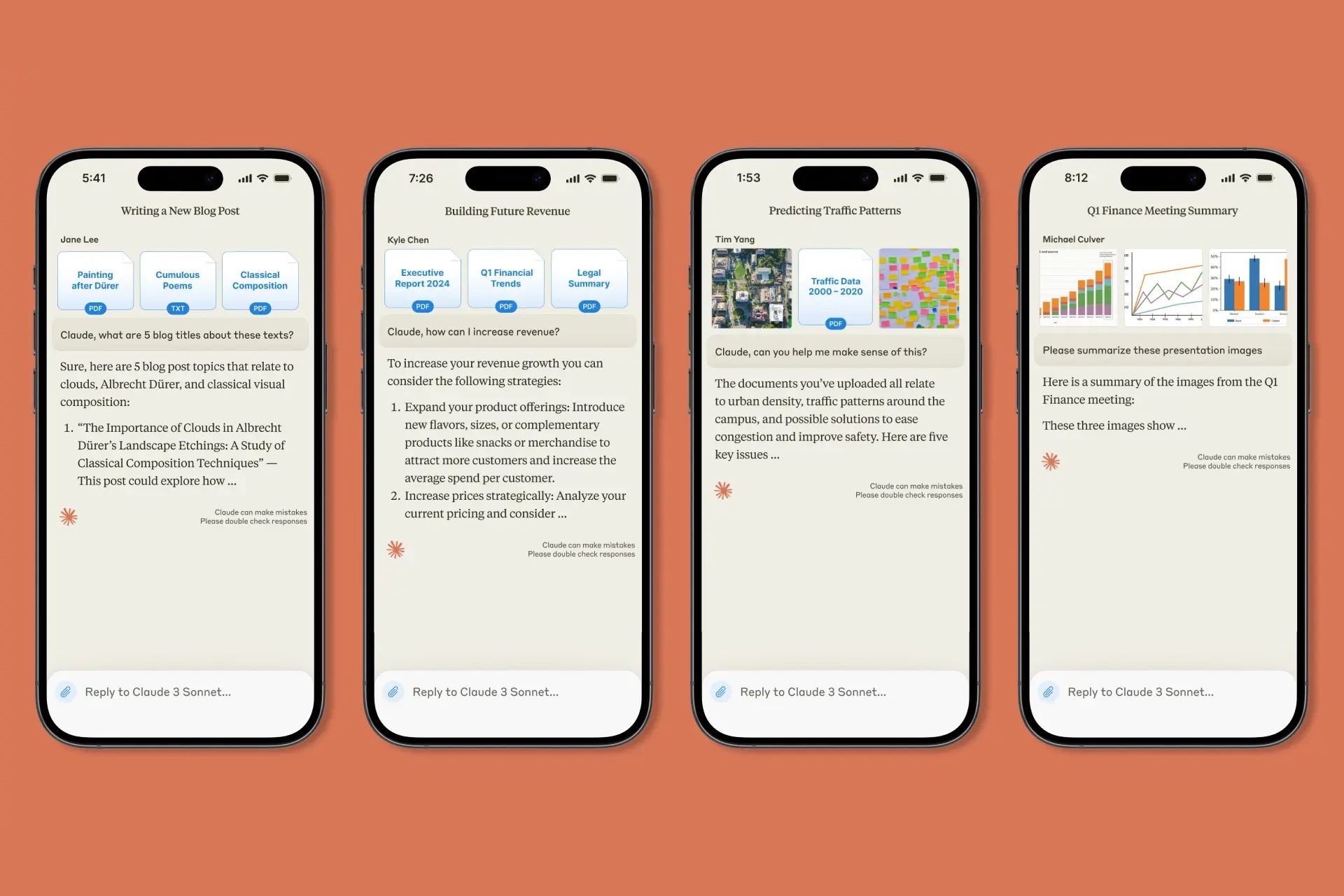


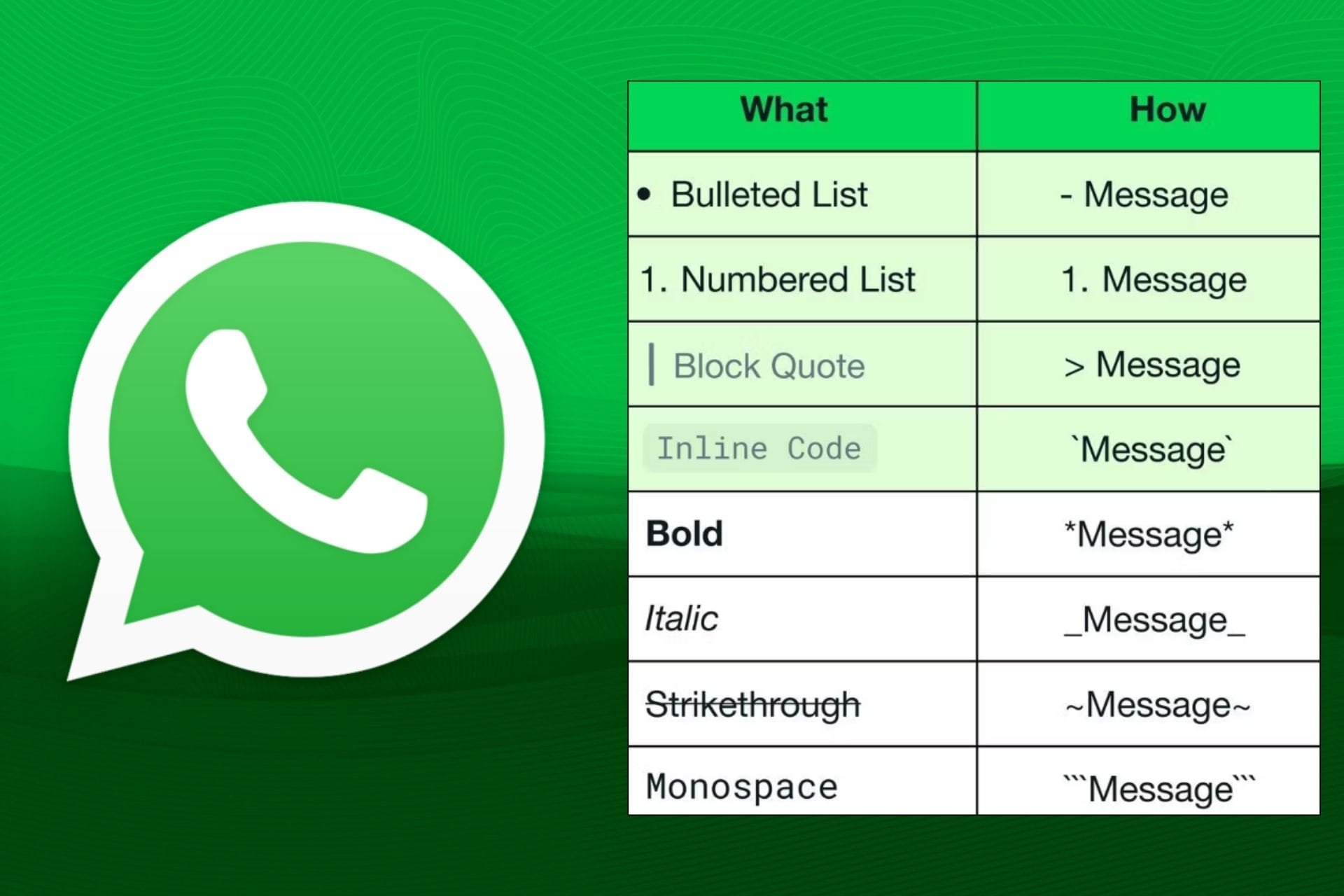

User forum
0 messages