9 Best Lightweight Browsers For Your iPad 2
iPad 2's Safari browser can sometimes be too slow, so check our picks
5 min. read
Updated on
Read our disclosure page to find out how can you help Windows Report sustain the editorial team. Read more
Key notes
- This article explores the best lightweight browsers for your iPad 2 for a blazing-fast browsing experience.
- For more such iPad-specific articles, visit our iPad section.
- Interested in more browser-related content? Check out the dedicated Browser Hub.

All Apple devices, running the iOS or Mac OS, come with the Safari web browser by default. This is no different when it comes to the iPad 2, as the iPad OS also comes with the Safari browser installed out of the box.
However, the Safari browser is not the best in the business. Several browsers are an excellent alternative to the iPad’s default web browser. These web browsers also meet Apple’s WebKit platform requirement for iPad.
In this article, we have listed the best WebKit-supported lightweight browsers for iPad 2. These browsers are fully compatible with cloud services, flash games, and even display some Internet Explorer pages.
What are the best lightweight browsers for your iPad 2?
Opera One – Modular design

Opera One is a popular browser among handheld device users. This rebranded browser is best suited for those with limited data.
While it is not the fastest of the lot due to data being sent through Opera One’s servers to download compressed versions of the websites, this helps reduce data usage to an extent.
Some of the notable features of Opera One include user-friendly navigation buttons, file sharing with Flow, privacy controls, and ad blockers.
You can simply navigate to your favorite pages and access all the social media messengers from the sidebar. Not only that, you have free VPN support to hide your confidential data.

Opera One
Use the lightest browser to easily surf online on your iPad.Puffin Browser Pro – Fast browsing speed
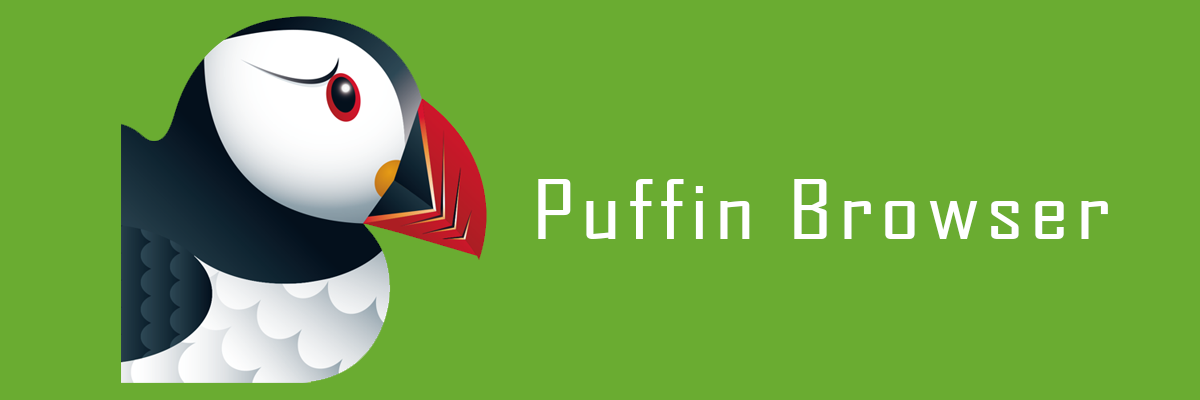
As the name suggests, Puffin Browser Pro is the premium version of the standard Puffin Browser and comes with additional features. It claims to be the fastest of all the web browsers available for iPad 2.
Apart from the wicked fast browsing speed, Puffin Browser Pro comes with a built-in ad-blocked function that blocks annoying pages, pop-ups, and video ads.
It works by shifting the workload from the resource-limited devices to the cloud server and then serves the compressed version on the native browser.
Dolphin Web Browser – Simple browser

Dolphin Web Browser is a good simple browser that is lightweight and offers some excellent advanced features that make web surfing fast, intuitive, and fun.
The One-Tap share feature allows you to share social media posts via email or save them directly to Evernote or Box.
Tabbed browsing lets you open and switch between web pages fast. Then there is the Dolphin Connect feature that allows you to send between mobile and desktop.
iCab Mobile – Popular option
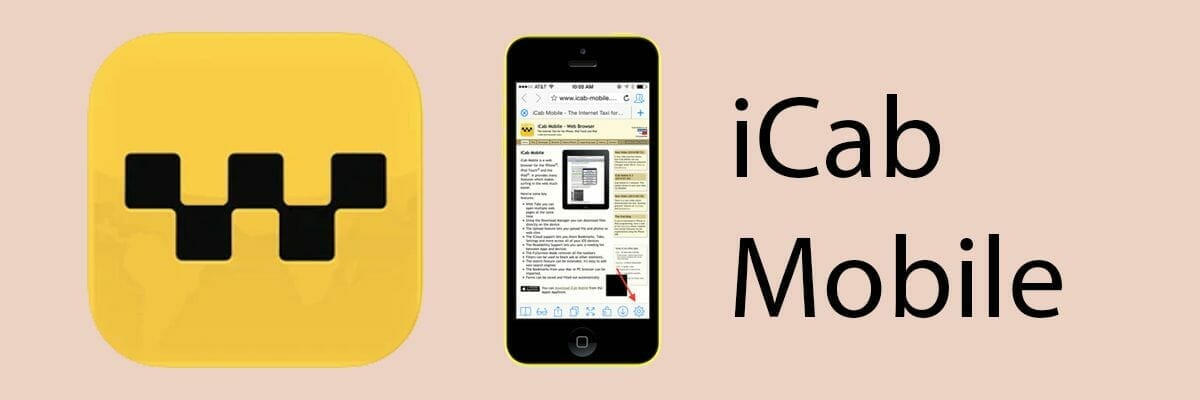
iCab Mobile is one of the most popular browser apps for iOS and iPad 2. It is also one of the few apps to work with the Apple Watch. Using the Watch app, you can access bookmarks, links, and the homepage.
It also features all the standard functionalities of a browser, including file upload, auto form filling, built-in ad-blocker, tabbed pages, and a download manager.
Photon – Tabbed pages

If you are looking for a browser to view Flash videos or play+ Flash-based games, try Photon. It is a flash player cum private browser for iPad. An excellent alternative to Safari browser, Photon excels in support of Flash-based web pages.
Apart from the flash support, it comes with all the goodies of a native browse, including tabbed pages, privacy options, content sharing, and browser personalization options.
Google Chrome – Lightest browser

Google Chrome may not be the lightest browser for iPad 2 out of the lot; however, it is still an excellent all-around alternative for Safari browser. Being a Google product, Chrome receives new updates frequently, keeping the browser safe.
It also features tons of extensions, offers a clean interface, and excellent search functionality.
Diigo – Offline mode

Diigo, previously known as iChromy, was one of the first browsers to bring Chrome’s interface to the iPad.
Like other browsers in the list, Diigo also supports tabbed browsing and offers an offline mode, privacy mode, and find-in page function.
Using the browser, you can annotate while reading. You can also save web pages to your Diigo account, and the bookmarks will sync across devices, read PDF files, and share web pages via email.
Perfect Browser – Built-in ad blocker

With a built-in native ad-blocker, Perfect Browser is one of the most popular browsers available for iPad 2. It offers fast and secure browsing and block trackers.
Perfect Browser can be customized with over 100+ themes in dark mode. It offers enhanced privacy on the web and private browsing with an auto-erase feature. You can also lock the app with a password for added safety.
Mobicip Safe – Parental control
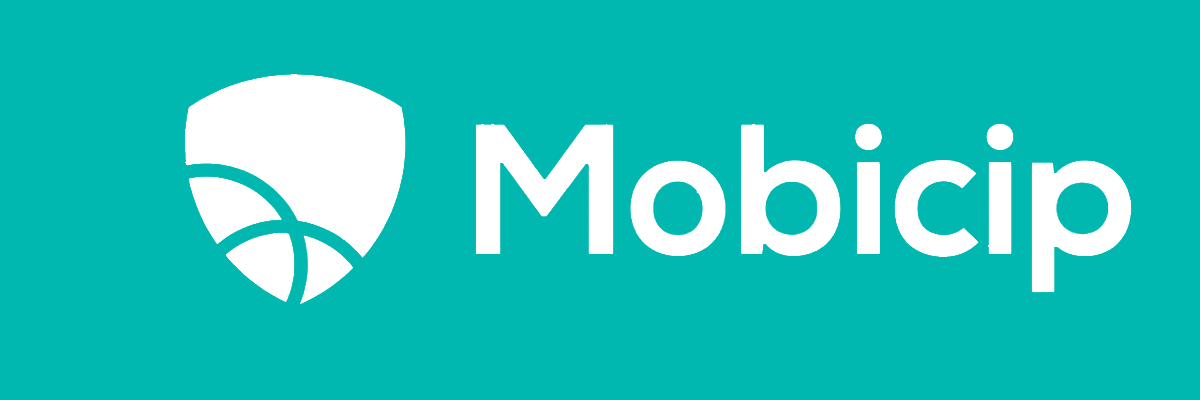
Mobicip Safe offers parents full control over what their kids browse and view online. While the browser works like Safari, it allows you to filter websites based on age restrictions.
The built-in Safe YouTube access automatically filters out content that is not made for kids. Furthermore, you can view your child’s internet activity and monitor what they see and when.
These lightweight browsers for iPad 2 are designed to open and load web pages faster while consuming less data than the default Safari browser on iPad.
Go through the list and let us know your favorite browser in the comments below. Found more apps for iPad Mini that you want to share? Drop a line below.







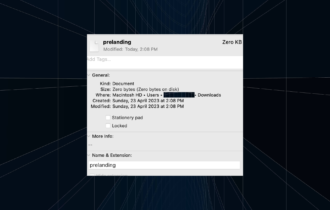
User forum
0 messages