5 Best alternatives to Microsoft Access for Mac
4 min. read
Updated on
Read our disclosure page to find out how can you help Windows Report sustain the editorial team. Read more
Key notes
- Most of us are familiar with the Microsoft Office suite and apps such as Word, Excel, and Access.
- Sadly, Microsoft Access isn’t available on Mac, so today we’re going to show you Microsoft Access alternatives for Mac.
- Want to learn more about Microsoft Office? This Microsoft Office article has all the information you need.
- Looking for more Mac news, guides, and fixes? If so, head over to our dedicated Mac Hub.

Microsoft Access is a part of the Office suite, but sadly, the application isn’t available for Mac as a part of Microsoft Office.
This means that Mac users can’t use Microsoft Access, but that’s not a problem because there are many great alternatives to Microsoft Access for Mac, and today we’ll show you the best ones.
How to open Microsoft Access files on a Mac?
Libre Office

Libre Office is an alternative to Microsoft Office, and it comes with its own Microsoft Access alternative called Base. The software supports various database engines such as MySQL, MS Access, PostgreSQL, and others.
As for additional features, there’s support for JDBC and ODBC so you can easily connect it to any other database engine. There’s also an HSQL relational database engine available, which is also a plus.
Libre Office is a solid alternative to Microsoft Office, and if you need a Microsoft Access alternative, download Libre Office and try using the Base app.
Other great features:
- Alternative to Microsoft Office
- Completely free
- Support for MySQL, MS Access, PostgreSQL, etc.
- Support for JDBC and ODBC
- HSQL relational database engine
FileMaker Pro

If you’re looking for software similar to Microsoft Access, then FileMaker Pro might be just what you need. The software is simple to use, and you can use it even if you don’t have coding knowledge.
Just like with Microsoft Access, you can use FileMaker Pro to create apps from scratch. The software has built-in templates, and thanks to the drag and drop interface you can create apps in a matter of minutes.
FileMaker Pro is a professional alternative to Microsoft Access, so if you’re looking for a reliable, easy to use, and professional Access alternative, FileMaker Pro is the right choice for you.
Other great features:
- Simple to use
- Built-in templates
- Supports automation
- Drag and drop interface
Airtable

Another great Microsoft Access alternative for Mac is Airtable and using this software you can create databases with ease. For data viewing, you’ll be pleased to hear that there are four views available, so you can view data with ease.
There’s support for prebuilt apps, so you can speed up the app creation process drastically. It’s worth mentioning that there’s also support for automations, so you can automate tedious tasks.
Airtable also offers extensive integration with other apps such as Slack, Box, Asana, Evernote, Trello, so it’s definitely one of the best Microsoft Access alternatives for Mac.
Other great features:
- Built-in templates
- Integration with more than 30 services
- Ability to create database easily
- Easy way to view information
- Prebuilt apps
Tap Forms

If you need a Microsoft Access alternative, then Tap Forms might be just what you need. This software allows you to easily create custom forms, and if you don’t want to use templates, you can create layouts from scratch.
The software can work with multiple documents, and there’s also a cloud sync feature, so you can rest assured that your data is synced with all your devices.
Tap Forms also has a Photo Grid view, Map view, and Calendar view so you can easily see the important data. Overall, Tap Forms is a simple but powerful Microsoft Access alternative for Mac, so be sure to try it.
Other great features:
- Custom forms
- Custom layouts
- Themes
- Import and export feature
- Three different views
Steward Database
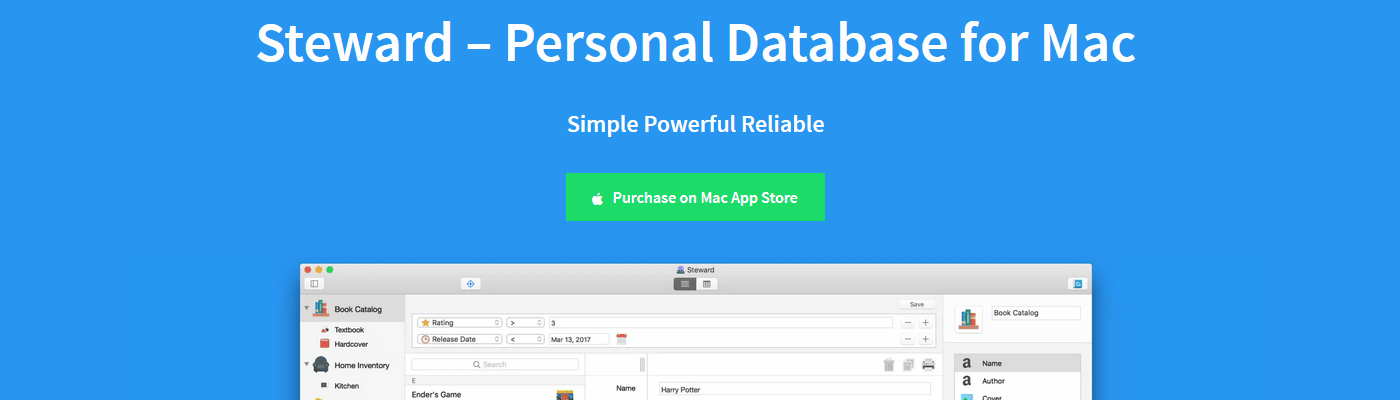
Steward Database is a simple but powerful Microsoft Access alternative for Mac. The application has a clean user interface, and it comes with 15 prebuilt templates that you can use.
For data viewing, there’s a Master-Detail view and Table view, so you can easily view all the important information at a glance. The software also has the summary feature as well as an automatic backup.
Steward Database might not be as powerful as Microsoft Access, but it makes up for it with its simplicity and sleek interface, so we encourage you to try it out.
Other great features:
- 15 prebuilt templates
- Supports 9 input types
- Advanced search
- Sleek and friendly user interface
- Flexible layout
Microsoft Access is a great application, however, it’s not available on macOS, but if you need a Microsoft Access alternative, we strongly advise you to consider all the apps from this guide.

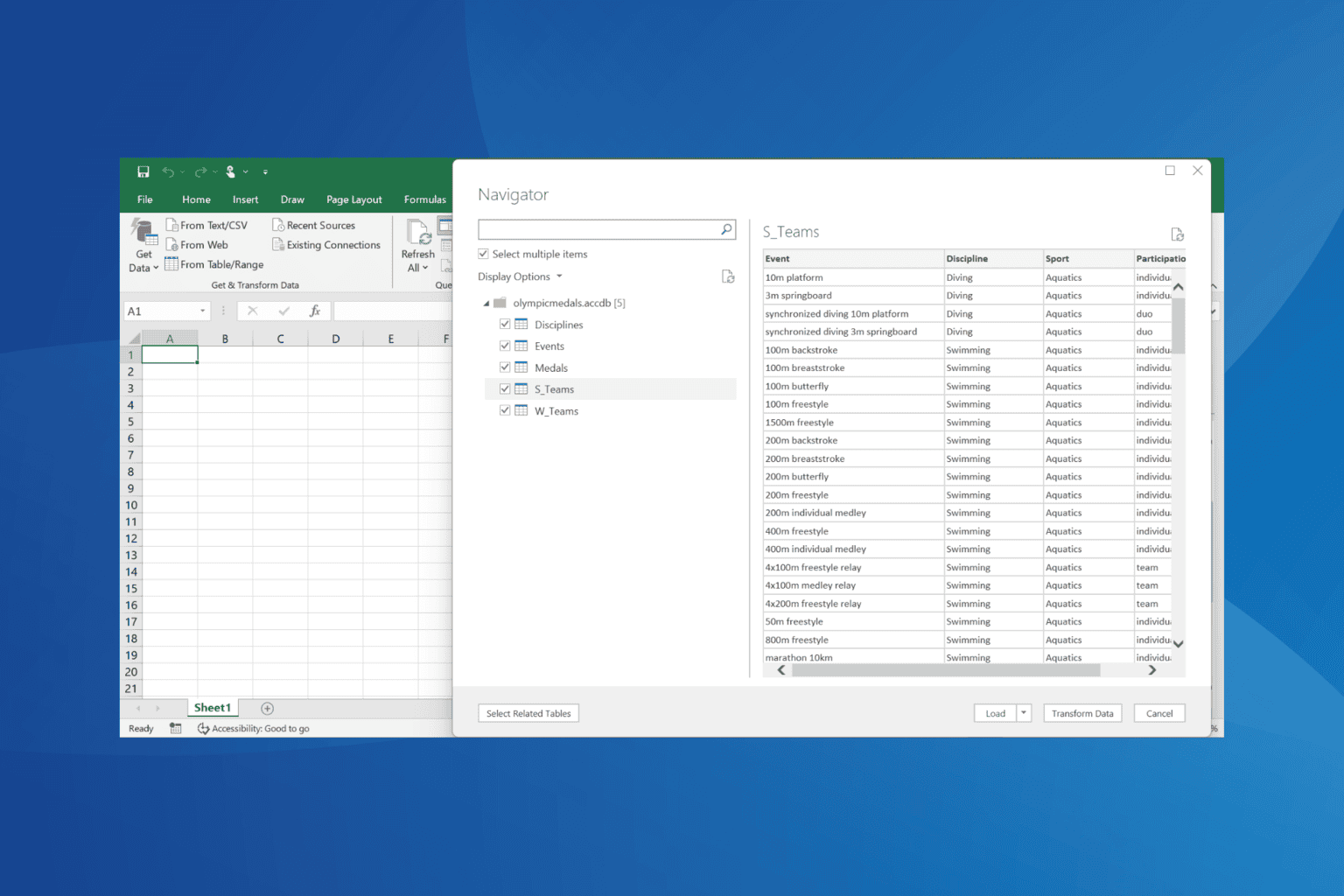
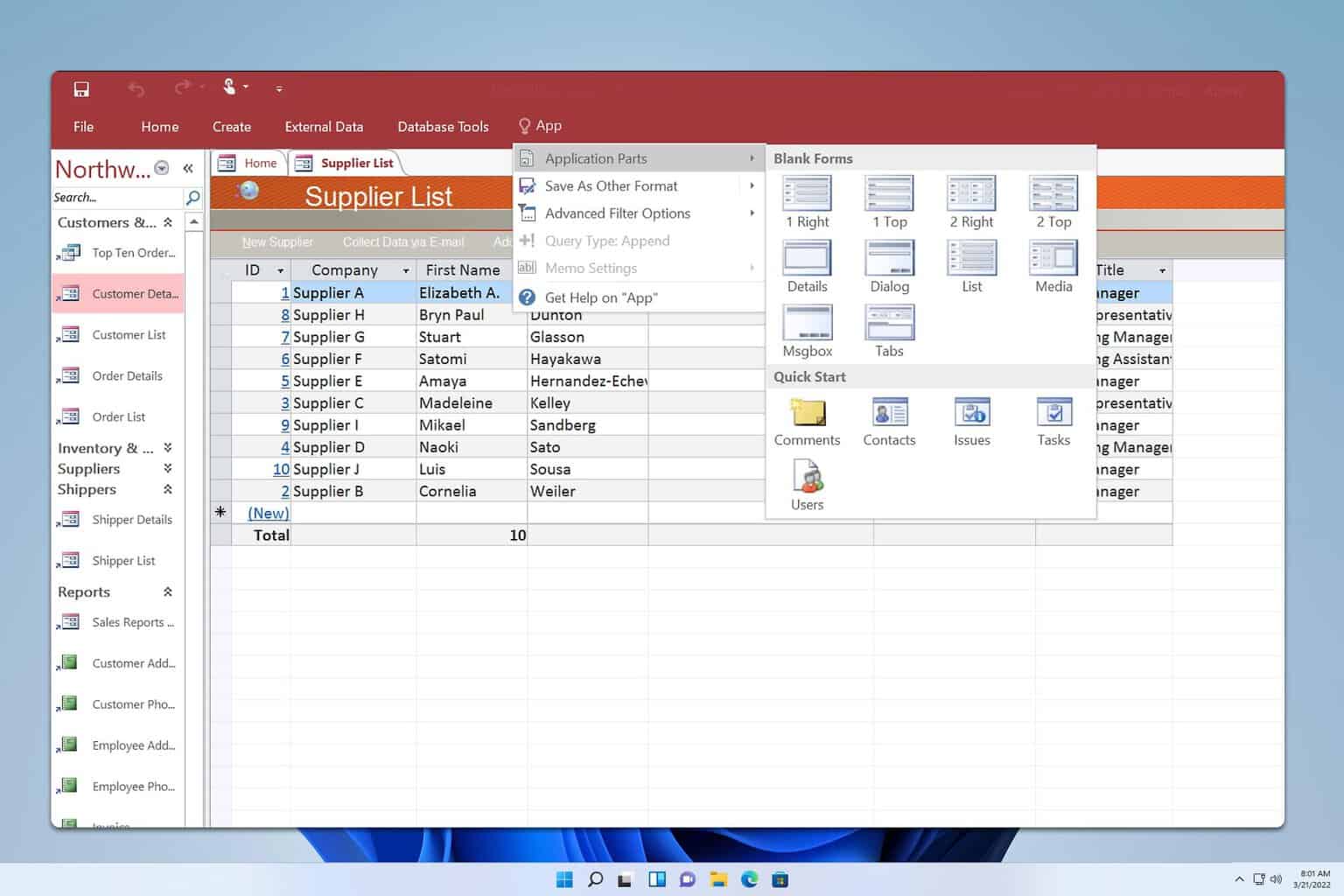





User forum
0 messages