6 Best Old Photo Restoration Software for Mac
6 min. read
Updated on
Read our disclosure page to find out how can you help Windows Report sustain the editorial team. Read more
Key notes
- The best old photo restoration software for Mac platforms includes invaluable retouching, grain reduction, and color correction tools.
- Adobe has released some of the best photo restoration software for Mac platforms.
- Some Corel applications are also among the best old photo editor apps.
- There are also some great free image editors for scanning and restoring old photos on Mac platforms.

Old photographs often have scratches, stains, creases, and faded colors. Do you have a collection of old color or even black-and-white pictures that look a little shabby?
If so, you can make your old snapshots more presentable with photo restoration software.
Not all the best photo restoration software packages for Windows are compatible with Macs.
However, there are still some great photo restoration software packages available for Mac that include editing tools for removing blemishes and grain, fixing colors, and even reconstructing missing parts in old photographs.
What are the best photo restoration apps I can utilize on Mac?
Adobe Photoshop
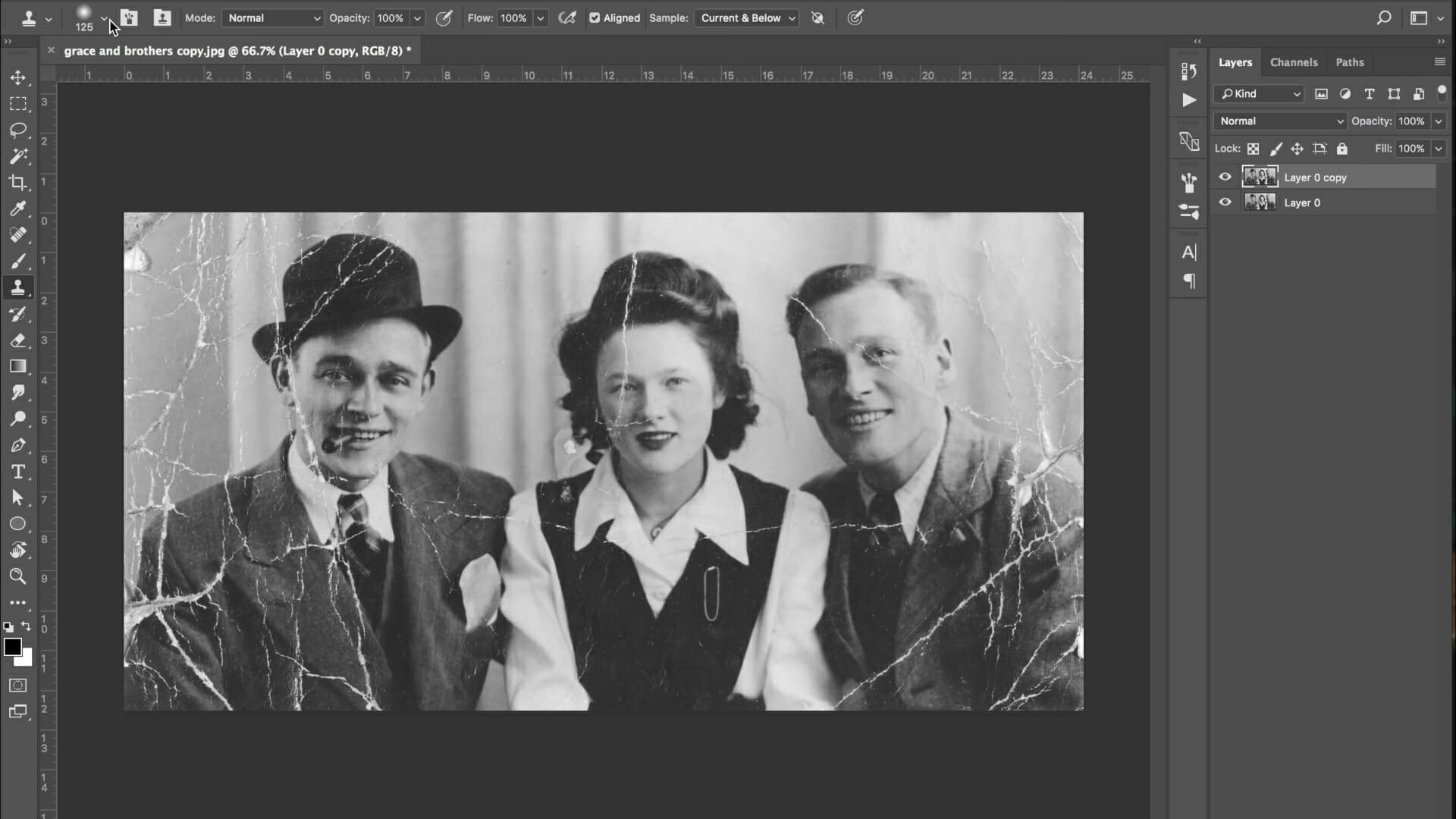
Adobe Photoshop is quite simply the best all-purpose image-editing software that remains the benchmark for all others.
Sure, Photoshop might be a little intimating for beginner users; but it packs in a multitude of image editing tools and features few other photo editors can match.
Photoshop has got all the tools you’ll need for restoring old photographs. You can fix picture blemishes with its clone, patch, and healing tools.
Photoshop’s auto-correction options for color, tone, and contrast will enhance vibrancy and tone in old photos. Its Reduce Noice setting also removes grain from old pictures.
Other useful Adobe Photoshop features
- Includes thousands of brush presets
- Adobe Photoshop incorporates an extensive collection of filter effects
- Users can select numerous blur effects from Photoshop’s Blur Gallery
- The Discover panel provides a handy search utility for Photoshop tutorials and tools

Adobe Photoshop
Restore old photos easily with this amazingly powerful and intuitive software.Adobe Illustrator
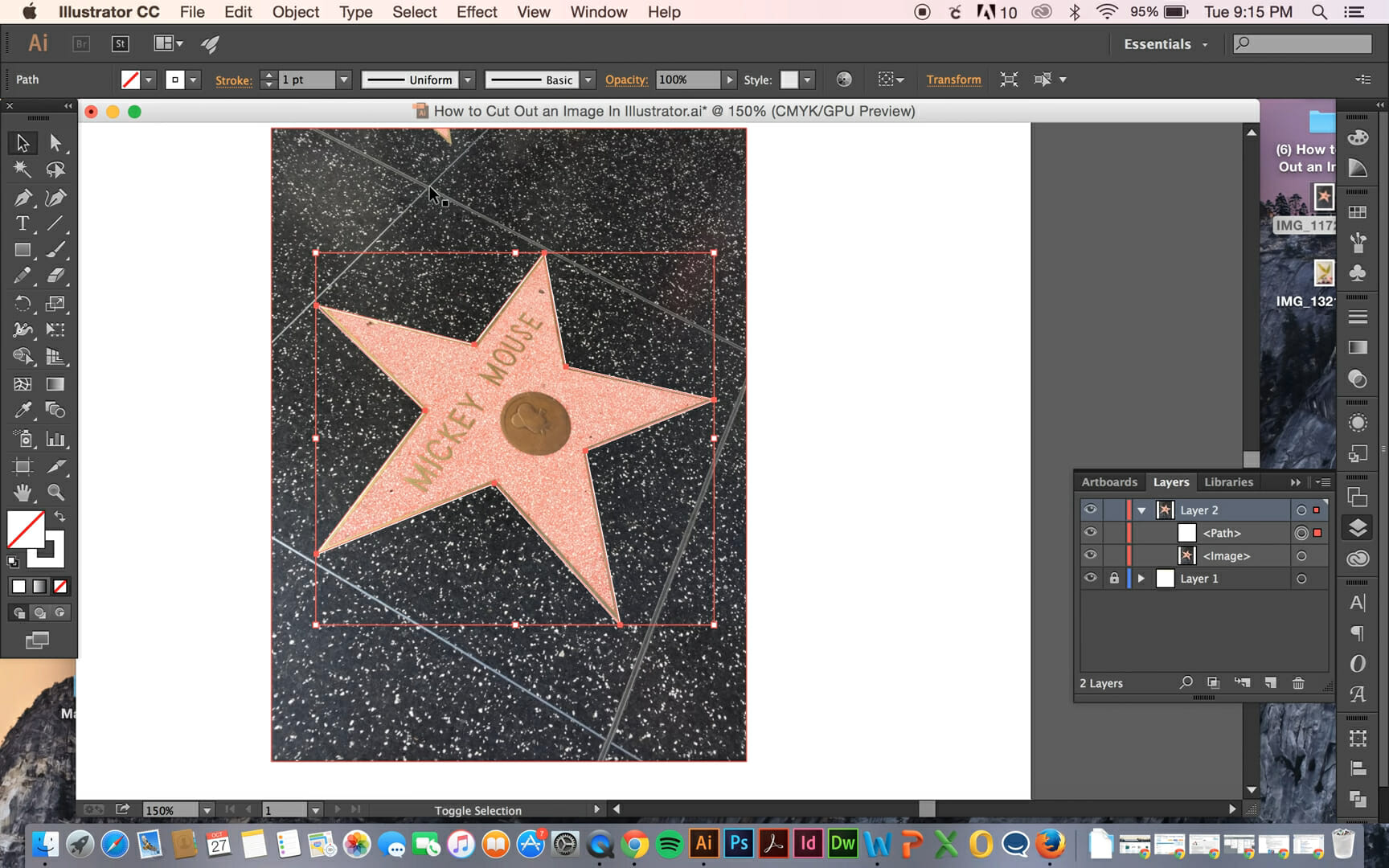
Adobe Illustrator is the industry-standard graphic design software.
Although it’s not specifically an image editor, it still includes some handy editing tools for enhancing old photographs. Users can convert old photo images to vectors with Illustrator’s Image Trace option to edit them.
Illustrator includes many handy tools for enhancing colors in old pictures. Its users can convert old grayscale photos to RGB or CMYK.
There are tools for cropping and straightening photos in Illustrator. Furthermore, Adobe Illustrator users can apply many of the same Photoshop raster image effects.
Other useful Adobe Illustrator features
- Enables users to run various automation scrips
- Illustrator’s Adobe Sensei automatically extracts colors from photos
- Includes a multitude of fonts and type settings for adding appealing typographic designs
- Users can share and sync Illustrator assets via Creative Cloud

Adobe Illustrator
Revamp your old photos easily by taking advantage of state-of-the-art tools.CorelDRAW
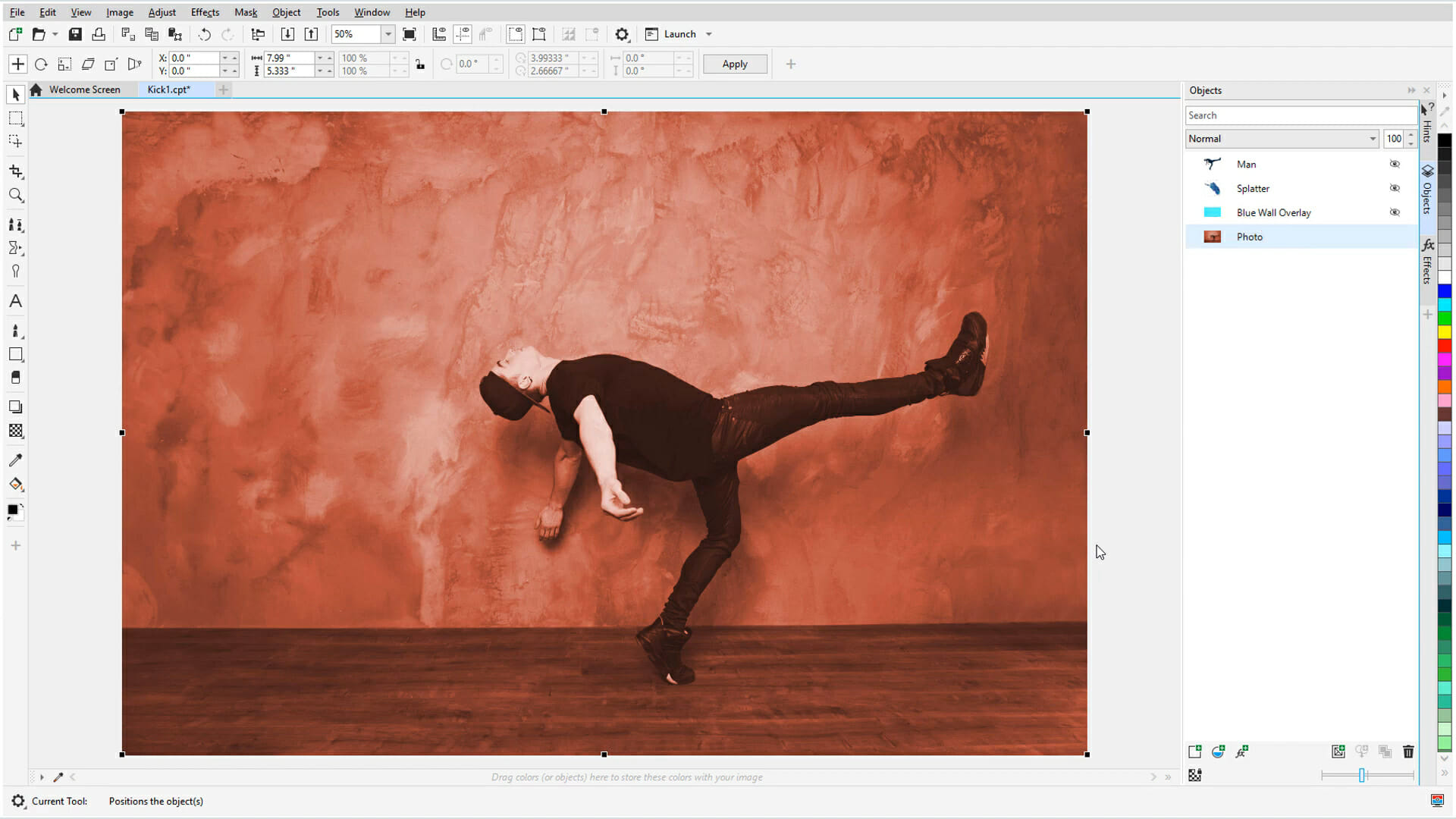
Alas, Paint Shop Pro isn’t compatible with Macs, but the CorelDraw is.
Although CorelDraw is primarily a digital art application, the Standard package comes with Corel PHOTO-PAINT.
The additional PHOTO-PAINT component is integrated with CorelDraw and includes many handy photo restoration tools.
Corel PHOTO-PAINT users can eradicate blemishes from old photographs with its Healing Clone and Touch-Up Brush tools.
Its users can also resolve color issues in dated photos with the Image Adjustment Lab. That feature includes color correction settings for temperature, saturation, contrast, brightness, etc.
Another good thing about PHOTO-PAINT is its Batch Process feature. With its Batch Process tool, you can apply editing to multiple selected photos.
So, that feature will come in handy for editing big collections of old photos.
Other useful CorelDraw Standard features
- Includes an Effects inspector for non-destruction editing
- Enables users to enhance photo compositions with cropping, straighten, and scaling tools
- PHOTO-PAINT users can edit image objects
- Users can cut out images with PHOTO-PAINT’s masking too

CorelDraw
Explore a variety of tools that can enable you to quickly edit any old-school photos.AKVIS Retoucher
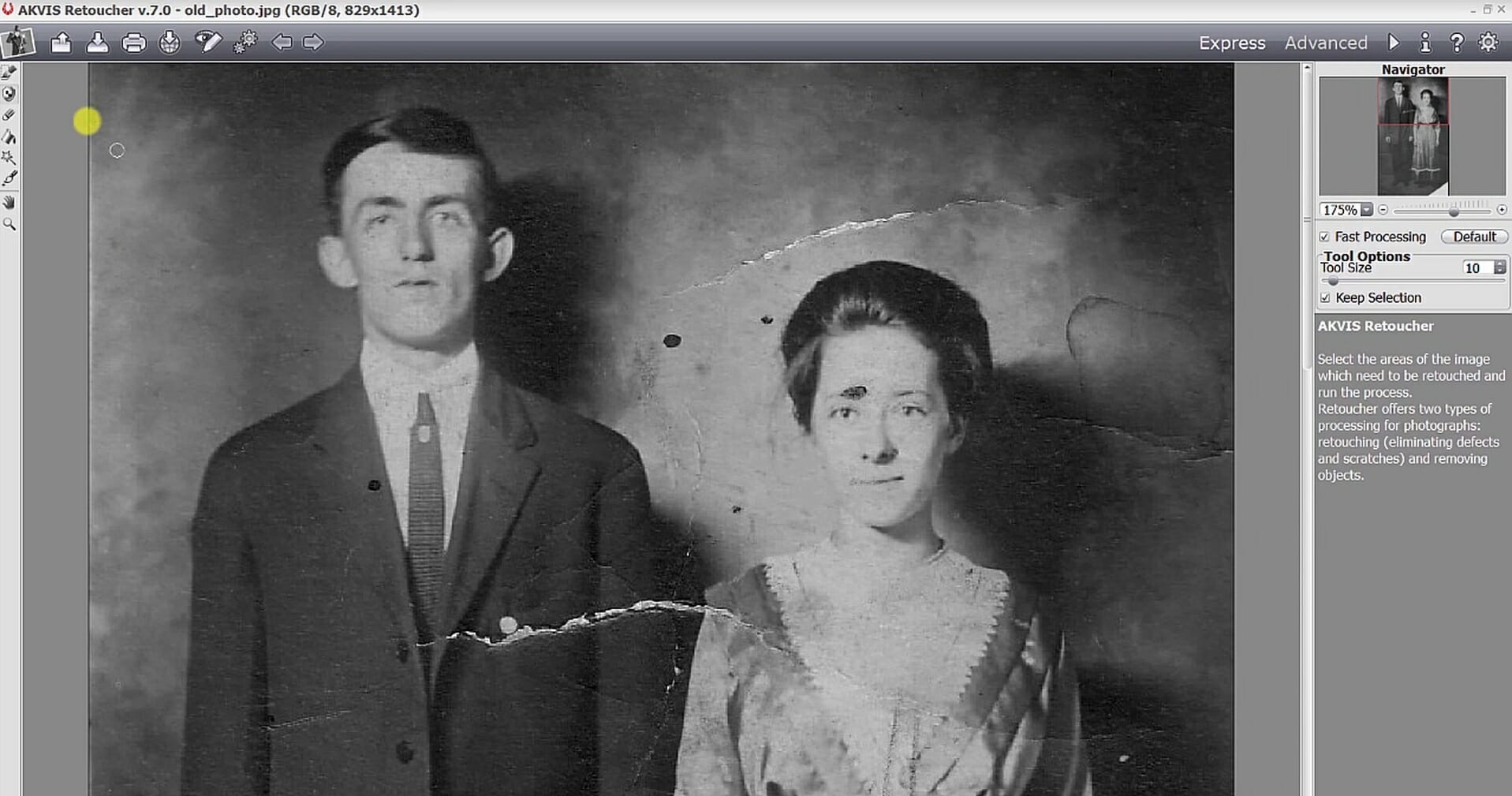
AKVIS Retoucher is editing software specifically designed for restoring older photographs.
As it’s not a full-blown image editor, AKVIS Retoucher has a more straightforward UI design than the likes of PhotoShop, which makes it a more intuitive photo restoration utility.
AKVIS Retoucher includes various content-aware brushes with which users can manually select stains, scratches, and other blemishes to remove.
Users can select specific photo areas for Retoucher to fix automatically. Retoucher fixes images with alternative All-Purpose and Small Defect retouching modes.
AKVIS Retouch is also available as a plugin for Adobe Photoshop. Users can select the AKVIS plugin on Photoshop’s Filter menu. So, you can utilize its tools within Photoshop if you prefer.
Other useful AKVIS Retouch features
- Enables users to apply Vignette effects to images
- Users can remove larger objects with Retouch’s Linear Retouch and Patch tools
- AKVIS Retouch includes color correction options for contrast, saturation, and brightness
- Supports batch processing for editing a series of photos
GIMP
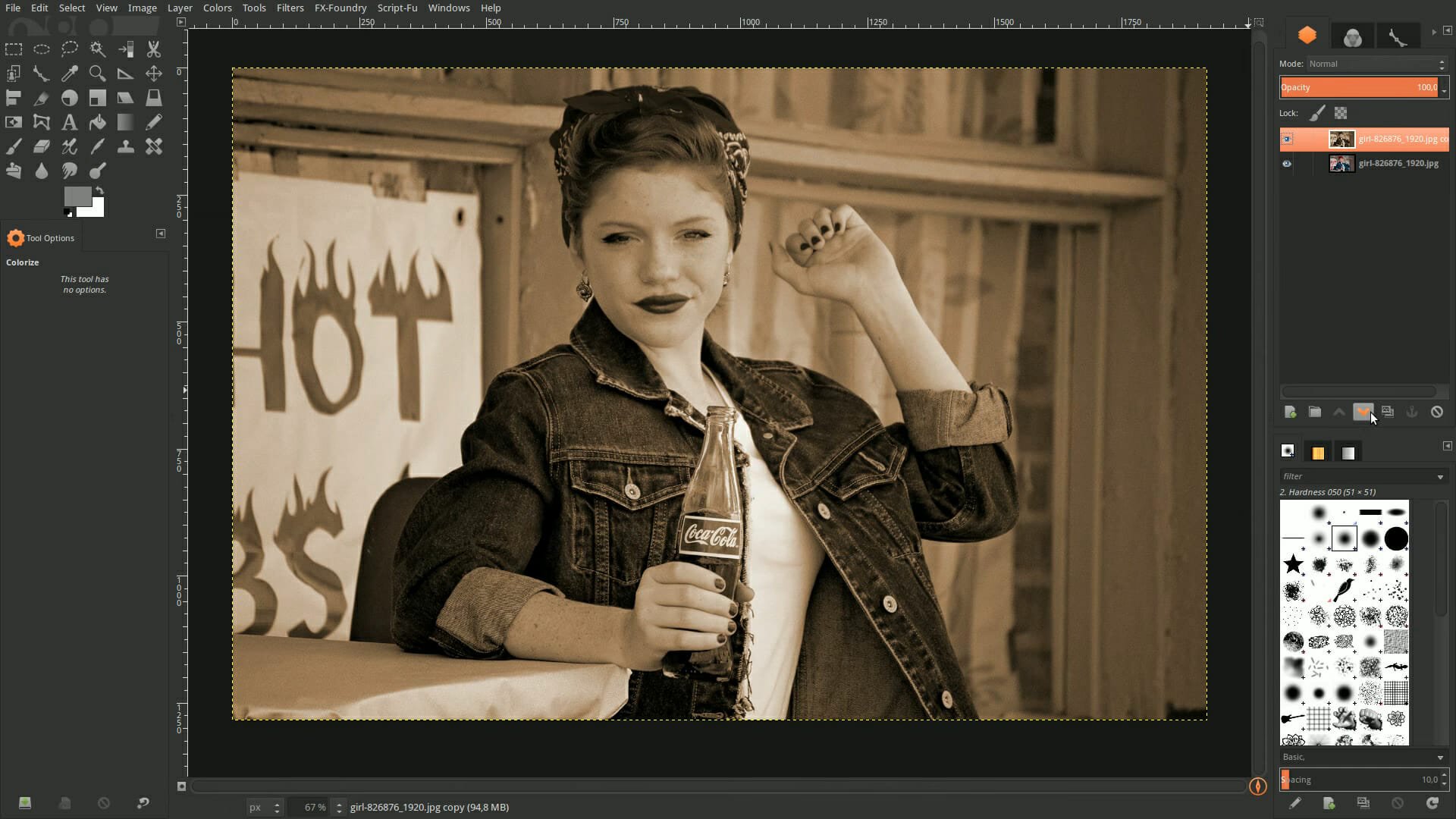
GIMP is one of the best freely available image editor alternatives to Adobe Photoshop.
This open-source image editor incorporates a vast array of editing tools, which you can expand with plugins. So, GIMP has all the tools most users will need for photo restoration.
GIMP’s built-in Clone and Heal tools are very adequate retouching utilities for removing stains and cracks from dated photographs.
With the Clone tool, you can brush over unwanted background details and blemishes. GIMP’s Heal utility is especially good for erasing creases and wrinkles from photos.
GIMP’s Color menu is choc-a-bloc with handy tools for fixing colors in old photos. Its Mono Mixer is a great utility for applying denaturation to old photos.
GIMP users can also enhance photo contrast with the Curve or Brightness-Contrast tools.
Other useful GIMP features
- GIMP’s G’mic plugin includes advanced tools for grain reduction
- Includes crop selection, straighten, and rotation tools for photos
- Enables users to combine images with layer masks
- Its users can select filter effects from 14 different categories
⇒ Get GIMP
Inpaint
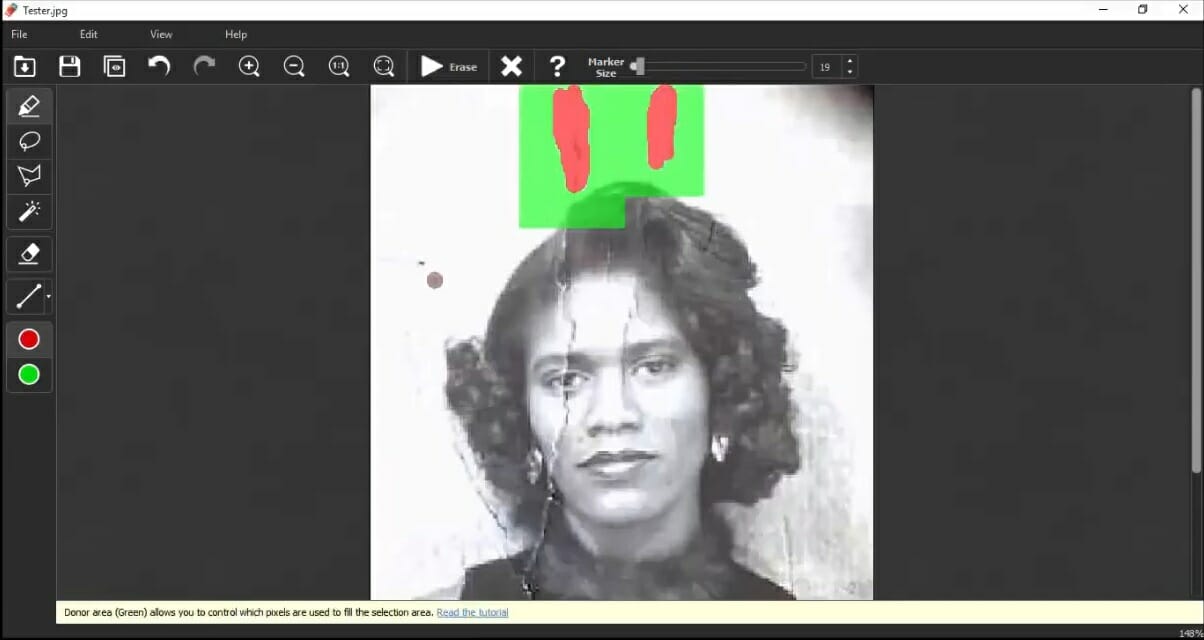
Inpaint is one of the most effective photo-retouching software for Mac and Windows platforms. This software has been specifically designed for removing blemishes and unwanted details from photographs. Inpaint isn’t full image-editing software, but it’s ideal for retouching old photos.
Repairing old photographs with Inpaint is a breeze. Users can select blemishes to remove with its Magic Wand or alternative selection tools. Clicking Inpaint’s Erase button magically removes selected blemishes. This software is also efficient for quickly removing objects, date stamps, and watermarks from photos.
Other useful features
- Includes a Guide Line tool for highlighting edges to restore
- Inpaint’s Donor mode enables users to control how pixels fill selection areas
- Users can select objects to remove with Inpaint’s Lasso freehand selection tool
- You can also utilize Inpaint in browses with its online app
Those are some of the best Mac software to restore old photographs, and now you’re ready to make an informed decision regarding which option is best for you.
The above image editors and photo retouch software include invaluable retouching, cropping and straightening, grain removal, and color adjustment tools for repairing old photographs.







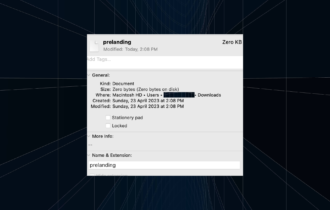

User forum
0 messages