FiX: The password you entered could not be set in iTunes
3 min. read
Updated on
Read our disclosure page to find out how can you help Windows Report sustain the editorial team. Read more
Key notes
- If you can't set your iTunes password, then you won't get access to your account or be able to modify your device's content.
- To resolve this issue, we recommend that you use a USB cable to connect your phone, wait for any backup processes to complete, or try other possible passwords.
- For more accurate Mac guides, you can check our Mac Troubleshooting Hub.
- To make you're always up to date with new info, consider bookmarking our specialized Mac page.

Many users reported The password you entered to protect your iPhone backup could not be set message in iTunes when trying to set an encryption password for iPhone. This can be a problem, but today we’re going to show you how to fix it properly.
How can I fix The password you entered could not be set error?
1. Make sure that your phone is connected with a USB cable
According to users, Password can not be set message appears when your iPhone is connected to iTunes via Wi-Fi network. To fix this problem, disconnect from the Wi-Fi and connect your phone with your Mac using the USB cable.
After doing that, try to encrypt the phone again.
2. Make sure that the phone is properly connected
To fix the Password can not be set error message, you need to make sure that your iPhone is properly connected. You can do that by following these steps:
- Quit iTunes and disconnect the iPhone from the computer and the USB cable. Also, disconnect the USB cable from your Mac.
- Connect the Lightning USB cable to your Mac.
- Now connect the iPhone to the other end of the USB cable.
- Start iTunes.
- Go to the Summary tab and set the password.
3. Wait for the backup process to finish
If you’re backing up data from your iPhone, you might get Password can not be set error if you try to encrypt it. To avoid this problem, it’s advised that you wait until the backup process is over.
Once the backup process is finished, try to encrypt your iPhone again and it should work.
4. Try using your passkey or any other password
Several users reported that using a 4-digit passkey that they created work, so you might want to try that. In addition, few users reported that using your old password, computer password or iTunes password worked, so be sure to try that as well.
Password can not be set error in iTunes can be annoying, but we hope that you managed to fix it using one of our solutions.
FAQ: Learn more about iTunes
- Is my Apple ID the same as my iTunes password?
No, your Apple ID is not the same as your iTunes password. Use the ID recovery tool to find it.
- What is the default password for iTunes backup?
The default password for your iTunes backup is most likely a simple key combination like 0000, or 1234.
- How do I unlock my iPhone if I forgot my pin?
If you forgot your pin number, then you will need to restore your device by using the last computer you used to sync your iPhone.
[wl_navigator]











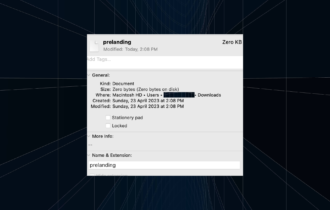
User forum
0 messages