5 best Amazon S3 browser applications for Mac
4 min. read
Updated on
Read our disclosure page to find out how can you help Windows Report sustain the editorial team. Read more
Key notes
- Amazon S3 is a great service, and to use it on macOS, you’ll need an S3 browser for Mac.
- With the S3 browser, you’ll be able to access Amazon S3 as well as other cloud storage services.
- To access Amazon S3 quickly, we suggest using the CloudBerry software.
- Of course, there are many great alternatives, and you can read more about them in this article.

Amazon S3 storage is great, and to access it quickly, you’ll need appropriate software, such as the S3 browser application.
There are several applications that work with S3, and in today’s guide, we’re going to show you the best S3 browser software for Mac.
What is the best S3 browser for Mac?
CloudBerry Explorer

CloudBerry Explorer allows you to manage files on both local and cloud storage with ease. The software is specialized for macOS interface, and with its simple interface, you’ll be able to manage files with ease.
With this software, you can easily monitor file transfer or share any of the files with others. CloudBerry Explorer can easily access your cloud storage, and it works with Azure, Backblaze, Wasabi, Minio, and Amazon S3.
Overall, the software offers some amazing features, and if you need an S3 browser for Mac, then CloudBerry Explorer might be just what you need.
Other great features:
- Simple to use interface
- Command-line interface
- Support for Amazon S3
- Available on Mac and Windows

CloudBerry Explorer
Manage and browser files on Amazon S3 storage like a pro with CloudBerry Explorer software.Cyberduck

Cyberduck is another S3 browser for Mac and Windows. The software can connect to any FTP server, and it also supports SFTP protocol. Of course, support for Azure, Backblaze B2, and DRACOON is also available.
It’s worth mentioning that cloud storage support for Google Drive, Dropbox, OneDrive, and Files.com is available as well. The software supports sharing, you can easily share any file by copying its URL directly.
Cyberduck allows you to browse your files and bookmark them easily, and it offers integration with Keychain, Bonjour, Finder, so you might want to try it.
Other great features:
- Works with FTP, SFTP, and WebDAV protocols
- Support for cloud storage services
- Works with Amazon S3, Azure, Blackblaze B2, and DRACOON
- Bookmarking feature
- Available on Mac and Windows
CrossFTP

CrossFTP is an FTP client, and it supports FTP, FTPS, and SFTP/SSH protocols. Of course, the software supports Amazon S3, Microsoft Azure, and Google Cloud Storage. It’s worth mentioning that there’s also WebDAV support.
The interface is simple to use, and with tab support, you can browse files on multiple servers simultaneously. Encryption is also present, allowing you to protect your website’s password.
CrossFTP also offers archive support, quick search features, batch transfer, favorites, and much more. The application is available on all desktop platforms, so be sure to try it out.
Other great features:
- FTP, FTPS, SFTP/SSH support
- WebDAV support
- Amazon S3, Microsoft Azure, Google Cloud Storage
- Quick search feature
- Available on Mac, Linux, and Windows
ExpanDrive

ExpanDrive allows you to access cloud storage services directly from Finder. Of course, other applications will also benefit from this and will also be able to access the cloud directly.
Regarding the supported services, the software supports Google Drive, Dropbox, Amazon S3, SFTP (SSH), Box, OneDrive, and Sharepoint. The software allows you to modify your files even if you’re offline, and sync them when you get Internet access.
ExpanDrive has a built-in search, allowing you to easily find the desired files, and with the File Version Management feature, you can easily restore previous versions of any file.
Other great features:
- Support for SFTP (SSH)
- Finder integration
- Allows applications easy access to the cloud
- Support for Amazon S3 and cloud storage
- Available on Mac, Windows, and Linux
CloudMounter

CloudMounter is a simple software that allows you to access cloud storage services right from Finder. The application supports FTP/SFTP/FTPS, Amason S3, Web DAV, and all major cloud storage services.
With the Finder integration, you can easily manage and browse cloud files the same way you do local files. The application offers cloud encryption, so you can rest assured that your files are perfectly safe.
CloudMounter is a great tool, and with Finder integration, it’s one of the simplest S3 browser applications for Mac, so it’s worth checking out.
Other great features:
- Finder integration
- Amazon S3, Web DAV, and FTP/SFTP/FTPS support
- Support for all major cloud storage services
- Simple to use
- Available on Mac, Windows, Linux, and iOS
These are some of the best S3 browser applications for Mac, so if you’re an Amazon S3 user, we strongly suggest that you give all entries from this list a try.
Manage and browser files on Amazon S3 storage like a pro with CloudBerry Explorer software.
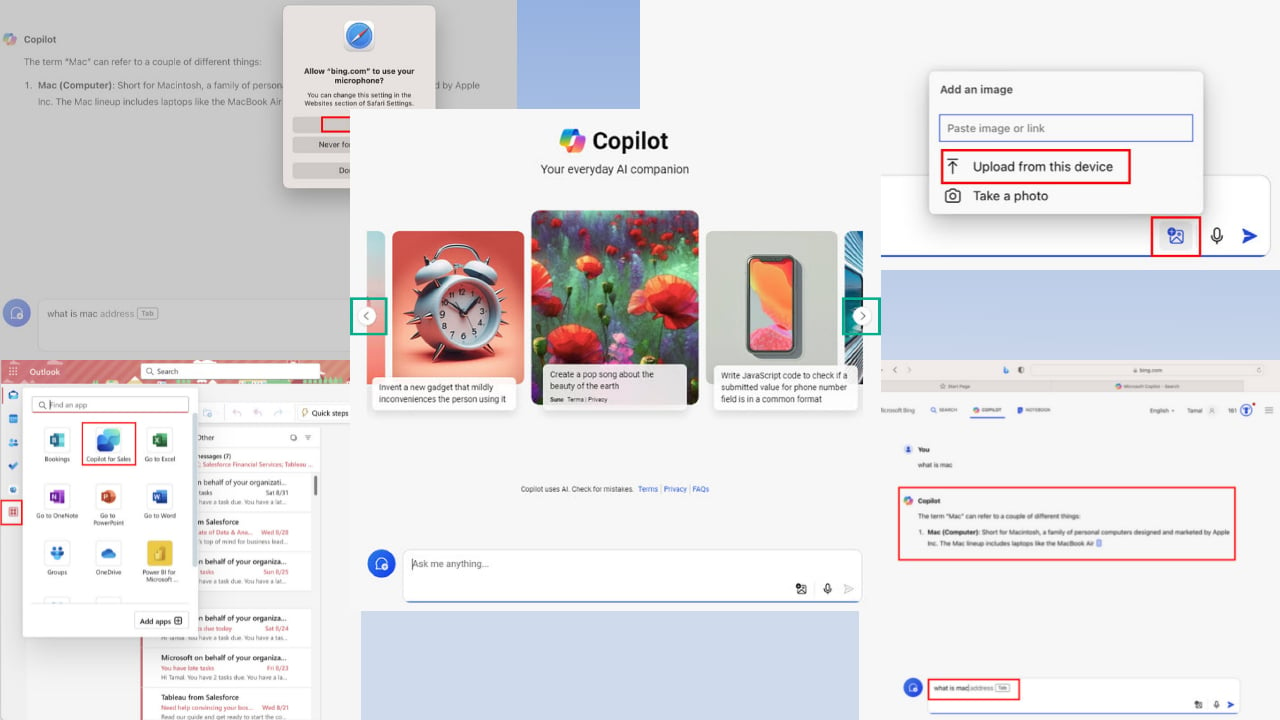
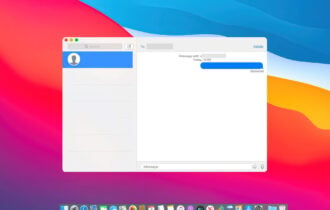
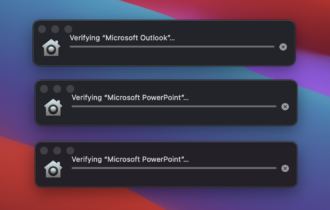
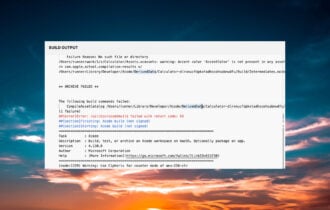
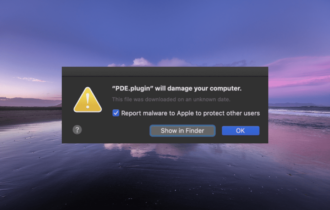


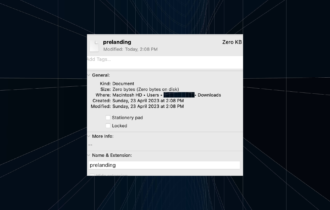

User forum
0 messages