Unable to complete Touch ID setup? Try these 4 solutions
4 min. read
Updated on
Read our disclosure page to find out how can you help Windows Report sustain the editorial team. Read more
Key notes
- If you're not able to complete the Touch ID set up on your Mac, then you won't be able to use the wide range of features this tool provides.
- To resolve this, simply remove the existing fingerprint, reset the NVRAM, and remove or update the Symantec Endpoint Protection.
- To never get overwhelmed with any Mac issue, consider bookmarking our useful Mac Fix Hub.
- If you want to see other information on Macs, visit our extensive Mac webpage.

Touch ID is a great way to protect your MacBook, but many users reported Unable to complete the Touch ID setup error on their MacBook Pro. This can be a problem and make your device less secure, so in today’s article, we’ll show you how to fix this problem.
What to do if I am unable to complete the Touch ID setup?
1. Remove the existing fingerprint
If you’re getting Unable to complete Touch ID setup message, it’s advised that you remove existing fingerprints. You can do that by following these steps:
- Navigate to the System Preferences and choose Touch ID.
- Locate your current fingerprint and click the X icon to remove it.
- Enter your password to confirm the removal of the fingerprint.
After doing that, check if the problem is resolved.
2. Reset the NVRAM
Several users reported that they fixed the Unable to complete Touch ID enrollment error simply by resetting the NVRAM. This is fairly simple, and you can do it by following these steps:
- Shut down your MacBook.
- Turn the MacBook on and hold the following keys: Option, Command, P, and R.
- Keep the keys pressed until:
- You hear the startup sound for the second time – this works for older models with the T2 chip.
- The Apple logo appears and disappears for the second time – this applies only to newer models with the T2 chip.
After resetting the NVRAM, check if the issue is resolved.
3. Remove or update Symantec Endpoint Protection
Few users reported that Unable to complete Touch ID setup message was caused by Symantec Endpoint Protection. To fix this problem, it’s advised that you remove or update Symantec Endpoint Protection to the latest version.
Alternatively, you can delete Symantec Endpoint Protection launch daemons from /Library/LaunchDaemons/com.symantec.*.
4. Restore/reinstall macOS
If everything else fails, you can try fixing the Unable to complete Touch ID enrollment error by restoring or reinstalling your macOS. To do this, follow these steps:
- Restart your MacBook.
- While the device boots, press and hold Command + R.
- On the macOS Utilities screen choose Restore From Time Machine Backup.
- Follow the instructions on the screen and select the restore source.
- Choose the desired backup and follow the instructions on the screen.
If the Time Machine can’t fix the problem, you might have to reinstall macOS.
- Repeat steps 1 and 2 from above.
- When the macOS Utility screen appears, choose Reinstall macOS.
- Follow the instructions on the screen to complete the process.
If you’re unable to complete the Touch ID setup, be sure to try all of our solutions and let us know if you managed to fix the problem.
Don’t hesitate to share your experience regarding using this guide with us. You can do so by leaving a comment in the comment section.
FAQ: Learn more about Touch ID on MacBook Pro
- Why is my Fingerprint not working on my MacBook Pro?
The most common reason the fingerprint is not working on MacBook Pro is if the sensor has a bit of dirt on it, or if your hands are oily. Beyond this, it can also be caused by a feature not being activated in settings, or a faulty fingerprint sensor.
- How do you unlock a MacBook without the password?
You can simply use the fingerprint scanner sensor if you don’t remember your account password.
- What does the Touch ID button do on MacBook Pro?
The Touch ID button can be used for a variety of tasks. You can restart, sleep and shut down your laptop, unlock, and log into your account, and also confirm purchases from iTunes, AppStore, or iBooks Store.
[wl_navigator]




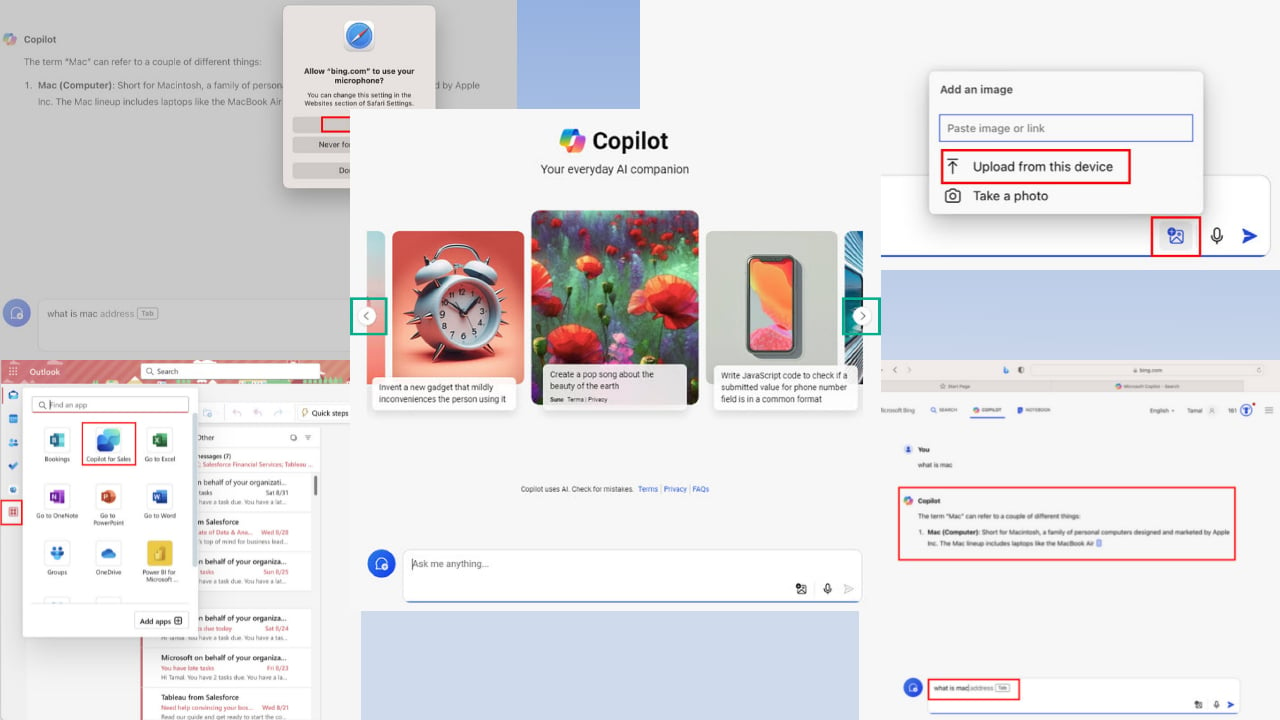
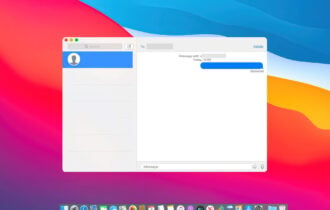
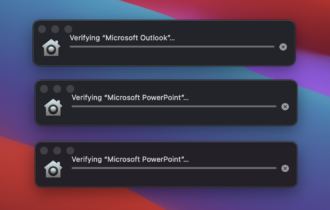
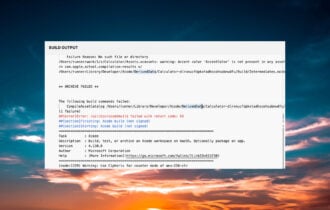
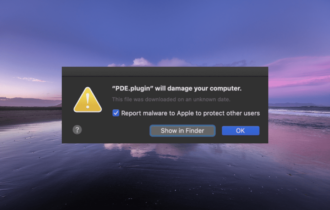


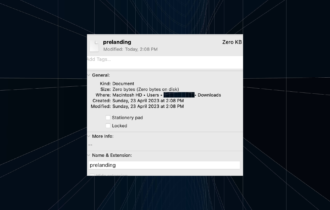
User forum
0 messages