FIX: MacBook isn't connecting to printer
2 min. read
Updated on
Read our disclosure page to find out how can you help Windows Report sustain the editorial team. Read more

Being able to print documents is important, but many MacBook users reported that their MacBooks are not connecting to their printers. This can be an issue, and in today’s article, we’ll show you how to fix it.
What to do if MacBook isn’t connecting to a printer
1. Remove the printer and install it again
One way to fix the problem with Epson printers and MacBook is to simply reinstall the printer. To do that, follow these steps:
- Go to System Preferences > Printer.
- Now delete the Epson printer and other printers from the list.
- Connect your Epson printer to your MacBook using a USB cable.
- Now add the printer from the Printer section in System Preferences.
- Keep the printer connected via USB and set up the printer’s Wi-Fi.
- Disconnect the printer and restart your MacBook.
- After doing that, it should connect and start working again.
2. Add the printer in both wireless and wired mode
According to users, they fixed the problem by adding their printer twice, once in wired and once in wireless mode. For wireless mode to work, be sure to use the IP address that is printed on your printer in order to configure it properly.
3. Use reset the printing option
One way to fix this issue is to reset the printing system. This is fairly simple and you can do it by following these steps:
- Open the Apple menu and choose System Preferences.
- Click on Printers & Scanners.
- Right-click anywhere in the Printers window and choose Reset printing system
- Click on Reset or OK.
- The printing system will now reset.
- Turn off the printer, wait for 10 seconds and turn it back on.
- Now go back to the Printers window and add the printer again.
4. Check your cables and network connection
If MacBook is not connecting to a printer, it’s advised to check your cables and ensure that your printer is properly connected. If you’re using a wireless printer, try restarting your wireless router and check if that helps.
MacBook Pro not connecting to Epson printer
If you’re having issues with your Epson printer, the solutions above should be able to help you with them as well.
There you go, several quick and easy solutions that should help you if your printer is not connecting to MacBook.
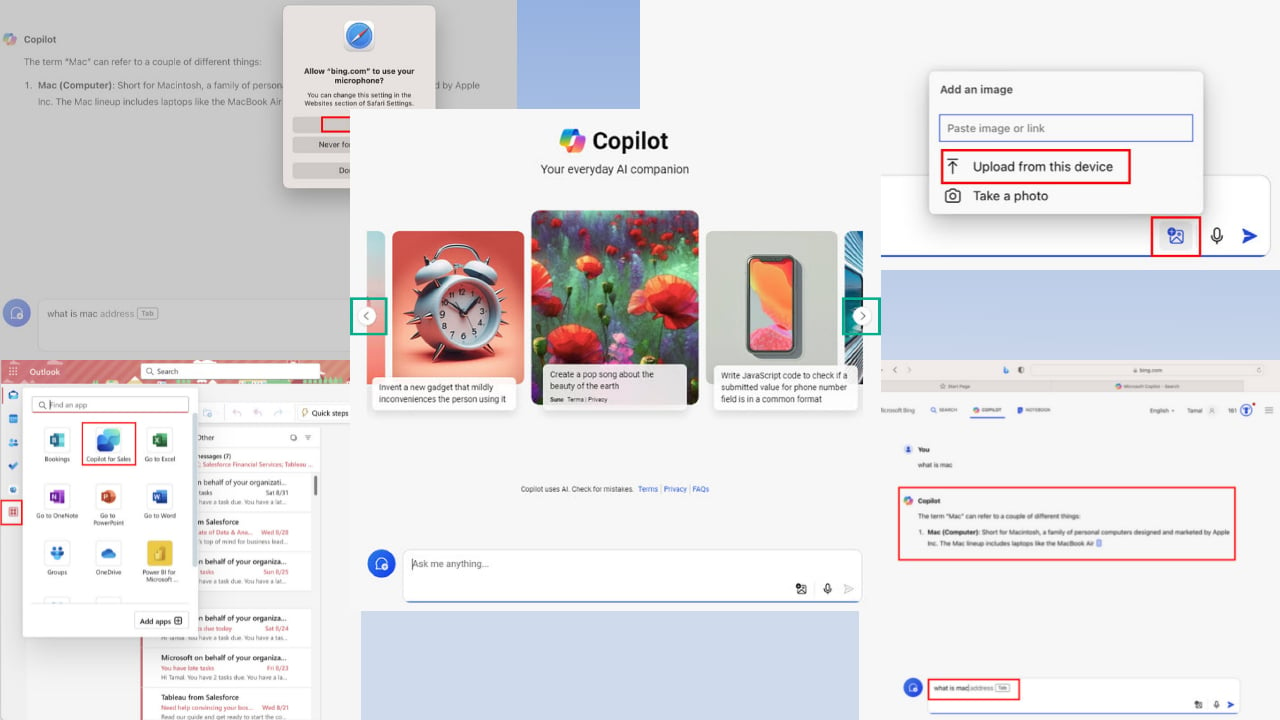
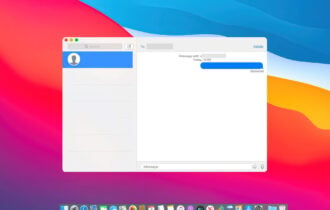
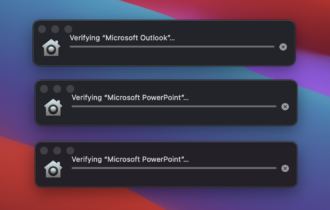
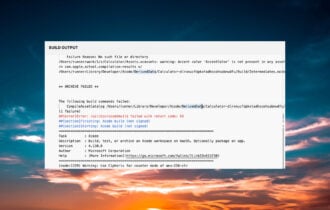
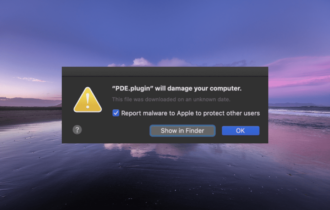


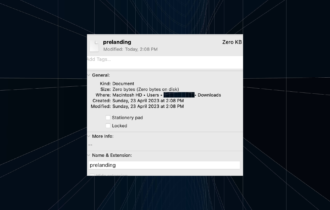
User forum
2 messages