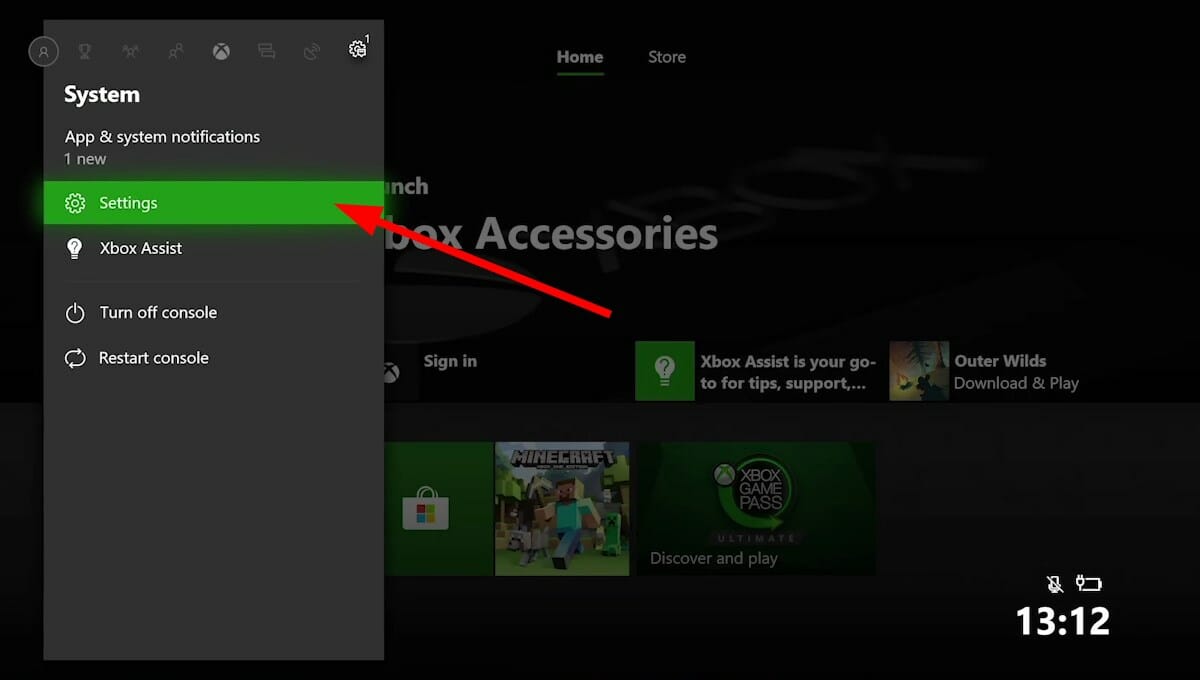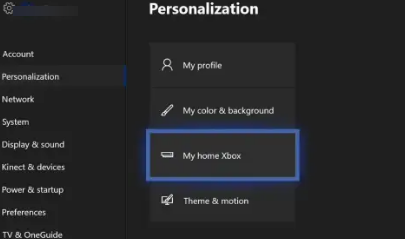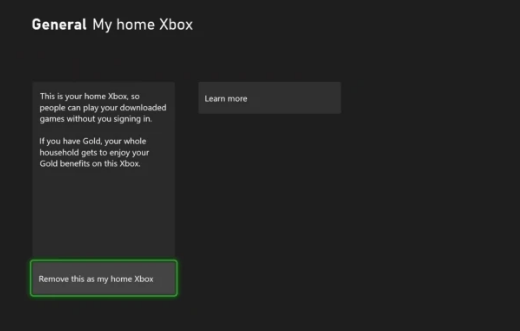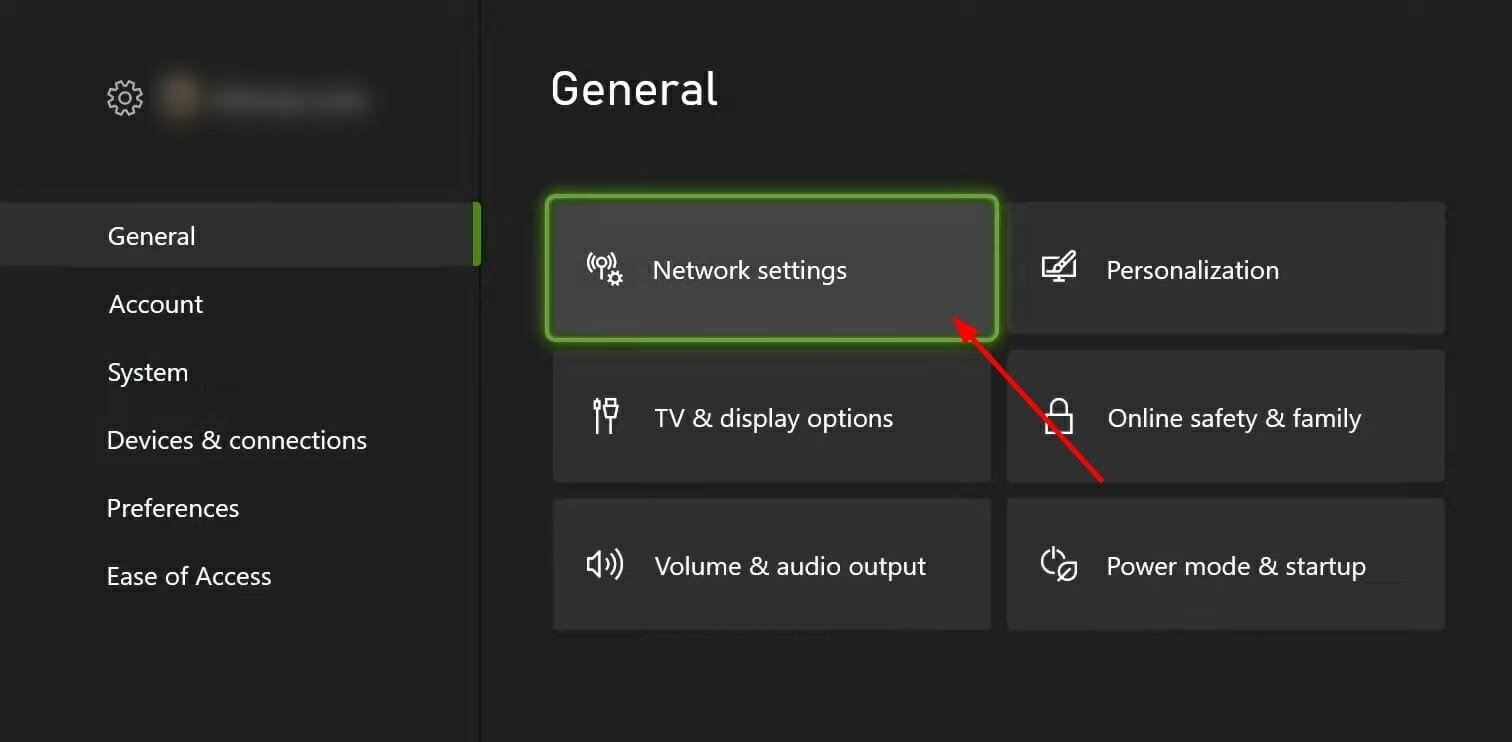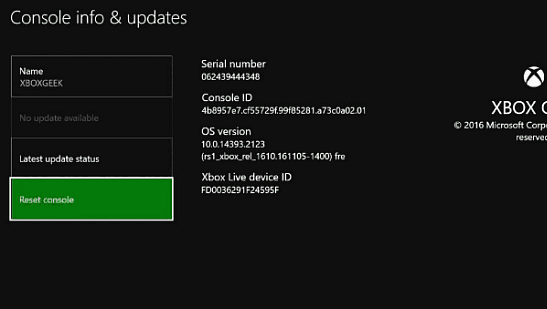3 Ways To Fix Xbox's My Home If It's Not Working [2024 Guide]
4 min. read
Updated on
Read our disclosure page to find out how can you help Windows Report sustain the editorial team Read more
Key notes
- The issue of Xbox home settings not working is peculiar to Xbox One users.
- To discover this problem, check if you've exhausted the 5 times limit to edit your Xbox's home.
- On rare occasions, this problem can lead to the loss of all games and data files on the console.
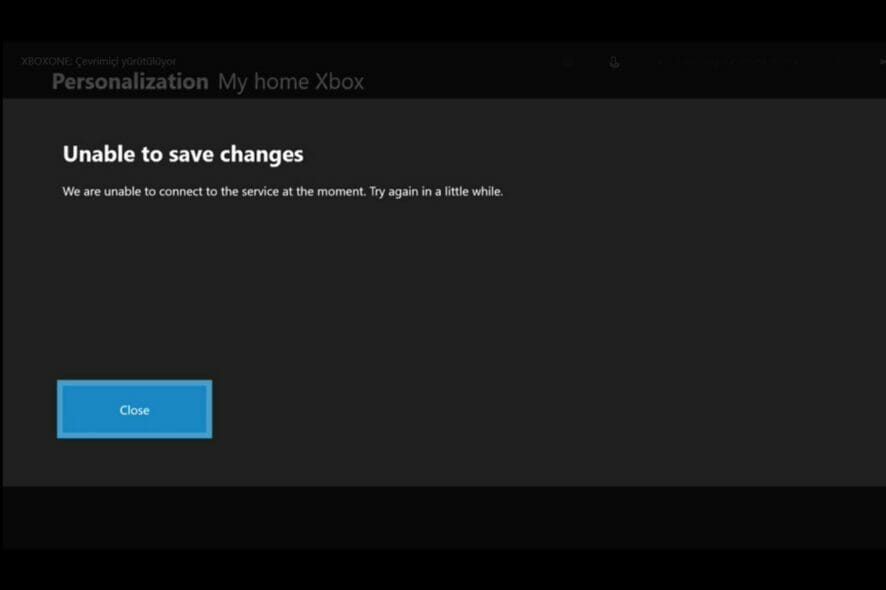
Many Xbox users are struggling with the make this my home Xbox not working issue and a lot more have complained about other Xbox errors.
Users also complained about their home Xbox being unable to save changes, which prevents them from making any updates or changes to their Xbox. You can check some of the fixes we have provided to sort out some Xbox-related issues.
Errors like these prevent you from accessing some critical features on your Xbox. However, in today’s article, we will solve the make this my home Xbox not working issue.
How many times can you change home Xbox?
Every user has a limit of 5 times to change their home display on the Xbox console in a year. However, if you want to reset the home Xbox after exceeding the limit, you’ll need to contact support. There are no guarantees but exceptions can be made in some situations.
Can two accounts have the same home Xbox?
From the first time you sign in to your Xbox, that account becomes your Home display. Users are allowed to have multiple accounts but your first account can only serve as the home Xbox for that period.
That is, you can have 2 accounts on your console, but only one can be the home Xbox until you switch the home account.
How do I reset my Xbox home?
- Press the Xbox button on your game controller, this will direct you to the guide.
- Click System in the guide, then select settings.
- In settings, go to general, then click personalization.
- Click the My home box, then select the Make this my home Xbox to choose your home console.
- If there’s a need to remove a system, click Remove this as my home Xbox.
Considering the 5 switches per year policy on Xbox, if you are yet to exhaust yours, you will be able to reset your home Xbox. But if otherwise, all you can do is wait for the next scheduled time for possible changes or get help in Xbox assist.
What can I do if make this my home Xbox is not working?
1. Restart the console
- Press and hold the Xbox power button on the console for a few seconds to shut down.
- Disconnect your console from its power source for a couple of minutes.
- Reconnect your console and restart the console.
By running a power cycle that restarts the Xbox, all the glitches and issues will be cleared out. Hence, your console will effectively sync and give a much better performance.
2. Check for connection problems
- Go to Settings and then click Network.
- Select Network Settings.
- From the network settings, select Check Internet connection.
Xbox will run the connection test for you and determine if you have an active internet connection or not. If the network is inactive, follow the onscreen guide to fix the network connection issue.
Since lack of internet connection could also make this my home Xbox not working problem to surface. So, fixing your internet connection should fix the problem.
3. Reset the console
- Press the Xbox button to open the panel.
- Select System, choose Settings, and Console Information.
- Select Reset console.
- Choose Reset and keep my games & apps.
This should be a last resort for you if you don’t want to lose other data because your console will return o factory default.
Try these simple solutions to fix make this home Xbox not working problem on your Xbox console. However,
If you are unable to sign in to your Xbox account in Windows 10/11, check out our guide that explains the full troubleshooting fixes to solve the problem.
Also, we have an extensively detailed guide to fix Xbox Cloud gaming not working. Further, you can simply check for other Xbox issues and solutions here.
Leave your suggestions and questions below in the comments section. We’d love to hear from you.