3 Ways to Fix Lag, Stuttering & FPS Drops on MapleStory
MapleStory can sometimes have FPS issues, which you can quickly fix
3 min. read
Updated on
Read our disclosure page to find out how can you help Windows Report sustain the editorial team. Read more
Key notes
- Many MapleStory users complain about FPS drops and stuttering while playing.
- Try updating your GPU drivers in order to solve this very frustrating problem.
- The guide below contains the solutions to this problem so be sure to follow them.

There are so many video games out there that will surely satisfy all needs and demands of everyone that is even remotely into gaming.
From pixelated old-school arcade games to the latest triple-A titles with enhanced graphics, all you have to do is want to play something and you will surely find what you are looking for.
But, as all gamers will tell you, video games can sometimes drive us to the brink of insanity, as they can be full of bugs, laggy, or incompatible with the right we are trying to play on.
That’s why, in order to help you have a more pleasant experience, we can show you the best browsers for gaming.
Also, seeing how not all gaming is done on PCs and laptops, make sure to check out what is happening in the console gaming market.
Now, coming back to why we are here, we’re going to show you how to improve your MapleStory experience, in case it is laggy, or has FPS drops.
If you are playing MapleStory, the 64-bit version, and you have lag, what you need to do can be found in the rows below.
Why am I having FPS drops on MapleStory?
In general, FPS drops can occur if you have problems with your connection or the servers are too busy, or it might also be some system configuration issues.
That’s why, whenever you start experiencing, you will first need to check if everything is running optimally, and then gradually move on to updating drivers.
So, in case your MapleStory is stuttering, or your MapleStory has lag when attacking, this guide will show you what you need to do.
How do I fix lag & FPS drops on MapleStory?
1. Check system requirements
First of all, when we are dealing with video games, we first need to ensure that the specific title can run properly on your PC.
If your rig isn’t powerful enough to run MapleStory, you will start experiencing lag, stuttering, or major FPS drops.
We’re going to have a look at the system requirements for MapleStory, so you can make sure that you can play it properly.
2. Update video driver
- Search for Device Manager and open the app.
- Expand Display adapters, right-click on the one you are using and select Update driver.
- Select Search automatically for drivers.
Updating your drivers manually can be a bit challenging, therefore a specialized tool, such as PC HelpSoft Driver Updater can perform this process in a much easier and safer way.
⇒ Get PC HelpSoft Driver Updater
3. Switch to a wired connection
Taking into consideration that MapleStory is a free-to-play, 2D, side-scrolling massively multiplayer online role-playing game, a steady and reliable Internet connection is a must.
We’re not saying that a wireless connection is not good for playing your favorite game, but we strongly recommend switching to a wired connection for online games.
Having slow internet can cause stuttering, lag, and FPS issues, so keep that in mind the next time you are in such a predicament.
Thus, in case of MapleStory is stuttering, or lags on Windows 10/11, make sure you go through the troubleshooting process above.
Has this guide been useful to you? Make sure to let us know in the comments section located below.
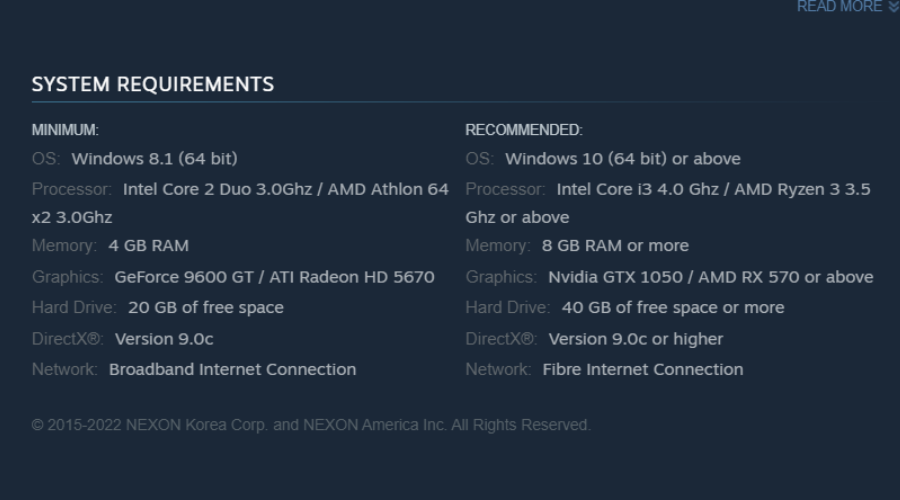
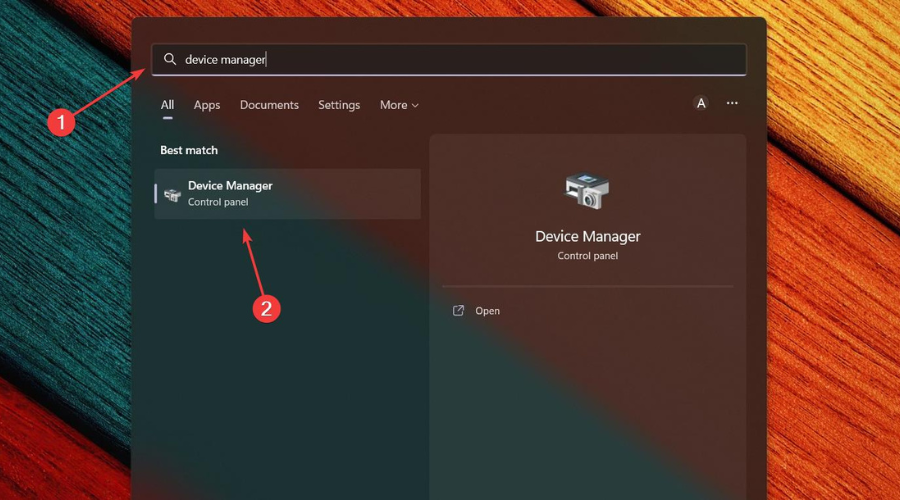
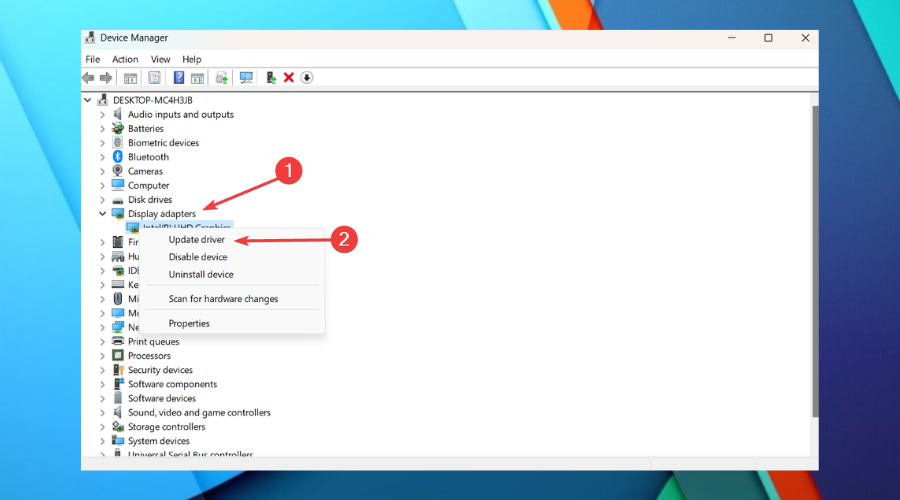
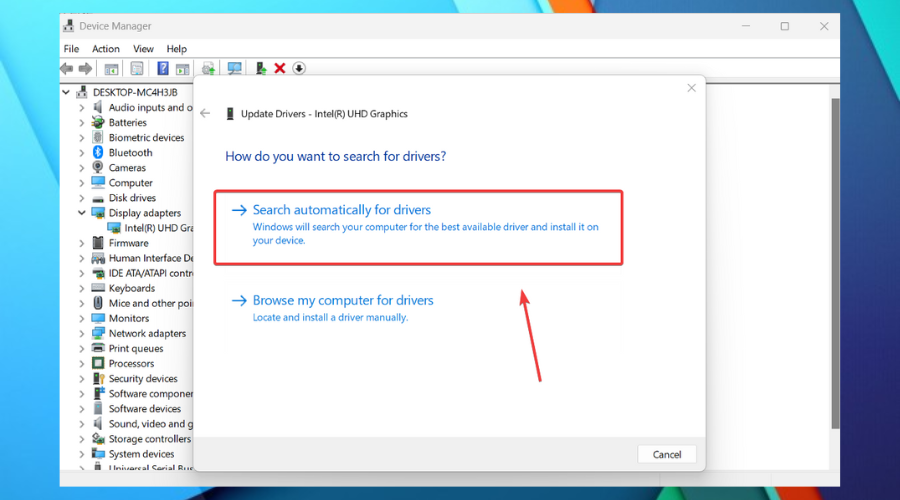

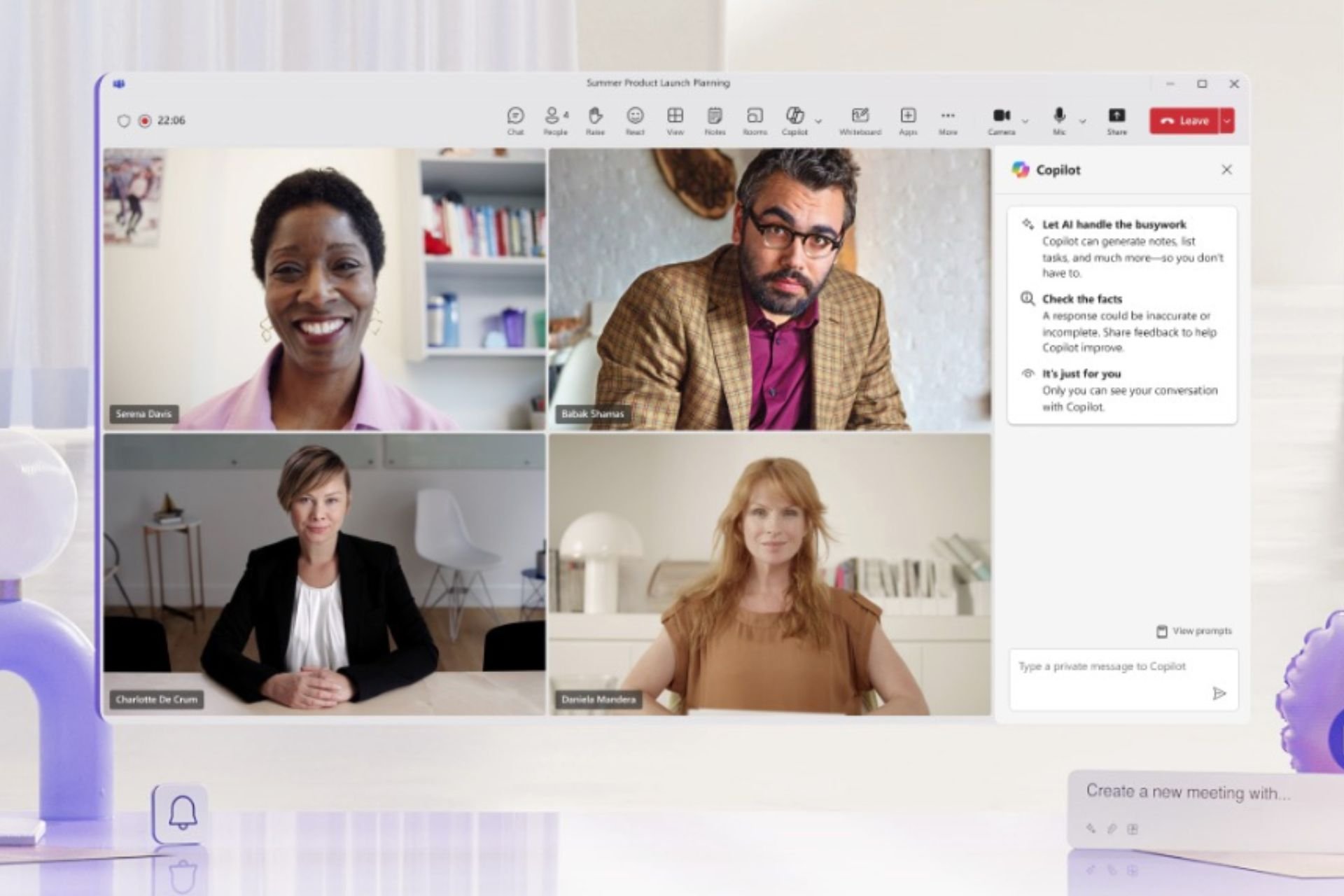


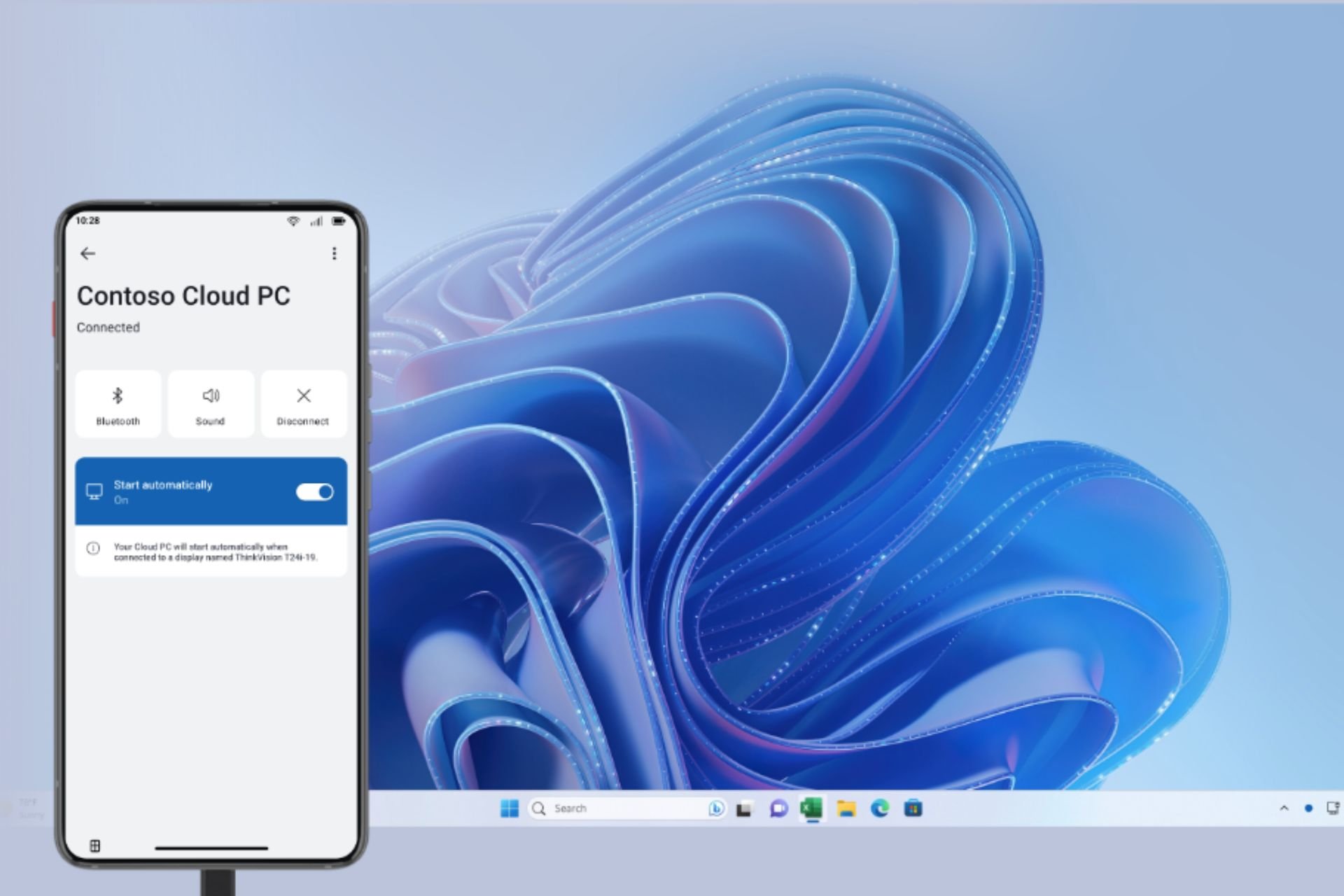



User forum
0 messages