McAfee WebAdvisor not Working in Firefox: 3 Easy Fixes
Some McAfee WebAdvisor settings might have been miss-tweaked
4 min. read
Updated on
Read our disclosure page to find out how can you help Windows Report sustain the editorial team. Read more
Key notes
- McAfee being a popular antivirus software has a WebAdvisor tool that protects you from online threats and scams.
- It monitors illegal activities and protects you from accidentally falling prey to them.
- However, several users have reported that the McAfee WebAdvisor isn't working for them in Mozilla Firefox.
- Thankfully, this guide lists down some effective measures that you can follow to fix the problem at hand. For example, you can reinstall McAfee WebAdvisor.

McAfee is a well-known name in the antivirus and security-related software category. People rely on the service of McAfee and make use of the different tools it offers to safeguard their devices from malicious attacks.
For web browsers, McAfee has a tool called McAfee WebAdvisor that is a trusty companion you should have on your PC that keeps it safe from unwarranted threats.
It protects you from malpractices online, viruses and malware when you browse the internet. It is essential, especially if you have young ones using your PC, who are more prone to online scams and phishing attacks.
Some features of McAfee WebAdvisor include misclick protection where it blocks malware and phishing websites to load, alerts you if you type a web address wrongly, scans your downloads, and alerts you if detect a risk, etc.
Several user reports have brought to light the McAfee WebAdvisor not working in the Firefox issue. Firefox is a widely used web browser and this issue has been affecting millions of its users.
In this guide, we will explain, how you can fix the McAfee WebAdvisor not working in Firefox problem and get back to protected web browsing.
Why is McAfee WebAdvisor not working in Firefox?
Several users have reported different causes for McAfee WebAdvisor not working in Firefox. This means that there is no one specific reason why this problem could be triggered.
After research, we have deduced a list of common reasons that are responsible for McAfee WebAdvisor not working in Firefox:
- Your browser isn’t up to date
- The McAfee WebAdvisor extension isn’t updated
- The WebAdvisor is not properly installed
- Some settings of the McAfee WebAdvisor have been miss-tweaked
Now that you are aware of the common mistakes that could give rise to McAfee WebAdvisor not working in the Firefox issue, let us check out the solutions.
Quick Tip:
If the problem with the antivirus persists in Firefox, a practical tip we suggest is to consider the Opera One browser.
This modern browser has improved security due to its Ad blocker tool or effective VPN, even it’s own built-in AI.

Opera One
Bypass this security problem from WebAdvisor using the enhanced security of Opera One.How can I fix McAfee WebAdvisor not working in Firefox?
1. Reinstall McAfee WebAdvisor
- Press the Win + I buttons to open Settings.
- From the left pane, select Apps.
- Click on Apps & features.
- In the search box, type WebAdvisor and hit Enter.
- Click on the 3-dot icon and select Uninstall.
Chances are the previous instance of the WebAdvisor installation failed to install some important files, which is why you are experiencing the McAfee WebAdvisor not working in Firefox issue.
In such a case, reinstall the WebAdvisor client and check if this fixes the issue or not.
2. Reset to default settings
- Open Firefox.
- Double-click on the McAfee WebAdvisor extension icon on top.
- Click on the Home icon on top of the McAfee toolbar.
- Scroll down and click on Reset Settings.
Resetting to default settings will change all the mis-tweaks you might have made to WebAdvisor and restore the factory settings.
3. Install the latest update
- Open Firefox.
- Right-click on McAfee WebAdvisor extension icon.
- Select Manage Extension.
- Click the cog-wheel icon on top and select Check for updates.
There might be a bug in the previous version of the McAfee WebAdvisor extension that is causing the McAfee WebAdvisor not working in Firefox problem.
It is not only recommended that you keep the WebAdvisor extension up to date, but also update every other extension and software installed on your PC.
What else can get rid of McAfee WebAdvisor not working in Firefox problem?
- Enable Run in private window
While this feature makes the McAfee WebAdvisor work during private browsing, some users have reported that enabling this feature has fixed the issue for them. So, you can also give it a try.
- Remove other security tools
There are chances that if you have multiple security tools installed on your PC, they will conflict with each other’s smooth functioning.
Try uninstalling all the other security software and keeping the McAfee WebAdvisor on your PC. And check if this fixes the problem at hand or not.
That is it from us in this guide. We hope that this guide helped you get rid of the McAfee WebAdvisor not working in the Firefox problem. Let us know in the comments below which one of the above solutions helped you resolve the issue.
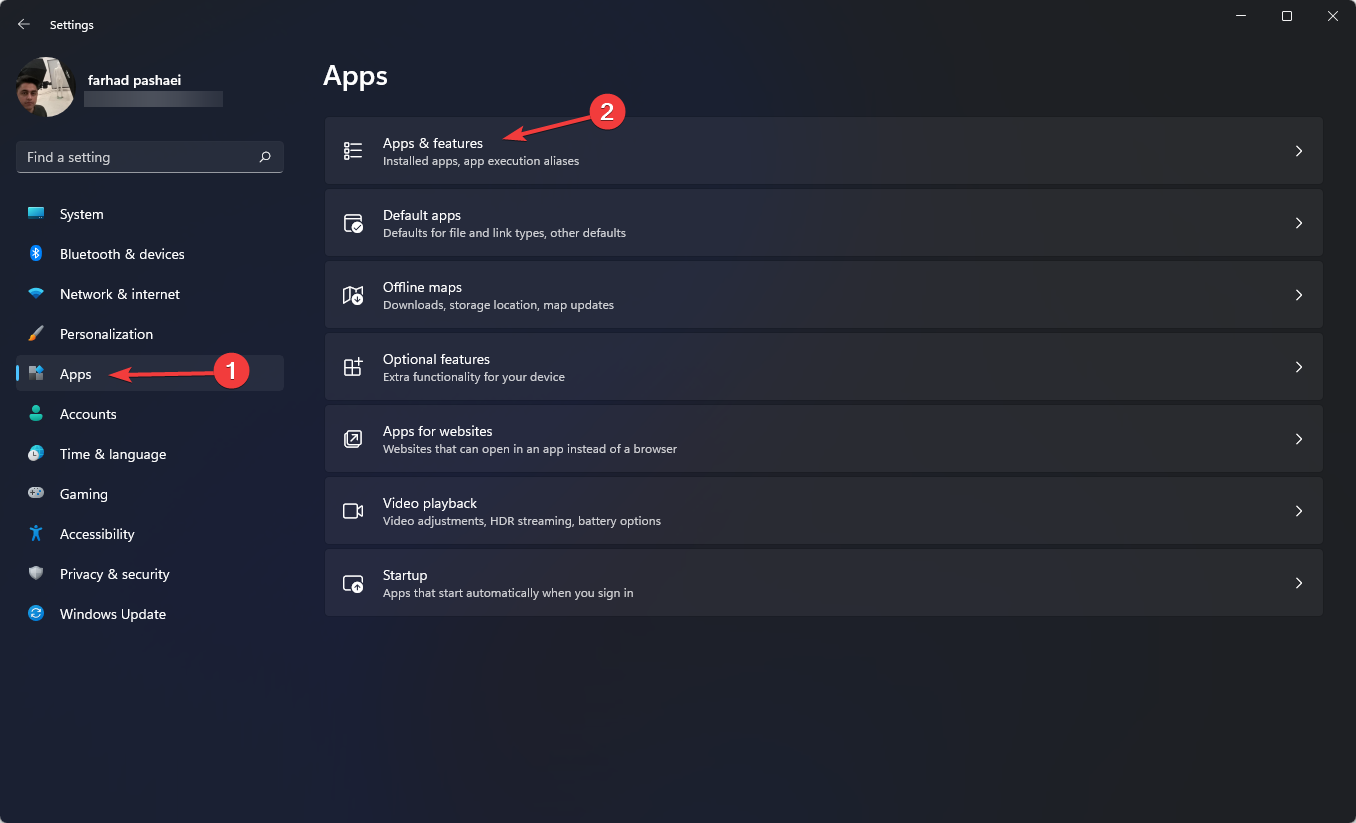
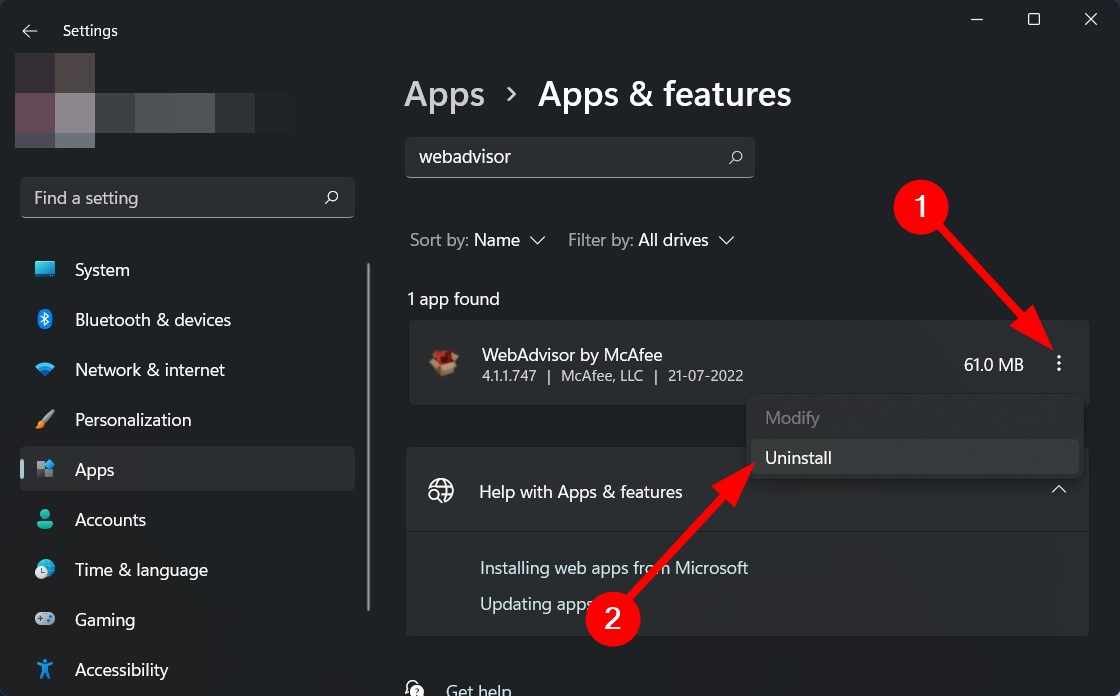
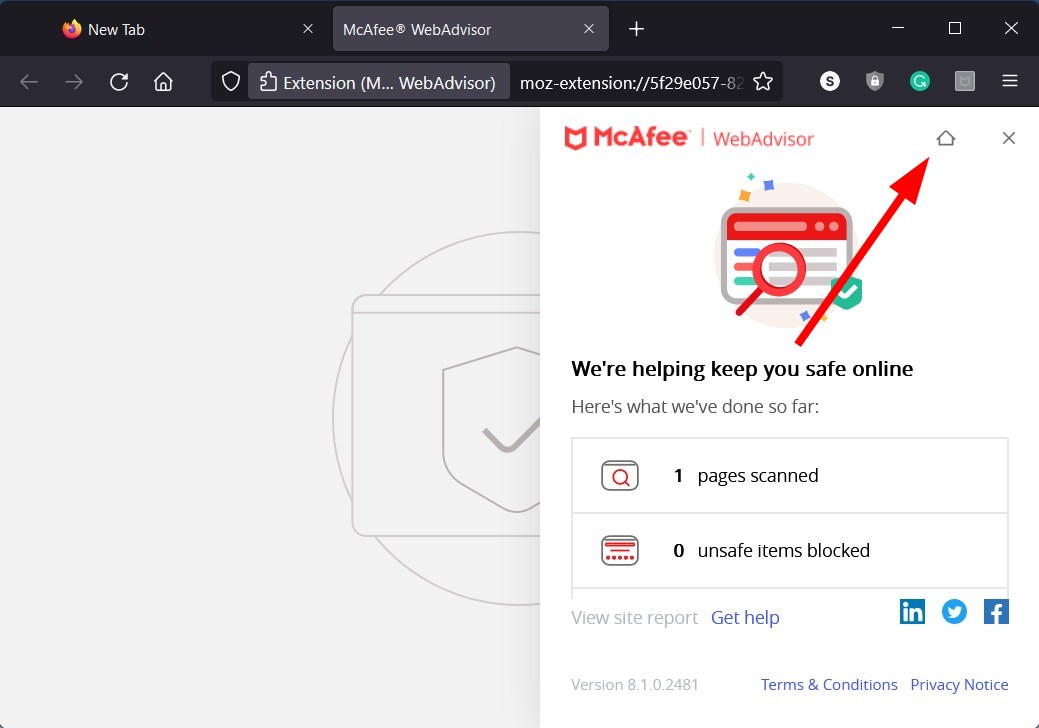
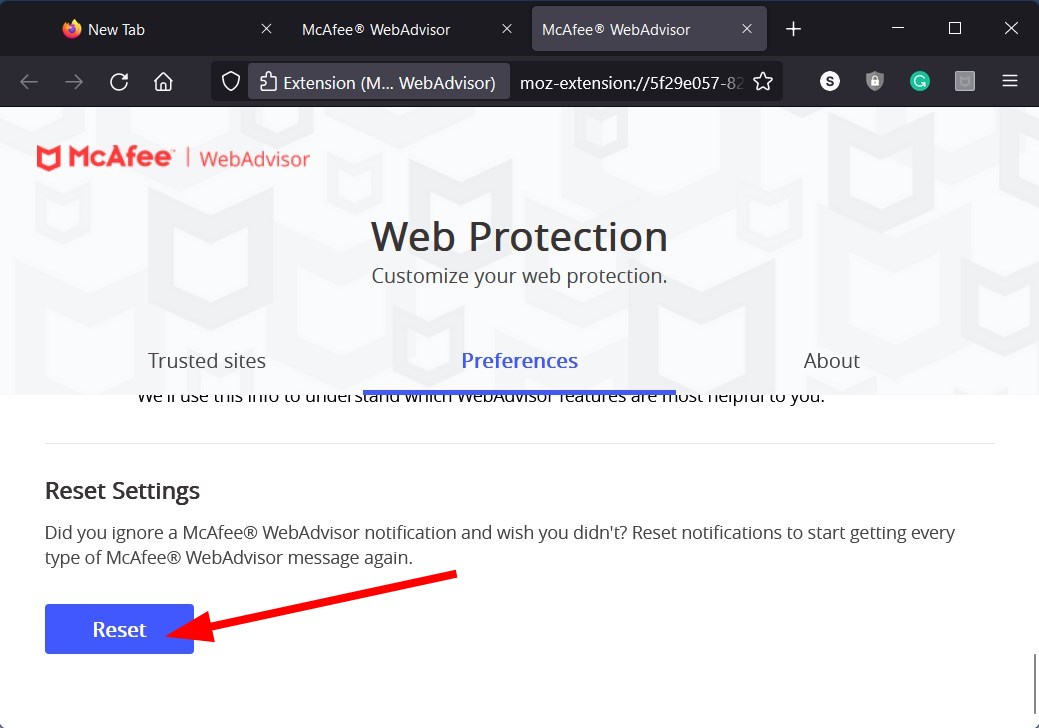
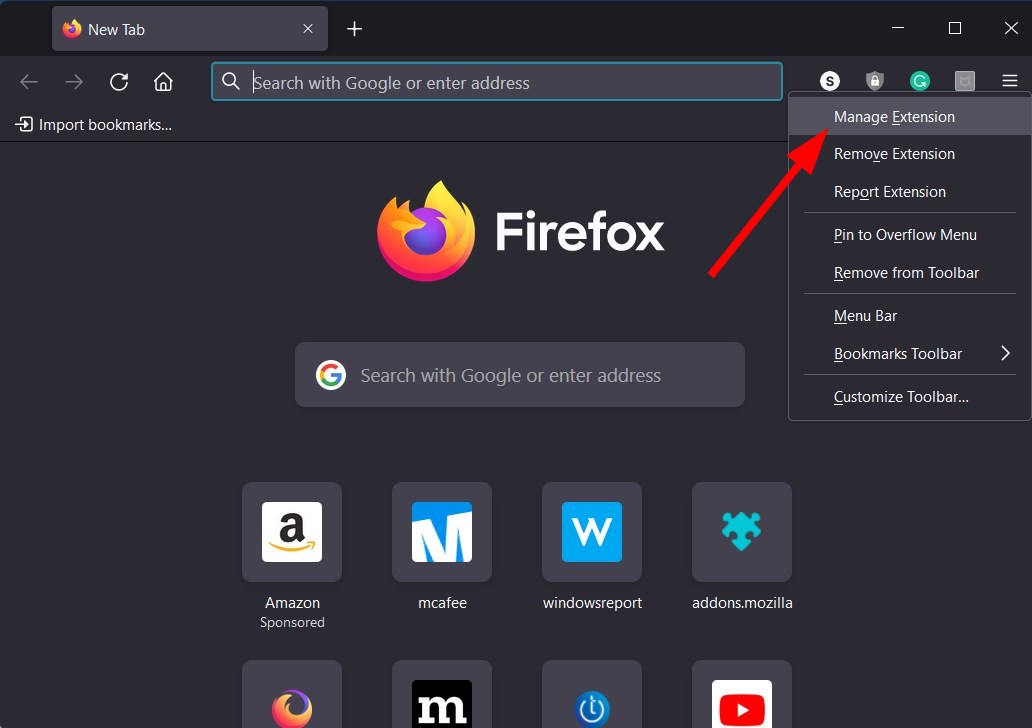
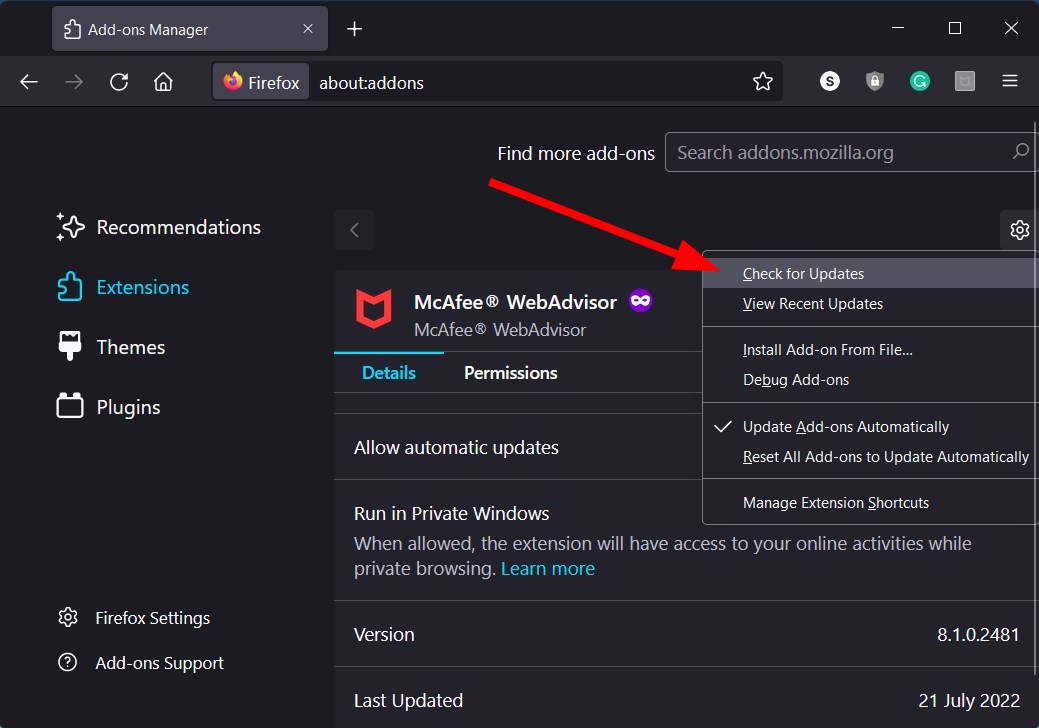
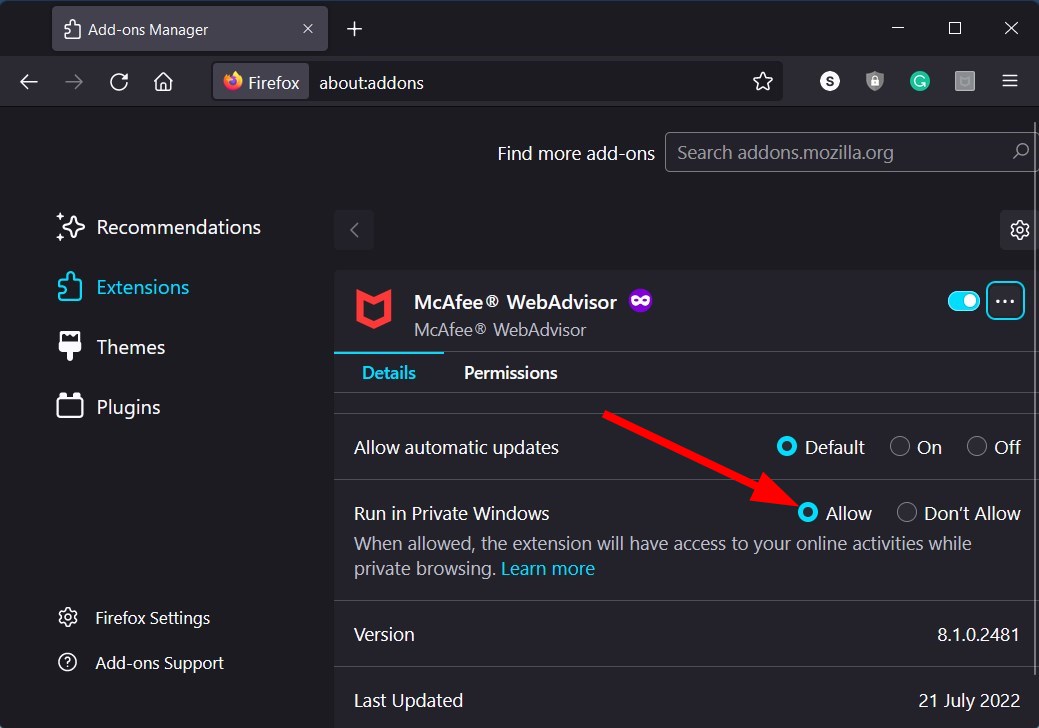
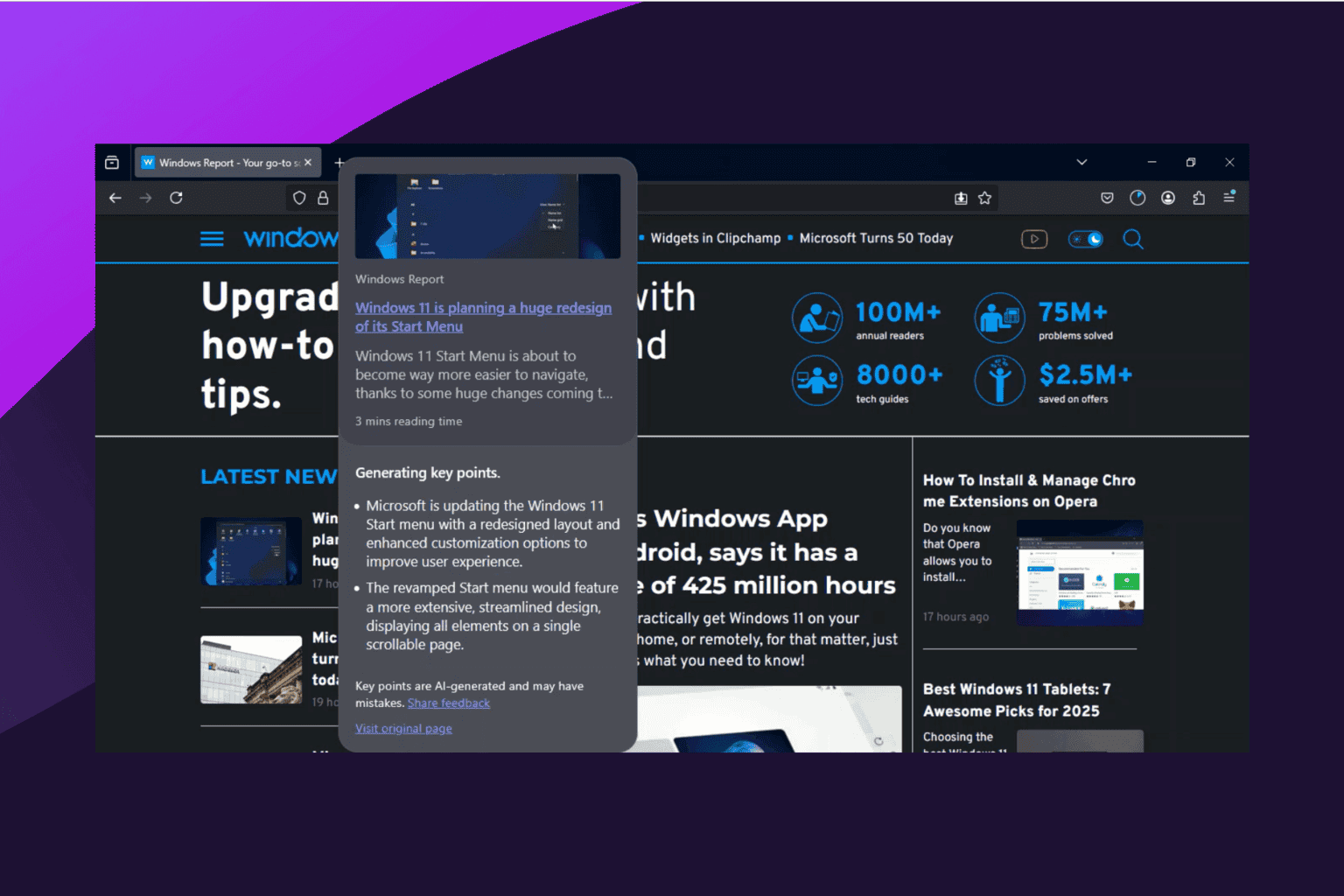







User forum
0 messages