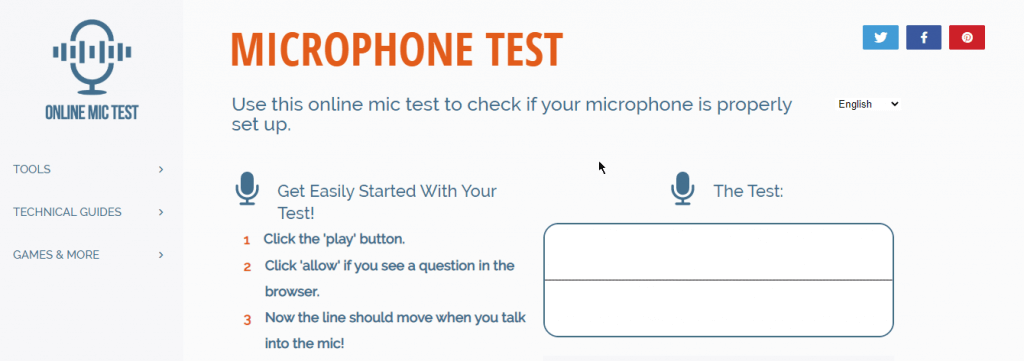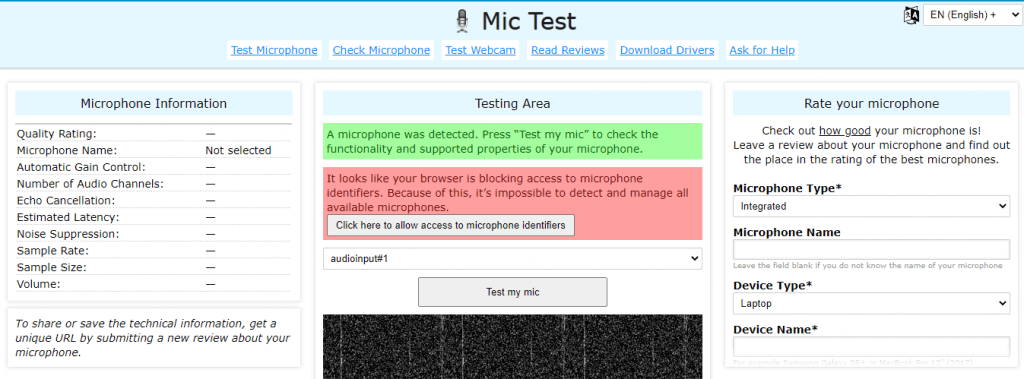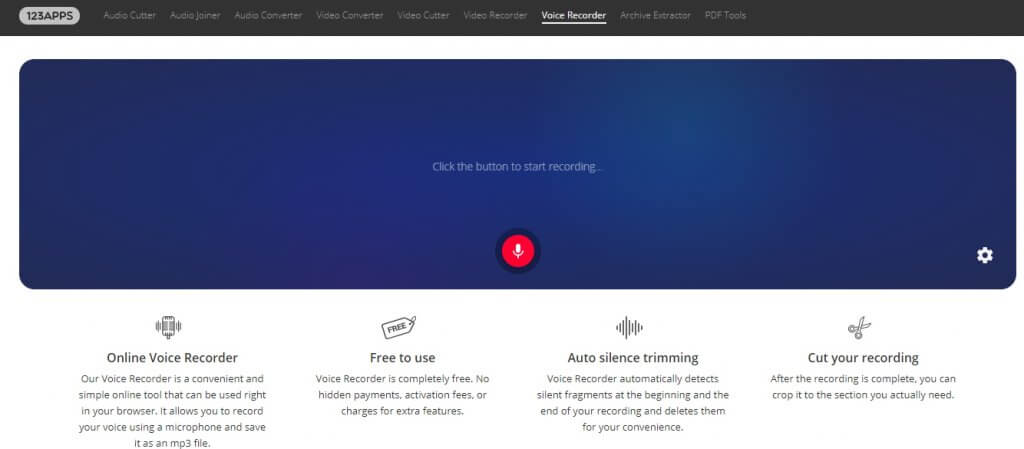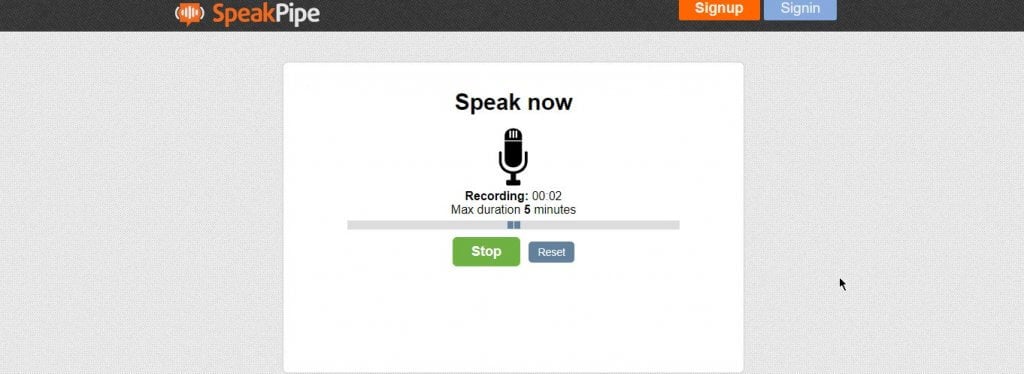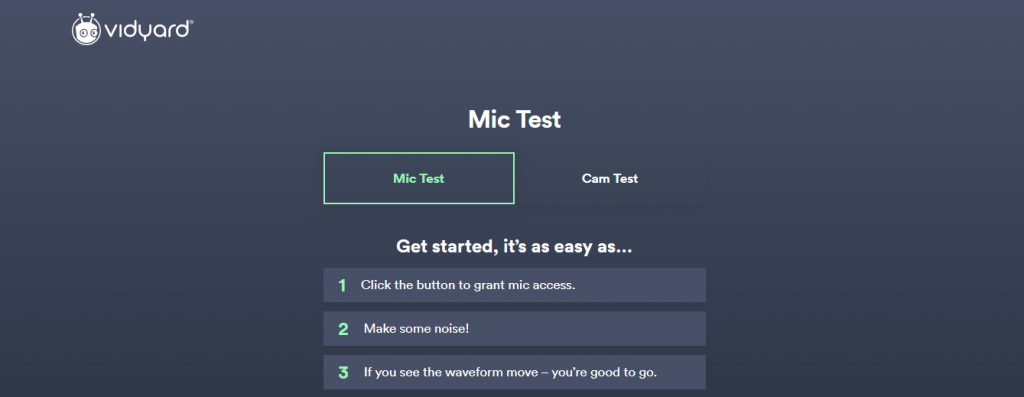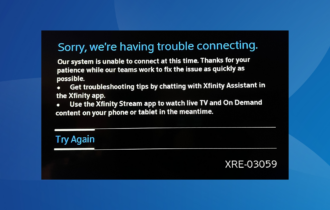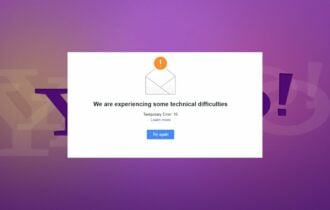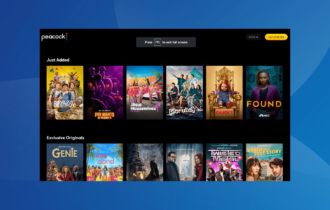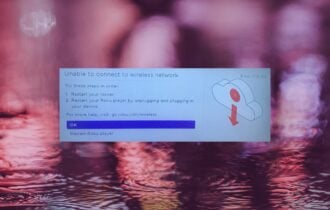Microphone Test: 5 best online tools
4 min. read
Updated on
Read our disclosure page to find out how can you help Windows Report sustain the editorial team Read more
Key notes
- Sometimes, using your device's microphone is necessary and it is better to make sure it works properly.
- The easiest way to test your microphone online is to use one of the available free apps.
- We have a lot of useful articles on audio hardware problems, so take a look at our Fix Audio Issues section.
- This material is part of a larger Web&Cloud Hub where you can also find useful recommendations and guides.

Test microphone online with these tools
Online Mic Test
Online Mic Test is a plain testing app in which you just have to click the Play button, record something, and then listen to the recording.
What you also need to do, though, is to allow the app to use your microphone. Namely, when you push the Play button, a small window will pop up in the upper-left corner of your browser, requesting permission. Choose Allow.
If you block permission, you won’t be able to take the test. If you block permission by mistake, just reload the page and try again.
With this app, you can do similar tests for your keyboard, mouse or webcam, by going to the Tools menu.
MicTests
With MicTests.com, the recording process is similar. You press the Test mic button, allow the site to use your microphone, then record something.
Besides just testing the mic, the app also shows a lot of technical information such as its name, number of audio channels, latency, sample size, and sample rate.
You can save all these details by submitting a review of your mic using the form to the right of the page. You will get a unique sharable URL.
If the app detects a problem with the mic, it will display troubleshooting options.
Your built-in mic isn’t working? Try these easy troubleshooting steps
Online Voice Recorder
Unlike the previous apps, this tool comes with some useful features.
- After allowing it to use the mic, press the red button to start recording.
- You can pause anytime, then resume recording if you like. The tool will not cut the piece in two.
- When you’re done, just press the Stop button.
- Save your recording by pressing the same name button to the left. The piece will be automatically downloaded on your device.
- The app will show the entire recording on the screen. From here, if you want to listen to it on the spot, press Play.
- Additional features allow you to crop the recording and cut the silence, or keep just what you need, by moving the sidebars.
- By pressing Save again, you will download the edited piece.
SpeakPipe
SpeakPipe is another free online voice recorder, just perfect to test your microphone. The tool works not only on Windows but also on Android or iOS devices.
The testing steps are the same: you start recording, you allow the app permissions and then you listen.
Additionally, you can save the recording in the SpeakPipe cloud server, and get a link to it, so you can send it via email or use on the web. For this feature, you will also have to sign up/sign in to the app.
Vidyard
Online video platform for business Vidyard offers a free mic testing tool that anyone can use. You don’t have to create an account to use it.
With this tool, you can record something and save the file to listen for it in your browser.
The platform has a similar webcam testing tool.
On a general note, mic testing is the same whether you are using your device’s built-in microphone or a USB microphone. Troubleshooting might be different, though, in case something isn’t working as it should.
We hope you found these recommendations helpful. If you have any suggestions related to this topic, use the comments sections below.
[wl_navigator]