Microsoft adds a speed tester to the Edge browser with the latest update
However, the added feature doesn't serve its purpose completely
3 min. read
Published on
Read our disclosure page to find out how can you help Windows Report sustain the editorial team. Read more
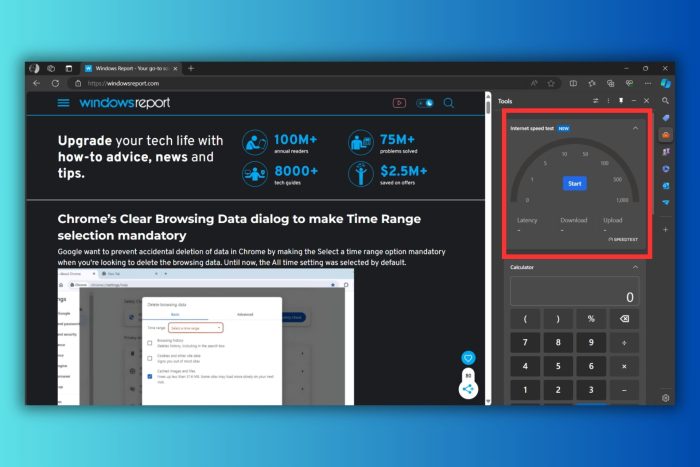
Microsoft recently released Edge version 124.0.2478.80 in the Stable Channel which adds a new internet speed tester to the browser. While this update to Microsoft Edge brings no major changes, a few need to be discussed.
The latest version 124.0.2478.80 now includes an internet speed tester and fixes two security vulnerabilities. More recently, Microsoft removed the infamous 8KB Copilot app from the Windows Server with Edge version 124.0.2478.67 in the Stable Channel.
The latest Edge update in the Stable Channel adds a speed tester, but it is somewhat weird
You can access the Edge’s built-in speed tester tool from the top of the built-in Toolbox located at the sidebar. Worth mentioning that the toolbox has a bunch of options including a calculator, world clock, unit converter, translator, etc.
While you can access the speed tester from the sidebar, it doesn’t run within the sidebar itself. Rather, when you click the “Start” button on the speed tester, a new Microsoft Bing tab opens and tests your internet speed.
While we’re unsure why this is happening, that certainly kills the motive behind introducing a speed tester in the Edge browser’s sidebar. These tools are added so that you can perform actions without having to open a new tab. That’s quite weird, honestly.
Microsoft has also mentioned the new addition to the changelog of Edge version 124.0.2478.80 which reads:
Feature updates
- Sidebar Tools App – SpeedTest. Adding a SpeedTest answer by default to the Tools app in the Microsoft Edge sidebar. For more information, see Manage the sidebar in Microsoft Edge.
Edge version 124.0.2478.80 also patches two security vulnerabilities
With the latest Edge browser update not only did it add a speed tester but also fixed two high-severity security vulnerabilities of the Chromium project:
- CVE-2024-4331: Use after free in Picture In Picture in Google Chrome prior to 124.0.6367.118 allowed a remote attacker to potentially exploit heap corruption via a crafted HTML page. (Chromium security severity: High)
- CVE-2024-4368: Use after free in Dawn in Google Chrome prior to 124.0.6367.118 allowed a remote attacker to potentially exploit heap corruption via a crafted HTML page. (Chromium security severity: High)
If you are using Edge and looking to update it to the latest Stable version 124.0.2478.80, click here. Once you land on the About page, the browser will auto-detect the update and start installing it. All you have to do after that is relaunch the browser.
Did you update the Edge browser and try the internet speed tester? If yes, share your thoughts about the same in the comments below.






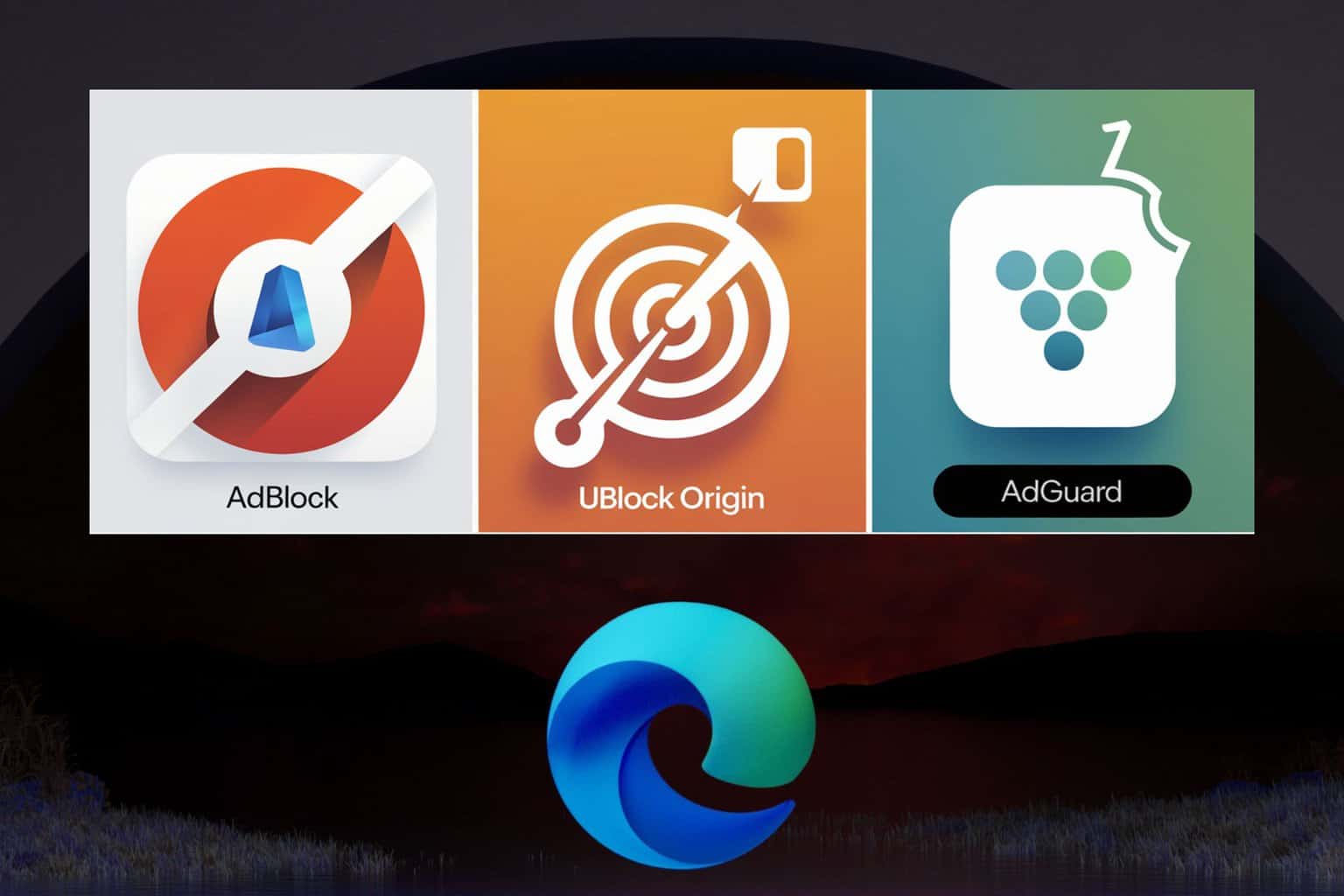

User forum
0 messages