5 Best Microsoft Azure Face API Alternatives to Use
All of these services offer amazing face-recognition features
4 min. read
Published on
Read our disclosure page to find out how can you help Windows Report sustain the editorial team. Read more
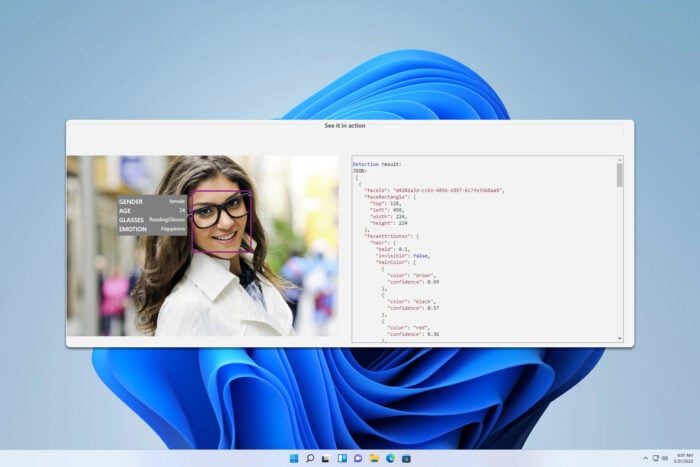
If you’re a developer that is using facial recognition, and you want to stay away from Microsoft’s ecosystem, keep on reading to learn more about Microsoft Azure Face API alternatives.
What is the best Microsoft Azure Face API alternative?
1. Inferdo – Best overall

This API has several functions, and you can use it to detect human faces in images. You can also use the Face Details API to detect face, gender, age, and other facial features.
The service also offers Labeling API so you can easily detect objects on pictures and add labels to them. Lastly, there’s Content Moderation API that can be used to detect inappropriate content.
Overall, Inferdo offers great features, and the basic subscription is more than enough for smaller projects or testing, so don’t hesitate to give it a try.
Other great features:
- Face detection, the ability to give you information on facial features
- Object detection and labeling
- Inappropriate content detection
- Affordable
2. Face ++ – Fast and accurate

This service can recognize an unlimited number of faces, and it’s incredibly fast. It can also compare faces, so it will protect you against fake face attacks.
The service can also find similar faces if needed. That’s not all, with Face ++ you can detect a body, body parts, and body outline.
As for integration, this service offers its Web API, and Mobile SDK so you can integrate it into both web and mobile apps with ease. Overall, it’s a great service, that is worth checking out.
Other great features:
- Offers face detection, comparing, and searching
- It can recognize the body, body parts or body outline
- Image beautification
- Web API and Mobile SDK available
3. Amazon Rekognition – For professionals
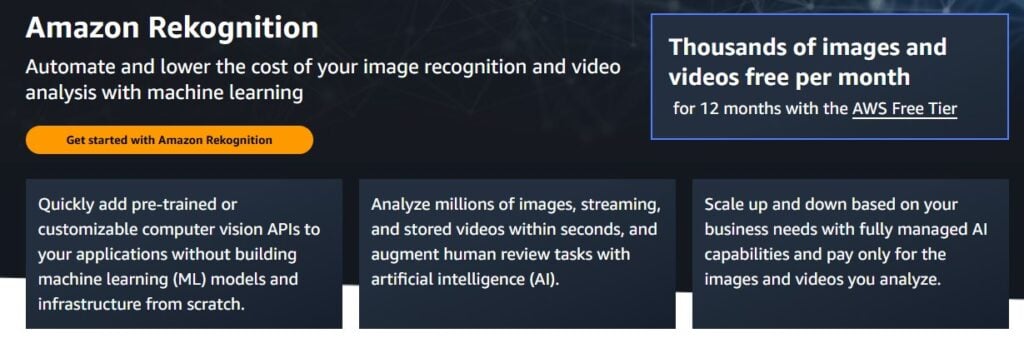
Amazon Rekognition can ensure the validity of users thanks to its face detection feature so it’s perfect for authentication since it’s fast and accurate.
The service can determine the orientation of the face in both images and videos, and it can detect various facial features as well as compare faces.
That’s not all, Amazon Rekognition can also detect inappropriate content, custom labels, text, and label objects. It’s an incredibly powerful service, so it’s a perfect choice for professionals.
Other great features:
- Can detect and compare faces
- Provides face analysis
- Celebrity recognition
- Ability to detect inappropriate content
- Object labeling
4. Seventh Sense – Powered by OpenCV
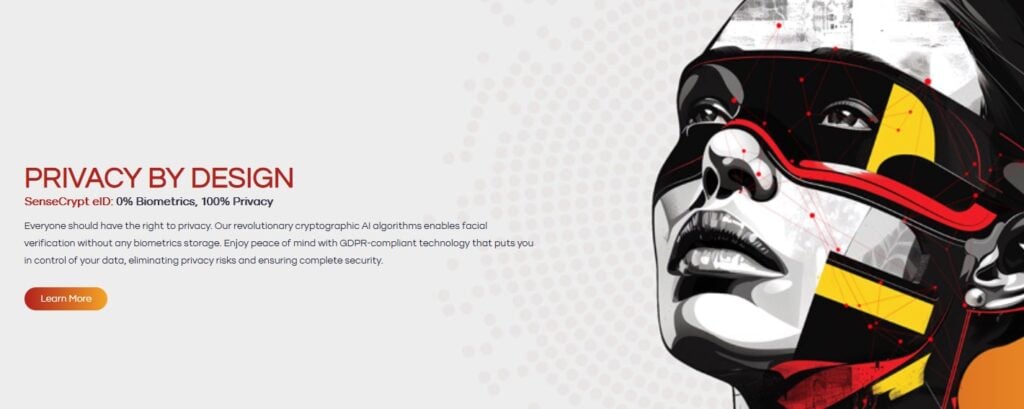
OpenCV provides liveness and anti-spoofing protection, which allows you to use it for security purposes.
The reliability of its face recognition makes it a perfect choice for access control, public safety, or other purposes.
Thanks to its API, this service can be used on any device with access to the Internet, so if you’re a developer, you might want to give it a try.
Other great features:
- Built on open-source OpenCV
- Offers face recognition and face matching
- Great security
- Useful for public safety and access control
5. Cloud Vision – Can detect various objects
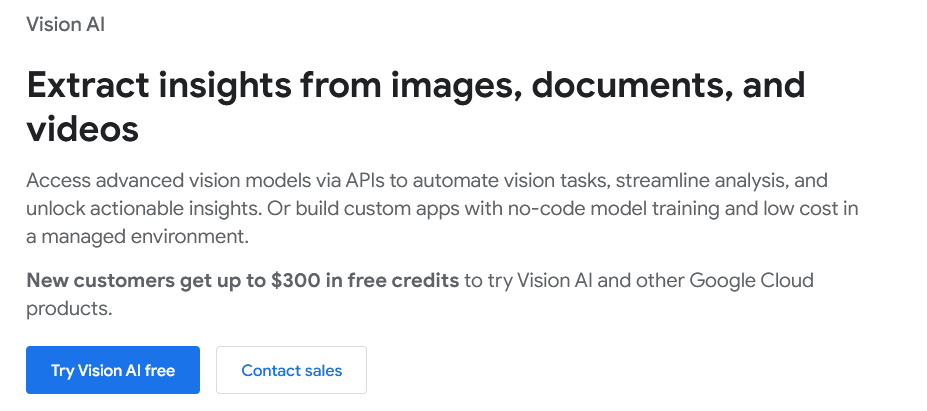
Google Vision has an API that you can use to detect faces, but it might not be the best tool for detecting and verifying faces.
However, it makes up for it with the ability to detect image properties, labels, landmarks, objects and more. It can even detect and block explicit content.
Overall, if you need a simple API that can detect faces and more, then Cloud Vision might be just what you need.
Other great features:
- Ability to detect faces
- Landmark detection
- Label detection
- Ability to detect logos and multiple objects
How accurate is Microsoft Face API?
The Face API has an accuracy of 90-95%, so it’s considered to be rather accurate.
Is Face API free?
Yes, Face API is available for free, but you’re limited to 20 requests per minute and 30,000 requests per month.
These are some of the best Microsoft Azure Face API alternatives that you can use, so if you’re a developer don’t hesitate to try them.
Speaking of facial detection, many reported that Windows face recognition is not working. If you’re not a fan of this feature, you can turn off face detection in Windows with just a few clicks.






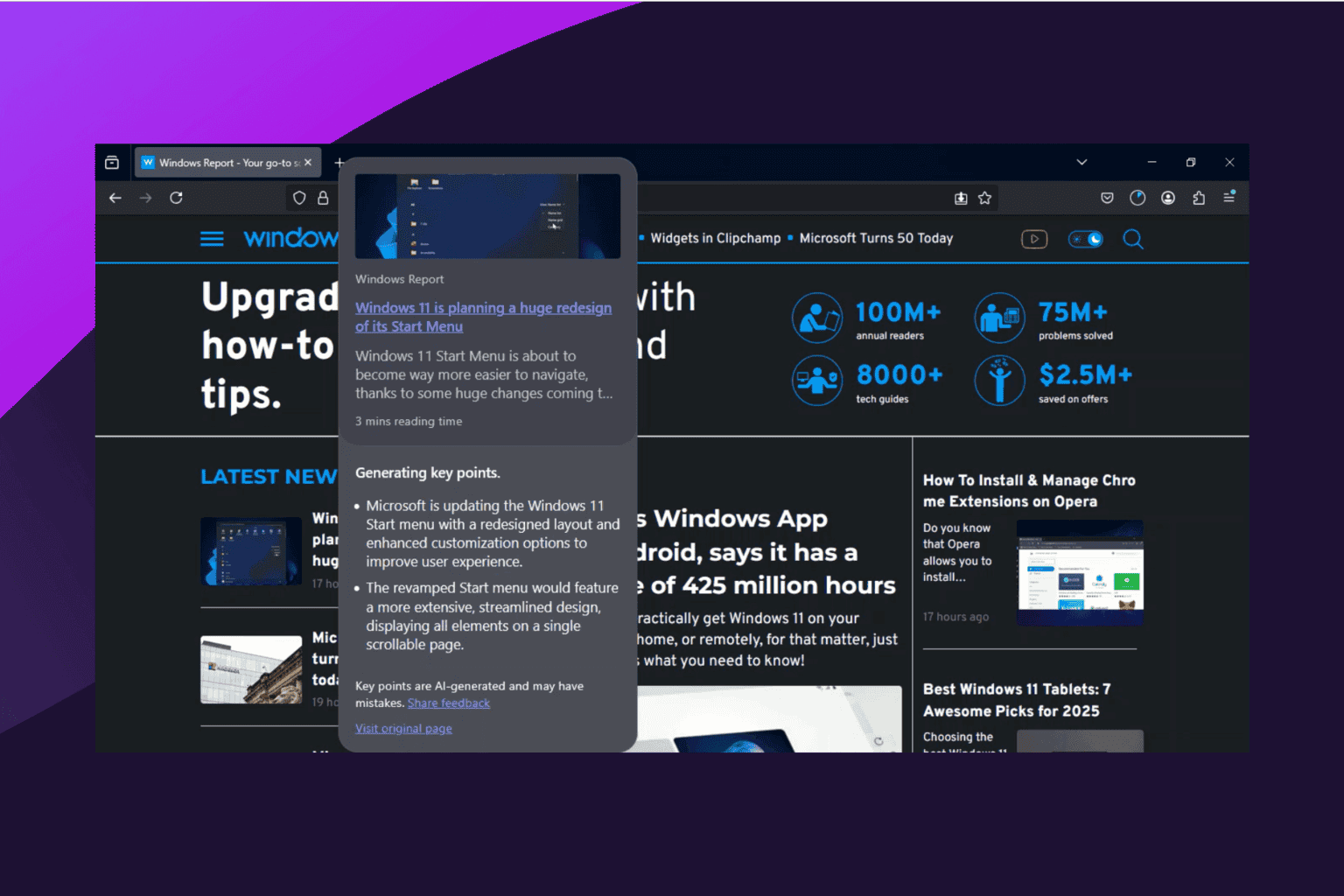
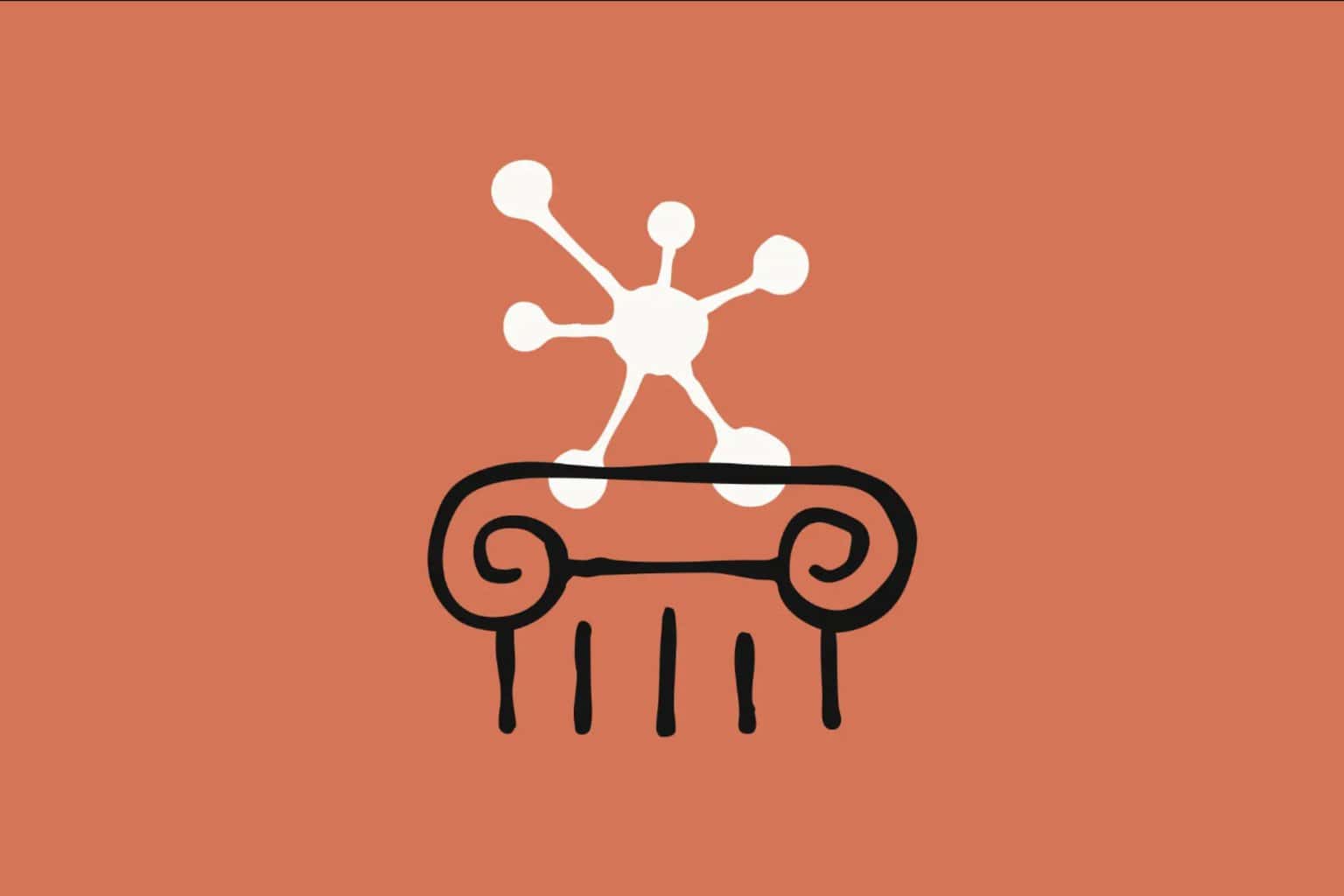
User forum
0 messages