Windows Face Recognition Not Working: 4 Ways to Fix it
Reinstall the driver or reset the settings!
2 min. read
Updated on
Read our disclosure page to find out how can you help Windows Report sustain the editorial team. Read more
Key notes
- If face recognition is not working in Windows, it affects the PC’s security and puts the user data at risk.
- The problem arises due to driver issues, misconfigured settings, or data corruption.
- To fix things, reset the settings, reinstall the driver, or modify the local policies.

Face recognition is a security technology to protect your PC, but many users reported that Windows 10 face recognition isn’t working for them.
This can be a problem and leave your PC vulnerable. So in today’s article, we’ll show you how to fix things when facial recognition is not working.
How do I get Windows Hello face to work?
1. Reset Face Recognition Settings
- Press Windows + I to open the Settings app.
- Click on Accounts and then the Sign In option.
- Go to the Face Recognition option, then select Remove.
- Click on Get Started and follow the onscreen instruction to set up face recognition again.
- Restart your computer.
2. Reinstall drivers
- Press Windows + X, and select Device Manager.
- Locate Biometric Devices in Device Manager.
- Right-click on the device, then select the Uninstall option.
- Next, click on Scan for hardware changes. This will reinstall the drivers.
When Windows face recognition is not working, the problem may lie with the driver, and reinstalling it should do the trick!
3. Restore older driver
- Open the Device Manager.
- Click on System Devices and then Surface Camera Windows Hello.
- Click on the Driver tab and then click on the Roll Back Driver button.
- Choose the reason for rolling back, click Yes to proceed, and then restart the computer.
4. Turn on/Enable Biometrics
- Press Windows + R to open Run, type gpedit.msc, and press the Enter key.
- Click on Computer Configuration and then on Administrative Templates.
- Also, click on Windows Components, then Biometrics.
- Now, double-click on Allow the use of biometrics option in the setting.
- Select the Enabled option.
- Now, click on Apply, and then on OK.
- Similarly, enable the Allow users to log on using biometrics policy.
- Restart your computer and see if the problem persists.
There you go! These simple solutions can help if Windows 10 face recognition isn’t working.
Before you leave, check some quick tips to enhance security in Windows. We also have a great guide on Microsoft Azure Face API alternatives, so don’t miss it. Let us know in the comments section if our solutions were helpful to you.












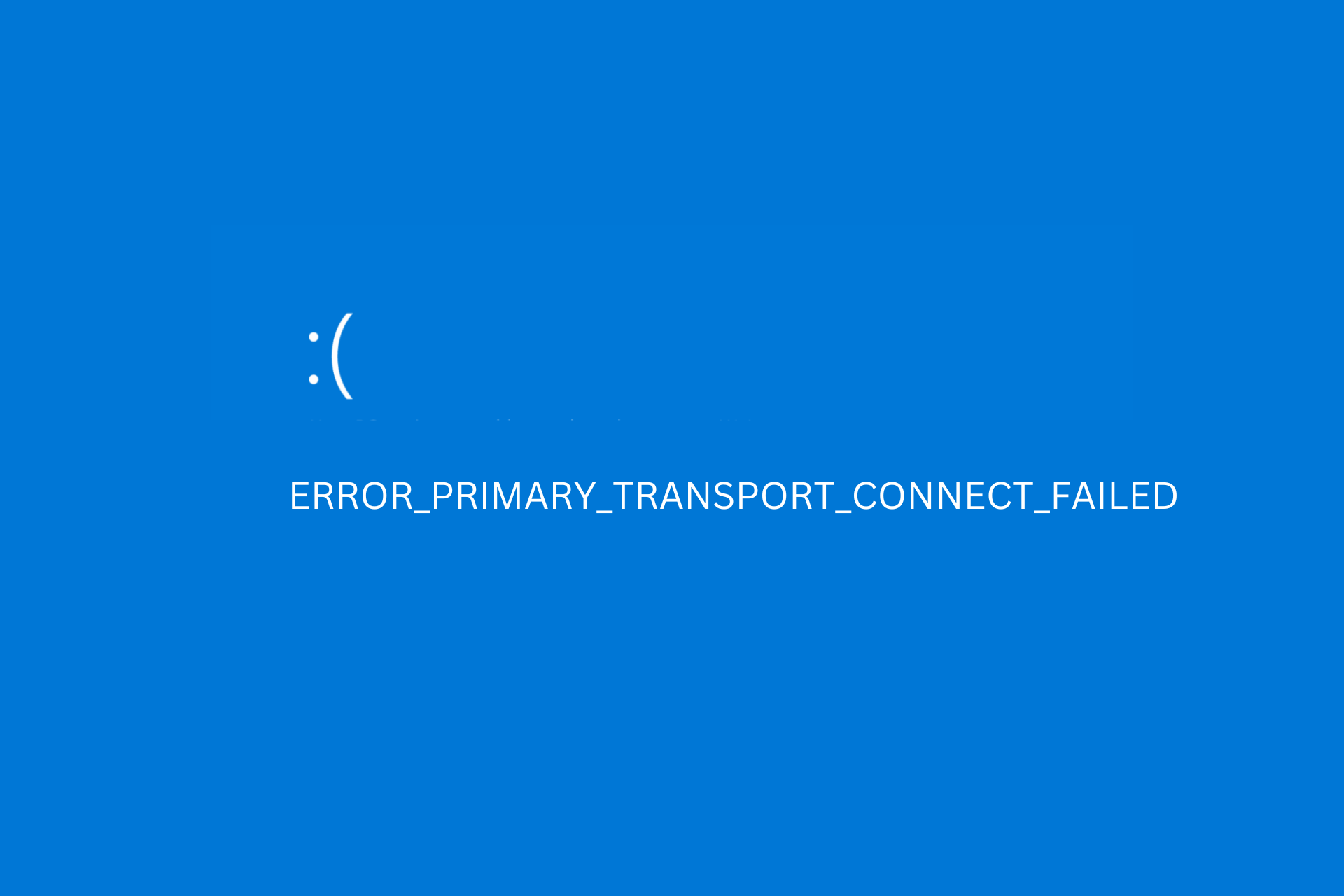

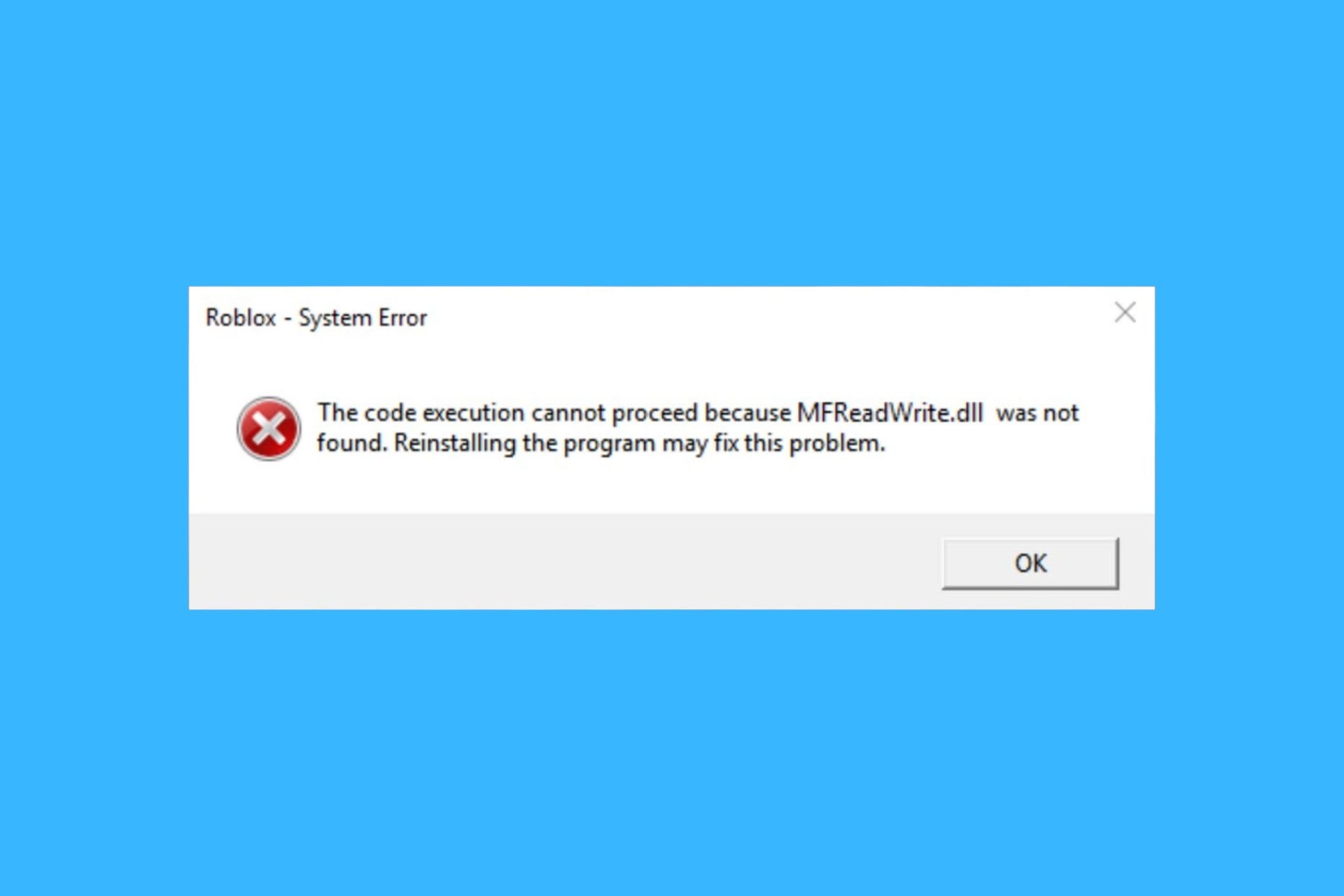
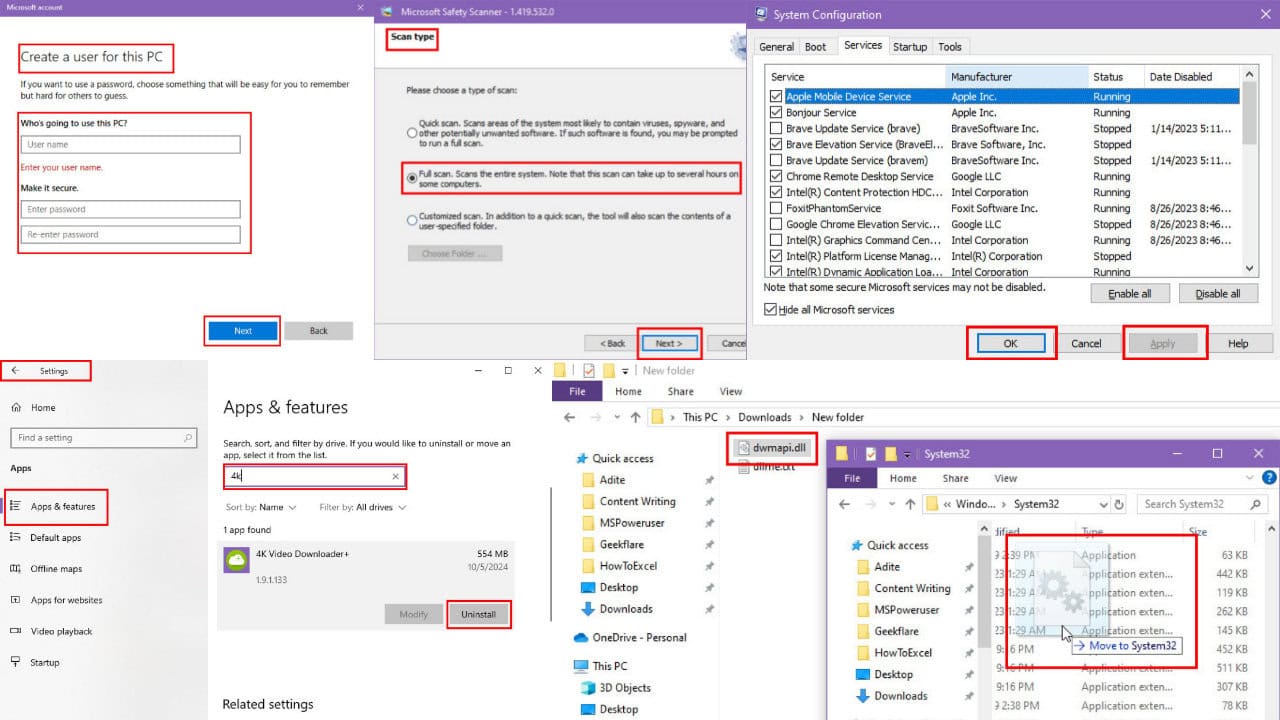
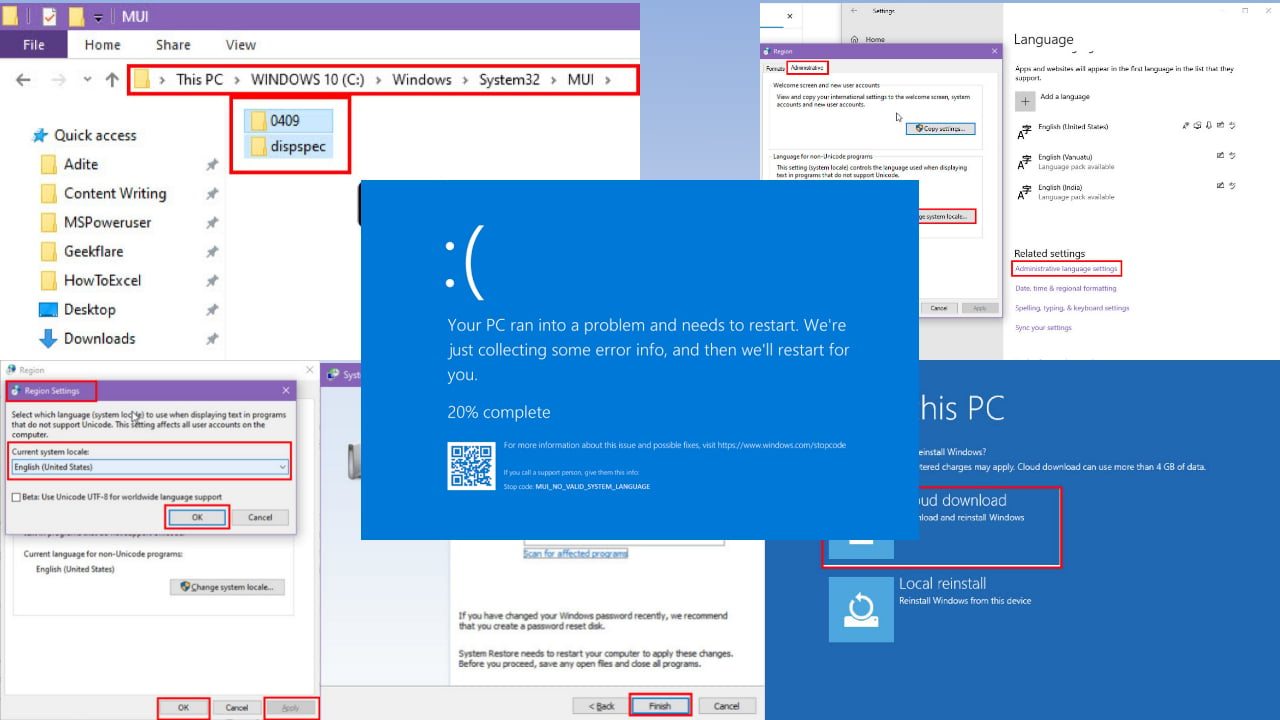
User forum
0 messages