Microsoft Copilot Vs. Copilot Pro: Which Should You Choose?
Copilot (free) is for general audience & Copilot Pro is for advanced users
4 min. read
Updated on
Read our disclosure page to find out how can you help Windows Report sustain the editorial team. Read more

In this digital realm of emerging AI assistants, Microsoft has introduced Copilot and has offered users two choices: Copilot and Copilot Pro. If you want to know which one to opt for, this guide can help!
Copilot is a free AI tool available as a mobile app, webpage, and even as a Windows inbuilt tool. However, Copilot Pro is a subscription-based model of Microsoft Copilot with additional features like custom GPT support.
How can I choose between Copilot and Copilot Pro?
Copilot Vs. Copilot Pro: Differences
| Categories | Copilot | Copilot Pro |
| Platforms | Web, Android, Windows, macOS, iOS and iPadOS | web, Windows, macOS, iPadOS, Bing, Edge, and Start |
| GPT-4 and GPT-4 Turbo | Can access at peak hours | Only in non-peak hours |
| AI image creations | 15 boosts per day | 100 boosts per day |
| Availability | Mostly all countries | Australia, the United States, Austria, Brazil, Japan, Canada, New Zealand, Germany, France, Mexico, India, Switzerland, Spain, the United Kingdom, and Italy. |
| Price | Free | $20 per user/month |
Features
Microsoft Copilot is a cross-platform AI-powered assistant available on Windows, Android, iOS, inside Office & Edge, and as the web version.
It is a great way to interact and get answers to your queries from an AI chatbot without even spending a penny. With the free version, you get:
- Access to GPT-4 & GPT-4 Turbo in non-peak hours
- Allows you to create AI images with 15 boosts every day with Designer
- Available on the web, Android, Windows, macOS, iOS and even iPadOS
- Compatible with GPTs and plugins
- Lets you use text, images, and voice in a conversational search
However, Copilot Pro is a new subscription-based model available for $20 per month/per user that has a deeper integration into the Microsoft 365 suite and is directed towards power users like programmers, creators, and researchers.
With this subscription, you get to use Open AI’s GPT 4 model without any cost. With this Pro version, you get:
- With seamless AI experience on all devices, it understands your context on the web, your PC, across apps, and soon on your mobile devices to deliver the right skills when you need them.
- Advanced AI image creation with Image Creator from Designer, providing faster processing with 100 boosts per day with landscape image format and more detailed image quality.
- Access Copilot in Word, PowerPoint, Excel, Outlook, and OneNote on your PC, iPad, or macOS for Microsoft 365 Family and Personal subscriptions.
- Exclusive access to the latest GPT models, including GPT-4 Turbo, even during peak times for faster performance, and will soon get the ability to toggle between models to optimize performance accordingly.
- In the later releases, you will get Copilot GPT Builder, which will allow you to create your own Copilot GPT, a personalized version for a specific topic, using simple prompts.
Availability
As Copilot Pro is a newer version released on January 14, 2023, it is limited to fewer regions, including Australia, the United States, Austria, Brazil, Japan, Canada, New Zealand, Germany, France, Mexico, India, Switzerland, Spain, the United Kingdom, and Italy.
However, Copilot (free) is available in these countries’ markets and some additional ones too.
Both the free version and the subscription services are available in English, German, French, Japanese, Italian, Spanish, Portuguese, and Chinese.
If you are willing to buy Copilot Pro, you can get it from the Microsoft website and AppStore for Mac and iPad.
Priority access
Copilot Pro subscribers can access GPT-4 and GPT-4 Turbo even at peak times; however, Copilot (free) can access GPT 3.5 normally and use GPT-4 and GPT-4 Turbo in non-peak hours.
To conclude, if you are a normal user and generally want to send prompts to get answers to your queries, instead of surfing the web every time, you can use Copilot (free).
However, if you want impressive AI image creation, GPT-4 and GPT-4 Turbo usage even in peak time, and integration with Office apps, like Word, PowerPoint, Excel, Outlook, and OneNote on Microsoft 365 Personal and Family subscriptions.
Speaking of comparisons, if you want to learn which operating system, Windows 11 vs Windows 10, you should choose for your PC; check out this extensive comparative study.
In case you are looking forward to using Copilot on Windows 10, read this detailed guide to learn more information.
Which one would you choose? Share your thoughts in the comments section below.

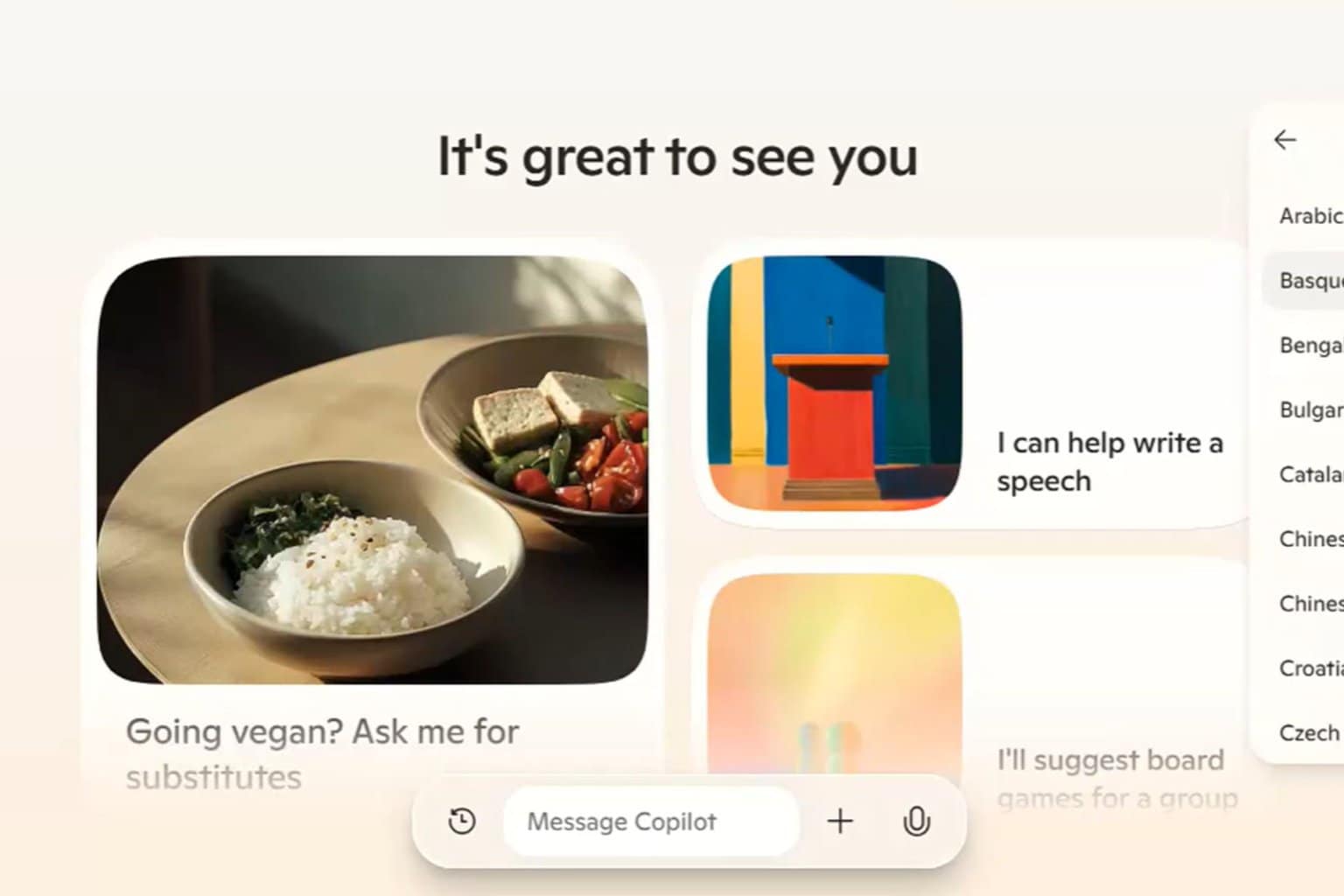
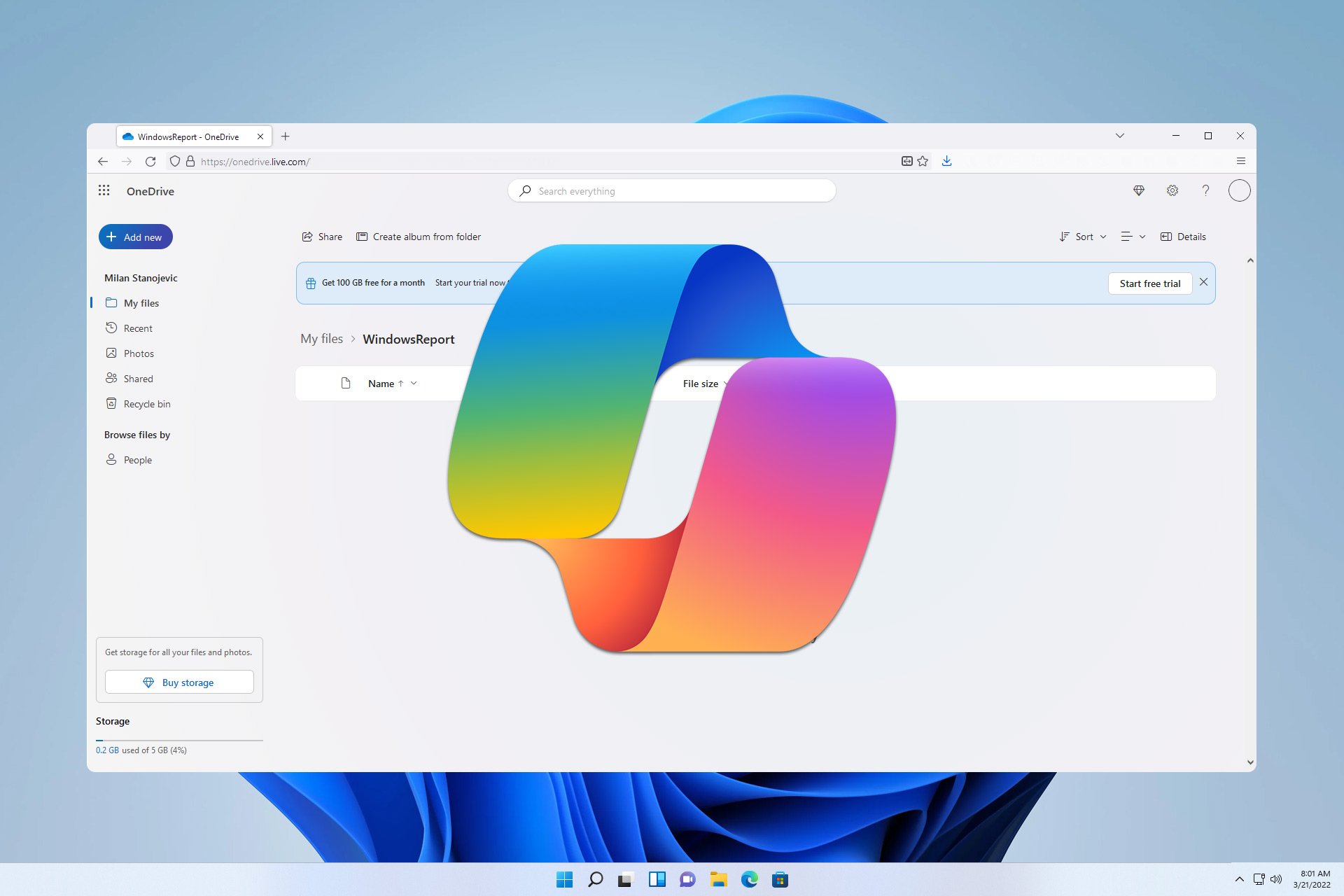

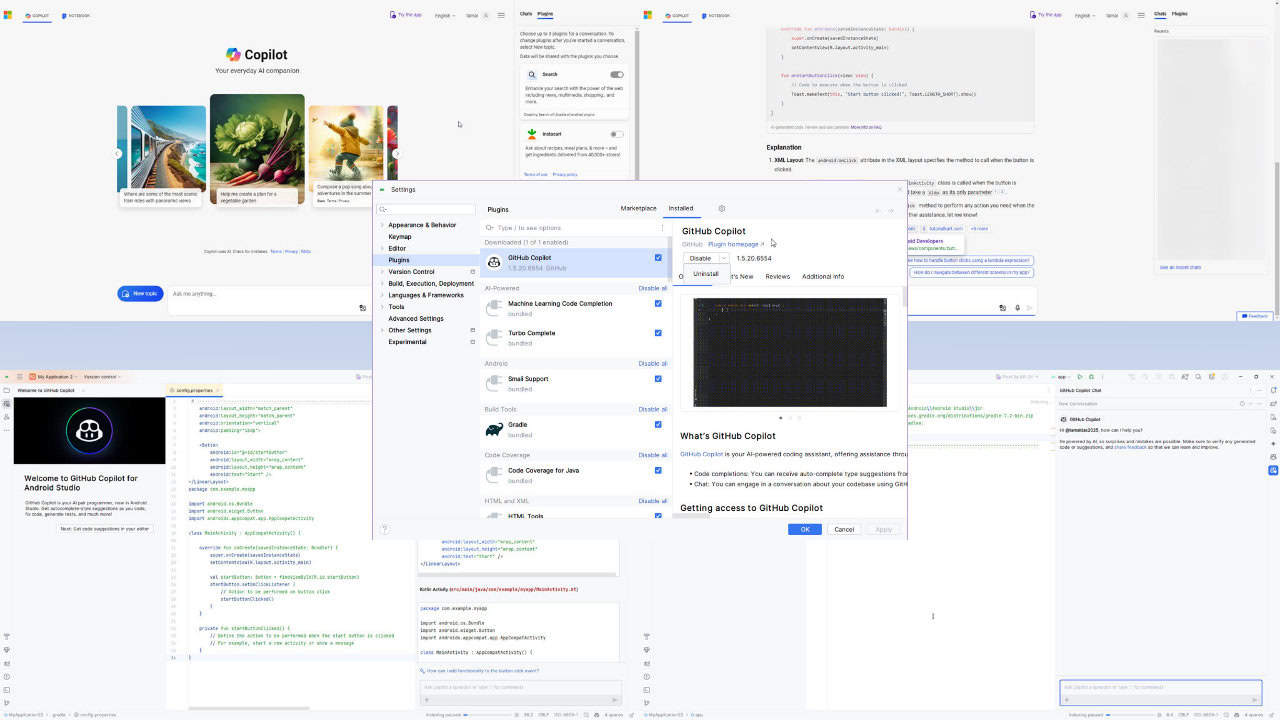
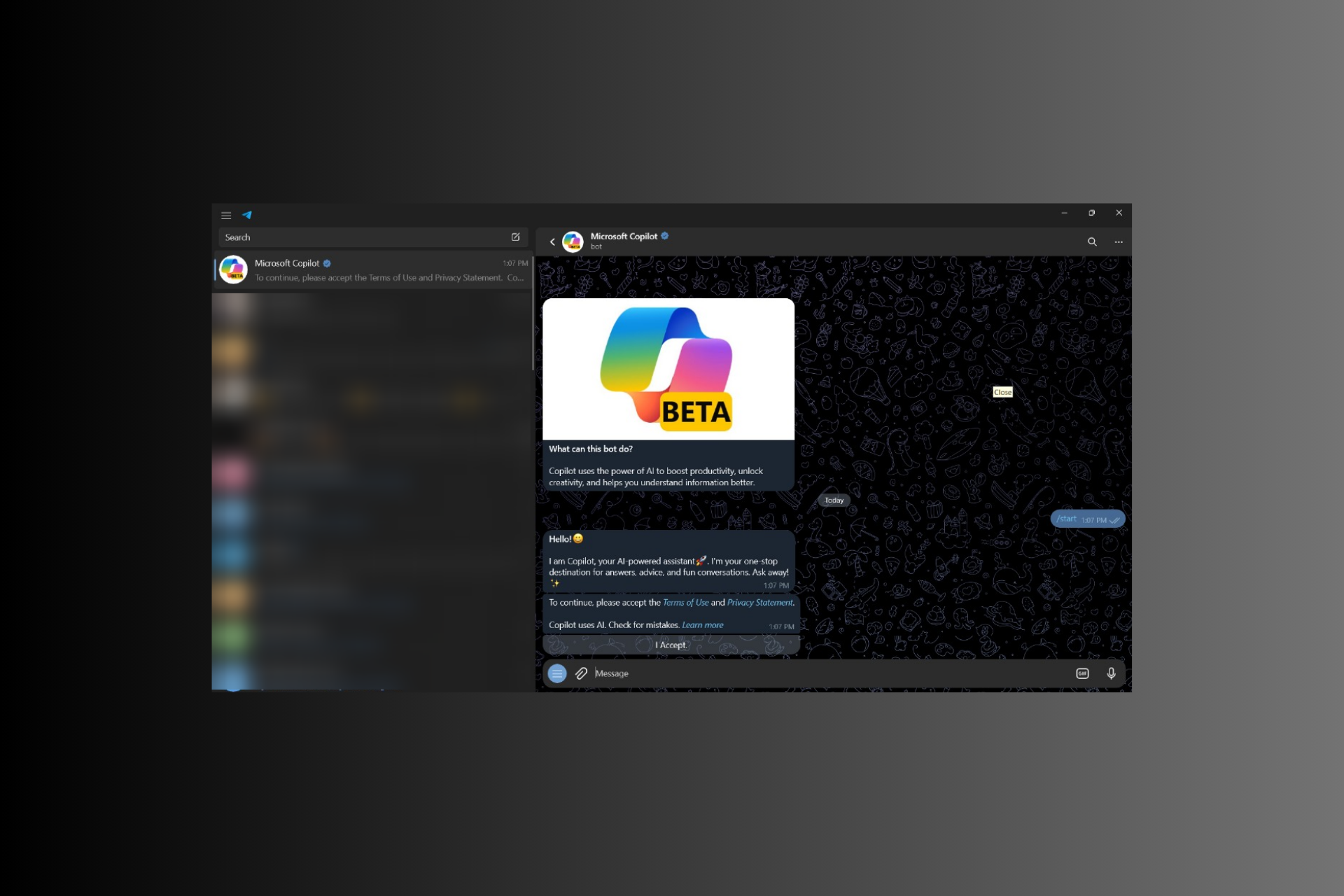
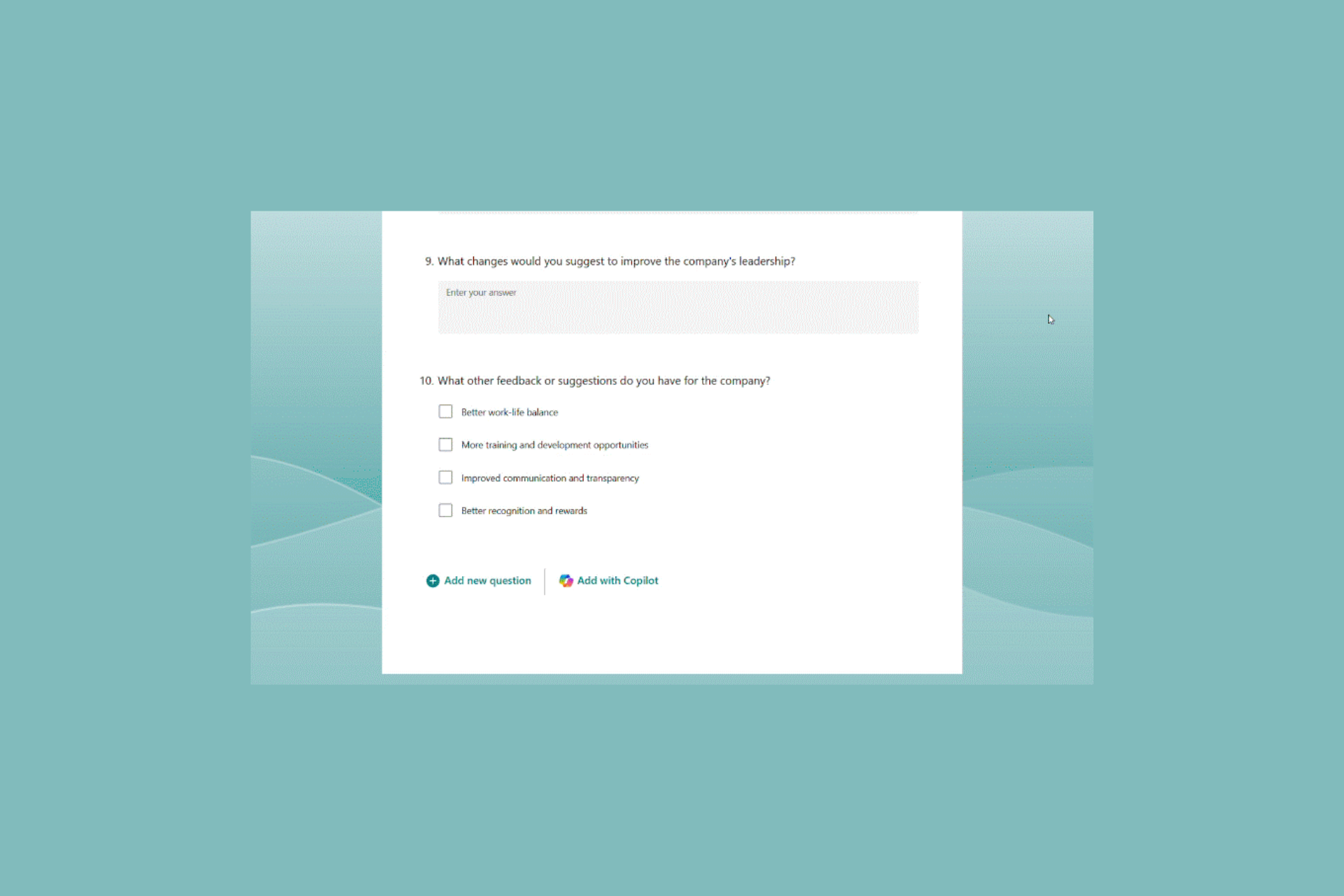

User forum
1 messages