Microsoft Copilot Beta is now available on Telegram
Start by typing @CopilotOfficialBot in the search bar and interact with the AI assistant with the app
3 min. read
Published on
Read our disclosure page to find out how can you help Windows Report sustain the editorial team. Read more
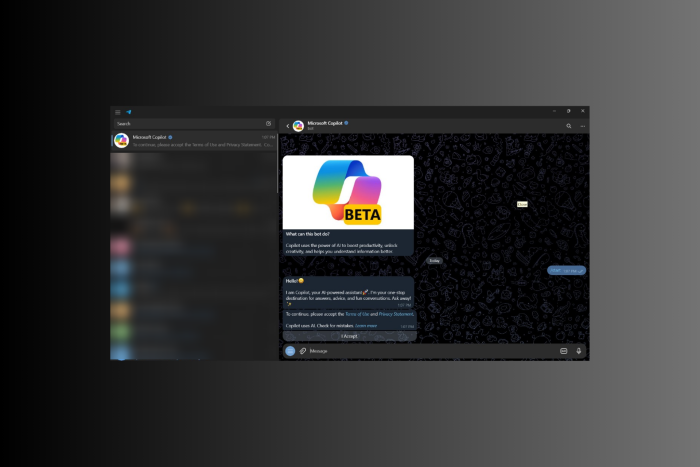
Telegram is a go-to app for secret chats, channels, animated stickers, communications, bots, and sending messages, photos, videos, and files to your contacts without cost.
It has become more powerful since it has been AI-powered with Copilot, which can make your chat experience smarter within Telegram.
You can ask Copilot for the latest game releases, cheat chodes, get information on timeless classic movies and TV shows, get all the sports action, tune into your vibe with customized playlists, and more.
How does Copilot on Telegram work?
This is how Microsoft describes it on the official website:
Copilot is a personal generative AI assistant powered by GPT model and Bing Search, available within Telegram. Copilot for Telegram uses natural language to provide responses on a range of topics, from seeking knowledge to travel tips to sports updates to movie recommendations. Let Copilot enhance your Telegram experience with its quick-witted assistance and endless curiosity.
What can it do for you?
According to the official website, here is what Copilot on Telegram can do:
- Information Search: Ask Copilot, to get comprehensive answers on quick facts or detailed research powered by Bing Search.
- Travel Planning: Dreaming of your next vacation? Copilot can suggest destinations and even help plan your itinerary.
- Fitness Guidance: Want to start a new workout routine? Copilot can provide fitness tips and exercise plans.
- Entertainment Updates: Curious about the latest movies or music? Copilot keeps you in the loop with entertainment news and recommendations.
- Leisure & Laughs: Need a quick chuckle or a way to relax? Copilot can tell you a joke, share a funny gif, or suggest a casual game to unwind.
- Copilot beta for Telegram currently supports only text chat requests.
How can I use Copilot in Telegram?
You can use Copilot on the Telegram desktop, mobile app, and web. If you use the Telegram app, click the link to start interacting with Copilot. However, if you haven’t used it, you can download it from the Microsoft Store and click the link to get started.
Alternatively, you can launch and search for Copilot within Telegram by typing @CopilotOfficialBot in the search bar.
To interact with Copilot on Telegram, you can type your question, instruction, or thought and allow Copilot to give you answers and suggestions.
Currently, Copilot for Telegram is in beta and free for all users. It can be used on various platforms, including Windows, Android, macOS, and iOS. You are limited to asking 30 queries a day.
Have you tried the Copilot for Telegram yet? If so, share your experience with our readers in the comments section below.
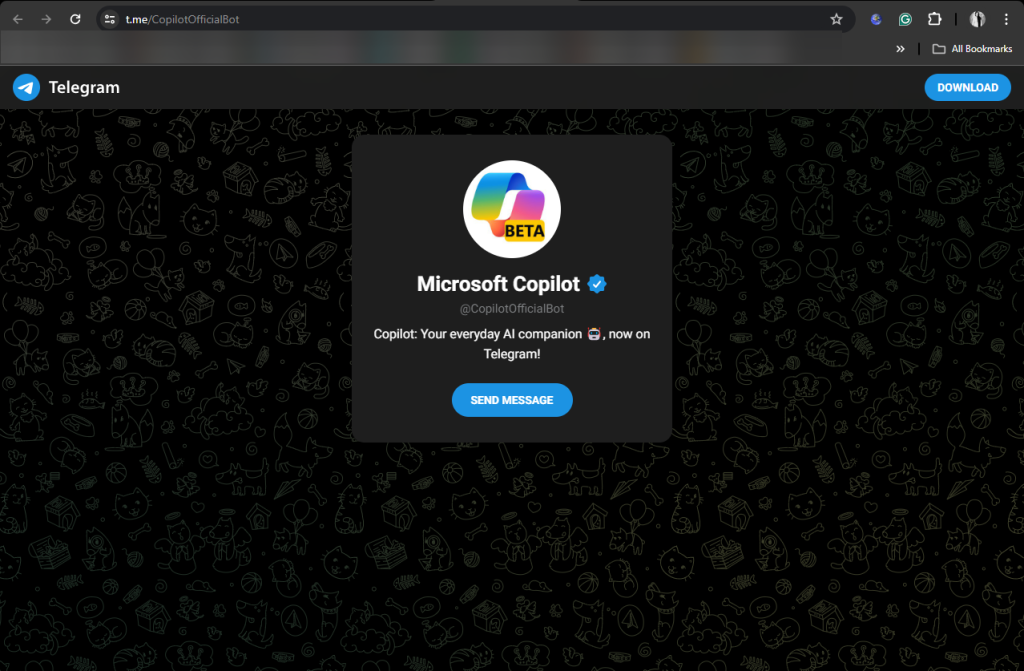








User forum
0 messages