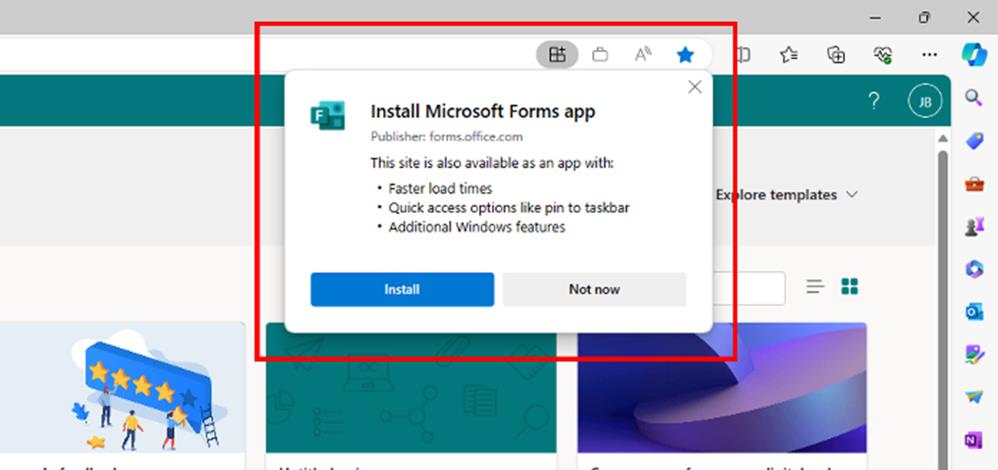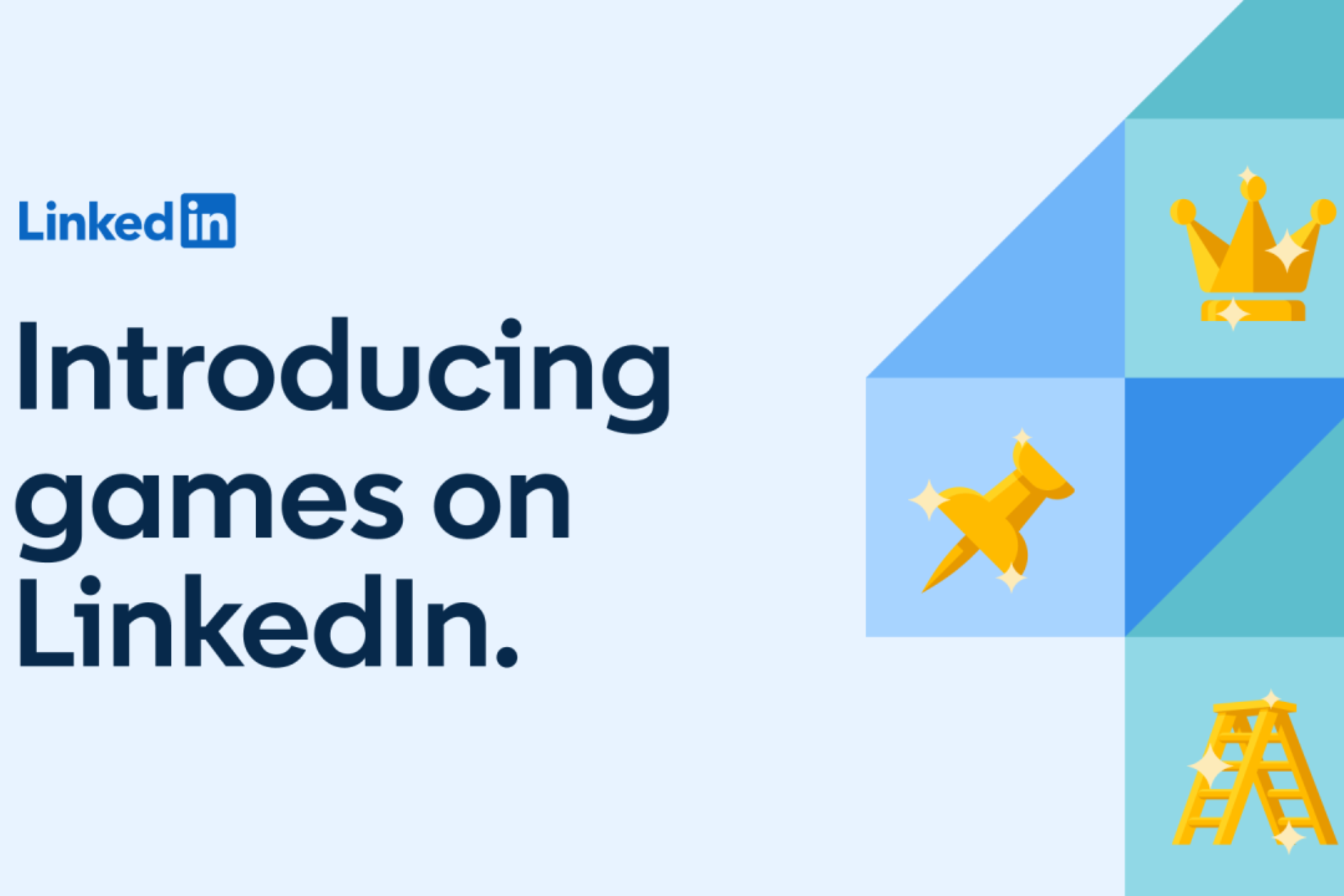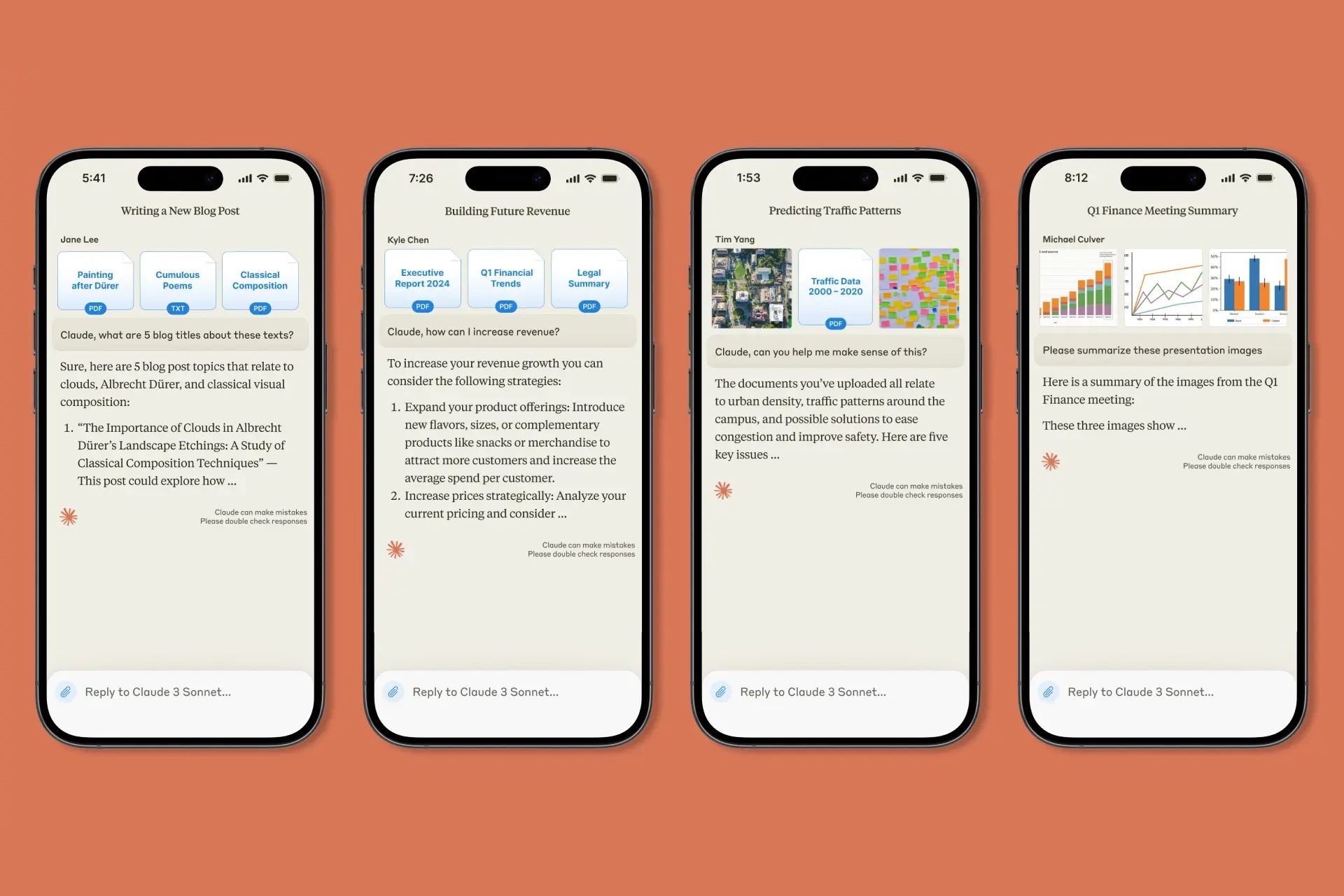Microsoft debuts a new Forms app, but it needs an Internet connection to use it
The app can be downloaded and installed today.
2 min. read
Published on
Read our disclosure page to find out how can you help Windows Report sustain the editorial team Read more
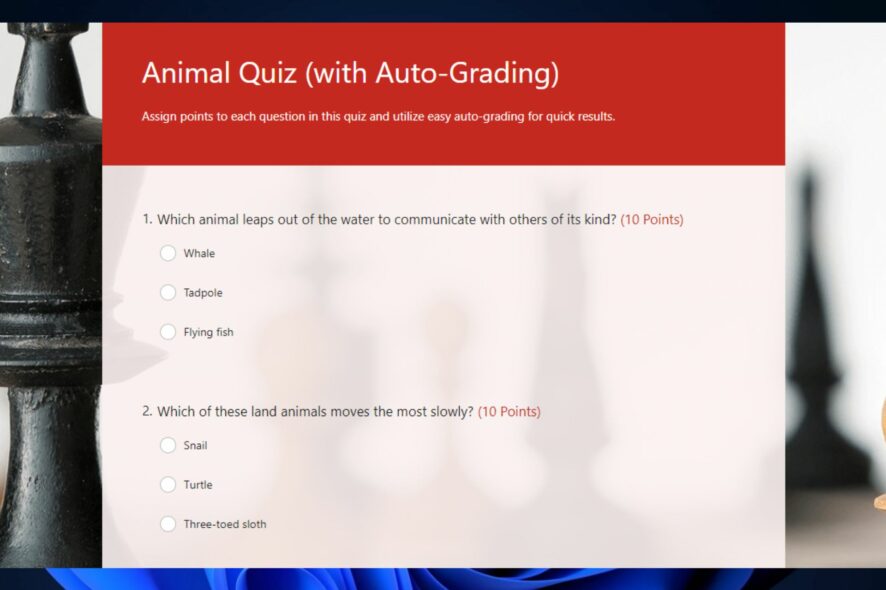
Microsoft has released Forms as a standalone app, according to the Redmond-based tech giant’s latest announcement.
The app, which is used to create quizzes, forms, and other similar kind of documents, recently got an update that lets other users edit a Microsoft Form document, making it easier for collaborative work.
The experience of using Forms as an app should be the same as using it on a browser: plus, to make it even easier, Microsoft adds AI capabilities to it, and a list of new templates to choose from.
Within the Forms app, you will enjoy the same experience as on the Forms website. You can create forms/quizzes, choose questions from AI suggestions and select from a variety of themes. Once you finish creating your form you can effortlessly distribute it from the app.
Microsoft
However, it does come with a big drawback: you won’t be able to use the Microsoft Forms app without an Internet connection, as the app requires it all the time. But this might be temporary.
So how can you install the Microsoft Forms app? Well, you have several options to choose from.
How to install the new Microsoft Forms app
You have two options to choose from.
- You can install it from Microsoft Store, by accessing this link.
- From your browser: you’ll need to go to Microsoft Forms’ website. Once there, an icon will pop-up in the top address bar indicating that the app is available. Click on it, and the it will automatically be installed on your device.
This is how the app looks when opened on Windows 11. It has all the capabilities of its web-based version, without running into the risk of closing it by mistake.
What do you think about this new app? Will you use it? Let us know your thoughts.