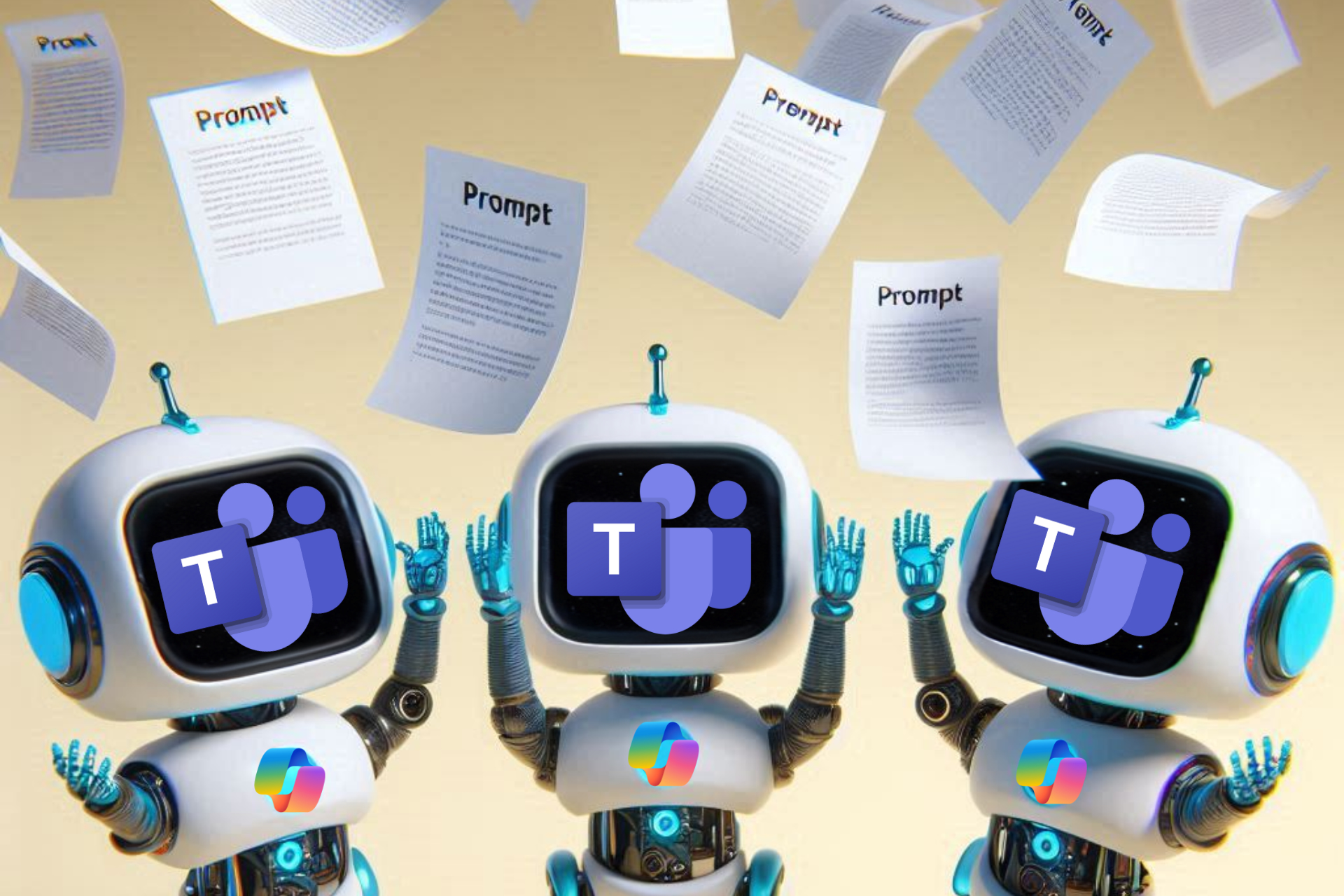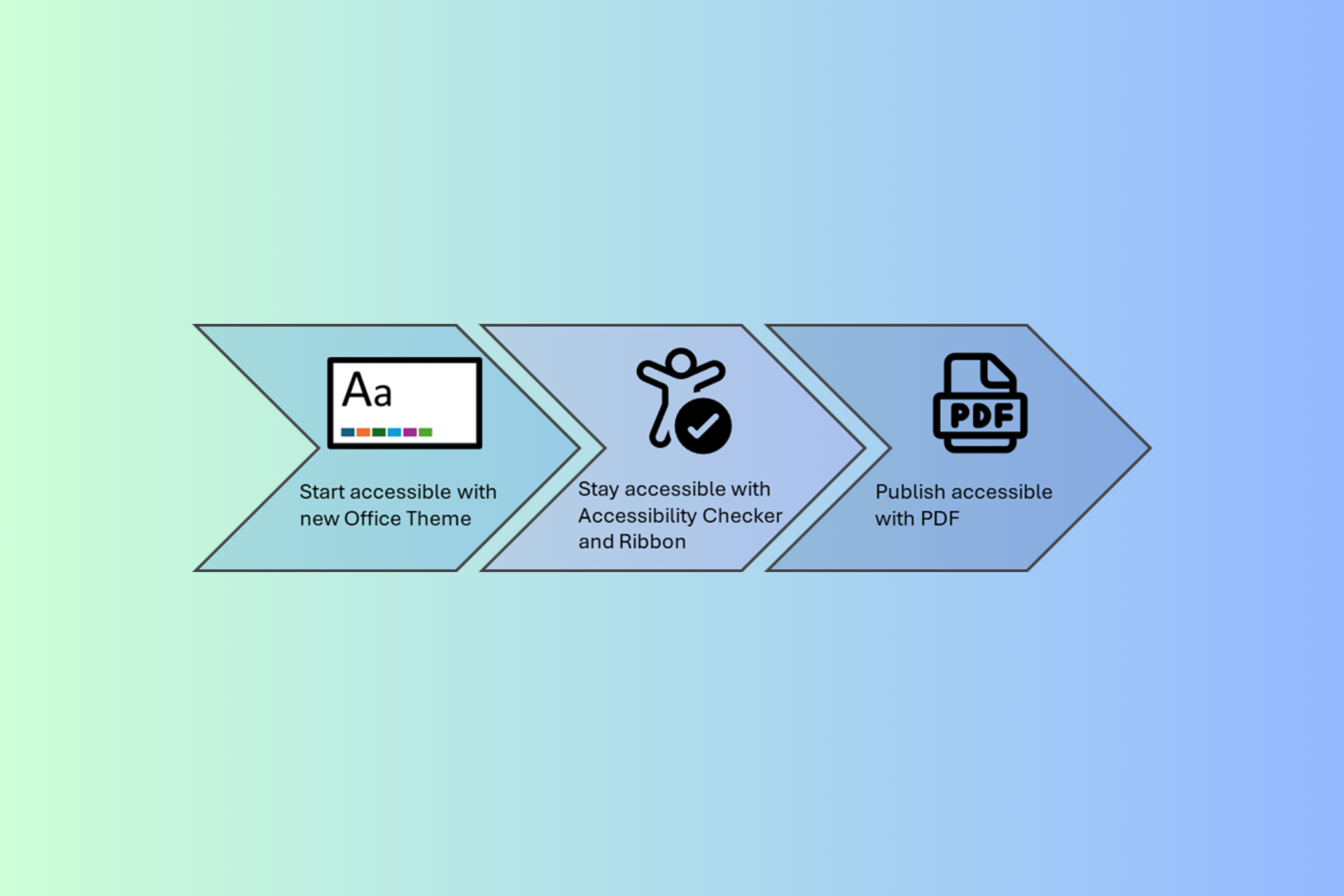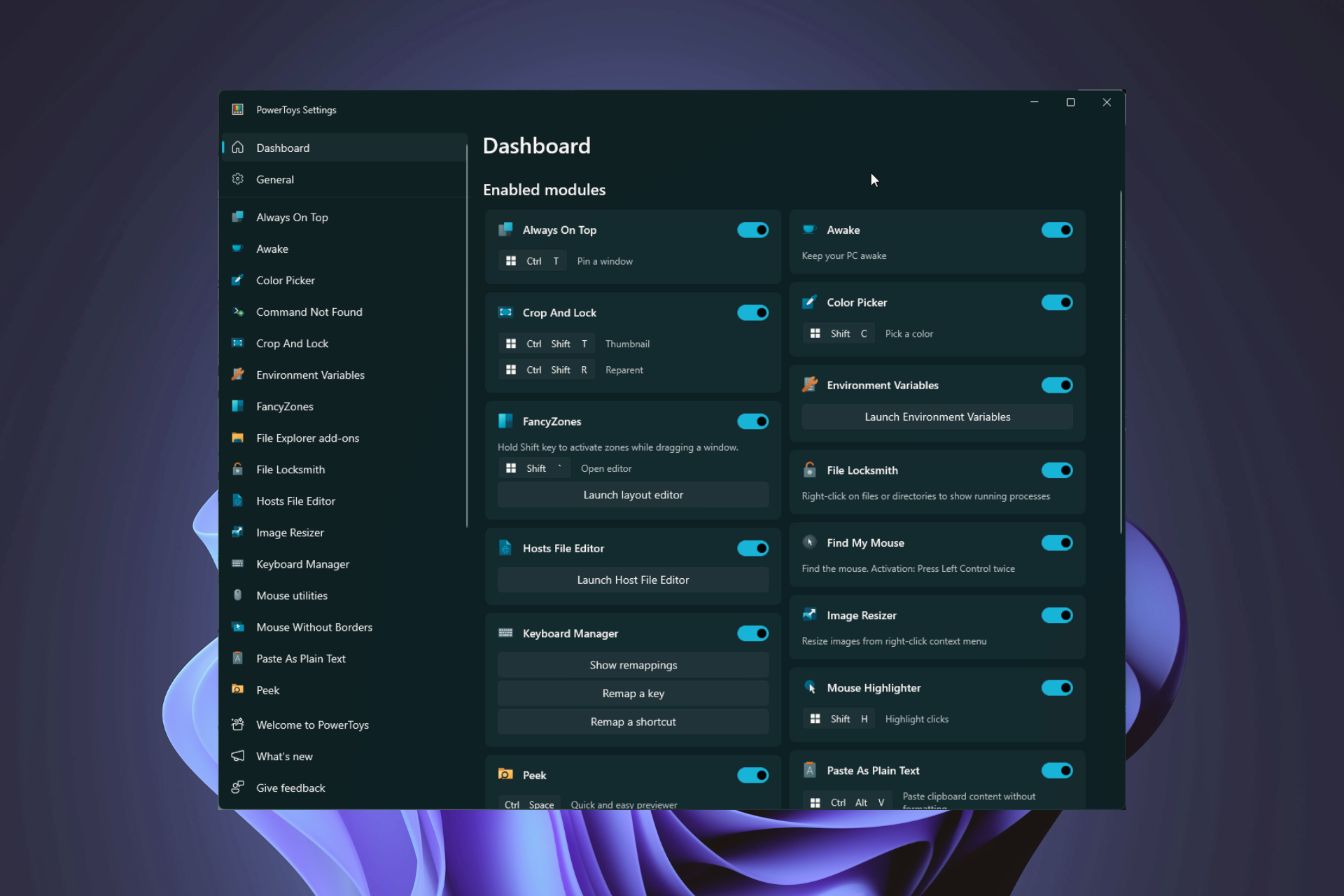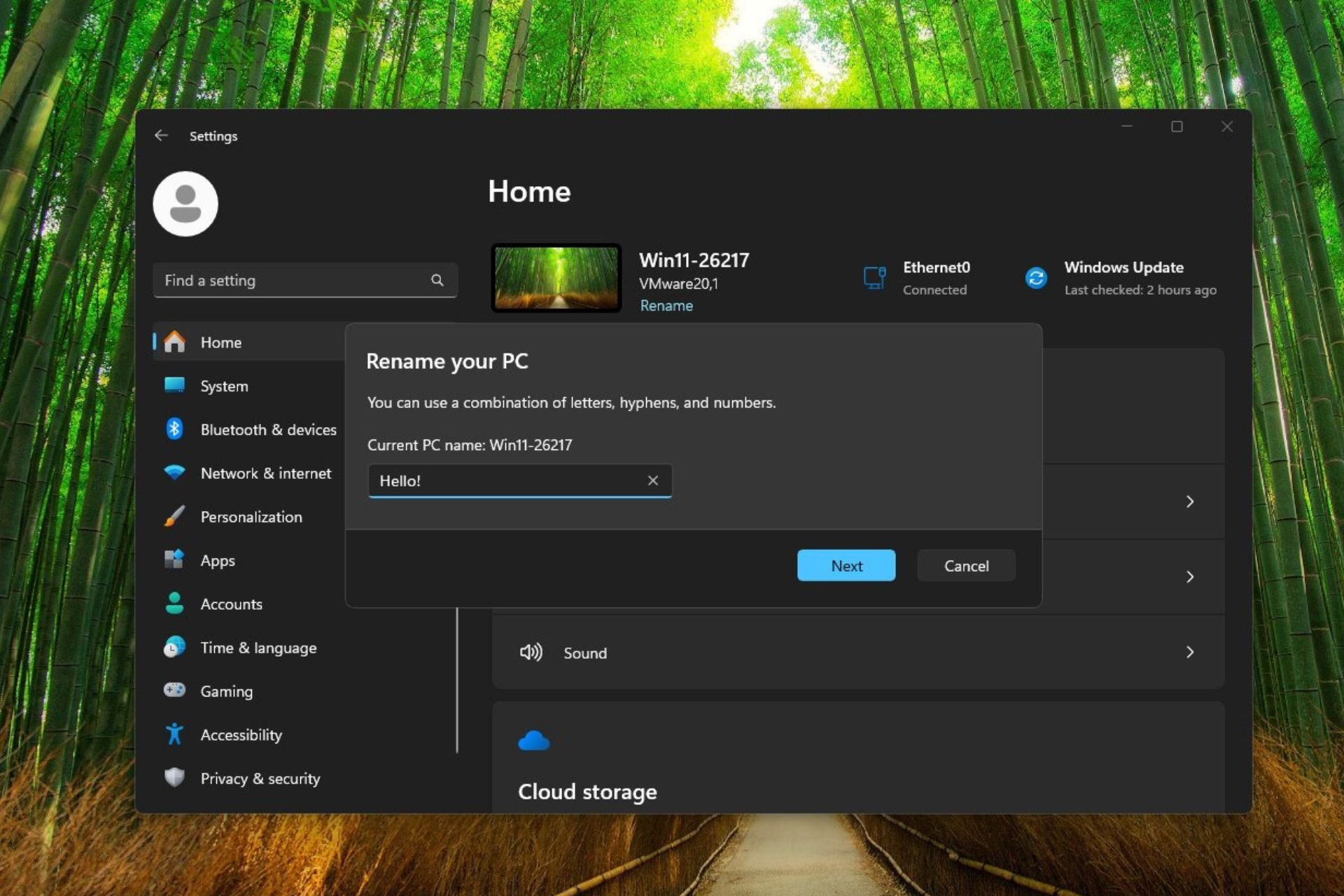Microsoft Defender for Cloud Apps extends its protection to Edge for Business
It offers a seamless security experience for both admins, and regular users.
3 min. read
Published on
Read our disclosure page to find out how can you help Windows Report sustain the editorial team Read more
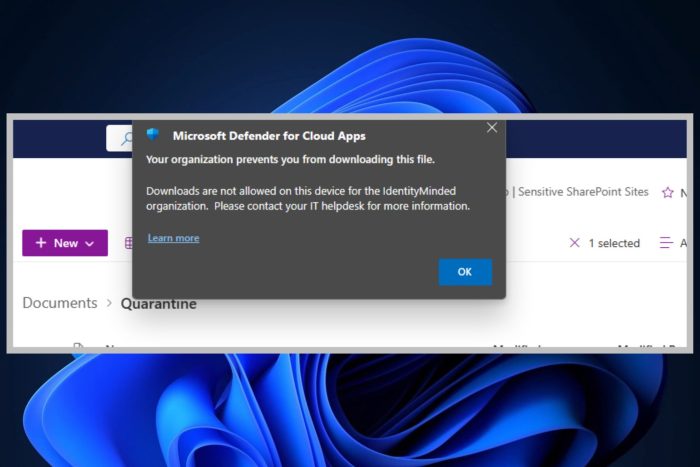
It’s no wonder Microsoft-based services and products are the subject of some of the most intricate cyberattacks. Due to their popularity, organizations using Microsoft services often find themselves victims of cyber threats. In fact, in 2022, alone, over 80% of Microsoft 365 accounts were hacked at least once.
Recent reports from Microsoft and OpenAI have shown that threat actors everywhere have started to use AI to devise complex attacks, and this might be one of the reasons the Redmond-based tech giant decided to extend the Microsoft Defender for Cloud Apps capabilities to Edge for Business.
In an announcement published earlier today, the company says Microsoft Defender will oversee the activity on Edge for Business and will stop anyone from performing risky actions aka actions that can lead to all sorts of cyberattacks.
Microsoft Defender for Cloud Apps now provides new in-browser protection capabilities via Microsoft Edge to enable security teams to seamlessly manage how a user can interact with in-app data based on their risk profile. The in-browser protection removes the need for proxies, improving both security and productivity, based on session policies that are applied directly to the browser.
Microsoft
The Redmond-based tech giant also posted a short guide on how to configure session policies. These need to be set up before using Edge for Business, as Microsoft says they are crucial for maintaining security especially when using SaaS apps.
Microsoft Defender for Cloud Apps now enables session policies to protect data in motion within the Edge for Business browser as it traverses trust boundaries with detailed visibility into cloud app usage with real-time, session-level monitoring. This functionality is crucial for protecting data from SaaS apps such as SharePoint, Box, or Dropbox as it moves to managed or unmanaged devices within an organization.
Microsoft
The integration of Microsoft Defender in Edge for Business is seamless, and the Redmond-based tech giant says that the policies can be customized to enable/disable/block certain activities such as downloading, or printing files, for instance.
Once the admin establishes session policies, these policies are directly applied to browser. For instance, admins can create session policies based on user risk profiles to prevent actions such as downloads, uploads, copying, cutting, or printing files. Specifically, when a user attempts to download a file containing sensitive credit card information from a SharePoint site via the Edge for Business browser, Defender for Cloud App will enforce the session policy to block this action. These restrictions are implemented seamlessly for users without affecting their productivity.
Microsoft
Admins won’t have to worry about additional configuration as Microsoft Defender for Cloud Apps utilizes the built-in controls of Edge for Business to make sure everything will be OK, while users can always check if they’re using in-browser protection in Microsoft Edge for Business, just in case.
You can read the full announcement here.