Microsoft Designer finally supports the landscape mode
The landscape mode is now live in the app.
2 min. read
Published on
Read our disclosure page to find out how can you help Windows Report sustain the editorial team. Read more
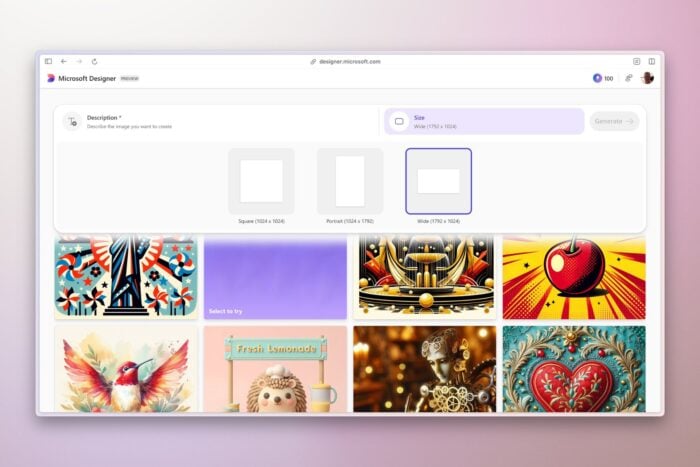
The Designer image editor used to frustrate users because it could only produce square images. But now, according to Derek Johnson, Director of Product for Microsoft Designer, the tool will support images in portrait and landscape orientations.
Excited to announce Microsoft Designer now supports landscape and portrait images, in addition to square! This is incredibly useful when you need to create an image for everything from a presentation to a Reel, or even a wallpaper for your desktop or phone.
Derek Johnson
This gives many options for creating desktop wallpapers, PowerPoint presentations, and more.
Alongside its new landscape format, Microsoft Designer was recently enhanced with the Frame Image tool. This tool allows you to include a customized frame created by AI on your images for added emphasis. The tool also has the Collage Creator, which enables blending up to ten images into one layout enclosed within a personalized frame.
Furthermore, Microsoft is making Designer an essential part of its ecosystem. Now, it’s integrated into the Windows Photos app for smooth photo editing. People who live in Teams chats and channels will be happy to see the Designer also present there. This integration means you can whip up images without ever leaving your conversation.
Microsoft Designer is becoming flexible and priceless. It has new size choices and functions, such as integration with other Microsoft products, which makes it easier for anyone to express their creative ideas.
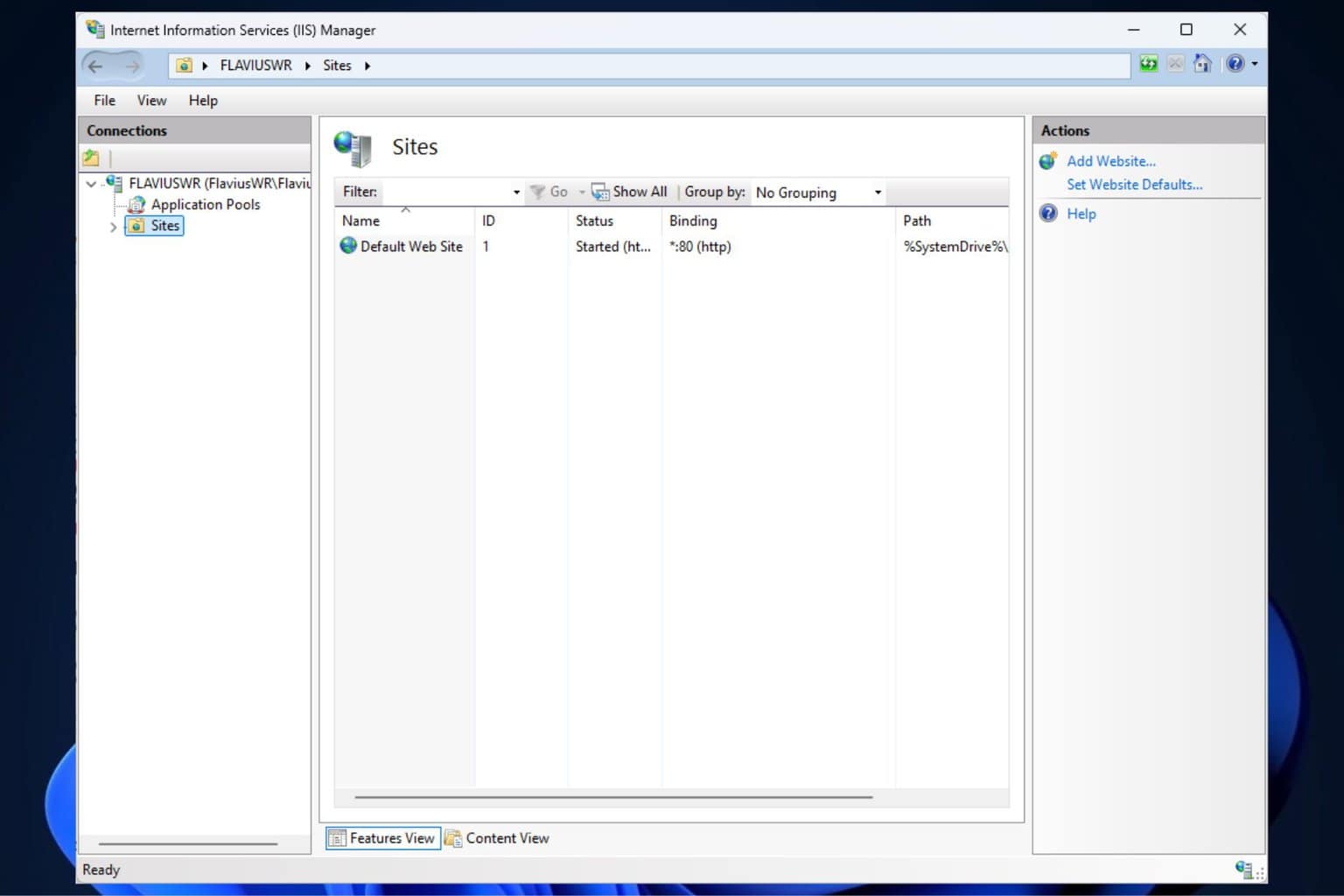






User forum
0 messages