Microsoft Designer's new Restyle Image turn your photos into pieces of art
Restyle Images is available to all Designer users.
3 min. read
Published on
Read our disclosure page to find out how can you help Windows Report sustain the editorial team. Read more
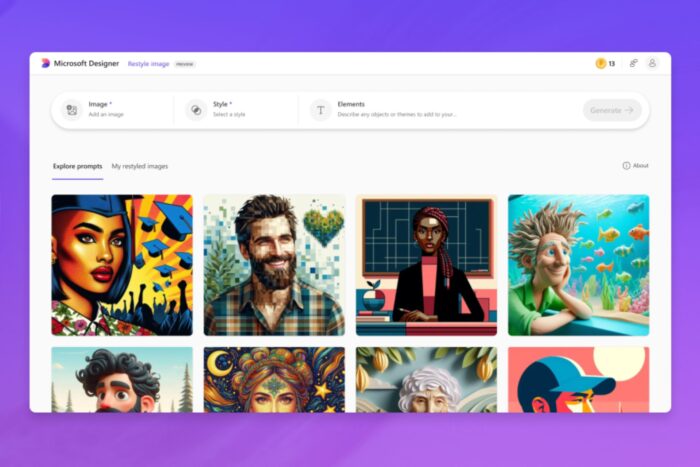
Did you ever want to add some jazz to your pictures with just a few clicks, turning them into fascinating art? Microsoft Designer offers a handy feature named Restyle Image that claims to do exactly this. It’s like having a magic wand for your photos; ordinary becomes magnificent.
It’s a tool that can make a big difference, whether you want to jazz up your social media accounts or add more style to your presentations.
User-friendly interface. You begin by uploading your photo, and then you choose a style you like— pop art, flat illustration, or even something more avant-garde. With just a single click, Microsoft Designer will create several options for you to decide on.
Restyle Image lets you reimagine, restyle and recreate your images in a new light by uploading an image, choosing from a set of styles (such as pop art, flat illustration, papercraft, stylized 3d, and more), and describing any customizations you want to see. You can easily turn your photos into stunning works of art!
Microsoft
You may now make slight alterations to your image, such as inserting text or other adjustments. Subsequently, you can download it and utilize it in any desired location.
However, this feature is not limited to profile pictures. It can also be used to create unique avatars, produce eye-catching cover photos on social media platforms, or transform a special photo into artwork.
Additionally, it can help in creating more interesting and interactive educational materials. Imagine turning a snooze-worthy presentation into something that captures everyone’s attention.
You can try different styles and pictures—the more you use Restyle Image, the more creative ways will appear. If at any point you feel unsure of what to do next, look in Explore Ideas for a wide range of suggestions.
However, remember a few hints and techniques. Photos with only one person are better; it lets the AI concentrate on correcting those facial details. The tool is now available in English, but more languages will be added soon. Also, watch out for those pesky misspelled words in your AI-generated images.
Could this come to Paint Cocreator? Who knows, but until then, Restyle Image is prepared and accessible to every Microsoft Designer user. So, why not give it a try and explore what incredible things you can create? And remember to let the world see your finished works of art. Who knows? Your feedback might help shape the future of this fantastic tool.





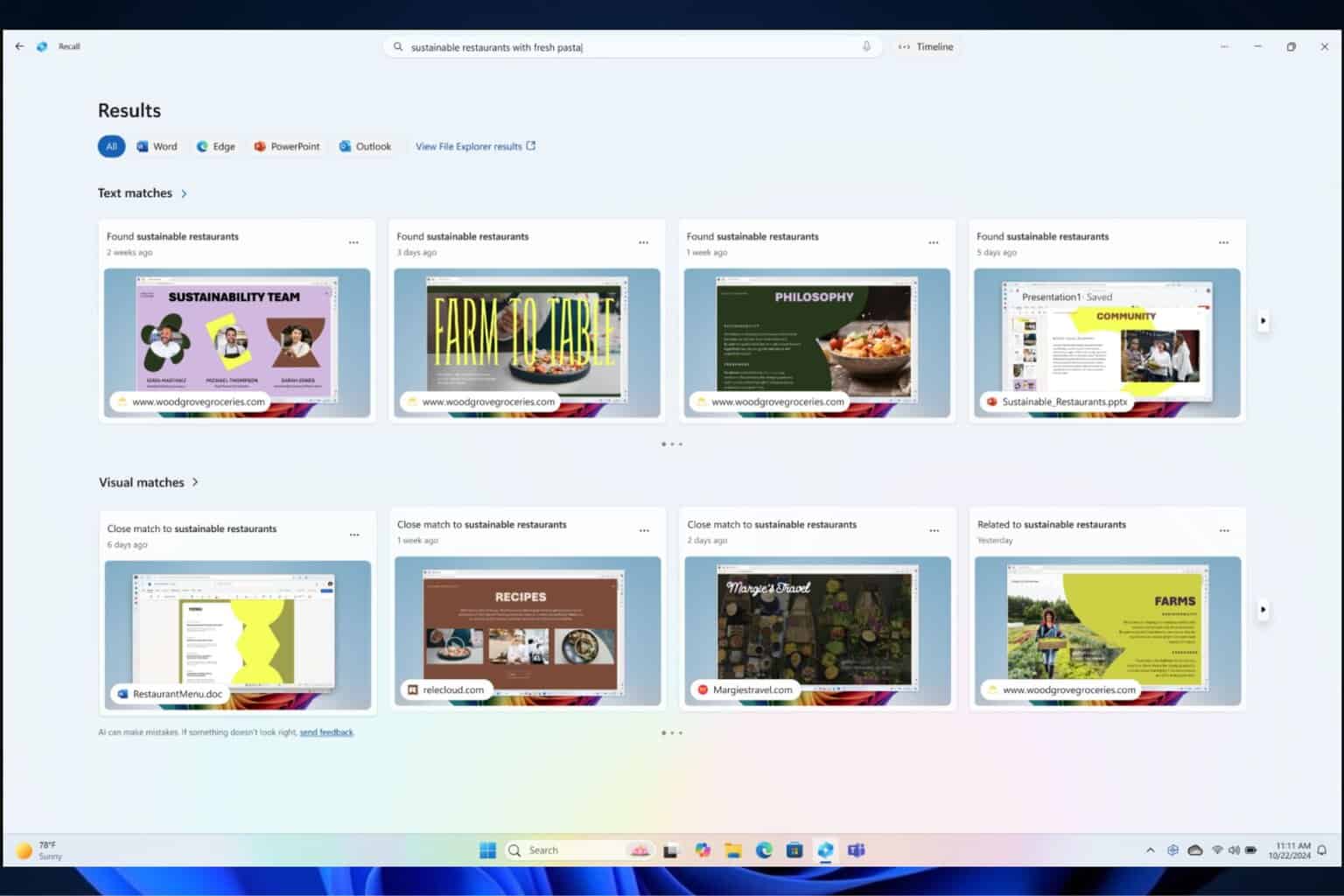



User forum
0 messages