Microsoft Edge to preload some web pages for faster search
2 min. read
Updated on
Read our disclosure page to find out how can you help Windows Report sustain the editorial team. Read more
Key notes
- Microsoft Edge 85 enters the dev channel.
- This Edge build has a notable new feature: the ability to preload certain web pages for faster search.
- Visit the Edge page to learn more about its existing as well as upcoming features.
- Our Browsers section offers plenty of guides and insights to help optimize your web experience. Be sure to take a look!

Legacy Microsoft Edge had a good run, little wonder the new Windows 10 version 2004 ditched it. Meanwhile, its successor, the Chromium-based version, continues to get new features with the old ones receiving important improvements.
More improvements came to the Edge browser with the release of version 85 to the dev channel. The build also fixes issues that would cause the browser to crash.
Microsoft Edge 85 enters the dev channel
The latest Edge build to arrive in dev has a notable new feature: the ability to preload certain web pages.
While preloaded content may make a web page heavier, it speeds up the search process. So, there’ll be a setting in Edge that lets you activate the improved search experience.
In addition, build 85 brings fixes to multiple problems affecting Edge users. These include:
- Crashing of new Edge installations on Mac upon launch.
- Edge crashing if you closed it too soon after importing data from a different browser.
- Pasting content with the Information Protection setting on would cause the tab to crash.
- Some Mac users got a bug alert upon restarting the browser to apply an update.
Similarly, Microsoft Edge version 85 introduces changes to certain browser behavior. The update affects the following features and more, according to its release notes:
- Fixed an issue where tabs sometimes appear at their minimum width, even when there’s space for them to be larger.
- Fixed an issue where scrolling down a page sometimes causes it to jump back up to the top.
- Fixed an issue where unpinning and re-pinning Edge to the Taskbar sometimes creates a shortcut to the wrong profile.
- Fixed an issue where the … menu button sometimes disappears at small window sizes.
- Fixed an issue on Mac where Shy UI sometimes disappears while being interacted with.
Is there a particular browser feature you’d like fast-tracked to Microsoft Edge stable release? As always, you can lets us know in the comments section below.
[wl_navigator]



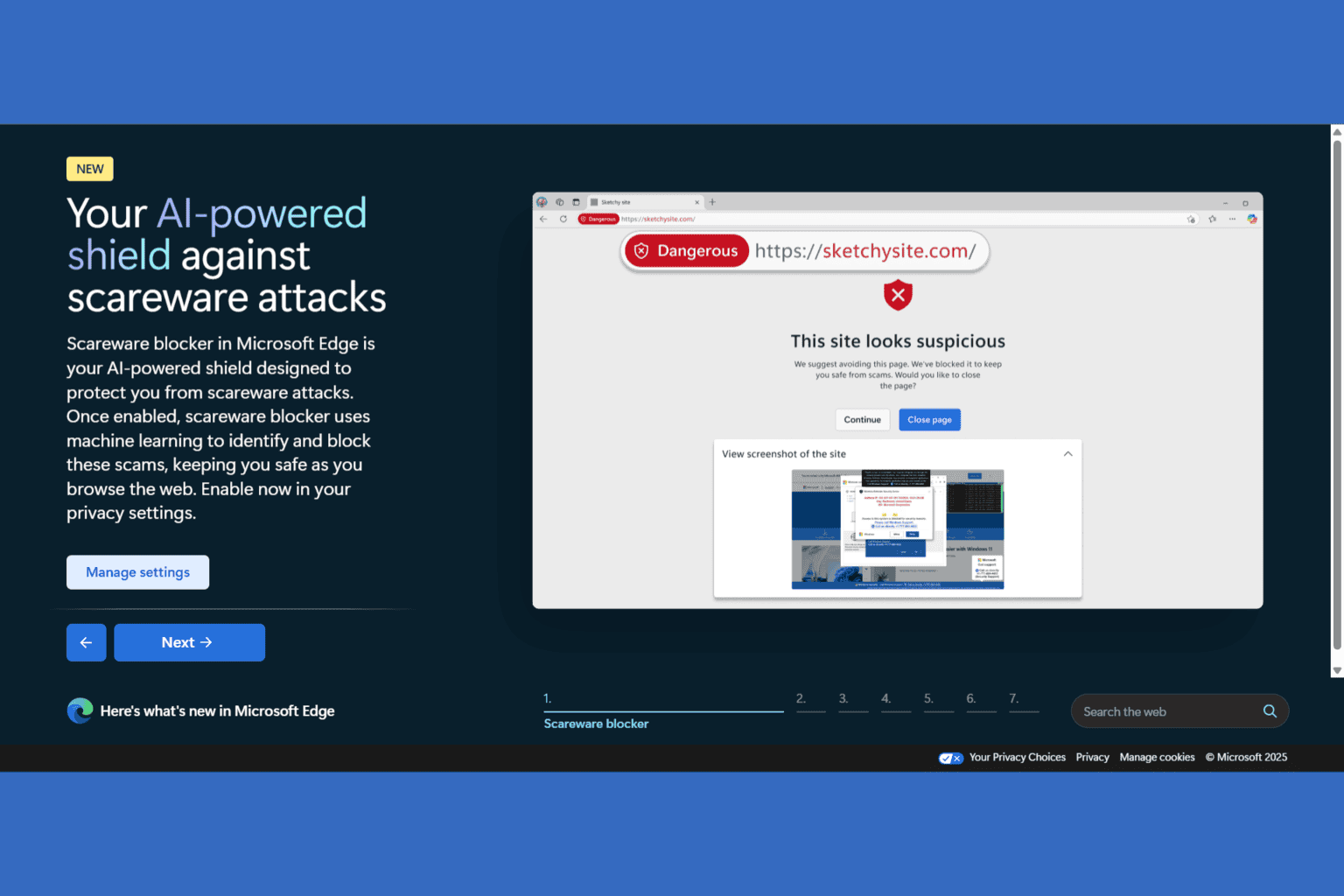
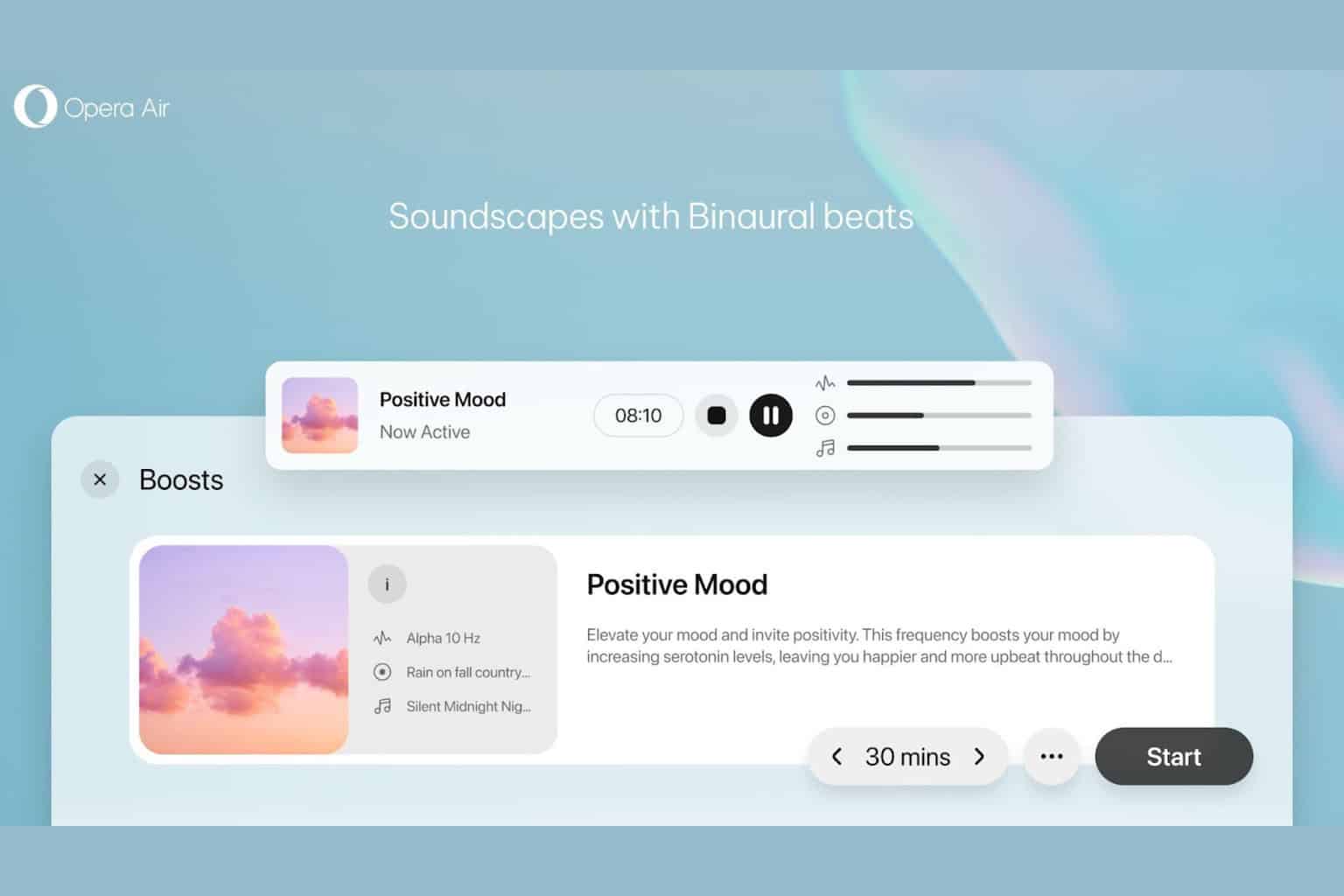

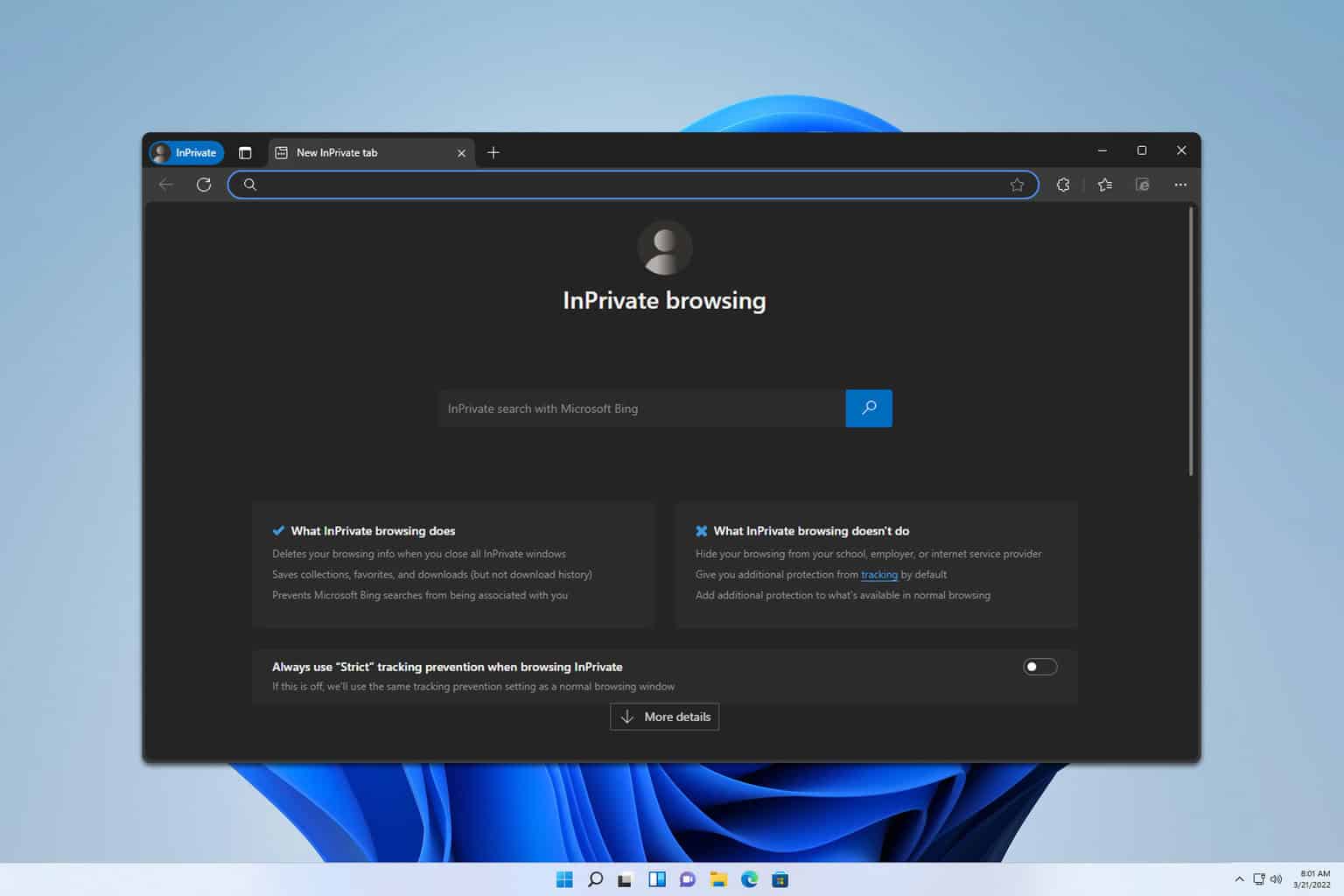
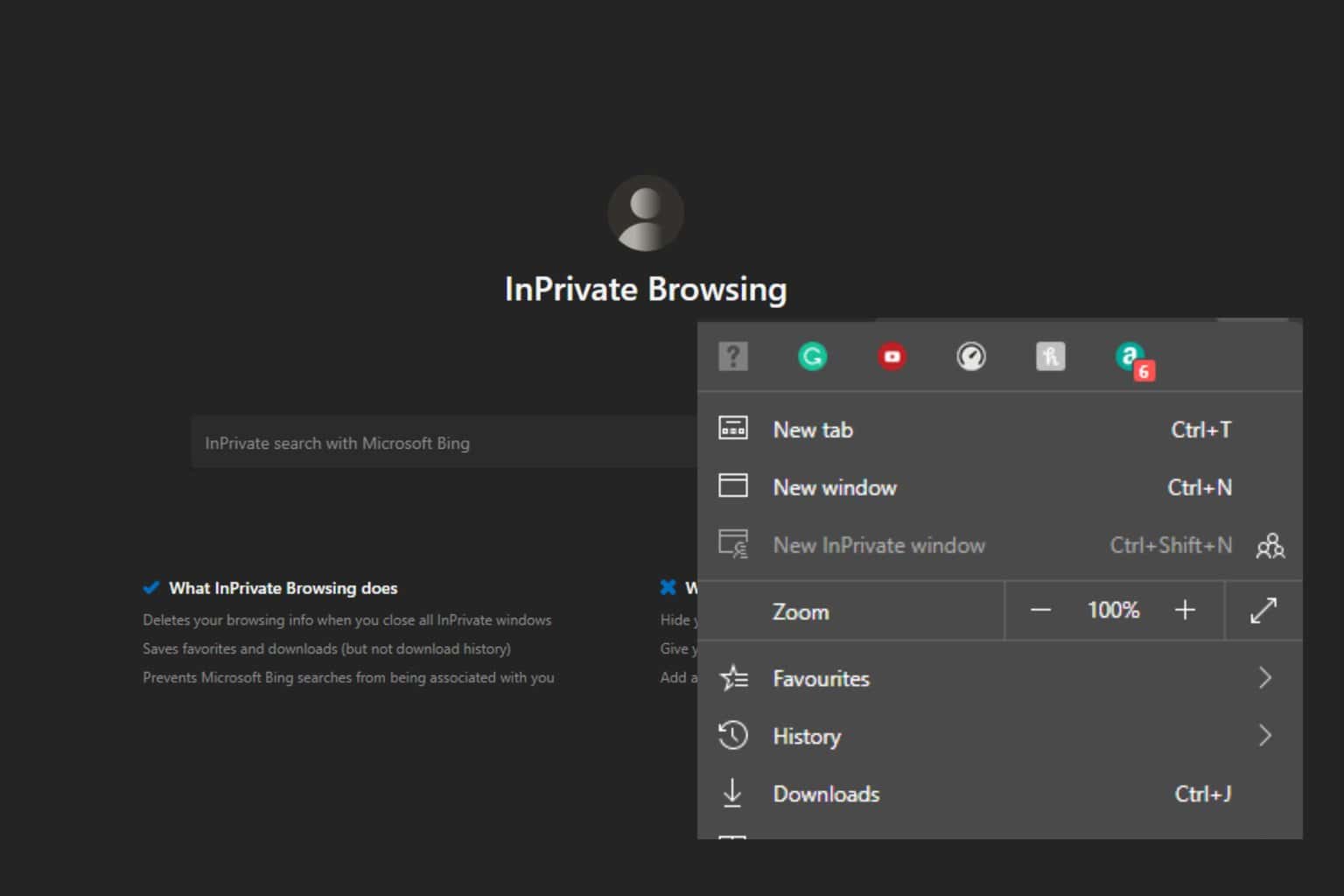
User forum
0 messages