How To Get & Apply The Best Microsoft Edge Themes In 2025
You can now add Chrome themes in Microsoft Edge
3 min. read
Updated on
Read our disclosure page to find out how can you help Windows Report sustain the editorial team. Read more
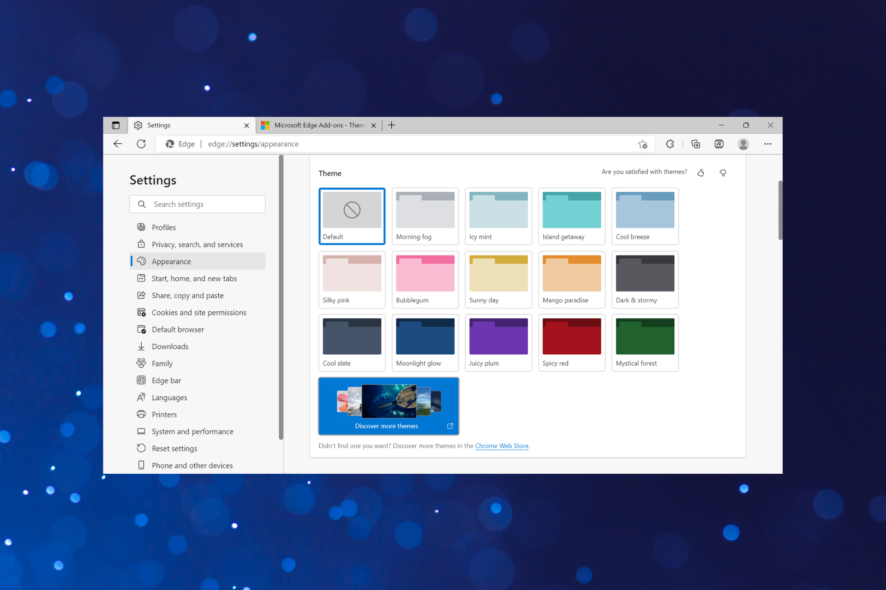
Initially, Microsoft Edge offered only two themes, Dark and Light, but there are a lot more options available now. The collection is diverse and ranges from simple colors to ones based on games, animals, patterns, places, and series.
Many users prefer the Microsoft Edge themes based on Anime characters and shows, which too are available. Besides, users can also download Microsoft Edge skins from the Chrome Web Store.
How do I customize themes in Microsoft Edge?
- Launch Edge, click on the ellipsis near the top right, and select Settings from the menu.
- Select Appearance from the tabs listed on the left.
- Now, select a theme from the ones listed here.
That’s how you can select the built-in Microsoft Edge themes for Windows 10 in no time. In case you are looking for more themes, check the next section.
Quick Tip:
But first, if you’re looking for a fast, secure, and highly customizable browser, we recommend installing Opera One . This browser features a plethora of HD wallpapers and 3D parallax wallpapers that you can choose from. If you don’t like any of those images, you can simply upload your own pictures.
Opera One is also modern and secure due to it’s built-in AI and VPN.

Opera One
Surf the Internet using a web browser that you can alter and visually modify at any timeHow do I get more themes for Microsoft Edge?
- Launch Edge, paste the following path in the address bar, and hit Enter:
edge://settings/appearance - Now, scroll down and click on either Discover more themes or Chrome Web Store. We choose the latter since it offers a lot more options.
- You will now find a plethora of themes listed under various categories. Select the one you want to use for Edge.
- Now, click on the Add to Chrome button.
- Once it’s installed, the theme will automatically be applied.
That’s how you can choose custom Microsoft Edge themes and use them on the browser. With there being so many options available, everyone should be able to find one according to their preference.
What are the advantages of a dark theme on Edge?
There are several advantages to using the Dark Theme in Microsoft Edge, other applications, or Windows in general. For example, users have claimed that using the dark theme reduces video glare and lessens the amount of blue light shown on the screen.
Less blue light means your eyes will be more comfortable and less strained. This can make it easier for users to sleep during the night. Also, with reduced strain on the eyes, the chances of fatigue or headache are considerably reduced.
There is a myth that dark user interfaces slightly reduce power consumption. So, many who want to conserve the battery on laptops or mobile phones switch to the dark theme.
However, this has been proven to be a myth, as your computer still uses the same amount of power to display dark-themed user interfaces on your screen.
Microsoft Edge continues to evolve, and new features are added in each update. Many of these features improve both aesthetics and productivity.
Now that you can choose between a wide range of themes in Microsoft Edge, try to set one that best reflects your mood and preferences.
You can also use Microsoft Edge theme creator tools and add them to the browser through the Developer Mode.
Also, find out how to reduce Edge’s CPU usage if it’s high.
If you have any other queries or want us to explore more such topics, drop a comment below.
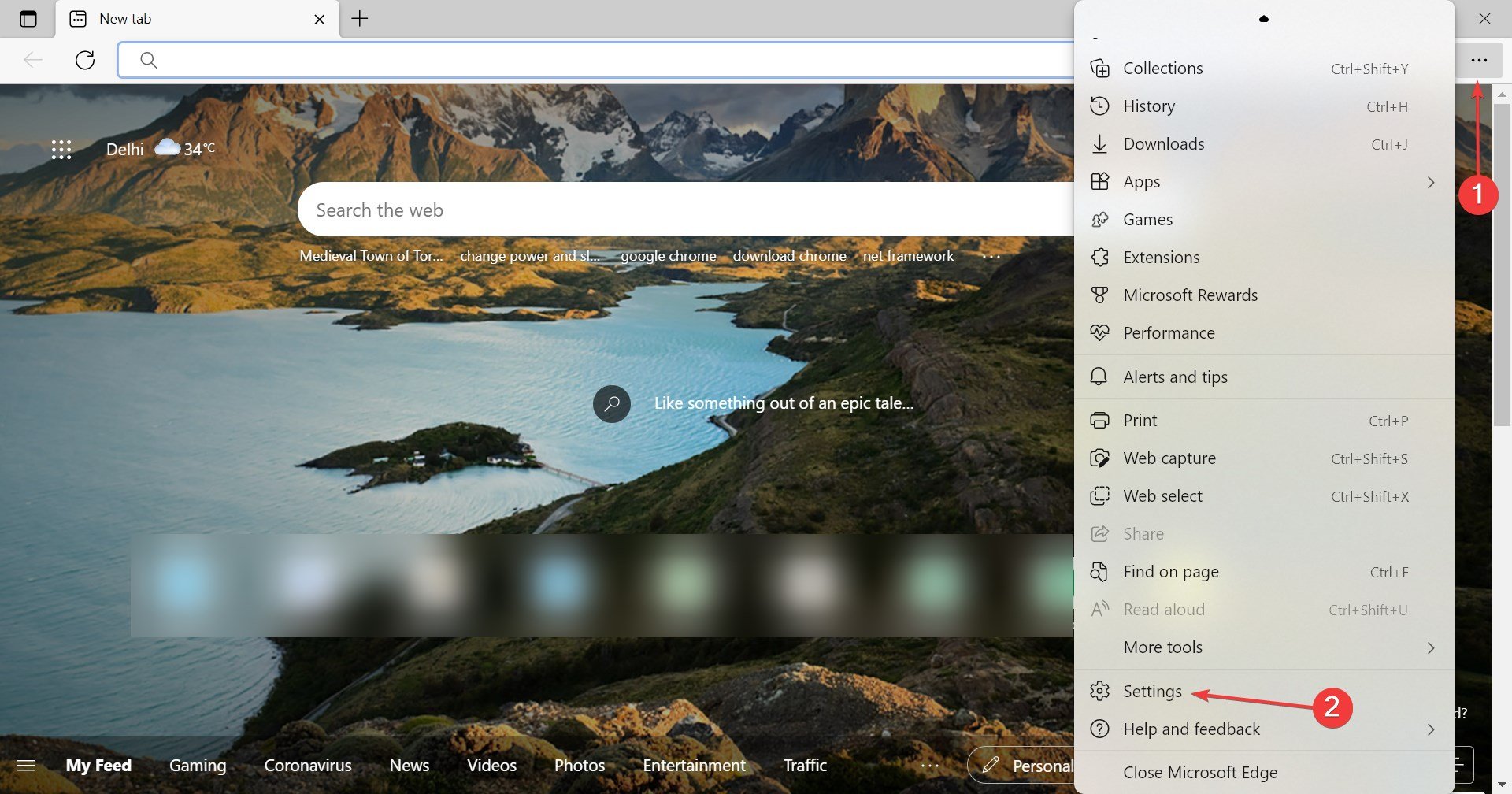
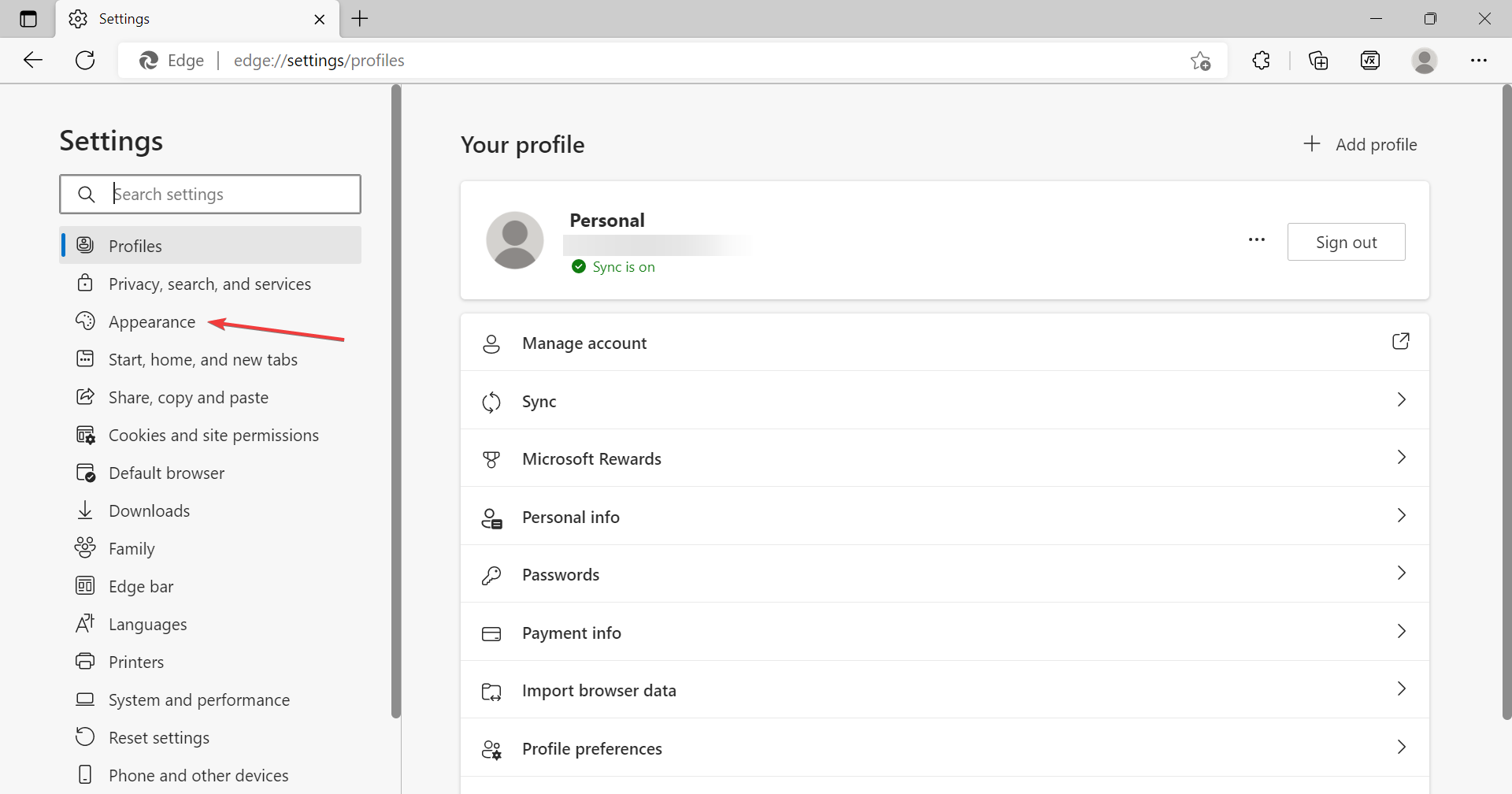
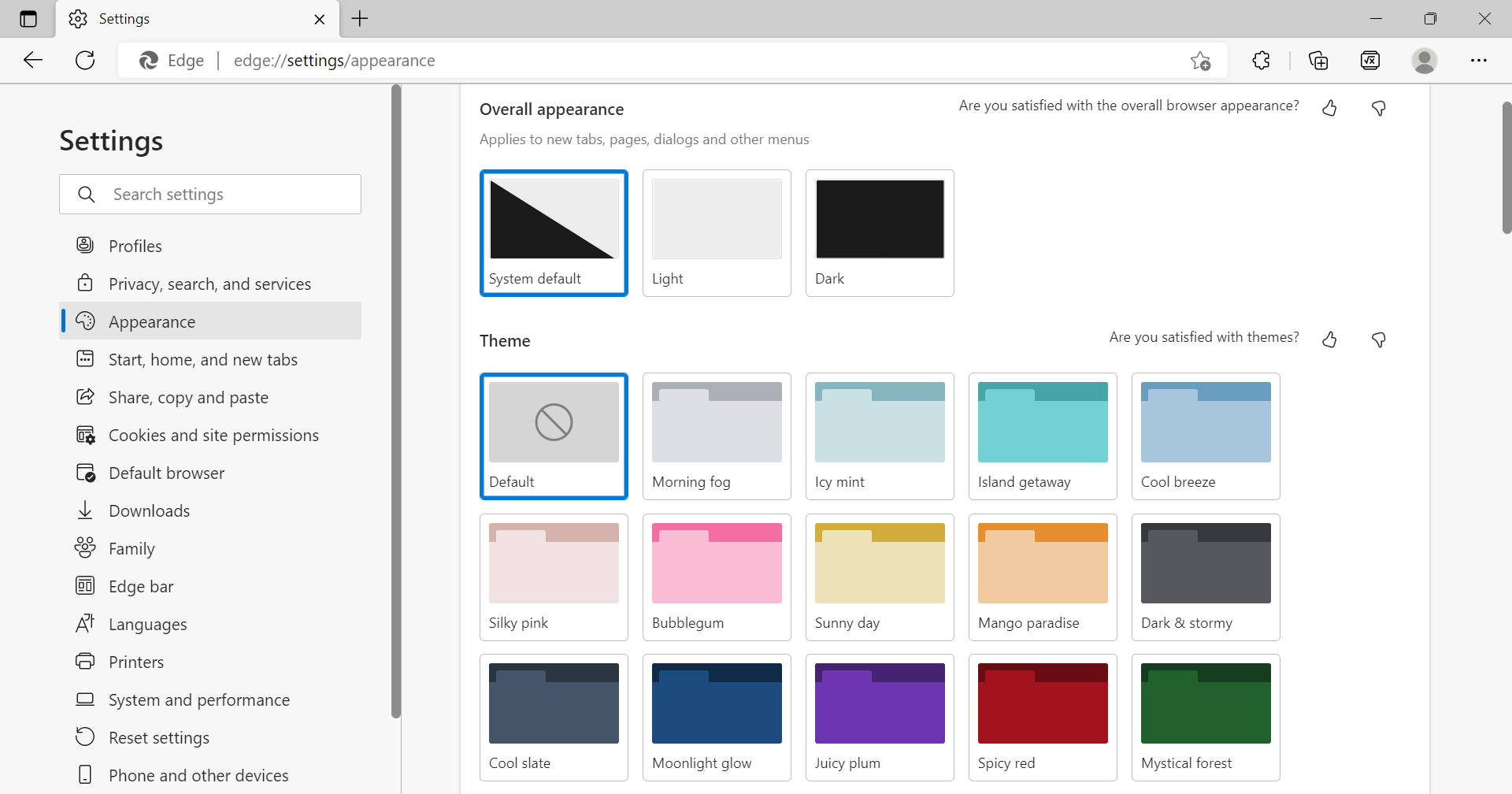
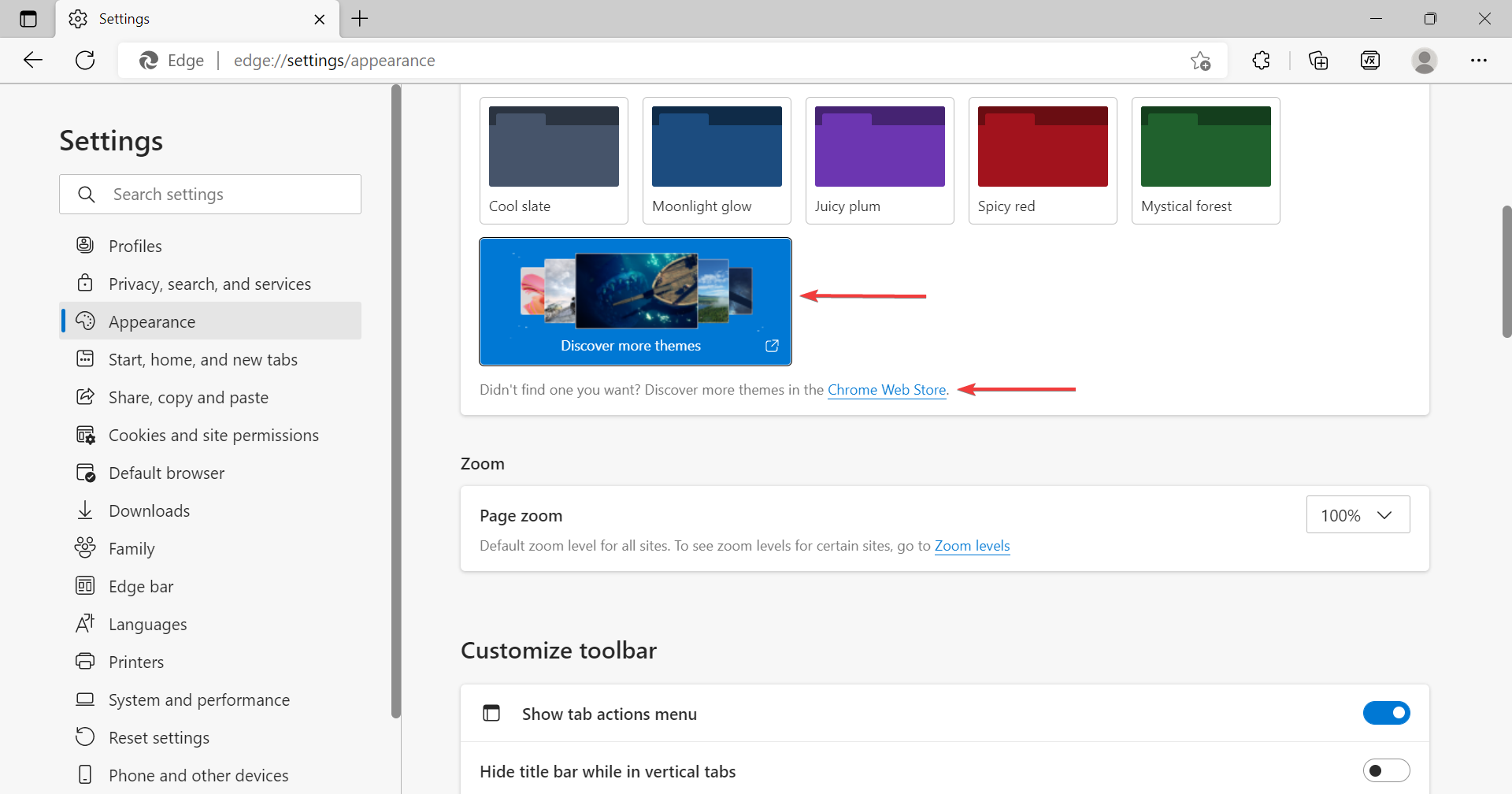
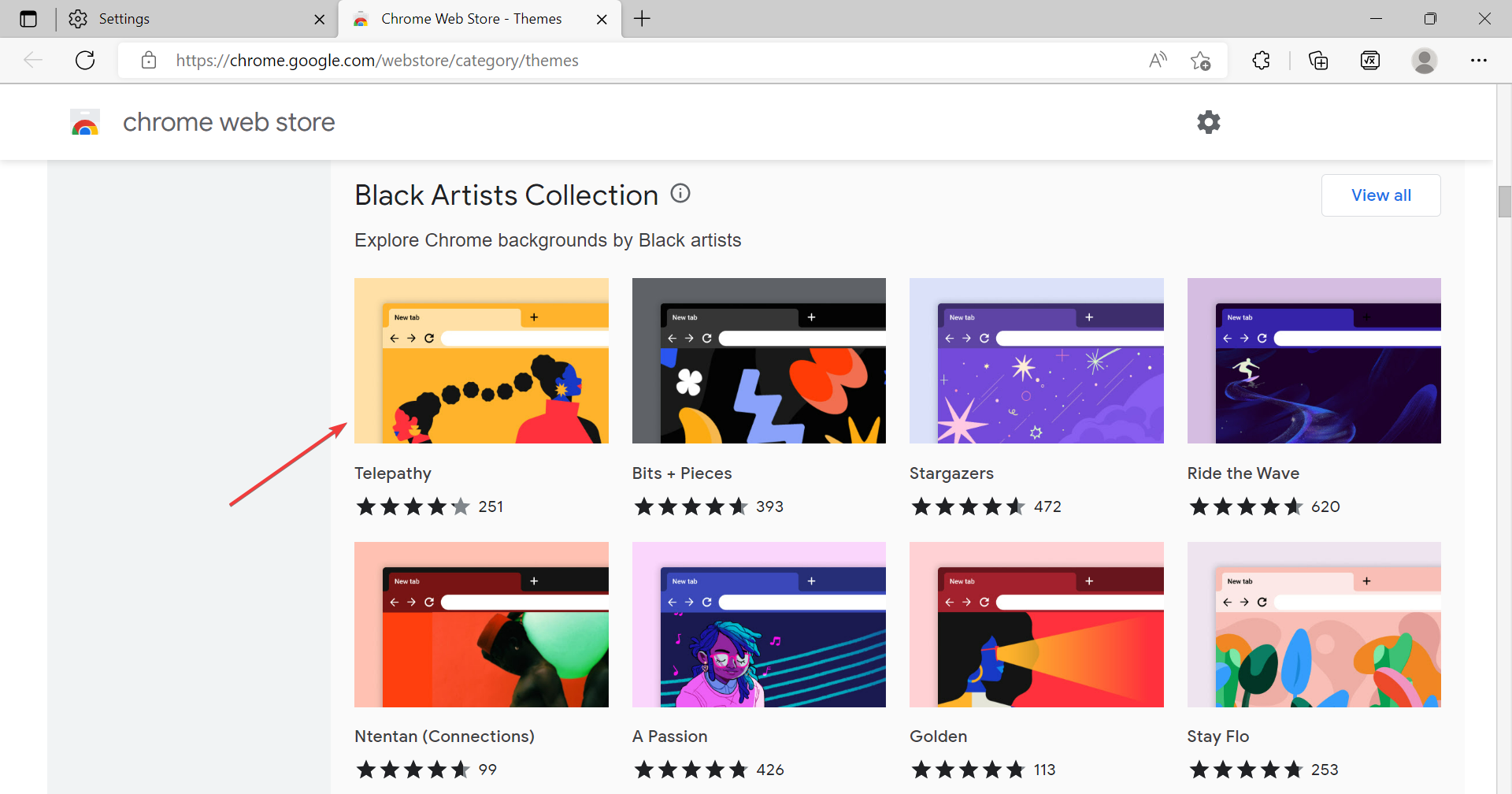
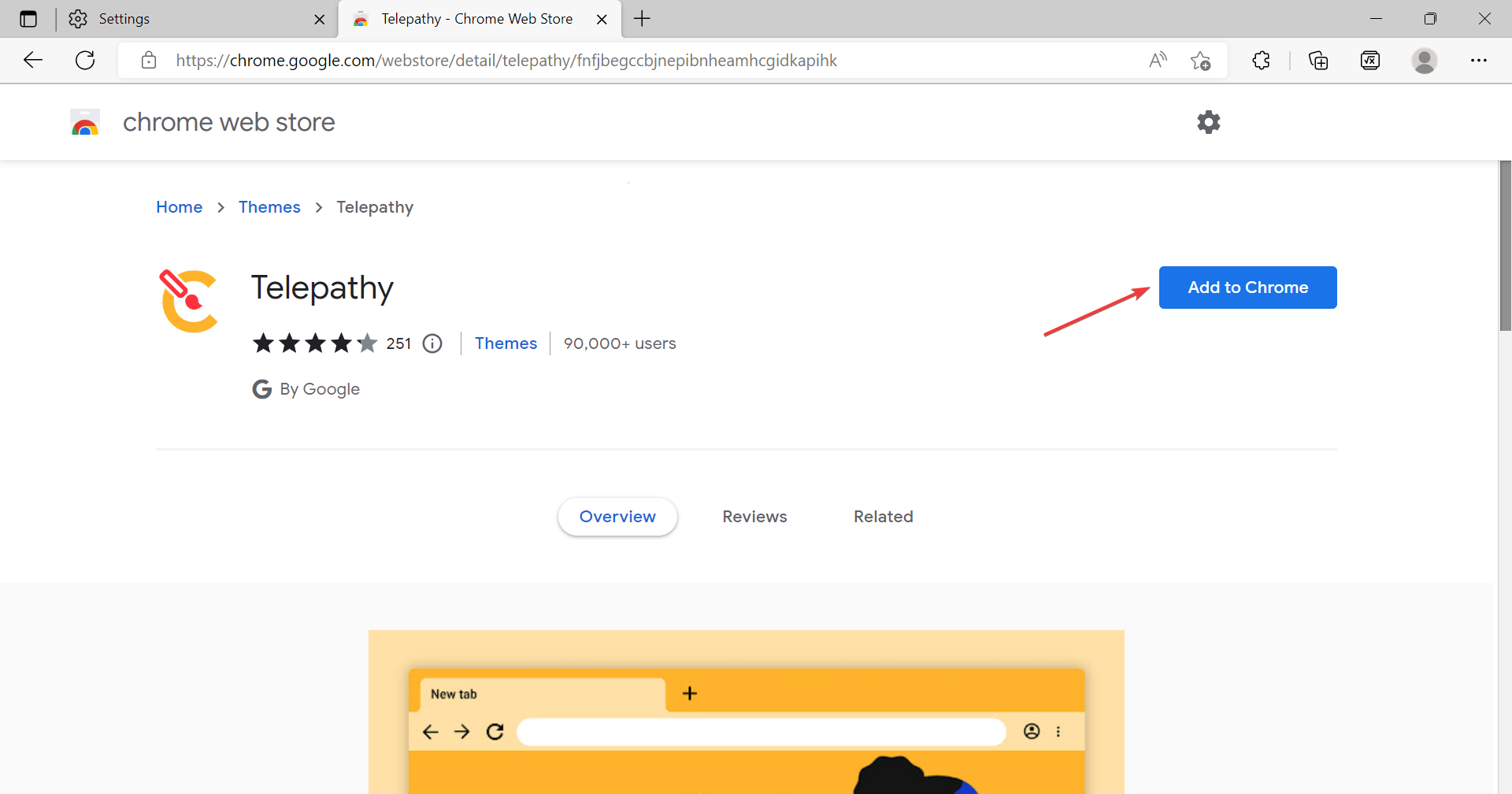
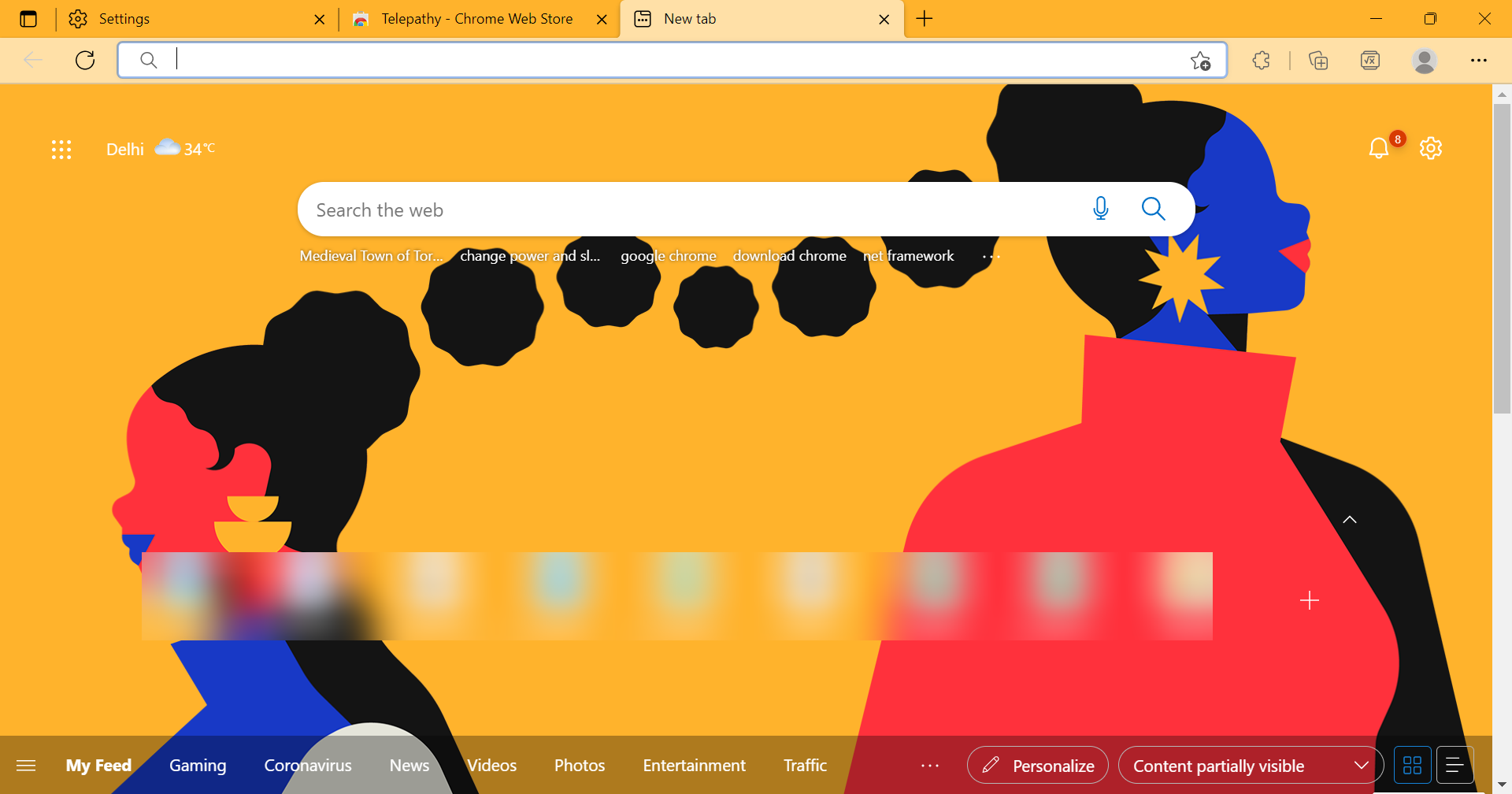
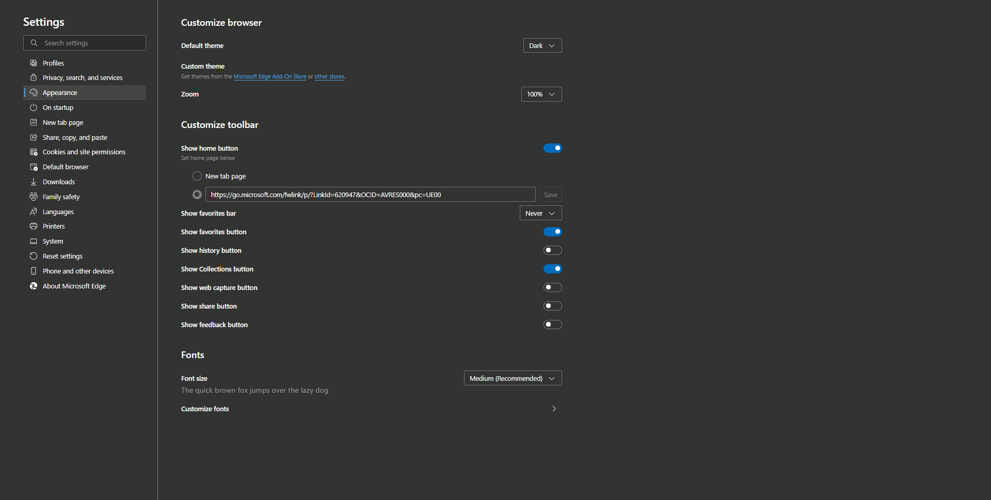



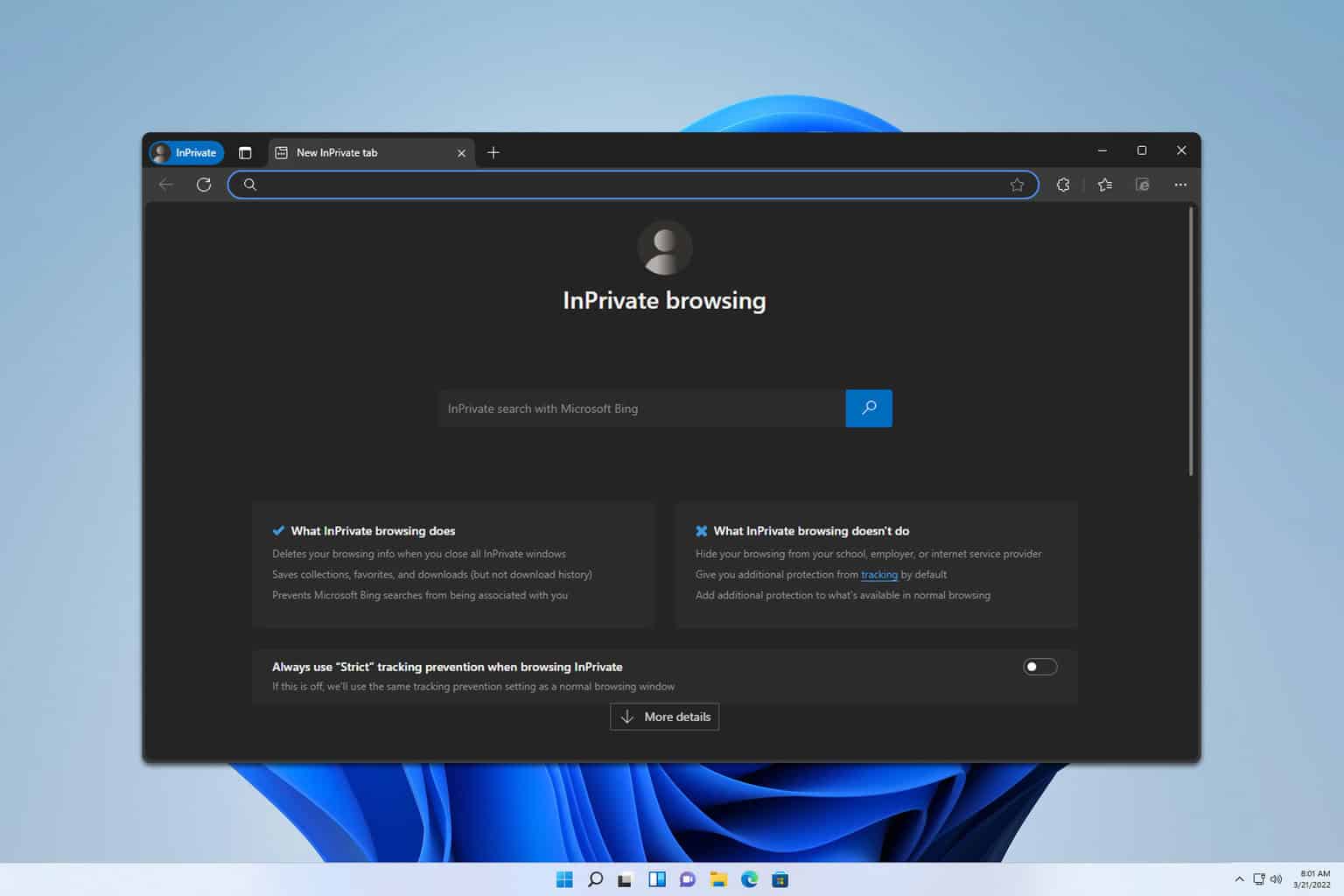
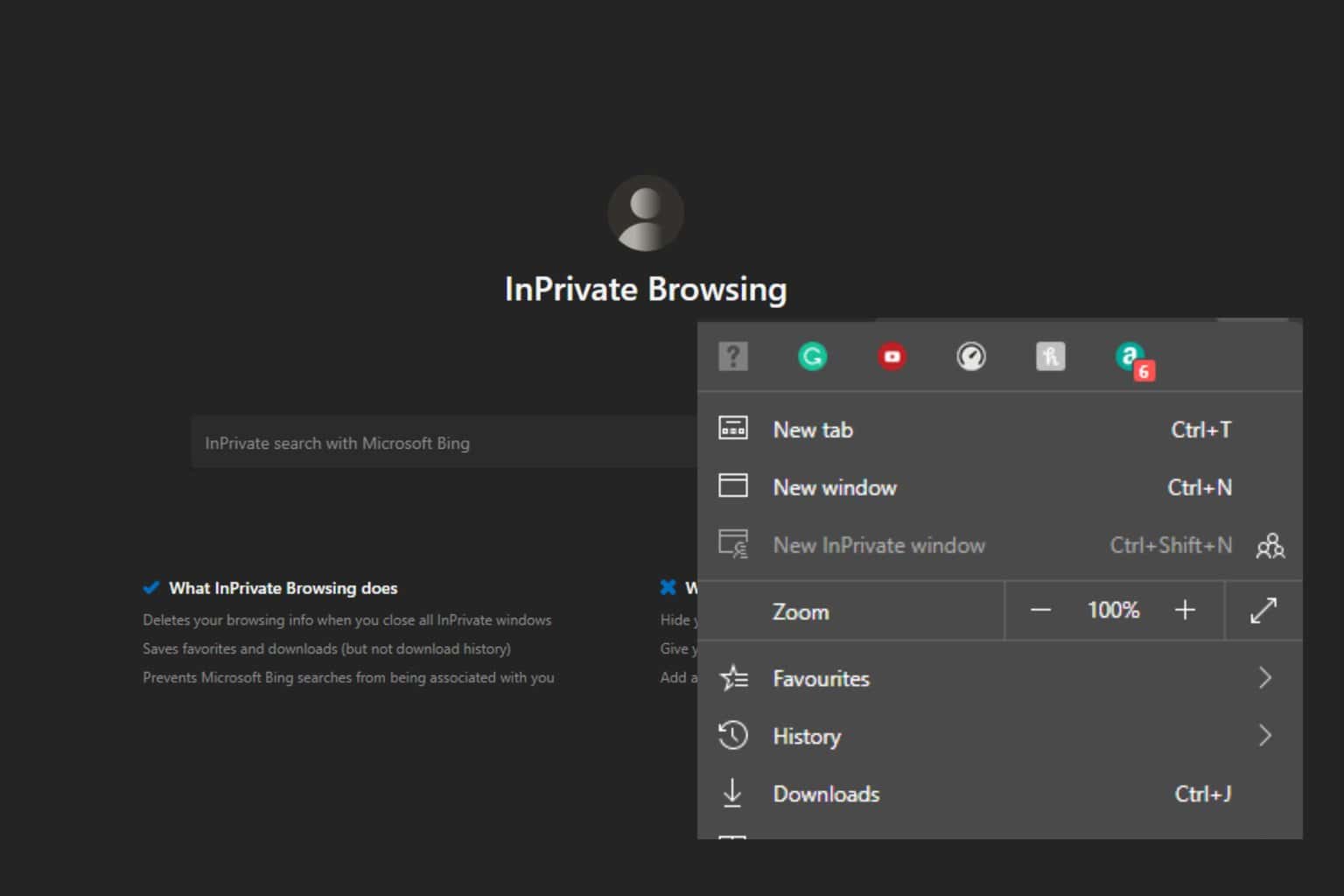
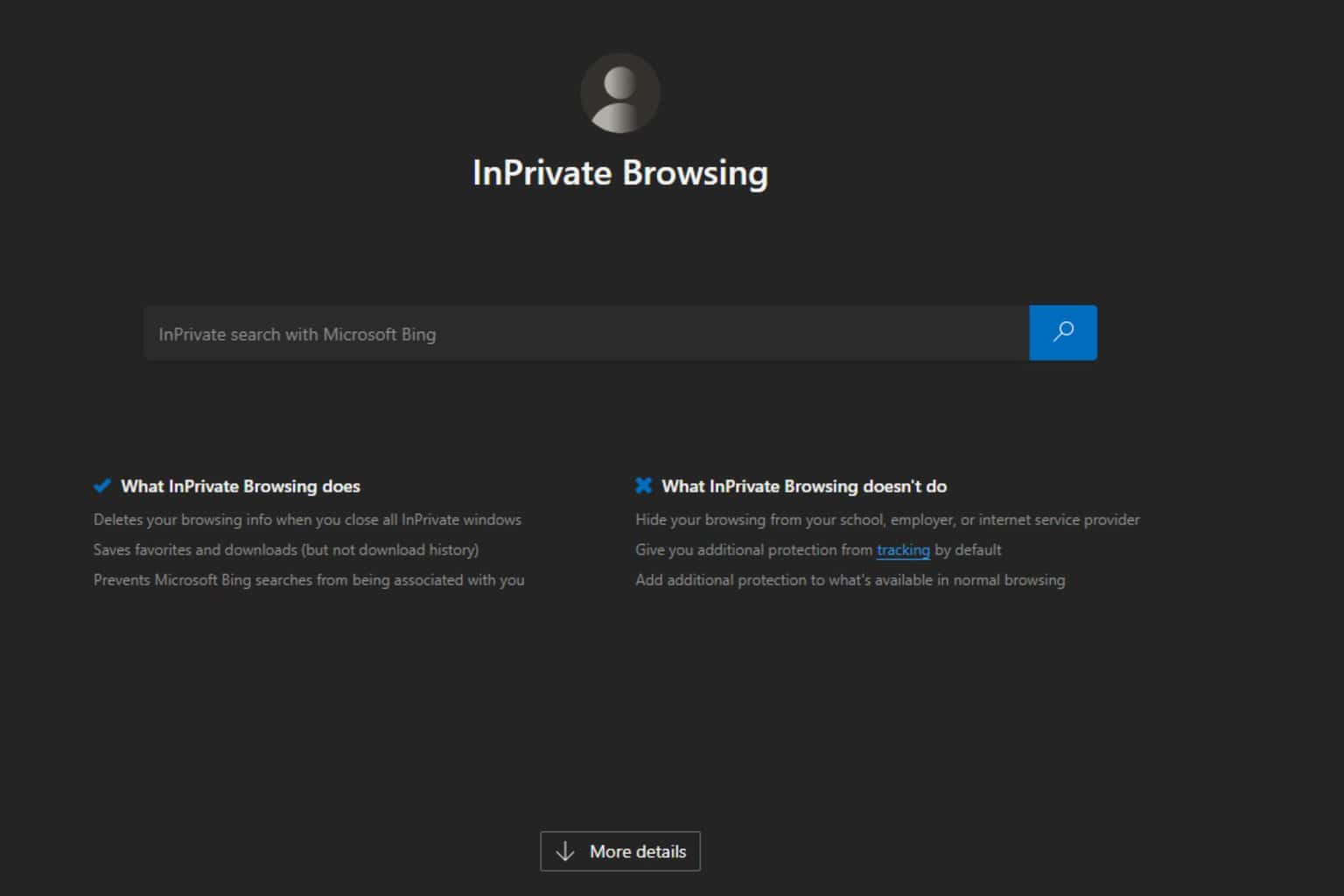
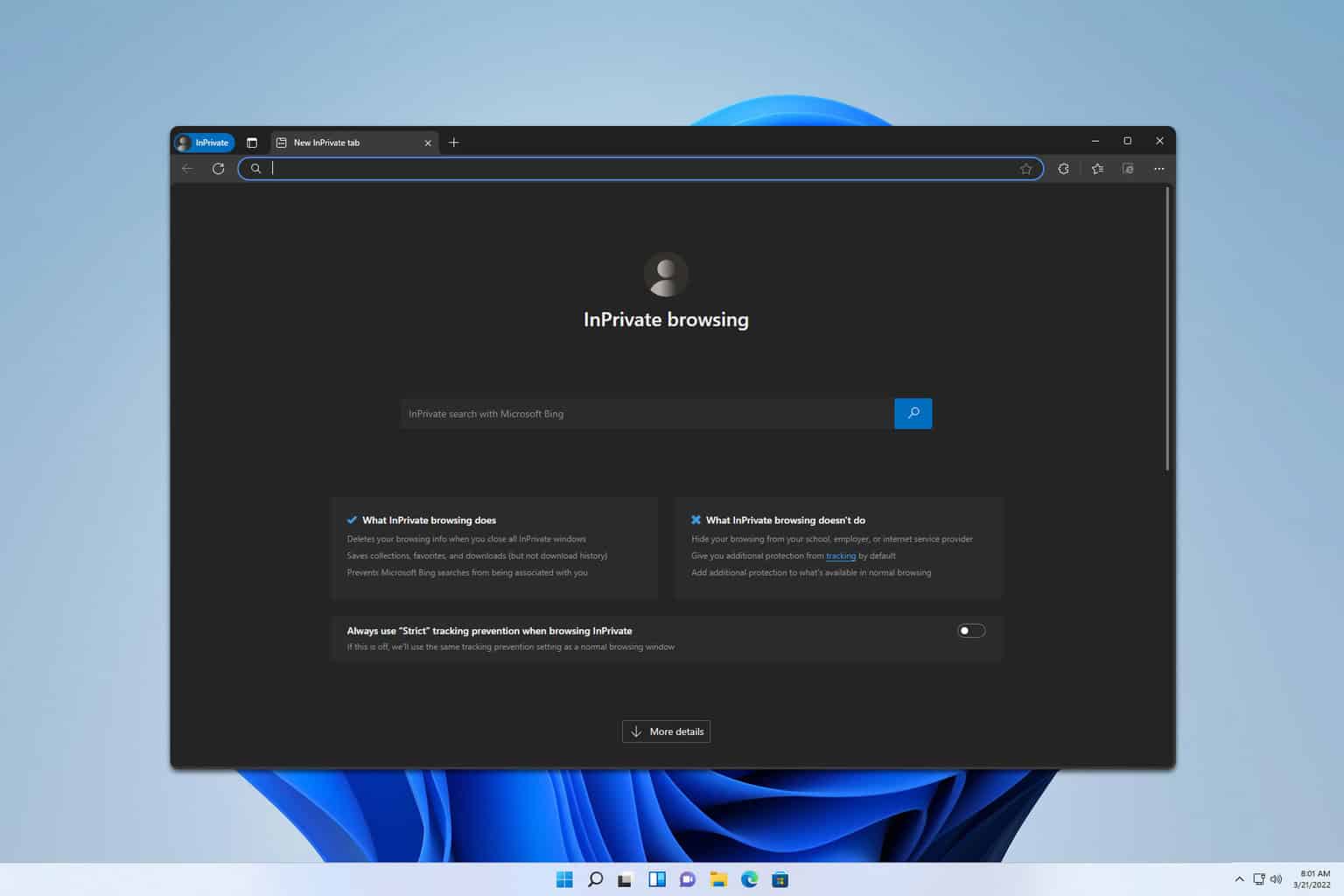
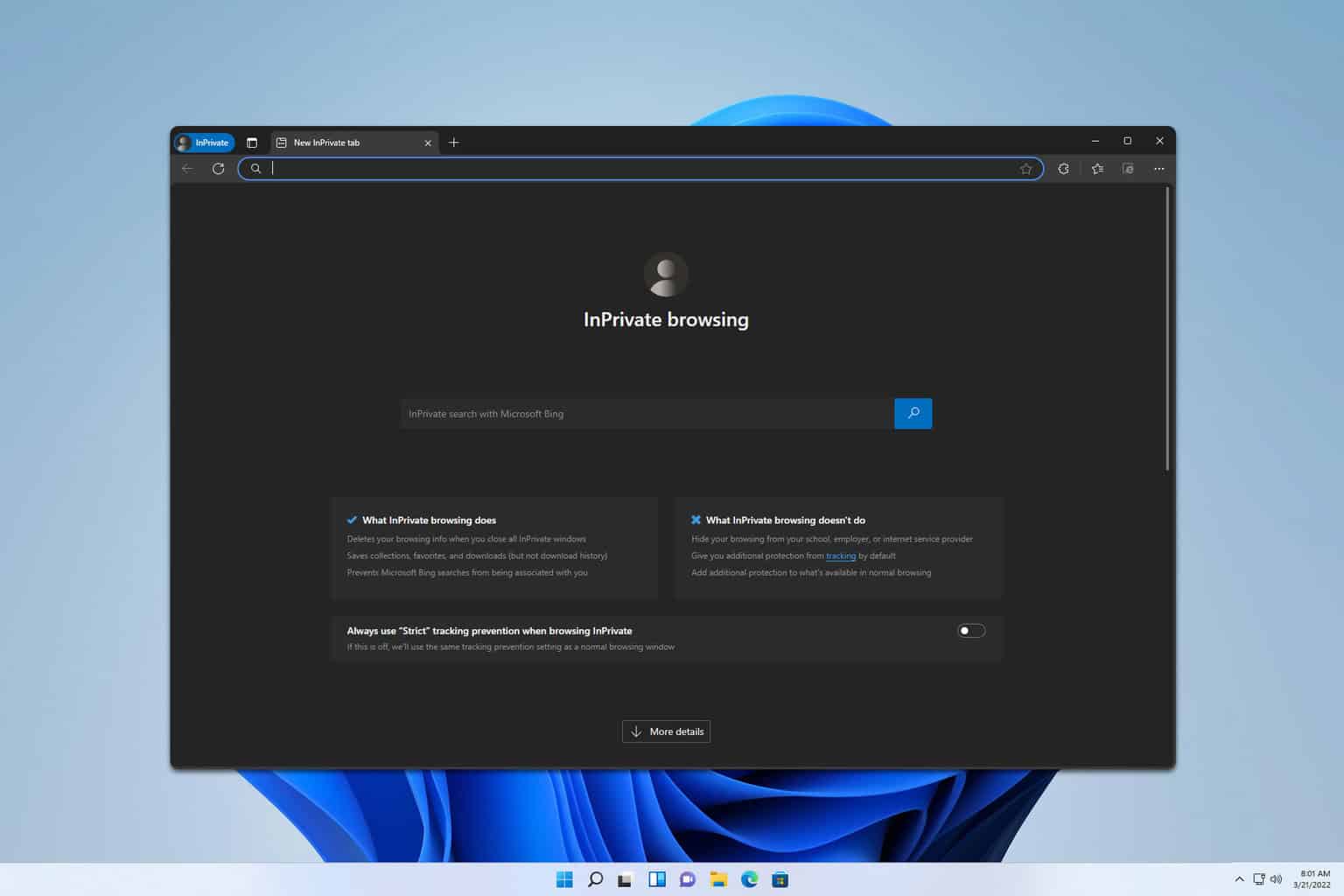
User forum
0 messages