Microsoft Edge Canary: You will soon get a toggle to enable/disable the video translation feature
Leopeva64 on X leaked the news
2 min. read
Published on
Read our disclosure page to find out how can you help Windows Report sustain the editorial team. Read more
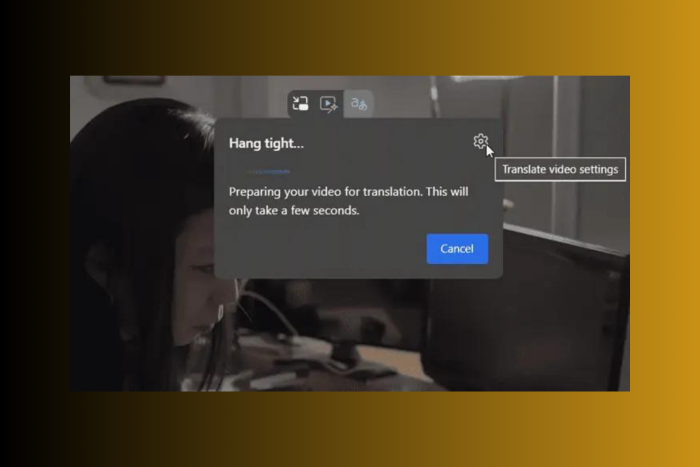
Microsoft Edge is getting updated with new features to facilitate users and provide a better browsing experience. Now, you will soon get the ability to enable or disable the video translation feature on Edge
According to a recent post by Leopeva64 on X (formerly known as Twitter), Microsoft has added a toggle to activate and deactivate the video translation feature in Edge Canary.
You can find this setting by navigating to Settings>Language>Translation. Otherwise, you can right-click an online video and then click the gear icon to open the Translate video settings.
As mentioned in the image, the toggle says:
Offer to translate videos on supported sites. This preview feature enables you to translate the audio and subtitles of videos on supported sites. The translated subtitles and audio are AI generated and may be erroneous. User discretion is advised.
As of now, it is a beta-only feature, and you will be able to first experience the feature on Edge Canary, the browser’s experimental channel, before its global availability. So, if you want to use the feature as it comes to the channel, make sure you have Edge Canary.
Earlier, Microsoft also added other language support, including French, Spanish, English, Russian, Hindi, German, and Italian to this feature. If you want to learn how to use it, we have a detailed guide for you.
In addition to selecting the language, you can choose to translate the audio, subtitles, or both while watching videos on the browser.
Are you excited to use the video translation feature on Edge? Share your thoughts in the comments section below.
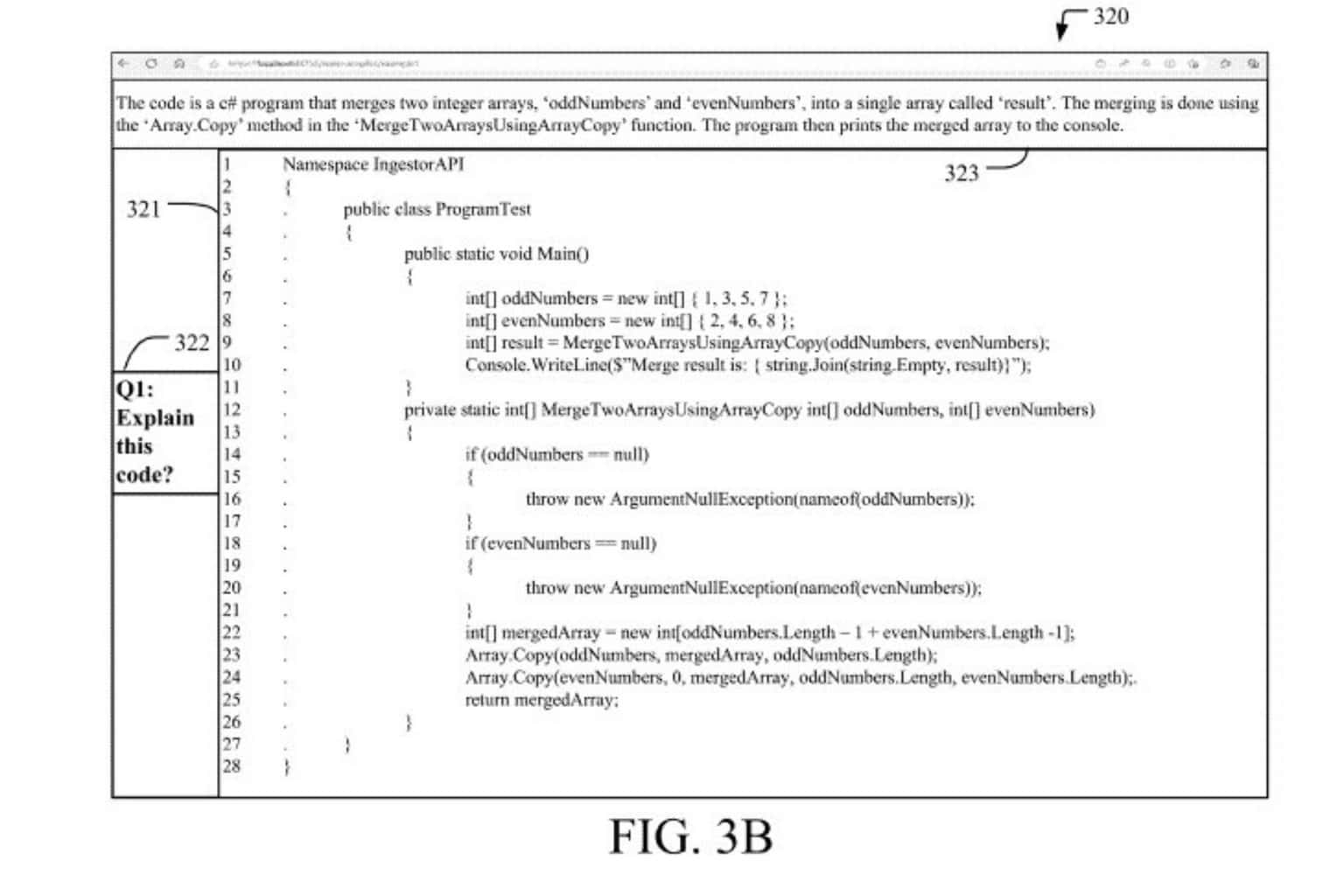
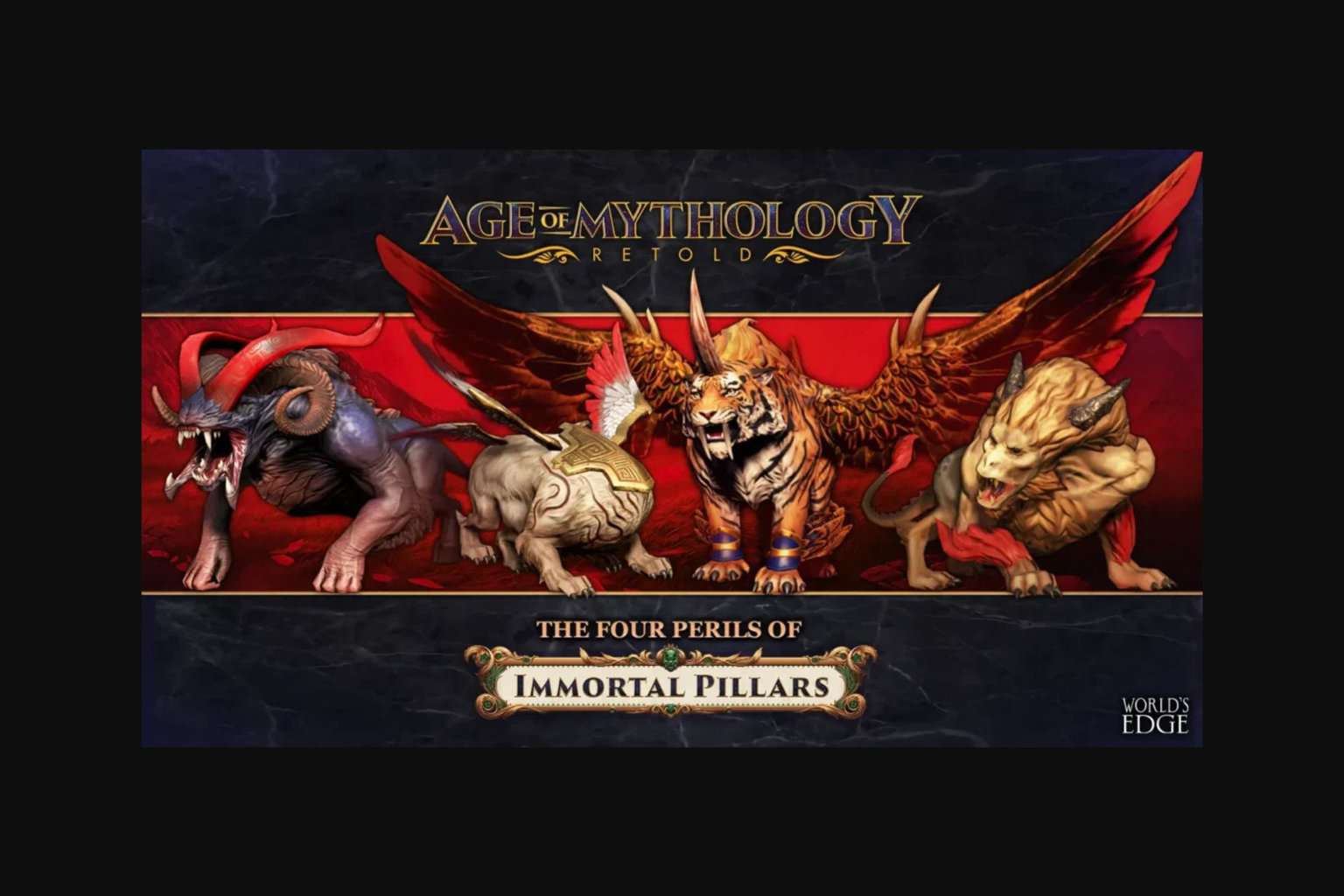

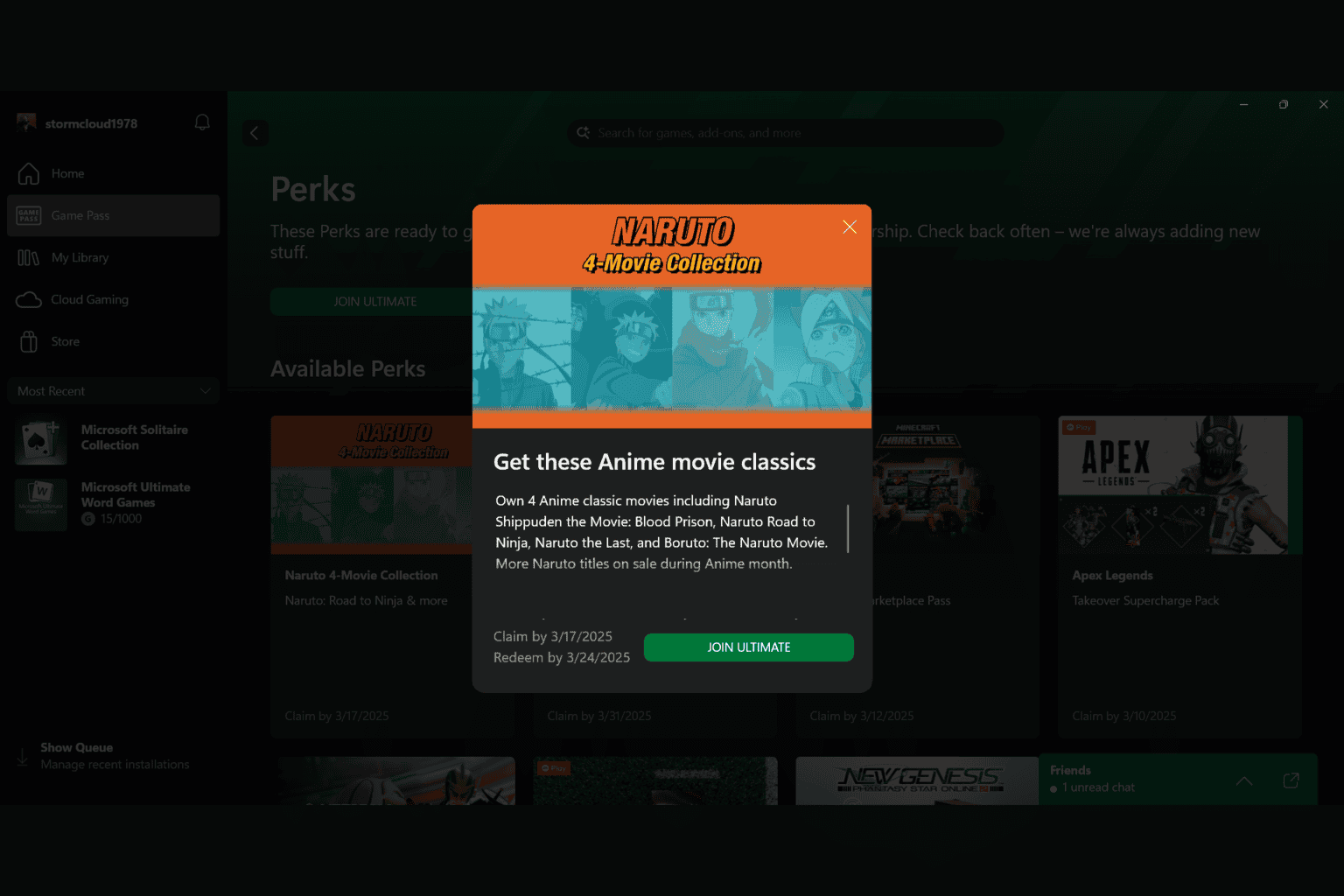




User forum
0 messages