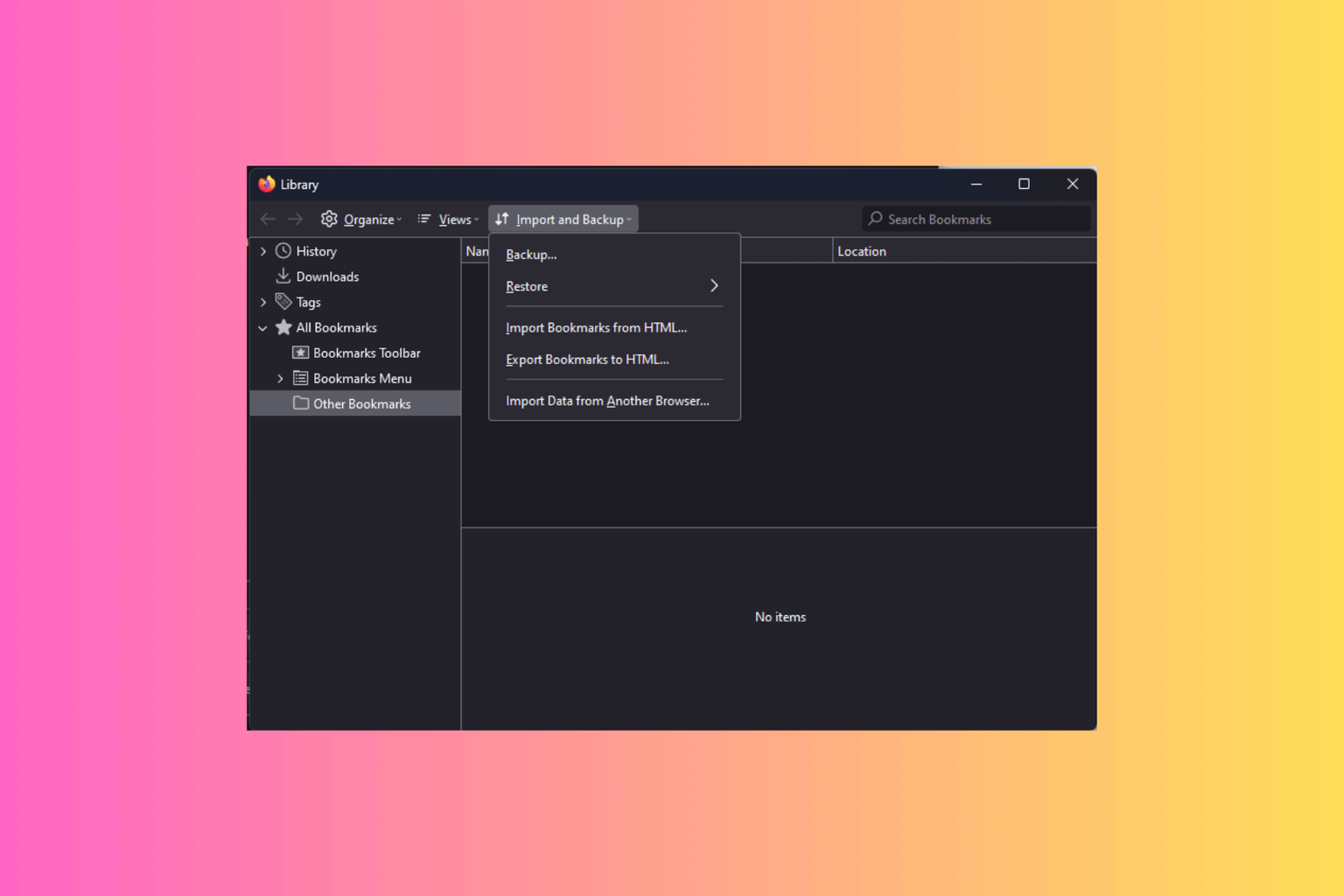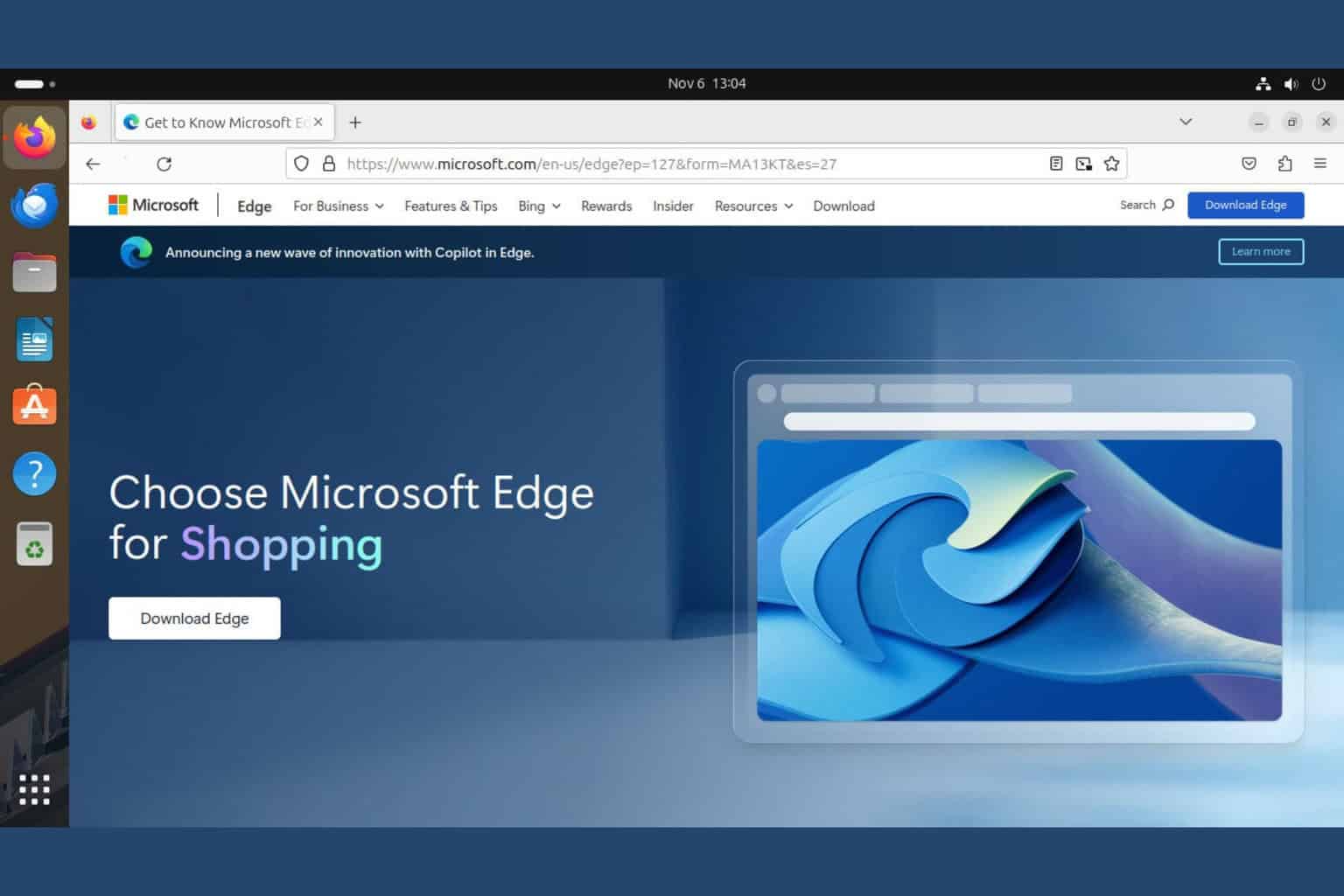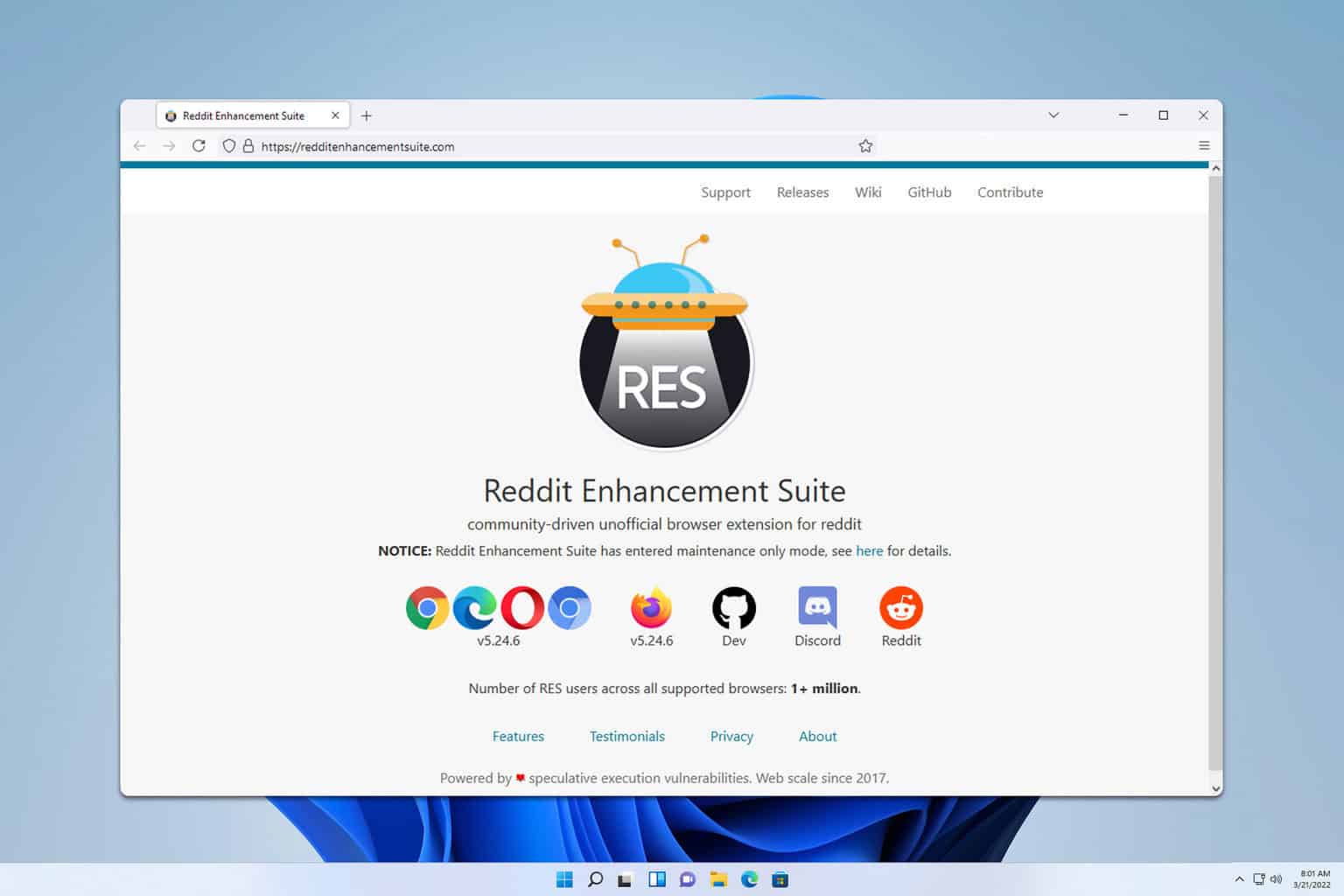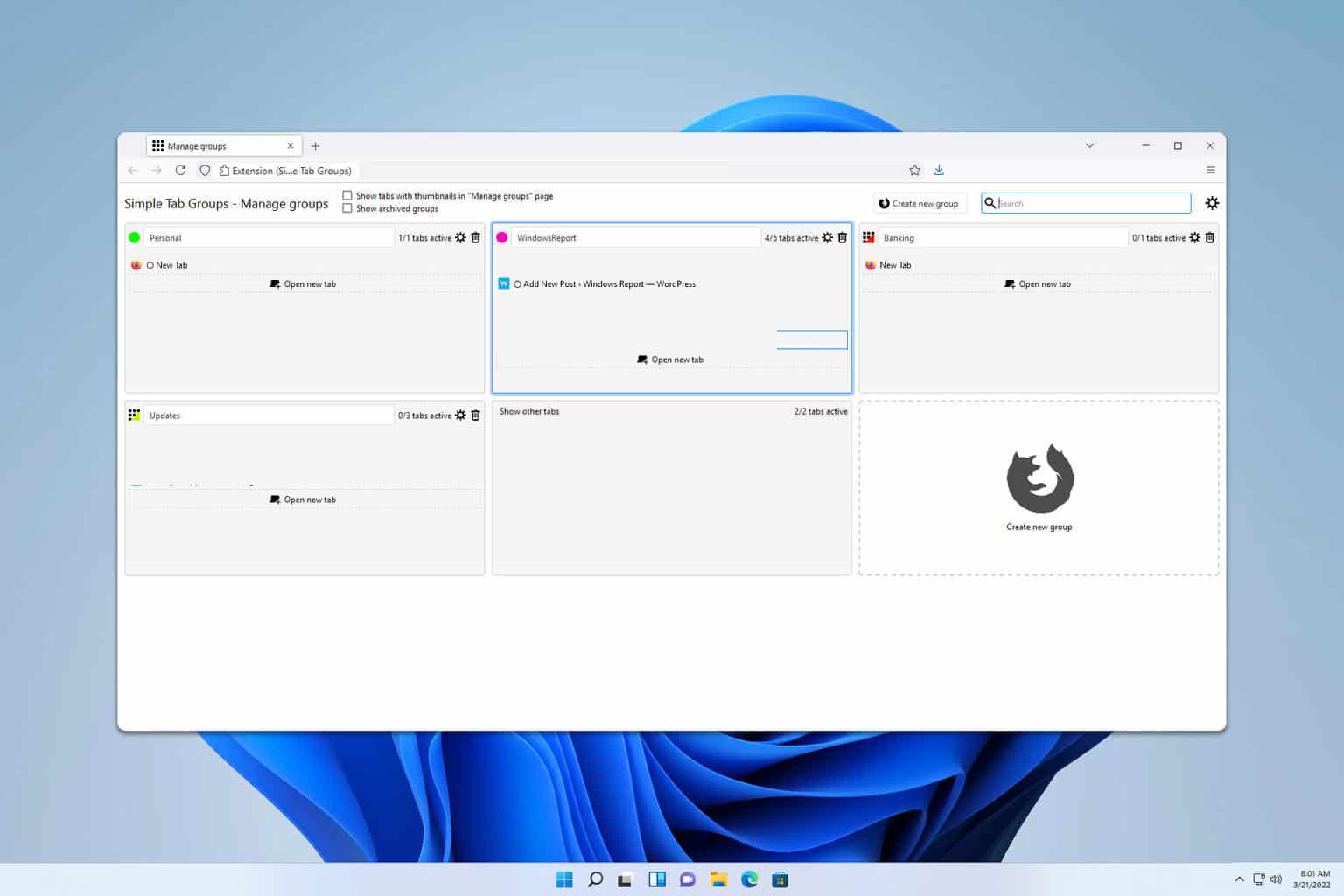Do you miss IE's menu bar? Get it now on your Edge browser
2 min. read
Updated on
Read our disclosure page to find out how can you help Windows Report sustain the editorial team Read more

Even in an age of technology where everything changes from one day to another, there is always room for a bit of nostalgia.
For example, while Microsoft‘s Chromium-based Edge may have replaced Internet Explorer in Windows 10, users are still longing for some features that they liked in the old browser.
One such feature is the Menu Bar which Internet Explorer users can easily navigate to items like File, View, History with just a single click.
Internet Explorer’s menu bar is coming back as an extension
If the Menu Bar is the only thing still keeping you from migrating to a newer browser, then you don’t need to stay with it any longer. An independent developer has created an extension that will bring Internet Explorer’s Menu bar to all the modern web browsers.
The extension is called Proper Menubar and it brings all the functionality of Internet Explorer‘s Menu bar to newer browsers.
Here’s a list of all of the supported browsers:
- Google Chrome
- Microsoft Edge
- Maxthon
- Firefox
- Yandex
- Vivaldi
- Safari
- Opera One
- Brave
- UC
Of course, unlike the traditional Menu Bar, this extension does offer a degree of customizability. For example, you can change the positioning of the Menu Bar, or even the color scheme to match the rest of your browser’s theme.
You can download the extension from the developer’s official webpage, and the best part is that it is completely free of charge.
This isn’t the only extension that the developer has created, as you can see for yourself on this page.
What other features from Internet Explorer would you like to see in Microsoft Edge? Let us know in the comments section below.
[wl_navigator]