Microsoft starts migrating users automatically to new Edge
2 min. read
Published on
Read our disclosure page to find out how can you help Windows Report sustain the editorial team. Read more

This year started off strong for Microsoft. The first round of updates, called the January Patch Tuesday updates, has just been rolled out.
Not only did it bring the typical improvements, bug fixes, and security patches, but they were also the last Patch Tuesday updates for Windows 7.
After 10 years of being a customer favorite, the OS has finally been retired by Microsoft. Unfortunately, not everyone is willing to migrate from it just yet.
Of course, other changes were made as well, even though they weren’t as publicized.
Microsoft installs Edge on your PC via Windows Update
One day after the January patch Tuesday updates, Microsoft finally released the first full version of their Chromium-based Microsoft Edge. Not only that, but they are also urging users to migrate towards Microsoft Edge.
For those that are still using Windows 7, Microsoft announced that this latest version of Edge will still be compatible with the now-dated OS, and will continue to be compatible for at least another 2 years.
Even if you don’t want to install Microsoft Edge, it will be part of the Windows Update patches anyway. This is Microsoft’s subtle way of introducing the new browsers to consumers.
If you use any browser other than Edge, it will carry over any saved data and settings once it gets installed automatically.
Those that are part of the Windows Insider program have already received the latest updates that also come with the browser. If you can’t wait to try it for yourself, you can always download it from Microsoft Edge’s official website.
Do you think Microsoft Edge will be just as good as other mainstream Internet browsers? Let us know in the comment section below.

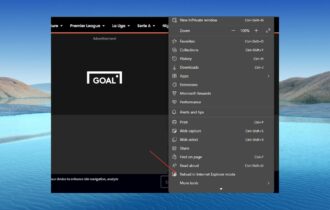

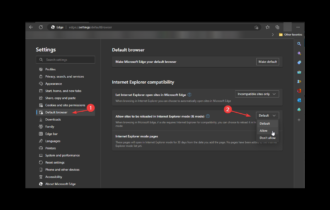
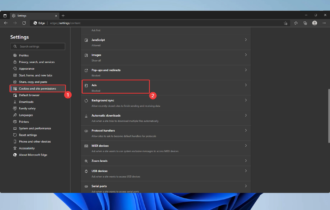
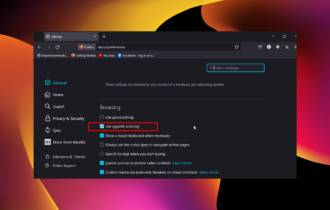
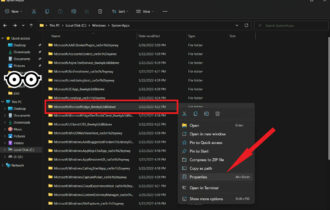
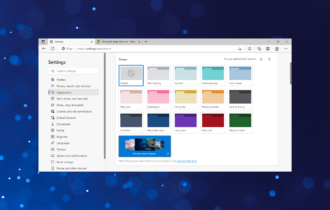
User forum
0 messages