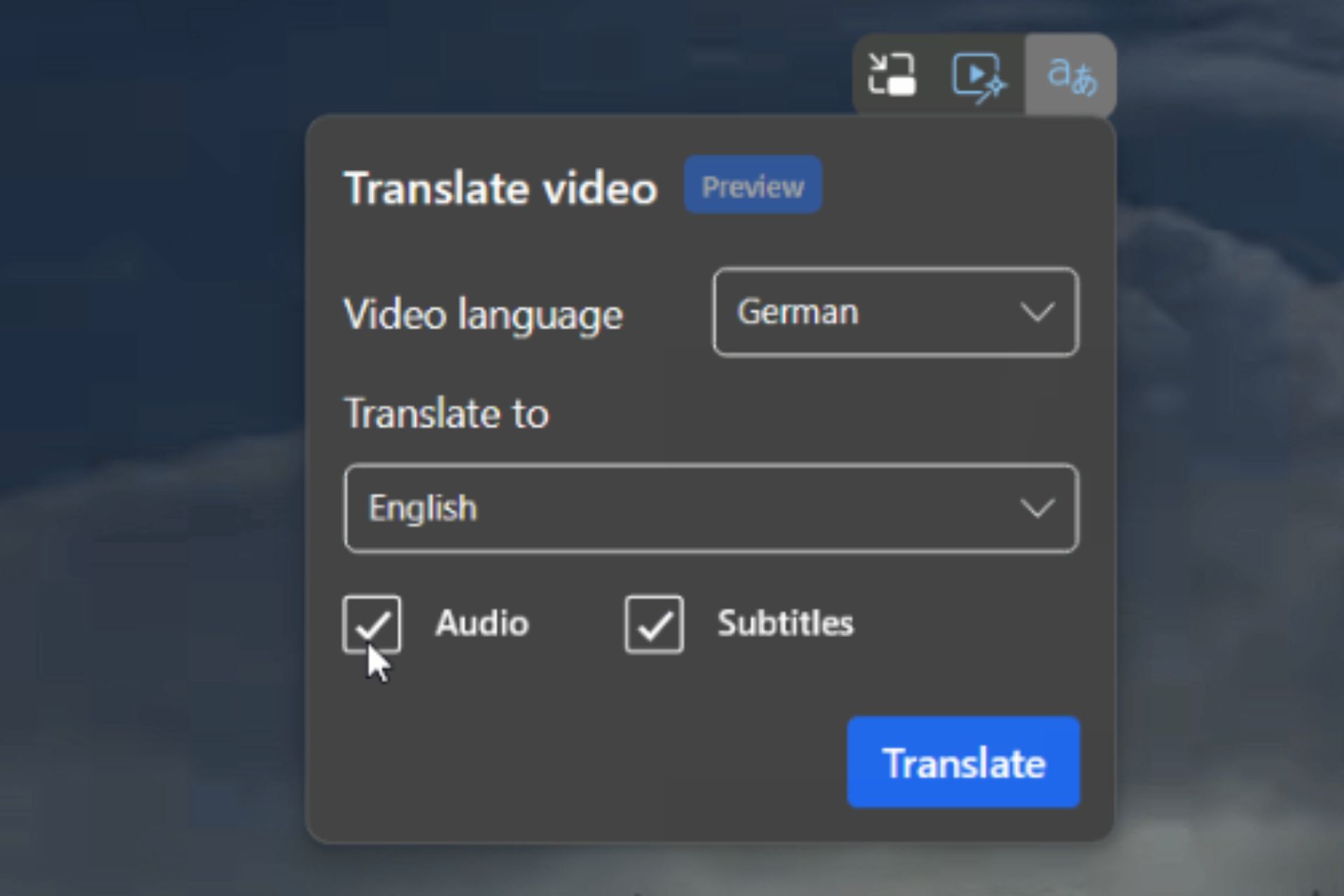Microsoft Edge introduces advanced translation capabilities and here's why you should be excited about them
The capabilities can be accessed in Edge Canary, but they don't work yet.
2 min. read
Published on
Read our disclosure page to find out how can you help Windows Report sustain the editorial team Read more

It’s well known that Microsoft Edge is one of the best Internet browsers around, with many believing it is superior to Google Chrome, in terms of capabilities. Microsoft updates it regularly with exciting features, including these 3 experimental ones that were introduced recently.
But the Redmond-based tech giant is not here to play around: the company introduced advanced translation capabilities that effectively allow users to audio or subtitles while watching videos on Microsoft Edge.
The new features were spotted by tech enthusiast @Leopeva64, and in a post made to X (formerly known as Twitter), they are quite easy to use. However, they are not functional.
The advanced translation capabilities were released in the experimental Canary channel of Microsoft Edge, and they will most likely be extensively tested before making them available to the stable channel.
However, as a drawback, these advanced translation capabilities will need to be accessed manually, by right-clicking on the video, accessing the Translate panel, selecting the video language and the language you want to translate the video in, and then finally hitting the Translate button.
Another drawback is the lack of an automatic language detector, as many users might not be able to identify the language of the video by themselves. For now, only a handful of languages are available, including English, French, Spanish, Russian, German, Hindi, and Italian.
We don’t know if Microsoft intends to do something about these aspects, but the Redmond-based tech giant might enhance the Translation capability with these features before releasing it.
If Microsoft adds an automatic language detector, the translation capabilities of Microsoft Edge could become some of the most exciting on the market. You’ll be able to watch videos in any language even if it doesn’t have any translation available.
We’re not talking only about YouTube videos, but virtually any video that you watch on Microsoft Edge.