Microsoft Edge is adding Esc Key for a faster Fullscreen exit (Goodbye F11)
Edge Canary experiments with new Fullscreen Exit Shortcut
2 min. read
Published on
Read our disclosure page to find out how can you help Windows Report sustain the editorial team. Read more
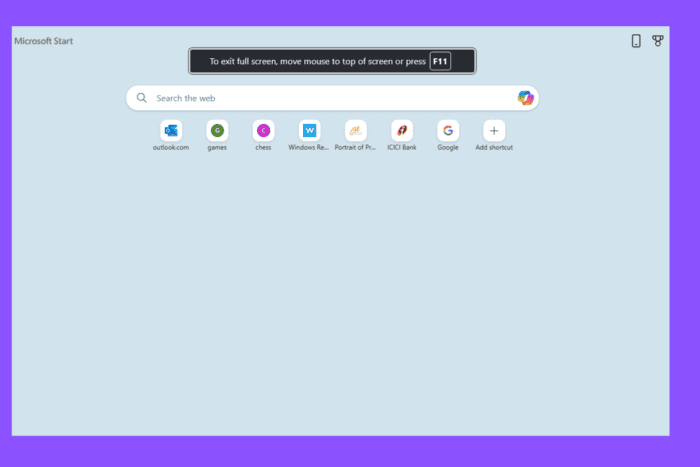
Microsoft Edge browser supports full screen mode, which helps to focus entirely on the web page. Soon, Edge will offer a new way to exit fullscreen mode with just one keyboard shortcut for users on Windows, Mac, and Linux. This new feature is being tested in the Edge Canary version.
Fullscreen mode hides the browser interface (toolbars, menus, bookmarks) and maximizes the viewing area for the web page. This is perfect for an uninterrupted view when watching videos or playing games.
There are two main ways to exit fullscreen in Edge (and most browsers):
- Keyboard Shortcut: Pressing the F11 key toggles fullscreen mode on and off.
- Mouse: Moving the cursor to the top of the screen usually reveals the hidden interface, allowing you to click an “Exit Fullscreen” button (often an icon with two diagonal arrows).
How Does Chrome Do It?
Chrome functions similarly to Edge. Users can utilize the F11 key or move the mouse to the top of the screen to exit fullscreen.
Wait! In fact, Google Chrome has started testing allowing users to exit full screen with the Esc key. Unfortunately, though the feature works only when you enable the flag, it’s still not turned on by default.
Microsoft has followed suit and is experimenting with the same feature in Edge Canary. The experimental feature in Edge Canary, behind a flag when enabled,” allows users to Press and hold Esc to exit browser full screen”.
Esc key offers another option for quickly leaving fullscreen mode, potentially appealing to users who prefer keyboard shortcuts.
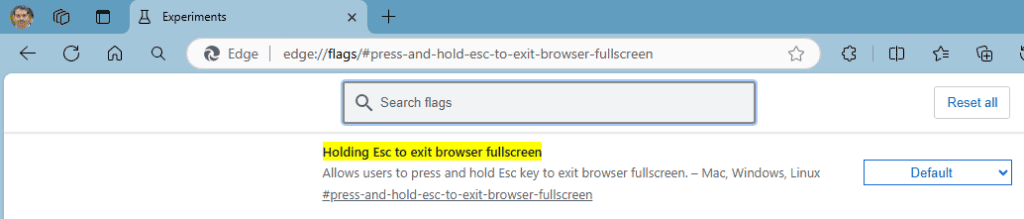
Benefits of using Esc key to exit full screen in Microsoft Edge
For users comfortable with keyboard shortcuts, the Esc key combo might be a quicker way to exit fullscreen compared to moving the mouse and clicking.
This approach aligns with programs that use Esc to escape full screen and creates a consistent user experience across different applications.
The new fullscreen exit feature using the Esc key should work consistently across Windows, Mac, and Linux versions of Microsoft Edge, assuming it makes it to the final release.


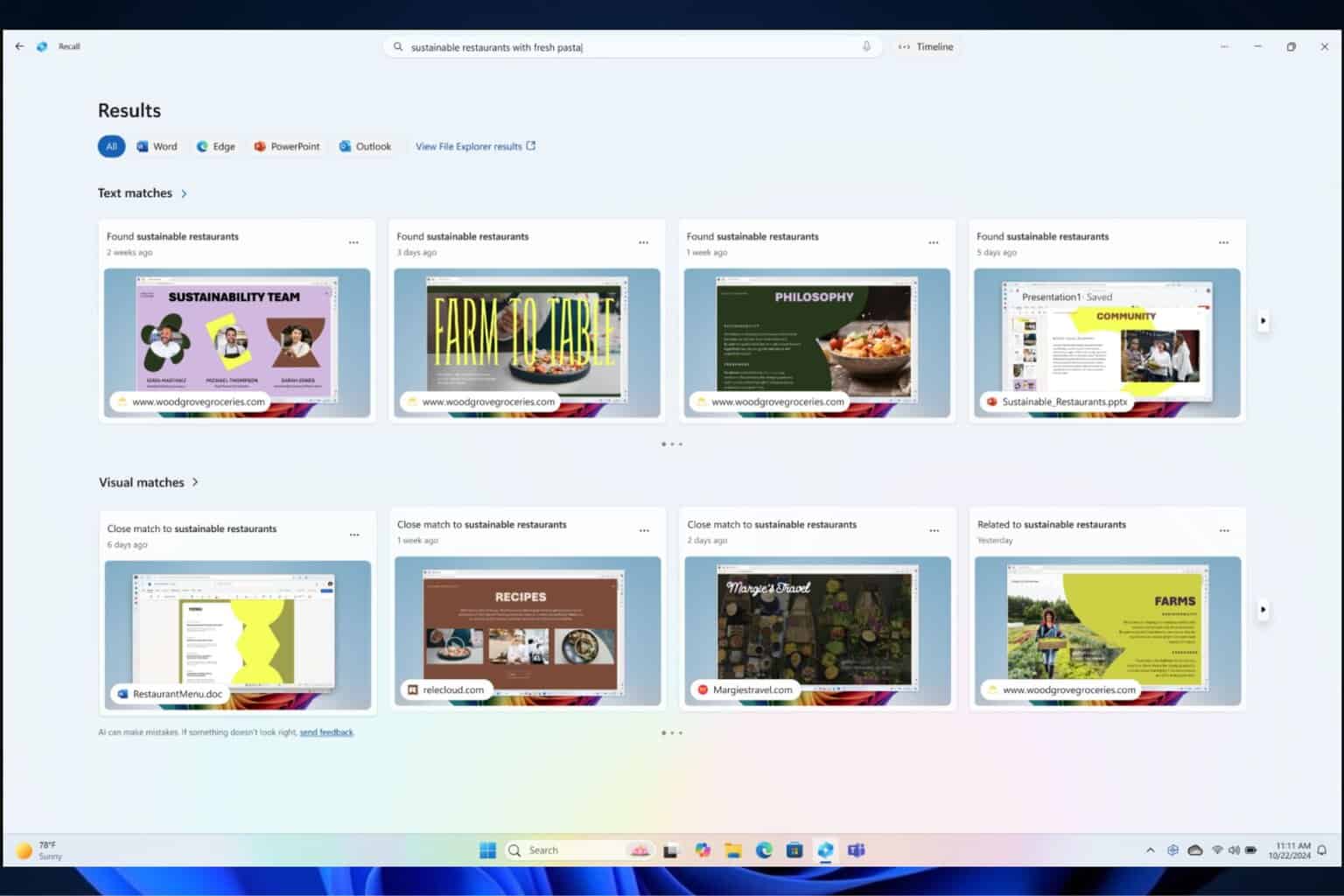


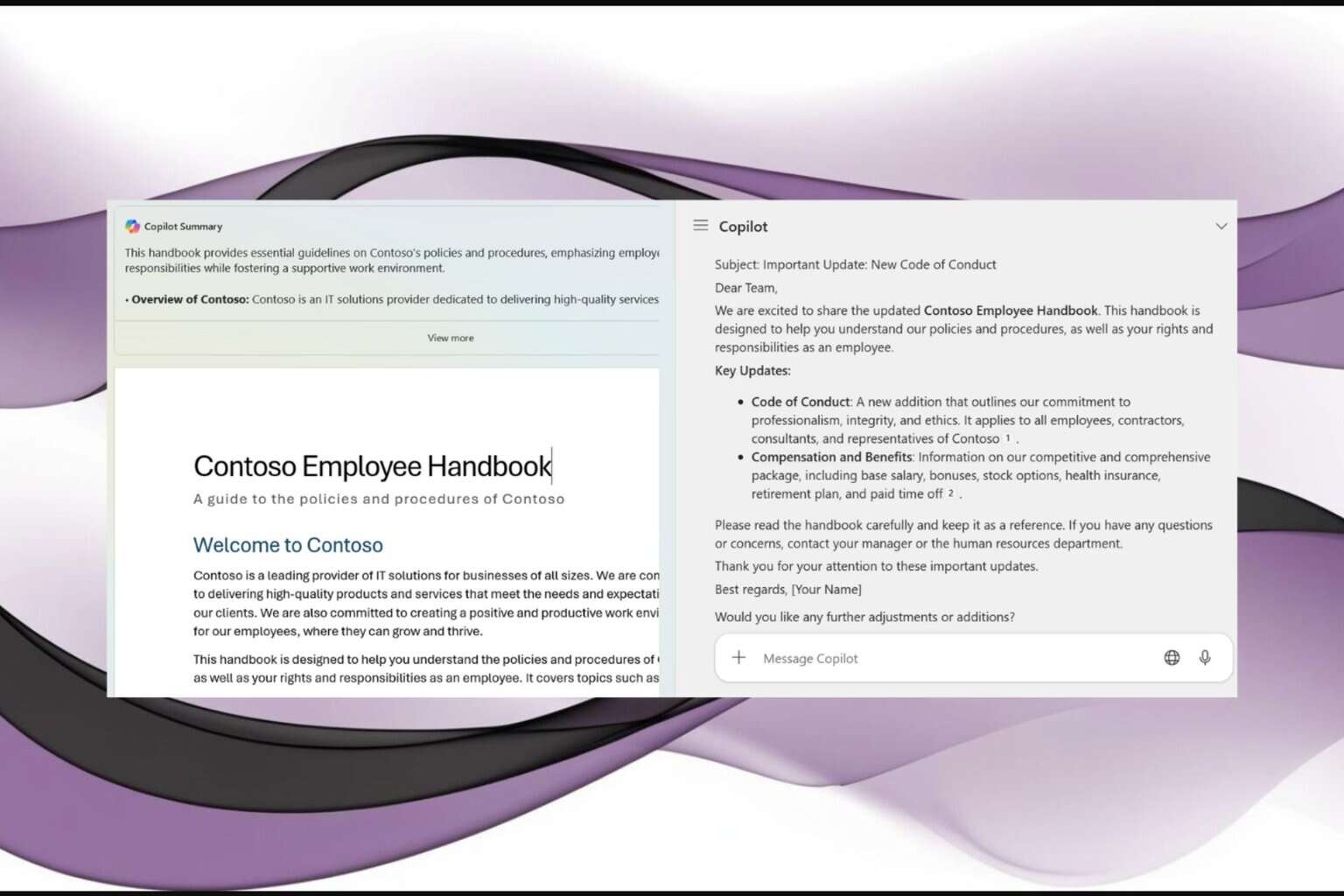
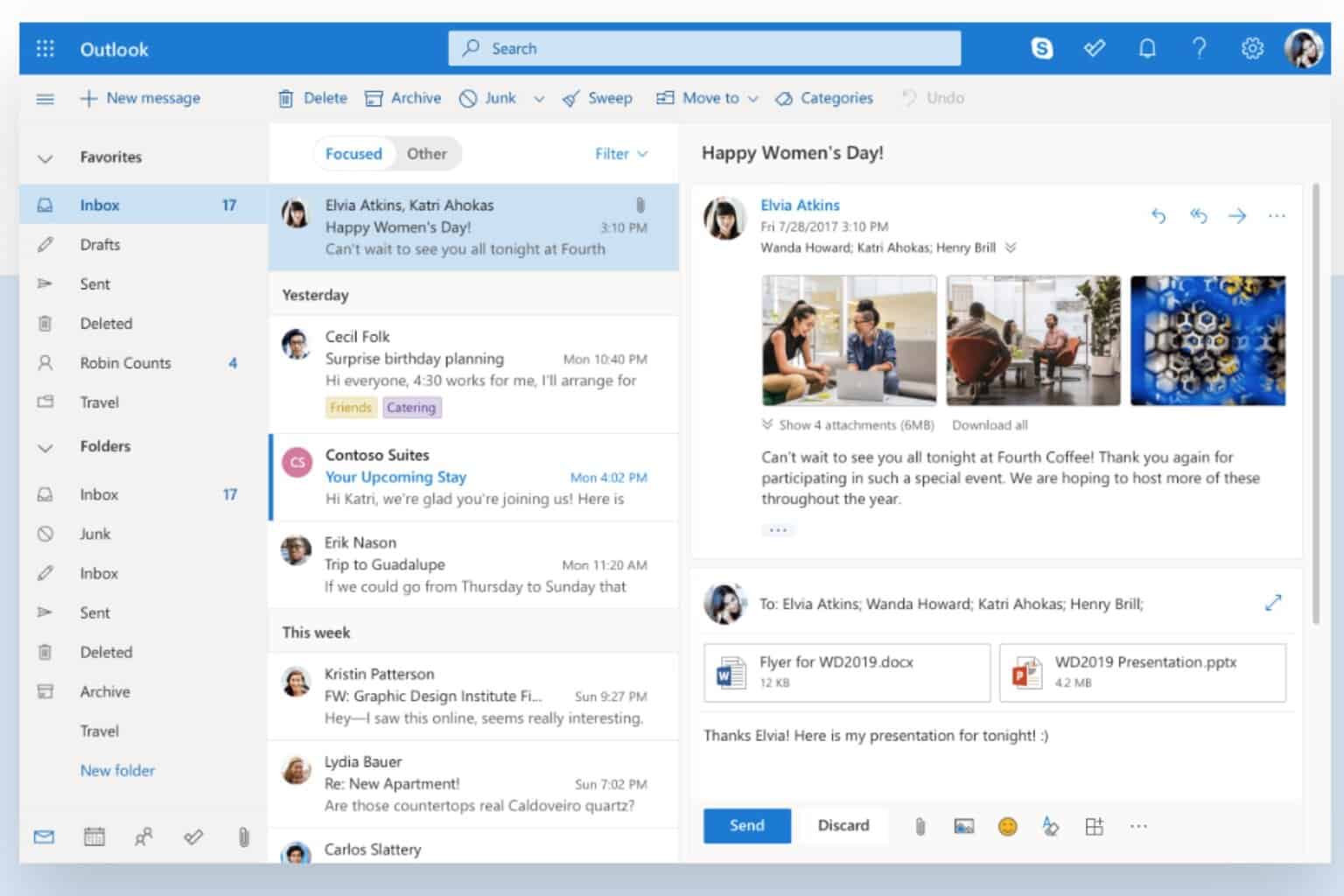
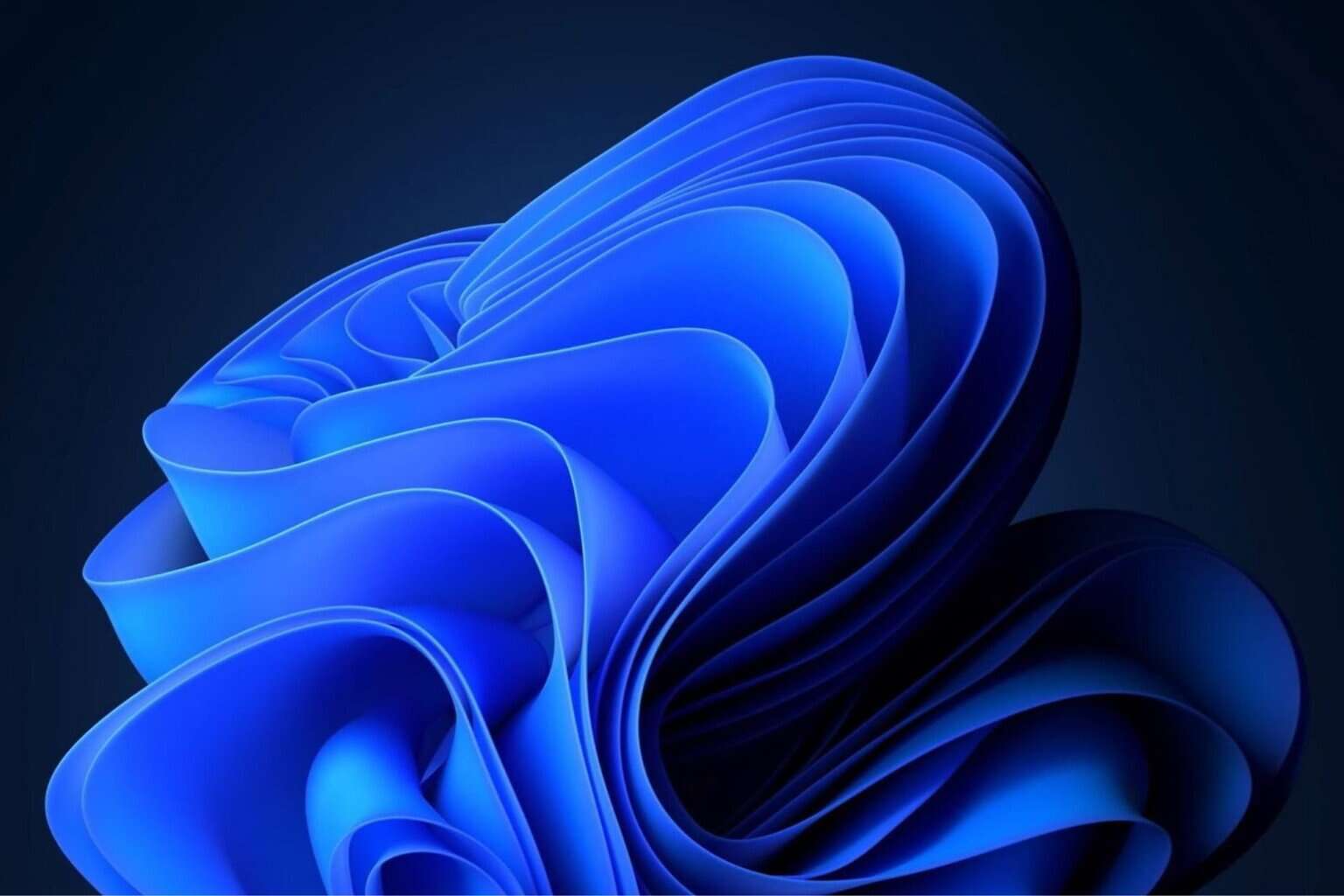
User forum
0 messages