Microsoft Edge now casually asks users to sign in to access Copilot experiences in the browser
It might be a constant reminder from now on.
2 min. read
Published on
Read our disclosure page to find out how can you help Windows Report sustain the editorial team. Read more
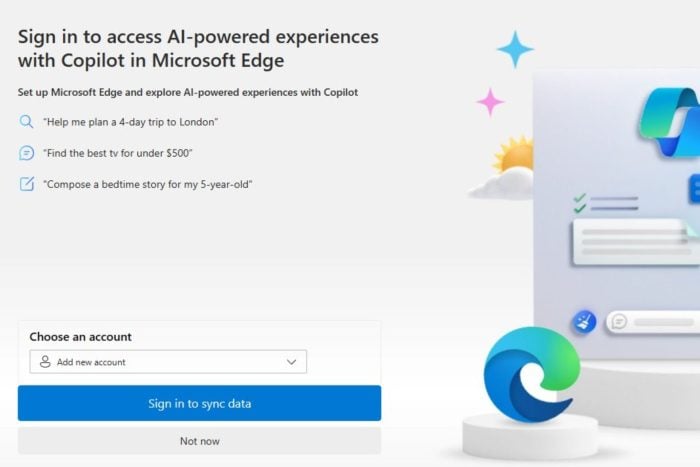
Microsoft might start to show up an annoying land page when you open Edge without being signed in the browser.
According to a screenshot taken by Windows enthusiast, @TheBobPony, the Redmond-based tech giant will start asking Edge users to sign in to the browser to access the AI-powered experiences with Copilot.
The company then goes on to give potential users a few examples of how they can use Copilot: for instance, you can use the AI tools to find the best deals on a lot of things, such as TVs, or gaming consoles, which is quite useful if you ask us.
But you can also use it to plan your trips, or even write short stories for your kids (but be aware, OpenAI did it first with ChatGPT). You’ll only have to log in and sync your data, which is also useful if you’re coming from Google Chrome.
However, fortunately, signing in on Edge to use Copilot is optional, and Microsoft will allow users to choose a Not now button – but that doesn’t mean the Redmond-based tech giant won’t try to persuade you any further.
It’s still good to know that currently you can use Copilot on Edge without having to sign in to the browser. You have the sidebar extension, but you can also access Copilot via https://copilot.microsoft.com/, and you’ll pretty much have the same capabilities.
The web version of the AI model even supports plugins, as the company updated it recently, and you’ll be able to Designer, the image editor, as well. Plus, the web version also has three modes of interaction and Copilots for each activity: fitness instructor, vacation planner, and cooking assistant.
So, if you don’t want to sign in to Edge, you won’t lose anything important. But being signed in means that Copilot can answer you more specifically with outputs tailored to your search history, which can also be a great thing.
Plus, when using Copilot while not logged in with your Microsoft account, you’ll be limited to 5 prompts.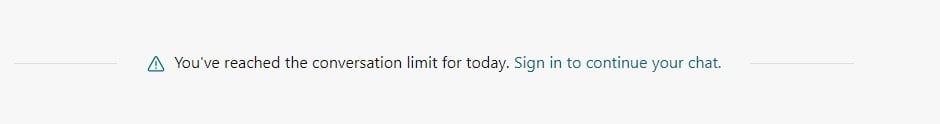
Ultimately, this is your choice, but Microsoft will remind you of it every now and then.








User forum
0 messages