Microsoft Edge Offline Installer: How to Download it?
To install it offline, use Edge for Business
2 min. read
Updated on
Read our disclosure page to find out how can you help Windows Report sustain the editorial team. Read more
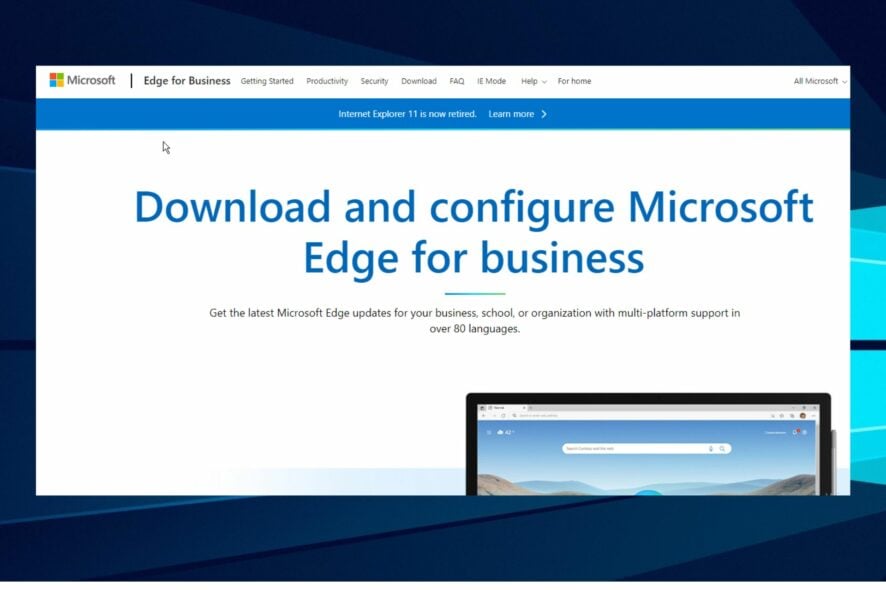
Some users prefer using an offline installer for Microsoft Edge since it allows them to install the browser without having an active Internet connection. In today’s guide, we’ll show you how to get it on your PC.
How do download Edge offline installer?
Use Edge for Business
- Launch your browser and go to Microsoft’s official site.
- Scroll down and select the Windows bit for your computer.
- On the page, there is Microsoft Edge offline installer 32-bit and Microsoft Edge offline installer 64-bit.
- On the Download Microsoft Edge prompt, click on Accept and download.
- Once you download Edge offline installer msi file, simply run it and follow the instructions on the screen.
How do I install Edge on my computer without the Internet?
The only way to get Edge offline installer is to use Edge for Business since this feature isn’t available to personal users.
Once you download it, simply run its setup file and that’s it.
Speaking of which, did you know you can install Microsoft Edge on a Chromebook? If you’re a Linux user, we also have a guide on how to install Edge on Ubuntu, so don’t miss it.
If you have any problems using the Microsoft Edge offline installer, drop a comment below and we’ll try to assist you.
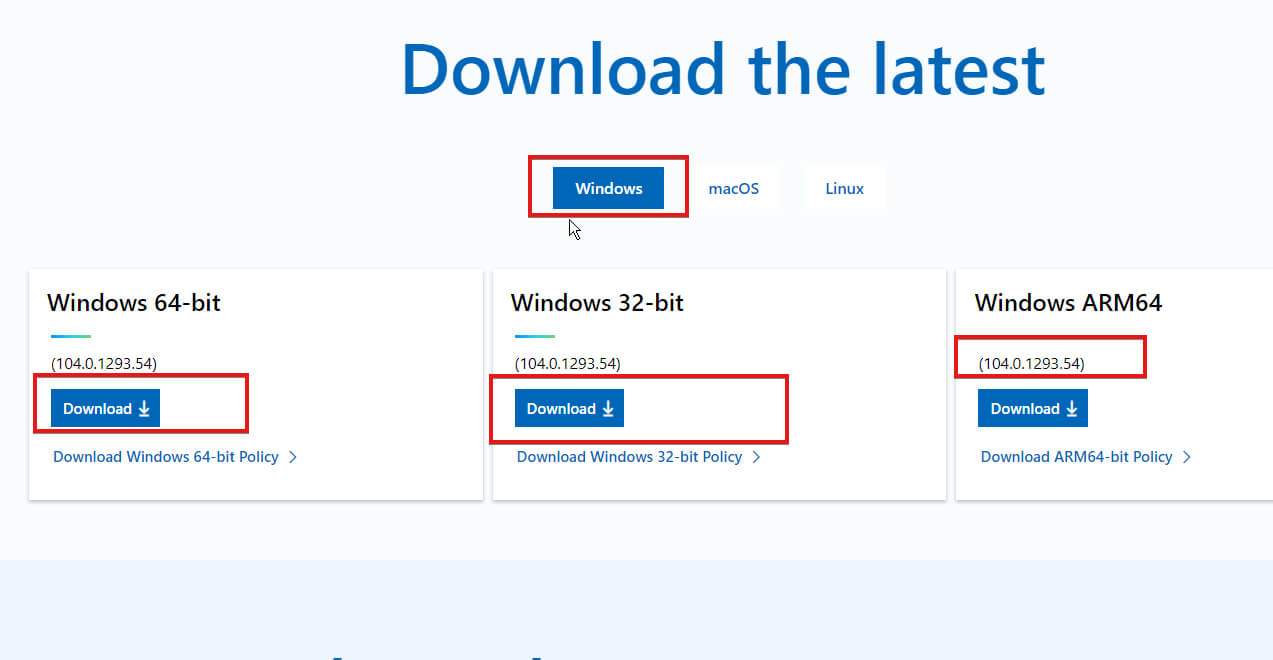



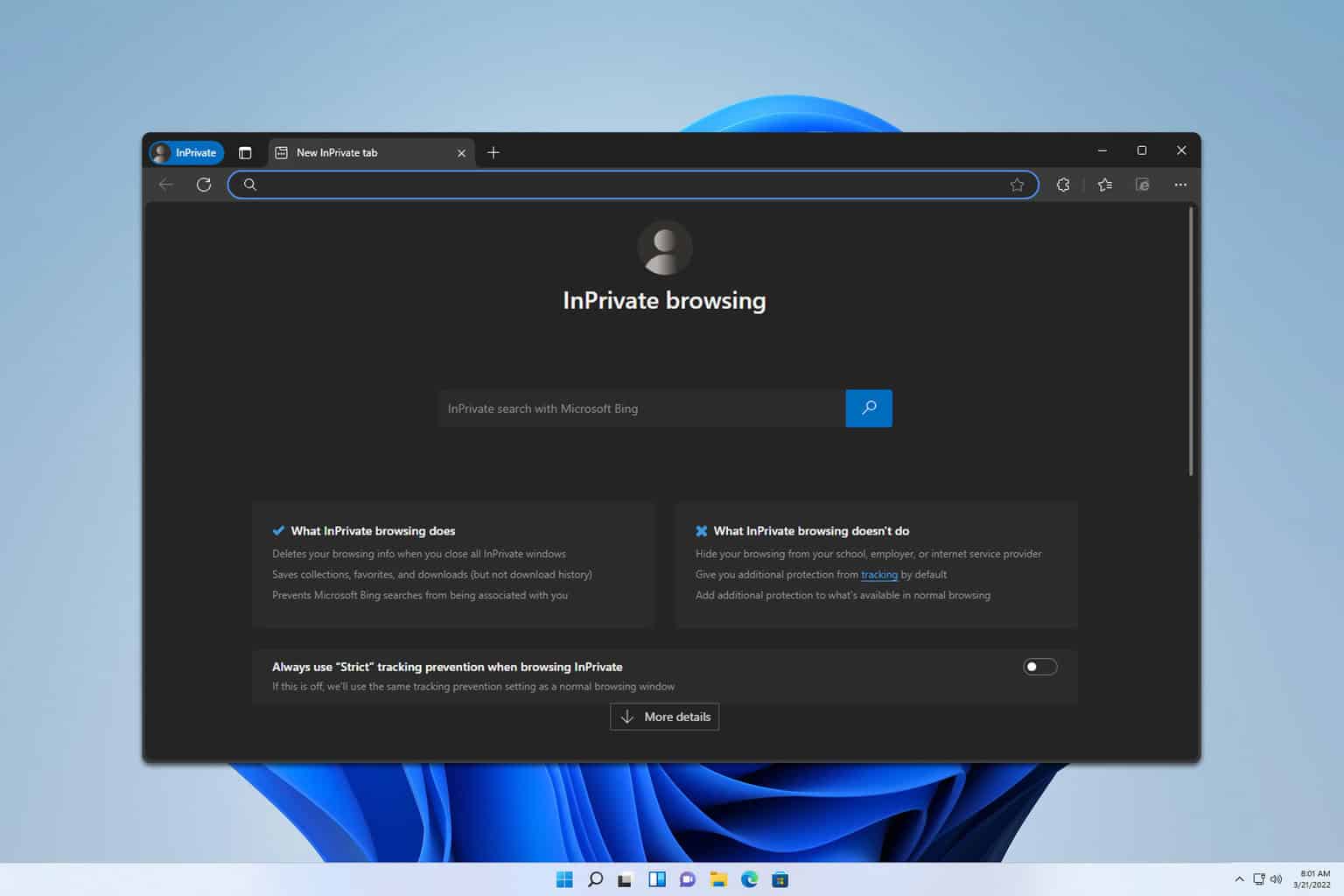
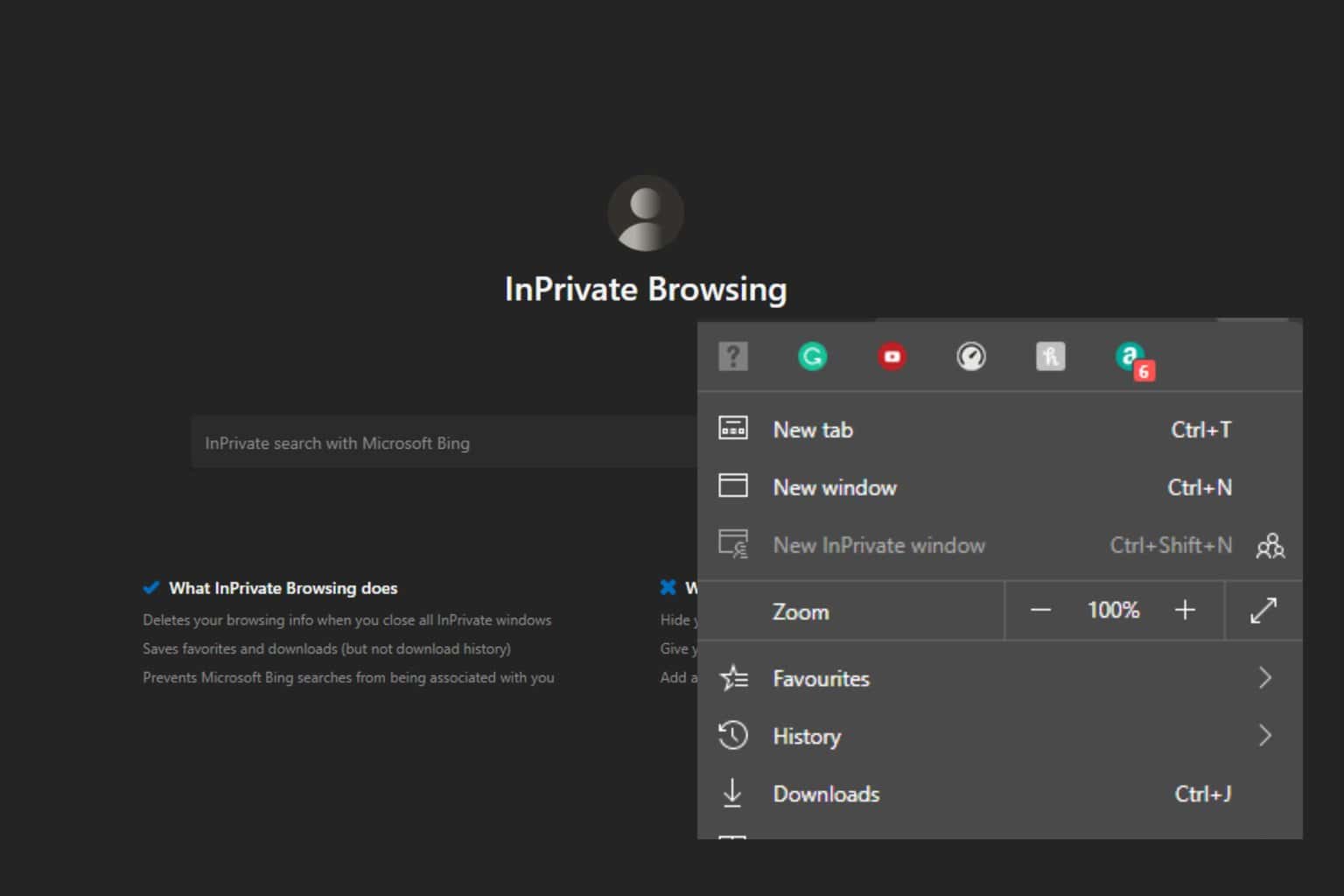
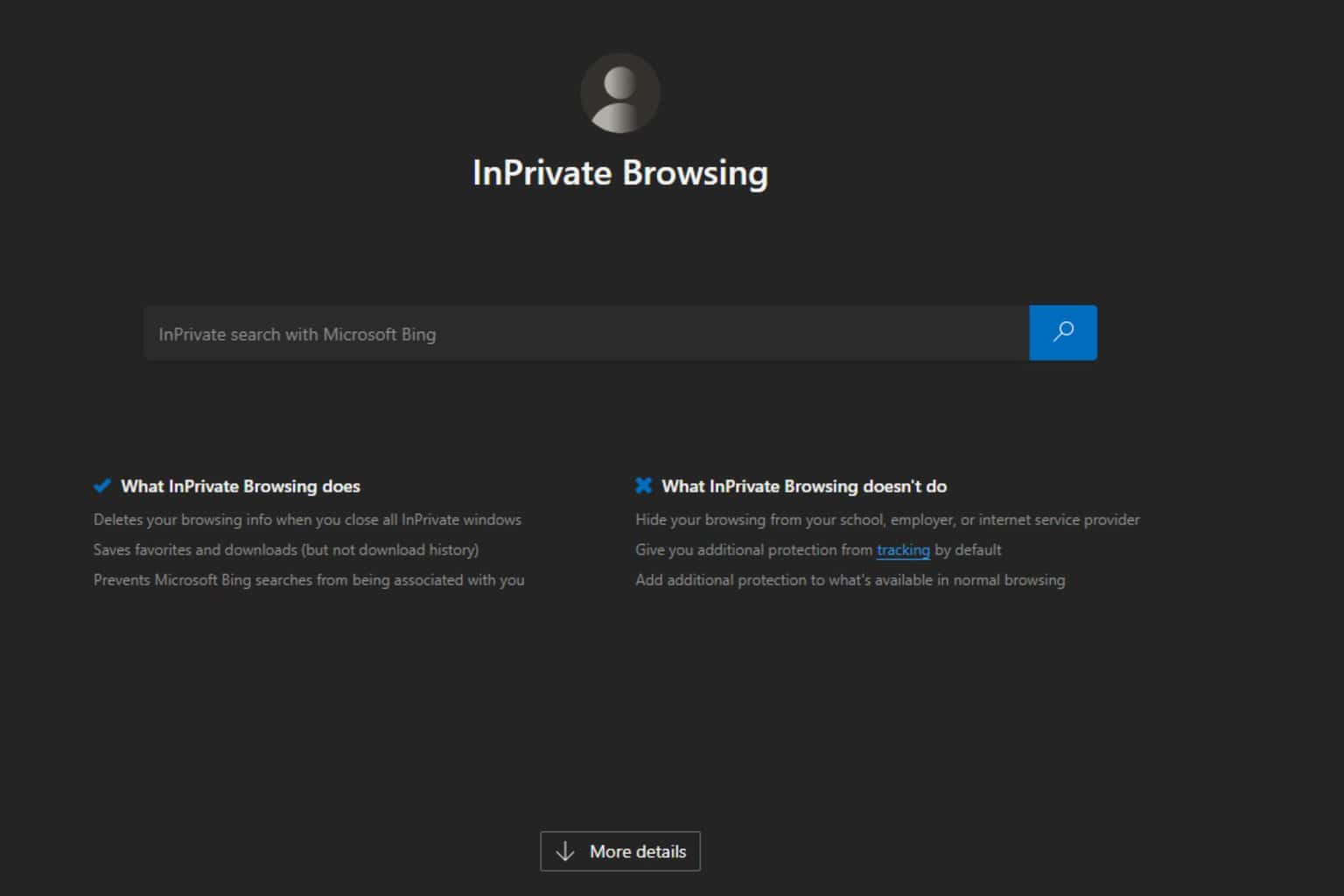
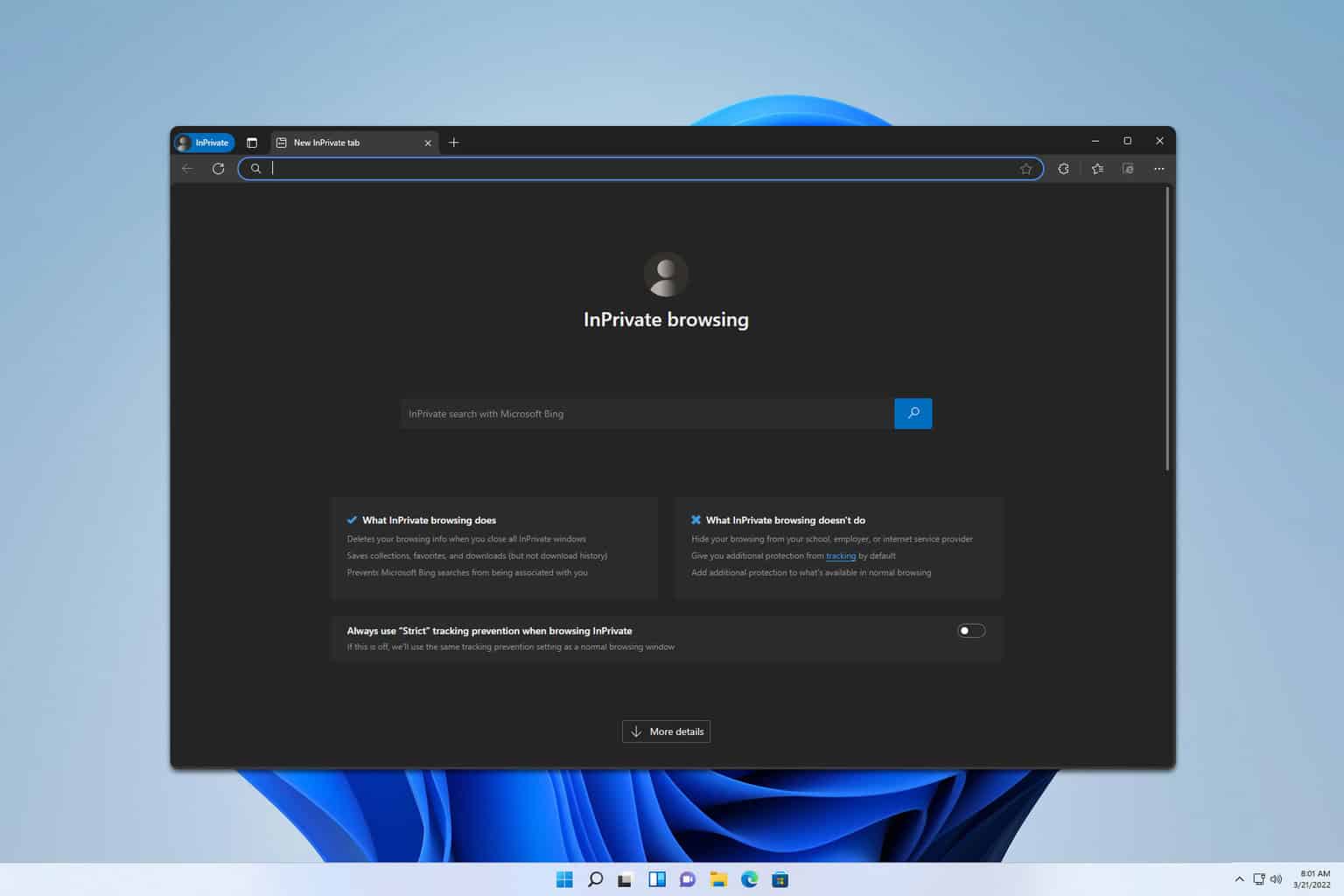
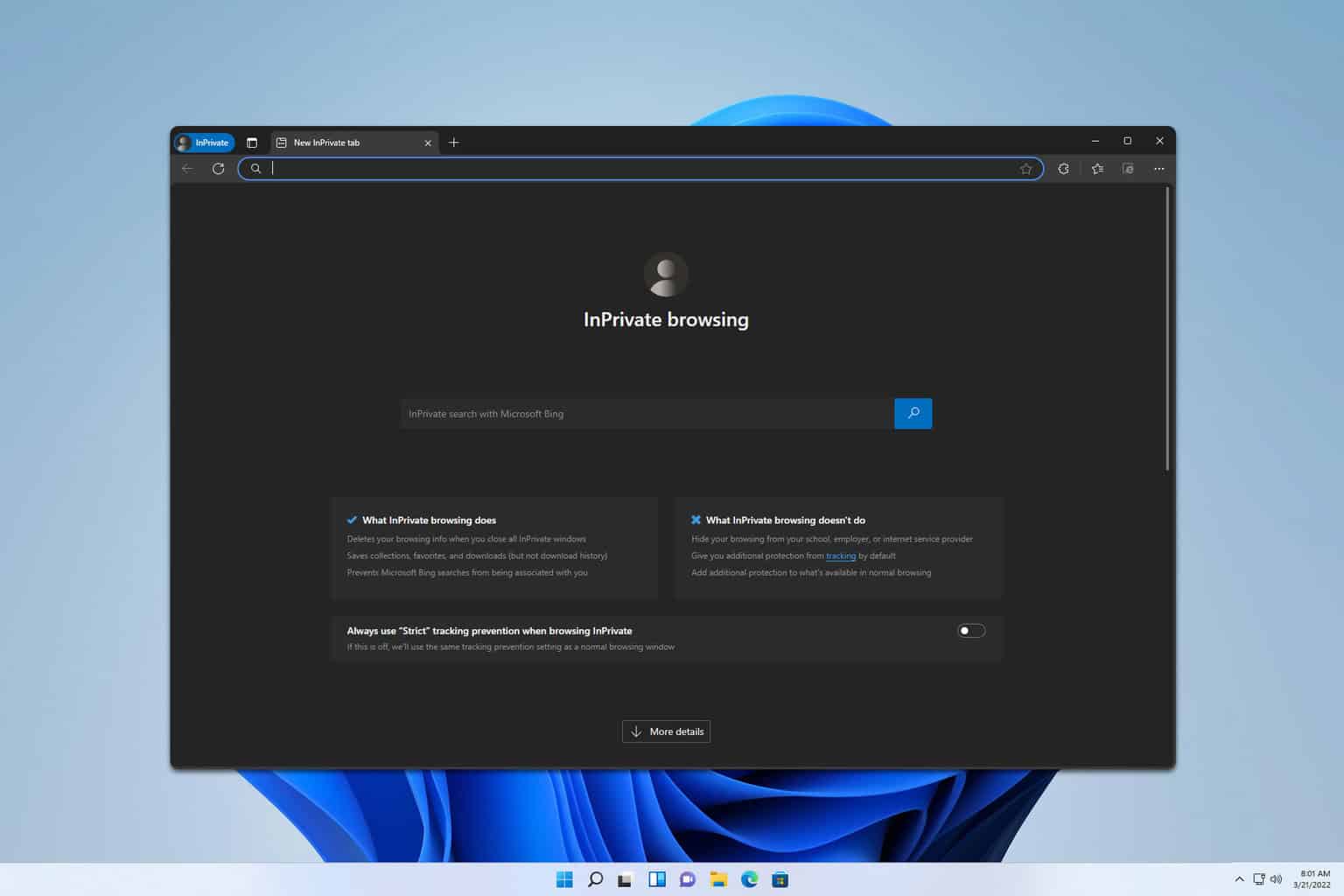
User forum
0 messages