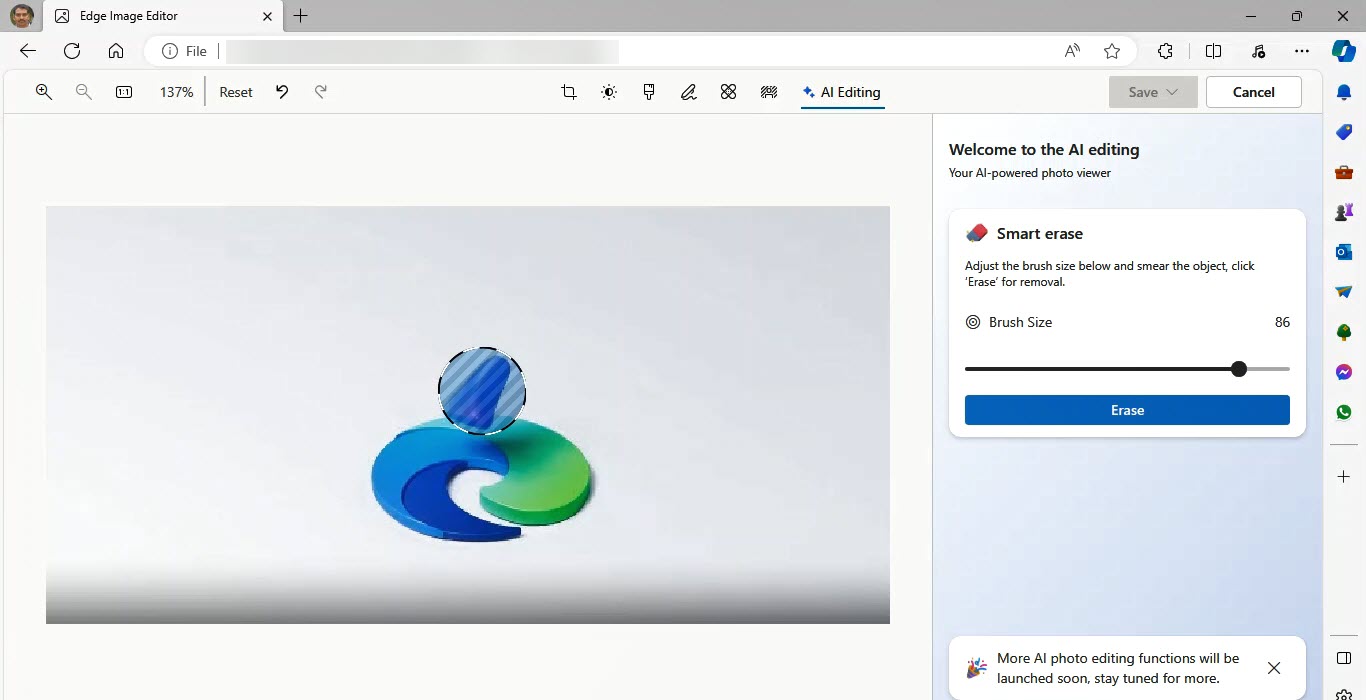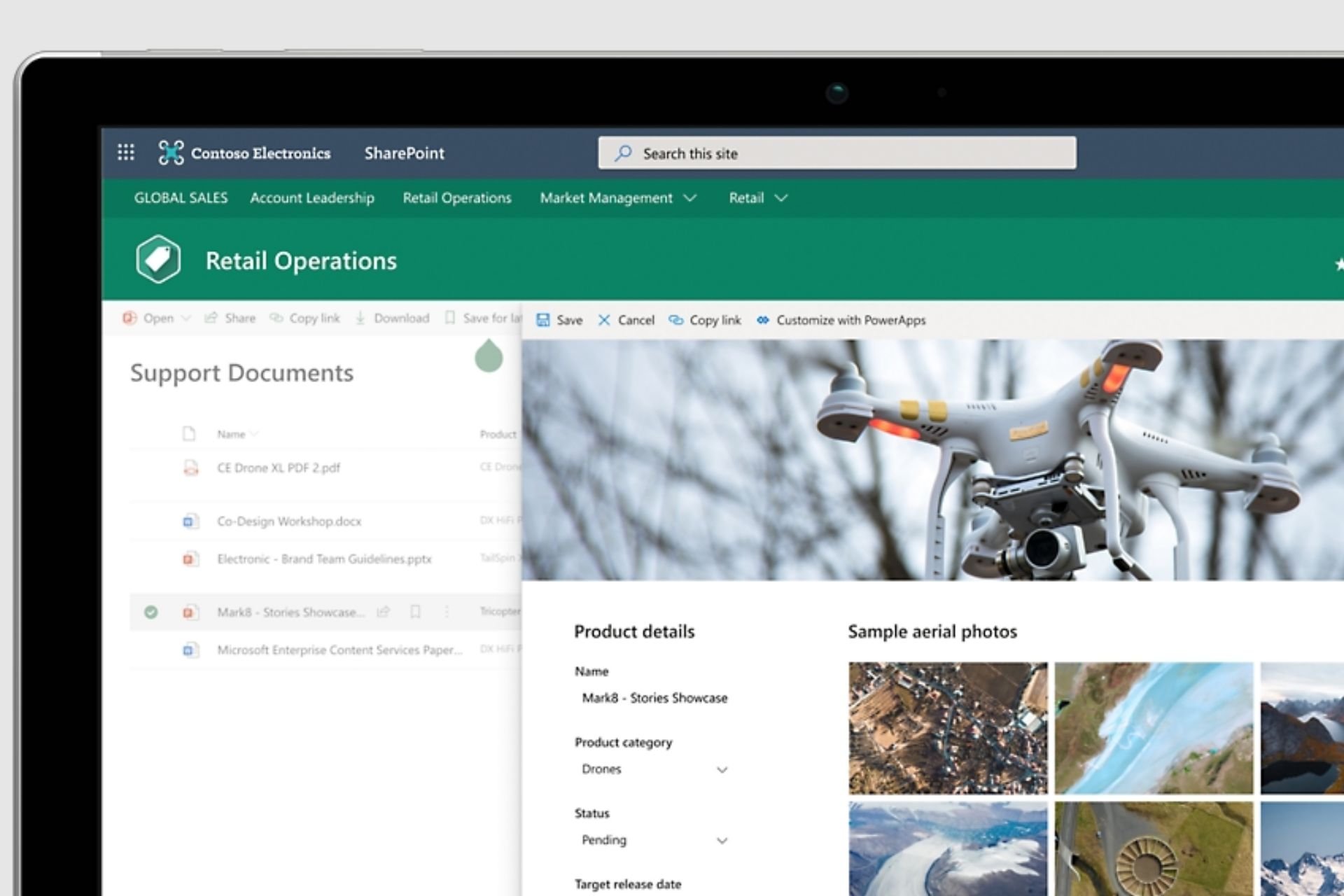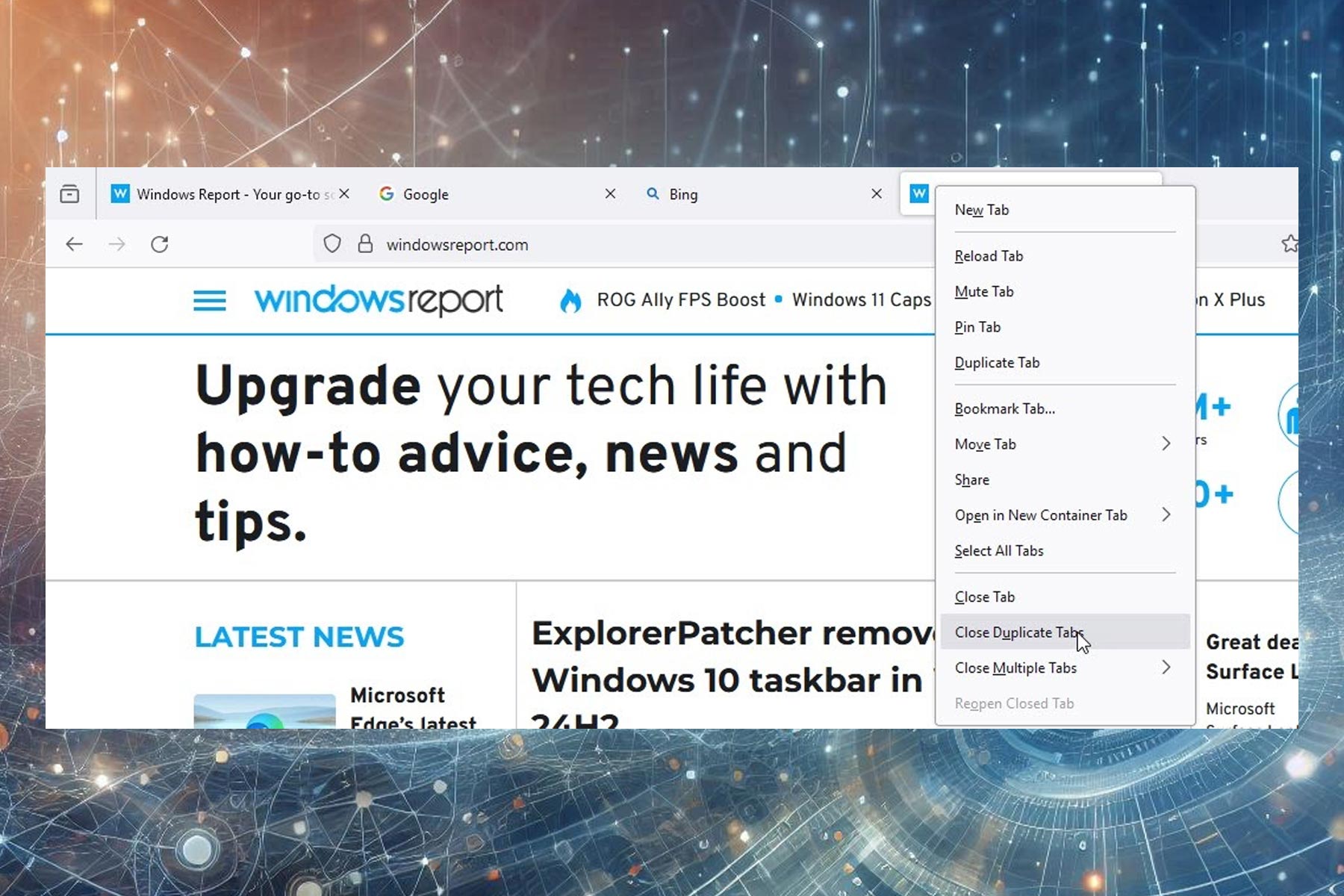Microsoft Edge to get AI-powered photo editing features
Edge includes Free smart erase feature for photos
2 min. read
Published on
Read our disclosure page to find out how can you help Windows Report sustain the editorial team Read more
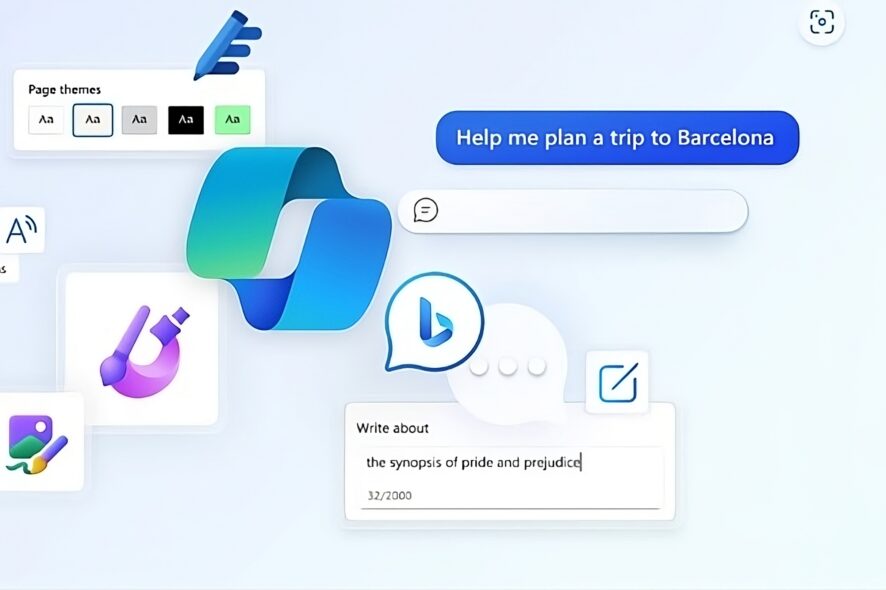
Microsoft is adding more Artificial Intelligence (AI) features into Edge browser. With Copilot powered by Bing Chat and other features available, the company is testing a new “AI Photo Editor” to make image editing easier in Edge.
Microsoft currently uses AI for these features in Edge: Copilot, Bing Image Creator, Read aloud, Translate and Microsoft Editor for spell checking and grammar. After Image magnifying feature, The company is newly adding AI Photo Editor to Edge browser. The feature is being tested in Canary with the ability to remove objects directly from images with “Smart Erase” AI feature.
There are already online tools and third-party desktop apps such as Photoshop available that remove unwanted objects from photos. Google Photos with Magic Eraser, Pixelmator, and Canva are other examples that use Artificial Intelligence. While some of these features are paid, Microsoft is giving an AI-powered feature for free to all Edge users. The company promises to launch more AI photo editing functions in the future.
How to enable and use AI Photos Editor in Microsoft Edge:
1. Close Edge Canary.
2. Right-click on its shortcut on the desktop and select Properties.
3. In the Target field at the end, give a space and add the following command:--enable-features=msEdgePhoto.
4. Click Apply and OK.
5. Launch Edge Canary.
6. Drag and drop your photo from the Pictures folder or collection into Edge.
7. Click on the second option appearing on top to open AI Editing.
8. Set the brush size, hover over the object you want to remove, and click Erase.
9. Save the image.
See Edge’s AI photo Editor in action in the video added below.
Whats’s your take on Edge’s AI Smart erase feature developed for Photos? Let us know your thoughts in the comments below