Microsoft expert advises against using keyboard shortcuts to force crashes
NotMyFault is the way to go for developers
2 min. read
Published on
Read our disclosure page to find out how can you help Windows Report sustain the editorial team Read more

When developing software, sometimes you need to force a system crash or BSOD error, but that’s easier said than done, especially on newer PCs.
However, Microsoft experts have decided to share their secrets and show the developers how to do this properly, and if you want to learn more, keep on reading.
To force Windows to crash, use third-party software, Raymond Chen says
Crashing the system is a part of debugging, and in the past, developers on Windows were able to force a crash simply by using a keyboard shortcut.
Of course, this required a bit of registry tweaking beforehand, but for the longest time, this was a go-to method for many. However, this method no longer works since it’s not possible to automate this keystroke.
According to The Register, the trigger for the crash is located in the input stack of the keyboard driver, which requires physical keys to be pressed.
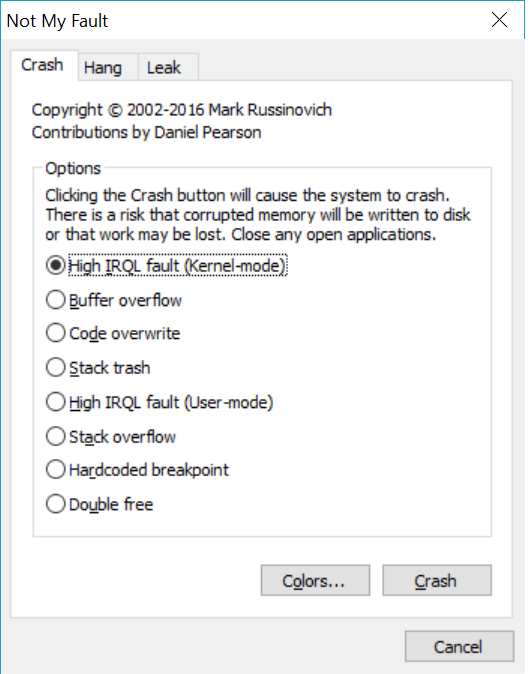
This isn’t possible with modern debugging methods that fully automate this process. However, Mircosoft’s Raymond Chen has a workaround in the form of the NotMyFault tool from Sysinternals.
In case you’re not familiar, this tool can cause the system to crash, hang, or even produce memory leaks, and this can come in handy to developers.
Chen also advises against crashing critical processes such as winlogon.exe since they are getting reported to Microsoft thus causing Microsoft teams to analyze non-existing bugs.
Speaking of bugs are crashes, the latest KB5034763 and KB5034765 updates all have their share of crashes, and we hope that Microsoft will address them soon.








