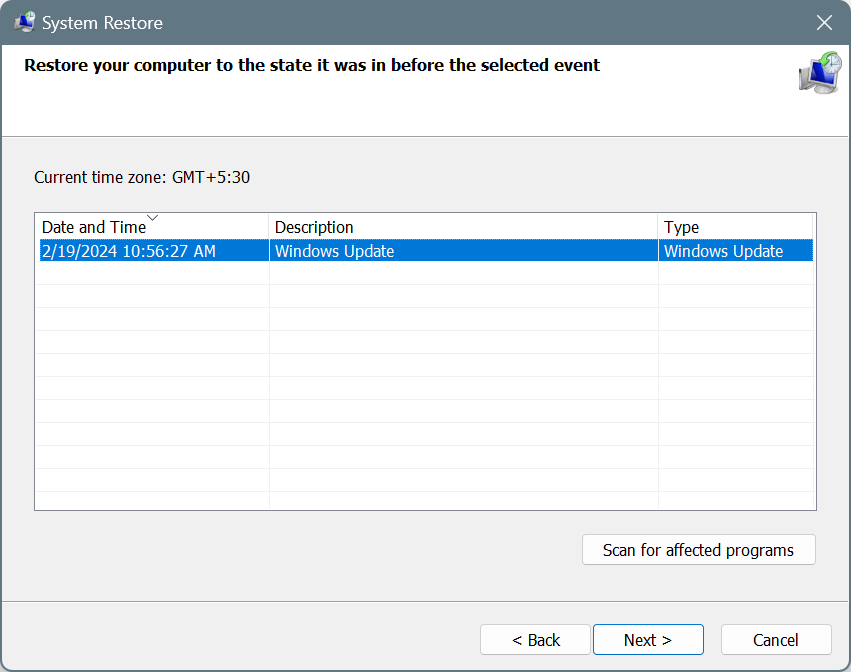KB5034763: Apps & Task Manager are not opening anymore? Here's what you can do
Recent Windows updates have been more problematic than ever
2 min. read
Published on
Read our disclosure page to find out how can you help Windows Report sustain the editorial team Read more
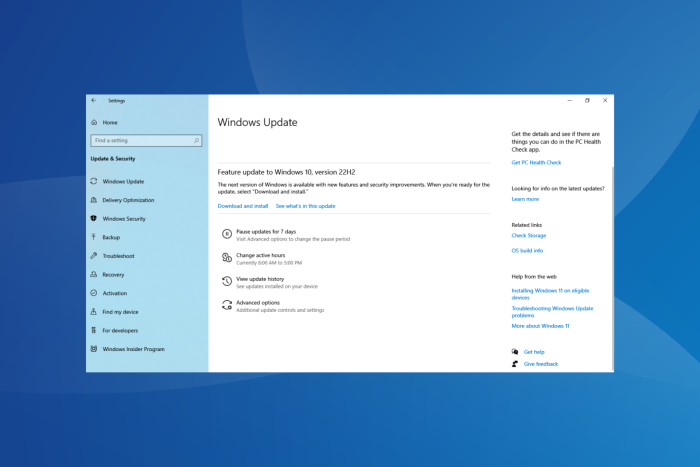
When Microsoft released KB5034763 for Windows 10, we were happy because it addressed several existing issues. But, as it turns out, the update is causing more problems than it resolves!
Many now report that they can’t open the Task Manager or Settings, startup apps won’t load, the PC crashes with a blue screen, the mouse randomly jumps, the Shut Down and Restart options in the Start Menu are not working, and the screen reads Preparing Windows on boot as if it’s a new OS installation.
In the Microsoft forum, a user pointed out these issues.
Computer boots up fine and I’m able to sign in, but apps that open upon startup like Discord won’t launch and all other programs like Task Manager and Settings won’t launch either, on top of the Shut Down and Restart options on the Start Menu not working.
There are several such reports now! A few even pointed out that KB5034763 won’t install on their Windows 10 PC.
How can I fix Windows 10 KB5034763 issues?
- Uninstall the update: Press Windows + I to open Settings > go to Update & Security > choose Windows Update from the left > select View update history > click on Uninstall updates > select KB5034763 > click Uninstall.
- Perform a system restore: Press Windows + R to open Run > type rstrui.exe > click OK > select Choose a different restore point > click Next > pick the oldest restore point > click Next > verify the details > click Finish > wait for the process to complete.
Once the problem is resolved, after either uninstalling the update or performing a restore, you should temporarily disable Windows updates at least for a few weeks. Re-enable it only after Microsoft releases a patch!
Besides, if you are getting the 0x800f0831 Windows 10 update error with KB5034763, repair the corrupt system files, check for network issues, or reset the update components.
What problems were you facing with KB5034763? Let us know in the comments section.