Microsoft improves Voice Access to auto restart and use search commands
Searching in Windows will become a lot easier
2 min. read
Published on
Read our disclosure page to find out how can you help Windows Report sustain the editorial team. Read more
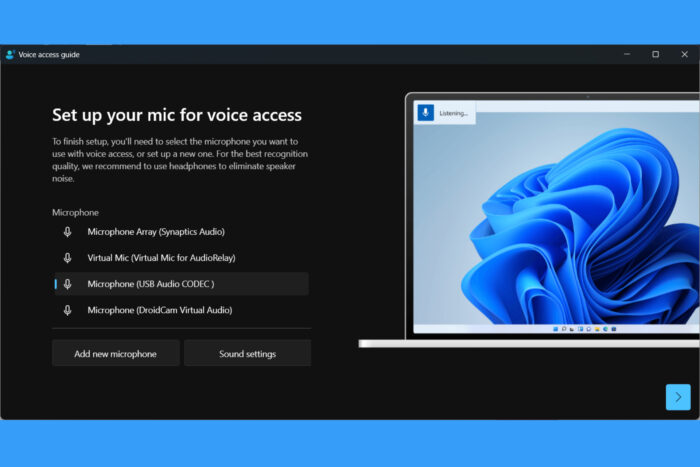
Microsoft introduced a few important functions to Voice Assist that will significantly improve its accessibility. The new features are now present in the latest Windows 11 Insider Preview Build 26231 for Canary channel insiders.
What is new about Voice Access?
While previously, Microsoft introduced Voice Access improvements for dictation and narration functions, now, the app has a feature that automatically restarts it if it suddenly stops working. In addition, the process of reporting errors has been made simpler. This step may assist in strengthening the feature’s durability later on.
Also, finding files or apps by using your voice has become easier too. You just have to speak Search item where you substitute item with whatever you are searching for. However, please be patient since these features are being introduced slowly.
We are introducing a new command for searching directly with Windows search. Users can now say the command Search “Entity”; Search Windows for “Entity”; or Search for “Entity” to search for their desired application or file in Windows (“Entity” is replaced with whatever application or file you want to search.)
And for people who enjoy capturing their screen, the Snipping Tool can now save videos automatically, not only screenshots. This implies less time spent on saving choices and more attention to what you are working on.
Additionally, Microsoft has added a few more updates such as the inclusion of a copy button in Windows share dialog and fresh appearance for some system dialogs that now match with new Windows 11 style.
So, what’s the deal? To access these features right now, you must join the Windows Insider Program’s Canary channel. If you are not in a hurry for this update – it will pass through other Insider channels before arriving at all Windows 11 users eventually. It will not be ready for some months, but it seems like this wait will be worthwhile.
For now, we should continue conversing with our PCs. They can hear us and are gaining knowledge on how to comprehend our words more effectively. And with Copilot soon on the line, talking to your PC and actually getting some answers will get a lot easier.
What do you think about the new Voice Access features? Let us know in the comments below.








User forum
0 messages