Microsoft introduces Custom Tone for Copilot in Teams, allowing users to request multiple text modifications simultaneously
Custom Tone is now available!
3 min. read
Published on
Read our disclosure page to find out how can you help Windows Report sustain the editorial team. Read more

Have you been in a Teams chat, typing your message and then pausing to think if it’s clear or effective? Microsoft probably has something that could solve this for you. They have added a new function to their Copilot generative AI assistant in Teams to aid you in creating an ideal text message.
This is Custom Tone, a fresh inclusion focusing on providing messages with an added touch of character or precision.
Microsoft’s Copilot is receiving much attention, and it’s no wonder. It aims to help us in our digital communications. Even before Custom Tone, Copilot had functions such as Rewrite, which could refine your message for improved clarity and influence, and Adjust, which customizes the tone depending on who you’re communicating with—be it a colleague or someone from your family.
According to Microsoft, with Custom Tone, Copilot goes beyond this by giving you the power to define how you want your message to be rephrased without any limitations on requesting several modifications simultaneously.
While having Copilot do the work with those pre-set adjustment options is a great, no-prompt way to rewrite your messages quickly and efficiently, there is a new feature that allows you to tell Copilot exactly how you want to turn your writing into the best version of itself: Custom tone.
Microsoft
If you are looking for a way to make your message more persuasive, or if you want to add a specific tone to give off the right impression, Custom Tone can help. Likewise, when you need to condense a long explanation into a short bulleted list before sharing it with the team, Custom Tone makes this easy. All you have to do is type in a prompt that explains the alteration you desire, and Copilot does the rest.
But, if you are contacting a worldwide team and language is causing difficulties, Copilot in Teams has a solution with Custom Tone. You can request Copilot to interpret your message in another language by giving guidelines such as “make it longer and cheerful in Spanish.” This function is a “wow” element for worldwide communication, letting you connect with your coworkers from across the globe.
If you are unsure about using this strong feature, Microsoft has made a Copilot Lab webpage with many ideas for good prompts. It is a helpful place to learn how to use Custom Tone well and ensure your messages are always effective.
In a world where much of our workday is spent in text-based communication, tools like Copilot’s Custom Tone cannot be overstated. They assist us in making our thoughts understood better and guaranteeing that the messages we send are received as intended by others.
When you react to an inundation of messages or attempt to ensure your immediate request gets noticed, Copilot can help you communicate more efficiently and effectively.
Therefore, when you question a message in Teams, remember that Custom Tone can assist. Simply tapping a few times converts your text to its finest form, making your digital communication more polished and effective.





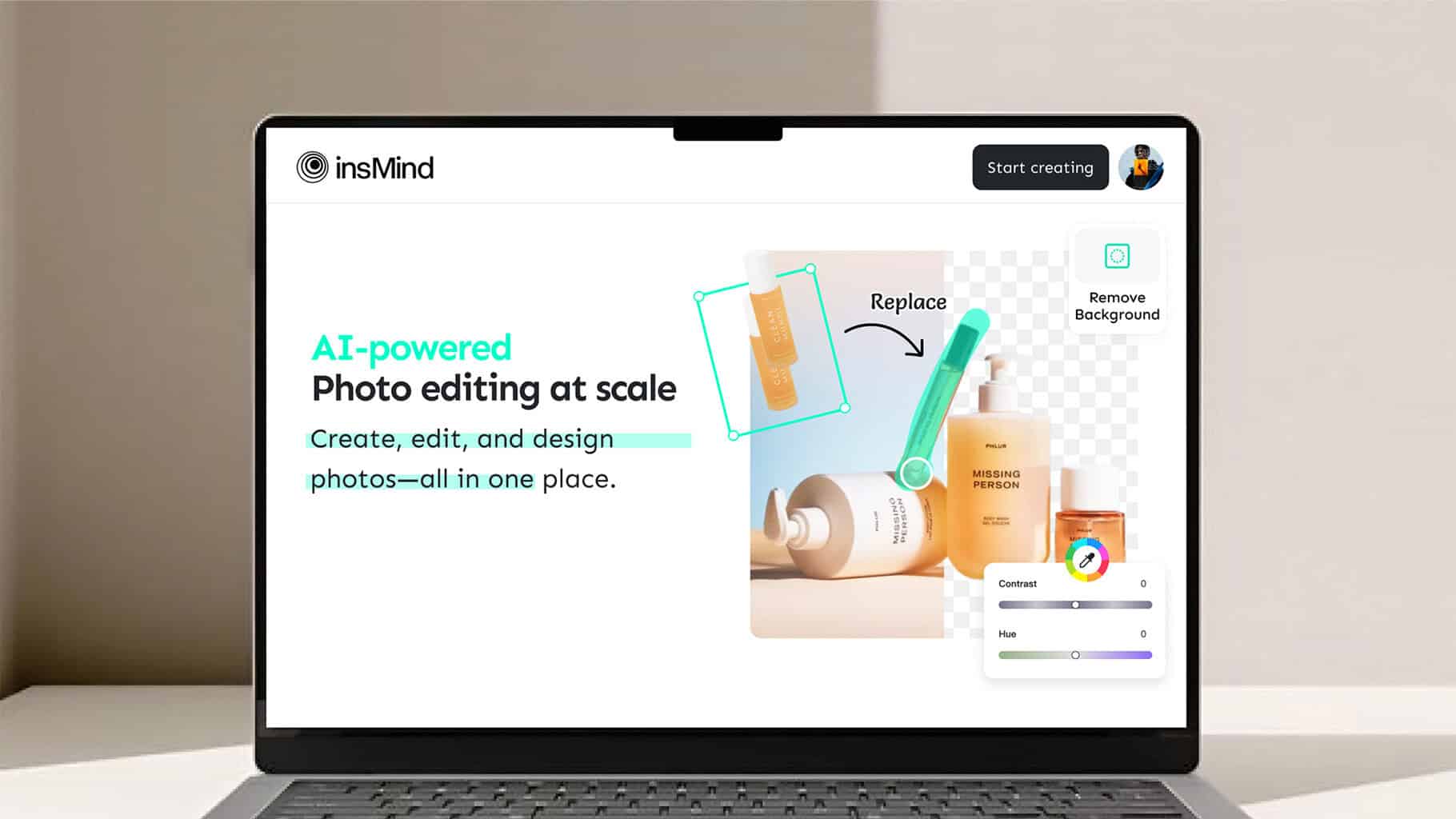


User forum
0 messages