Microsoft introduces live translated transcripts in Teams meetings for premium users
2 min. read
Published on
Read our disclosure page to find out how can you help Windows Report sustain the editorial team. Read more

Microsoft recently announced the roll-out of a new feature for its Teams Public Preview and Microsoft 365 Targeted Release users possessing a Teams Premium license.
We’re very pleased to announce that Microsoft Teams Public Preview and Microsoft 365 Targeted Release users with a Teams Premium license can now use live translated transcript in Teams meetings.
Live Translated Transcripts
The new feature permits users to translate meeting transcripts into languages different from the ones spoken in the meeting. Now, participants in a Teams meeting can select from over 30 currently supported languages.
The translated transcript materializes on the meeting’s side panel—a feature that boosts productivity and inclusivity by overcoming lingual barriers.
So how does it function?
Simple Steps to Utilize the Feature
- During the Teams meeting, click on Meeting.
- Select More (…)
- Choose Record and Transcribe, and then press Start Transcription.
- When the transcription appears at the right-hand side of the meeting pane, press Settings > Transcript > Transcript language, and select the language you want the transcripts to appear in. By default, the transcriptions will be in the chosen Spoken language.
Enhancing the Experience
You can toggle the Show both original and translation button to view the original language and the translated version simultaneously. However, it is noteworthy that admins have the authority to control the Transcription setting. You can enable or disable it in your meeting policy under Meetings > Meeting policies. The default setting, however, is OFF.
To avail themselves of this feature, users must be part of the Teams Public Preview or Microsoft 365 Targeted Release, have a Teams Premium license, and use the Windows, macOS, or web (Edge, Chrome) Teams client. However, other meeting participants are not required to be members of the Teams Public Preview.

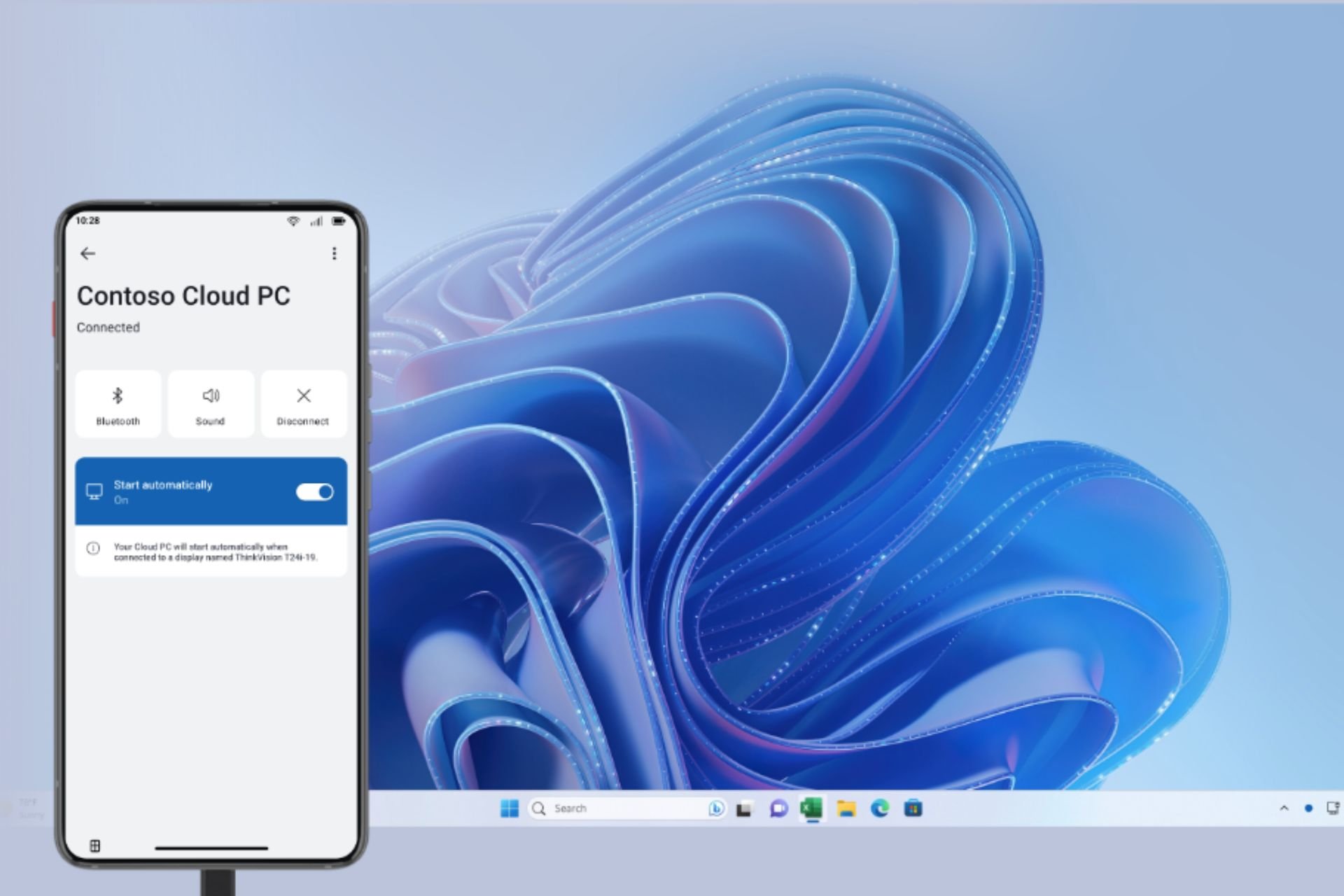



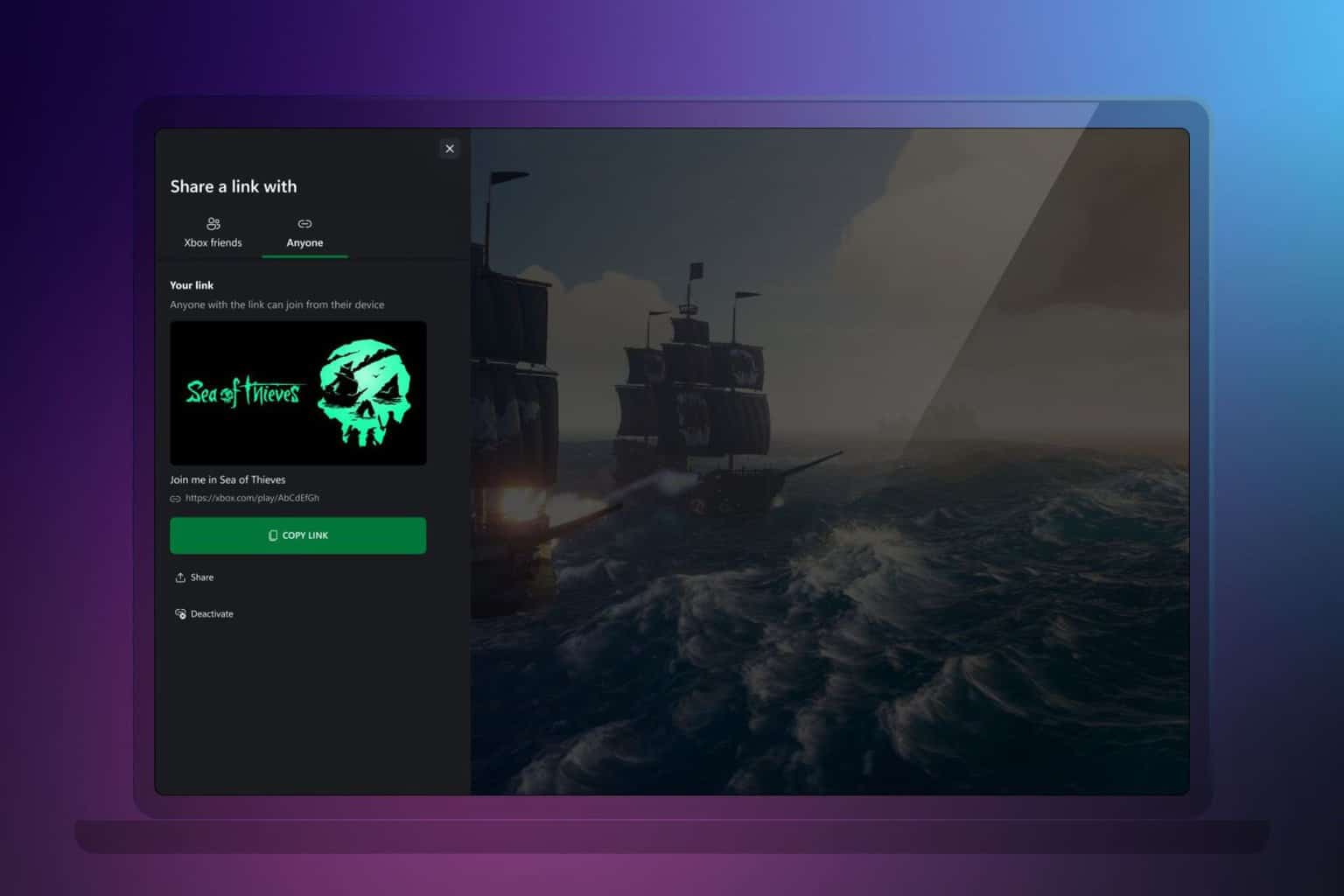
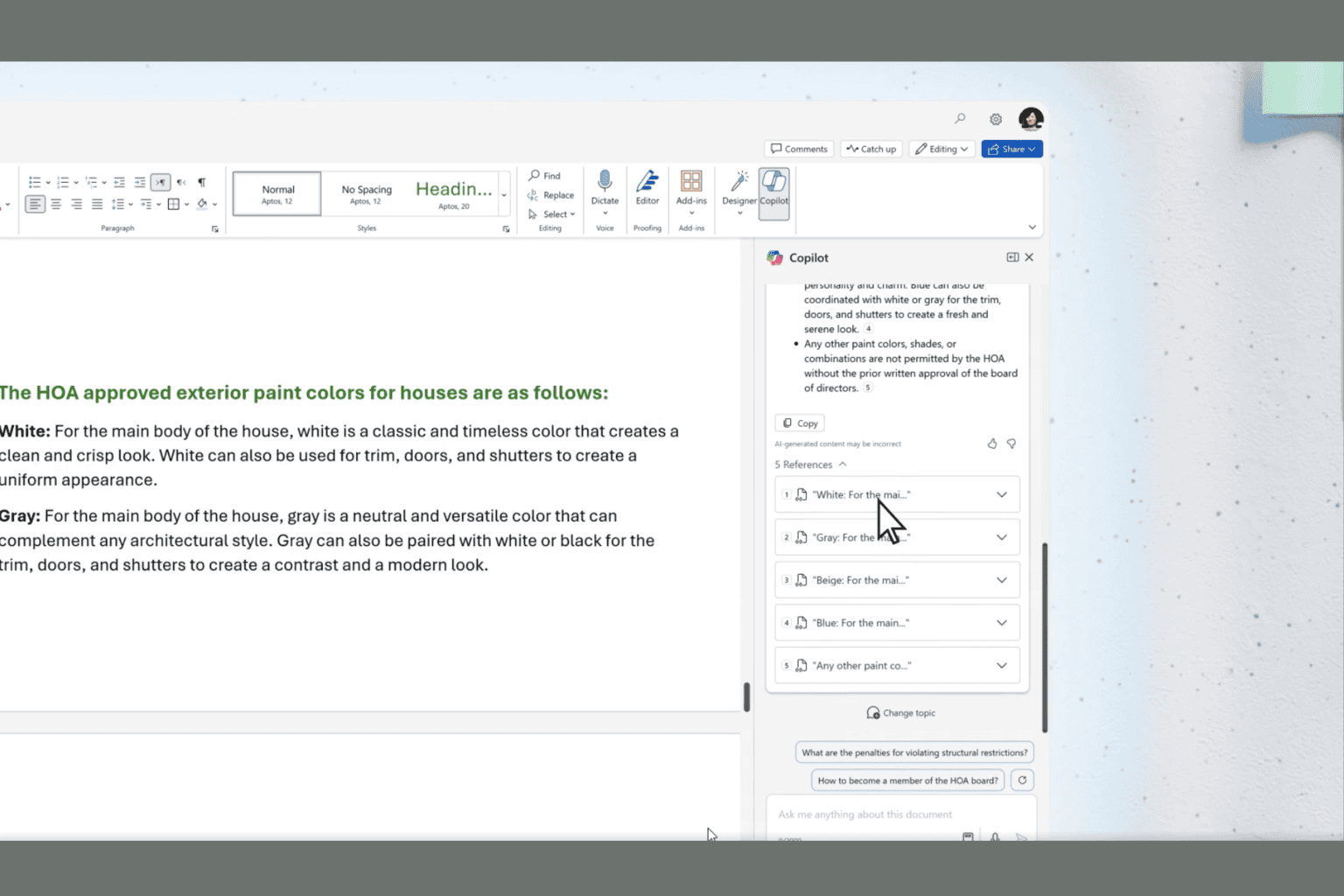
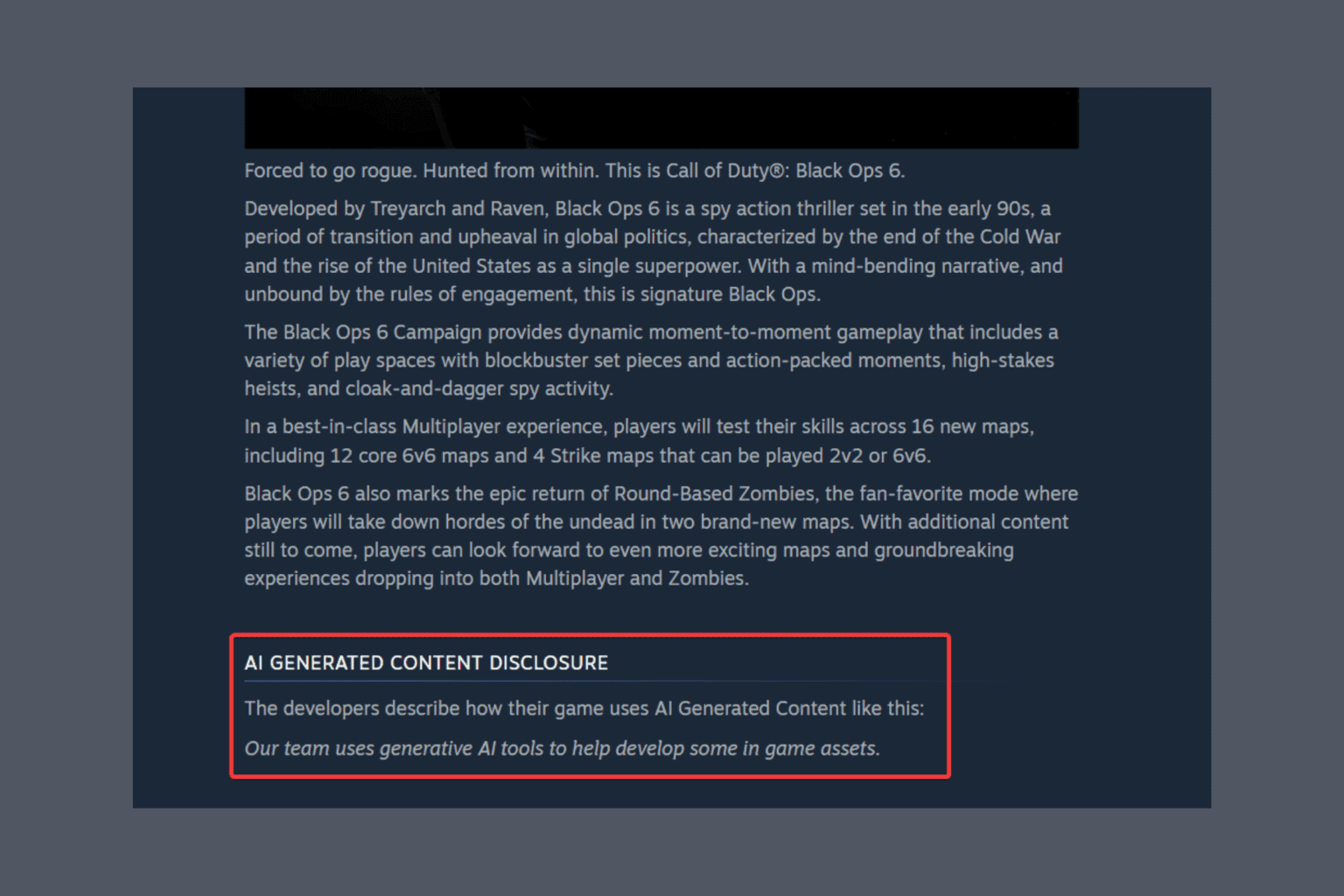
User forum
0 messages