Microsoft introduces Windows 365 Cross-region Disaster Recovery, a Recall-like tool designed to keep Cloud PCs intact during disasters
It takes snapshots of Cloud PCs and stores them in geographically distant servers.
3 min. read
Published on
Read our disclosure page to find out how can you help Windows Report sustain the editorial team. Read more
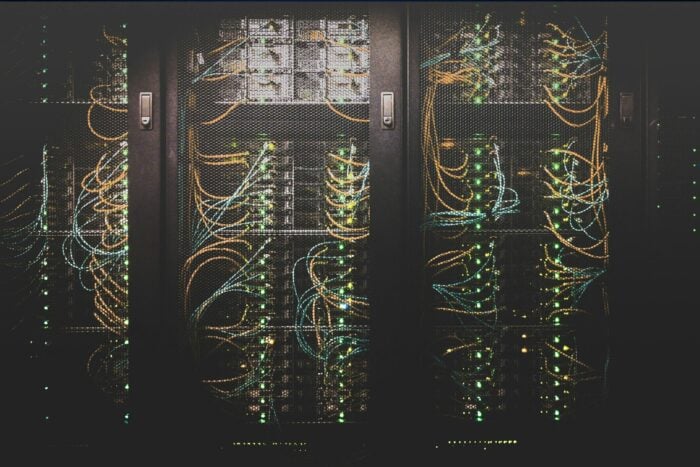
Microsoft recently announced the general availability of Windows 365 Cross-region Disaster Recovery, a sort of Windows Recall for Cloud PCs.
In the official announcement, Windows 365 Cross-region Disaster Recovery is an add-on feature to improve Cloud PCs’ resilience. The idea behind this inventive solution is to create “snapshots” of Cloud PCs and keep them in far-away places. If there’s a disaster, these snapshots can be restored quickly onto Cloud PCs at the chosen location. This reduces the time it takes for business and data to be available.
We are excited to introduce Windows 365 Cross-region Disaster Recovery, a Windows 365 add-on feature that creates “snapshots” of Cloud PCs. These snapshots are placed in customer-defined, geographically distant locations, and they can be recovered to Cloud PCs running in the selected location during a disaster recovery event.
Microsoft
This feature’s main feature is its ease and availability. While other disaster recovery solutions may require a tech expert to set up, Windows 365 Cross-region Disaster Recovery is simple for everyone.
This feature has been created so that even individuals possessing only basic or no prior experience in disaster recovery can configure it within minutes. And if something goes wrong, the time to restore is a few simple clicks away, usually no more than five minutes. It’s a whole new level of change.
This feature is like a blessing for organizations that function in strongly regulated sectors or those with crucial geographic distance requirements between main and backup locations. It’s about fulfilling the regulations and providing peace of mind. The ability to handle disasters well and bounce back fast in your digital workspace is priceless.
You may ask yourself, “How can I obtain this for my organization?” To get it, you need an add-on license. This is available in the United States with Windows 365 Enterprise SKUs and costs $5 per user monthly. The price might change depending on your location, so it is recommended to contact sales for precise details.
A concern might arise about the backup’s geographies and regions: Are there any limits? The answer is basically no. You can use any geography or region where Windows 365 is offered as your backup region. Yet, the regions for Cloud PC users are chosen with care. The concept of data sovereignty must be considered.
For the technically curious, the restore time objective (RTO) is four hours for Cloud PC tenants having up to 50,000 Cloud PCs in a region. The restore point objective (RPO) depends on how frequently the point-in-time restore snapshots are taken. As deployments increase, Cross-region Disaster Recovery is expected to perform better with an RTO of four hours.
Windows 365 Cross-region Disaster Recovery is a clever and useful method that gives you an effective plan for safeguarding your organization from disasters or crises. It’s beneficial for businesses in highly regulated industries and those who want their digital workspaces to be secure no matter what happens.
Moreover, this solution has been designed to be easy to use and set up, providing a quick yet robust way of protecting assets against various risks. Now, it is time to think about the next step—how could this solution benefit your organization?








User forum
0 messages