Microsoft Launcher offers revamped home screen experience with latest beta release
2 min. read
Published on
Read our disclosure page to find out how can you help Windows Report sustain the editorial team. Read more
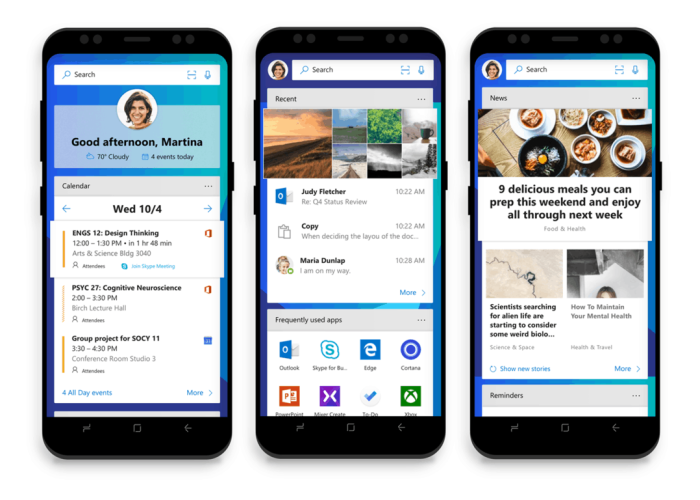
The new Microsoft Launcher is slowly but surely becoming a must-have app for Microsoft fans moving to Android, and the latest beta release introduces some of the most-requested features from users. Indeed, the freshly released version 4.3 brings a 12×12 grid view, better sub-grid positioning, support for more than 5 apps in the dock and plenty more improvements.
Here are the full release notes:
- Support more apps grid layout: now you can get maximum 12X12 grid view for apps page;
- Sub grid support: now you can move apps/widget half grid;
- First time user experience enhancement: Support migration from other launcher and backup / restore or manual setup home screen during welcome page;
- Apps font fine tune: avoid text wrap and improve truncation logic;
- Now drag/drop apps will not enter edit mode;
- Support long press apps icon popup menu when you in app drawer;
- Support folder icon/shape edit;
- Dock: support more than 5 apps in the dock;
- Search bar: by default show search bar on the bottom for new users;
- Theme: support theme on settings page;
- Weather / time widget UI improvements;
- Settings page restructure;
- Crash fix, bug fix & performance tuning;
If you want to try this latest beta release, you’ll have to open this Google Play link and then select “Become a tester.” The Microsoft Launcher recently passed one million active users on Android, which is not bad for app that officially launched a month ago. We really like this fast release cycle and we hope to see many more features and improvements to be added in the coming weeks.








User forum
0 messages