Microsoft released Edge Dev 132.0.2917.0 and you should finally be able to sync your profile information properly
You can download the build now.
2 min. read
Published on
Read our disclosure page to find out how can you help Windows Report sustain the editorial team. Read more
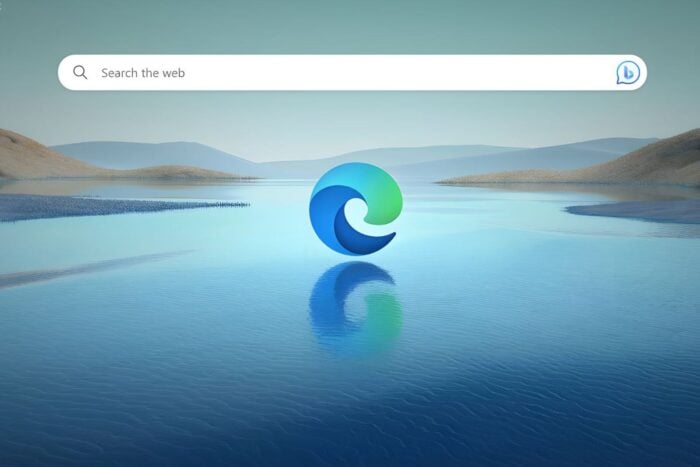
Microsoft released a new update to its Edge web browser for Dev channel users on desktop platforms. The update brings Edge version 132.0.2917.0 and introduces new features and bug fixes. The most notable addition is the ability to check the sync status from the profile settings page on the web.
Microsoft has added the synchronization status to the profile details section on the profile settings page in the new Edge. To access the feature, click on the user profile button in the toolbar and then click on “Manage profile settings.”
The new Edge 132.0.2917.0 update also introduces a new setting that lets you customize the colors of webpages and scrollbars with your preferred accent colors. To enable the feature, go to edge://flags and search for “webpage custom colors.”
The update also introduces a new alert that will let you know when the sync service is unavailable. This alert will appear on the new tab page when the service is down.
On the fixes front, the new Edge update squashes a bug causing the browser to crash on iOS when an image is pressed and held to move and then released, as well as a crash issue that occurred upon relaunch after closing both the main profile and the guest profile.
The update also fixes an issue where Edge crashes on Android devices when the New Tab Page (NTP) is returned after saving logs and where icons are cut off in the browser uninstall dialog.
You can refer to the official release notes for a complete list of changes. If you’re an Edge Insider using the Dev channel, you should be able to grab this update now by checking for updates in the browser settings menu.
You can read Edge’s full changelog for 132.0.2917.0 here.
In other news, Copilot in Edge may no longer track your shopping activities online, thanks to a new option that Microsoft added to the browser. Find more about it here.





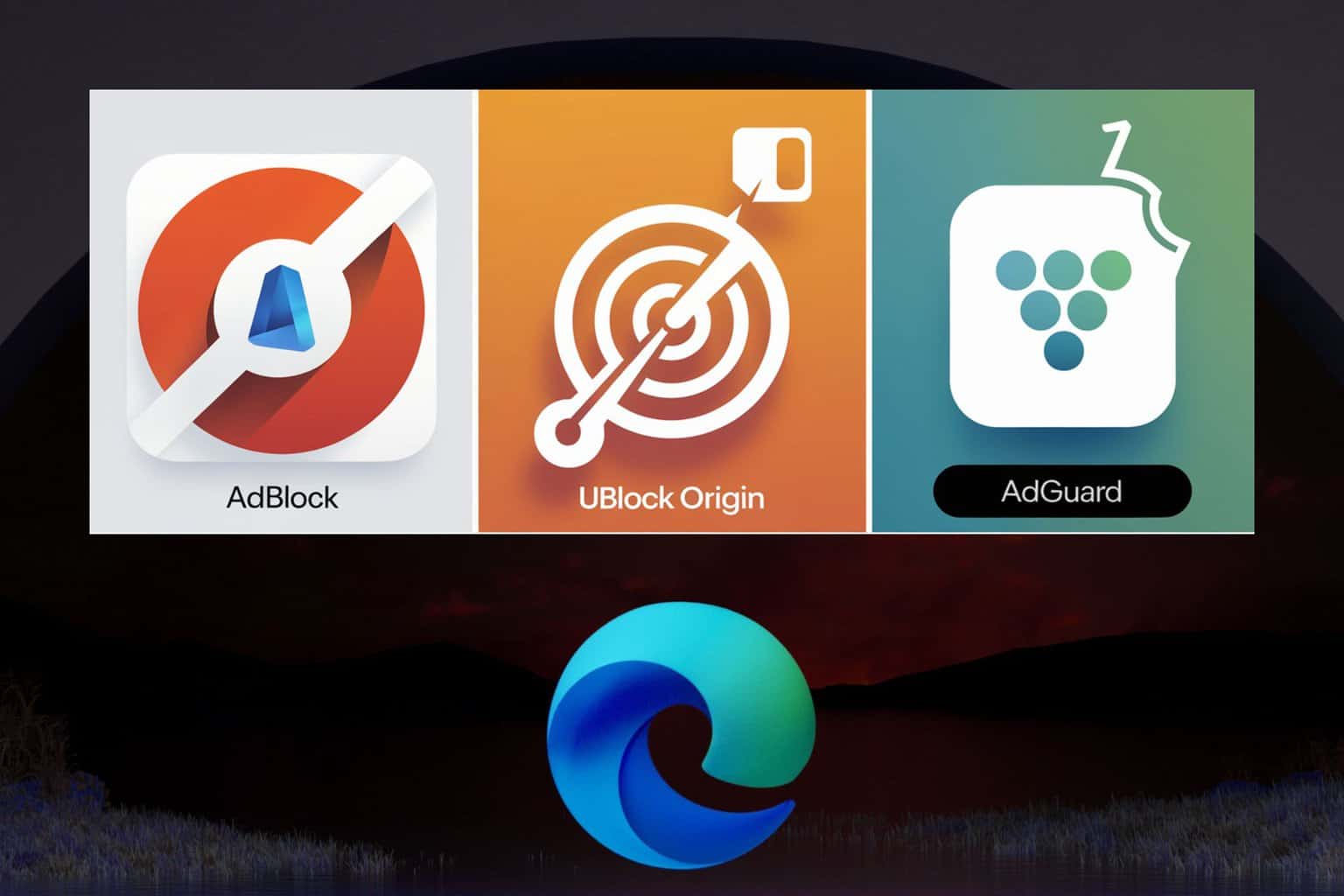


User forum
0 messages