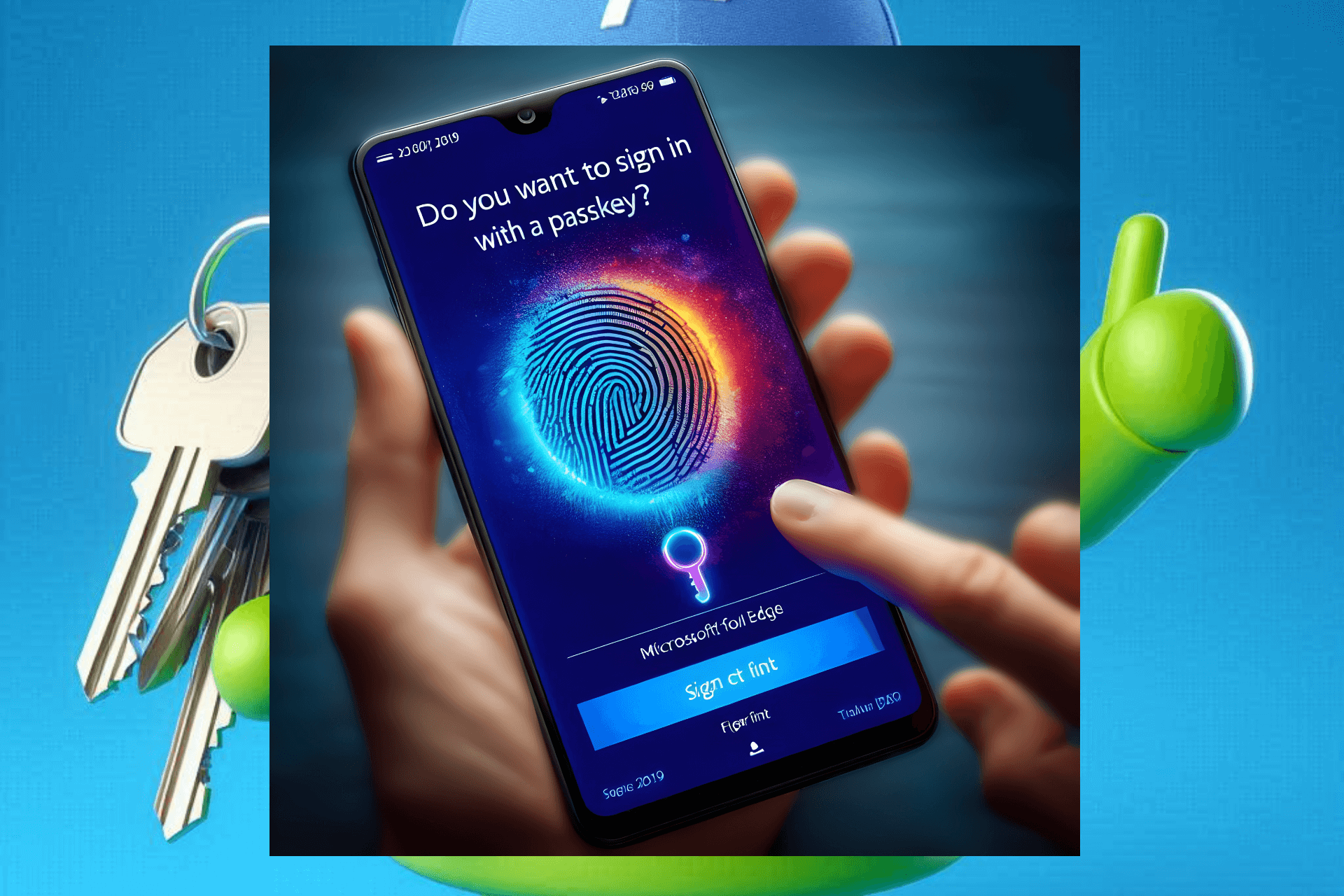Microsoft releases build 125.0.2492.1 for the Edge Insiders in the Dev channel to improve reliability and introduce changes
The update was released on April 2, 2024
2 min. read
Published on
Read our disclosure page to find out how can you help Windows Report sustain the editorial team Read more

Microsoft released build 125.0.2492.1 to the Dev channel for Edge insiders. The update introduced one new feature, Site Pinning campaigns, and numerous other fixes for previously reported issues.
This update is already available to the Canary channel and is expected to be released to the beta channel at the end of April 2024. Furthermore, the general availability of the version is expected in mid-May.
Here are the details about the update in the blog post:
Added Features:
- Introduced the feature of pinning to the taskbar within Site Pinning campaigns.
Improved Reliability:
- Resolved a problem that was causing the browser to crash when using the favorites feature.
- Fixed a browser crash on android.
Changed Behavior:
- Fixed an issue that prevented the focus from being set to the tab search input field when the menu is opened.
- Resolved a problem that caused the “Show Shopping toolbar” option to appear on the shopping page after signing in with an AAD account.
- Resolved an issue to prevent retrieval of hashtags from hidden videos on YouTube.
- Resolved an issue that allowed a website to be repeatedly added to the block list and displayed multiple times.
- Resolved a problem where the speaker icon indicates sound on the site icon, even though there is no audio output following the closure of the media tab.
- Resolved an issue where the speaker icon remained in the unmuted state even after opening the side panel and muting the application via right-click.
- This resolved an issue that clicking ‘Share’ to print resulted in a brief blank screen for one second.
- iOS: Fixed an issue where browser would crash after the share button was clicked in the downloaded PDF file on iOS.
- Android:
- Resolved an issue when activating the ‘Find on Page’ feature in landscape mode caused two toolbars to appear on android.
- Resolved a problem that prevented file uploads on the Android version of browser Mobile.
Microsoft has encouraged you to report issues through the Feedback Hub app; you can open it by pressing Windows + F.
If you want to try the new features before they are released to the general public, you will have to join the Edge Insider Program.
Have you installed the latest version yet? If so, share your experiences with us in the comments section below.