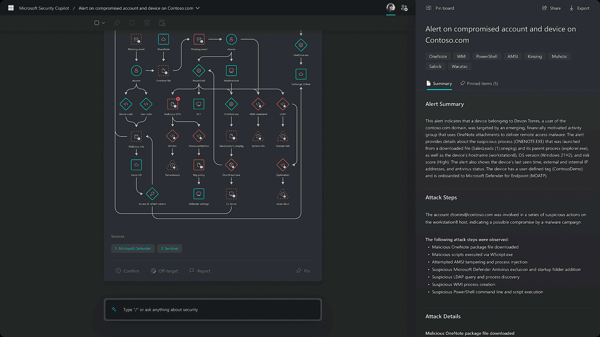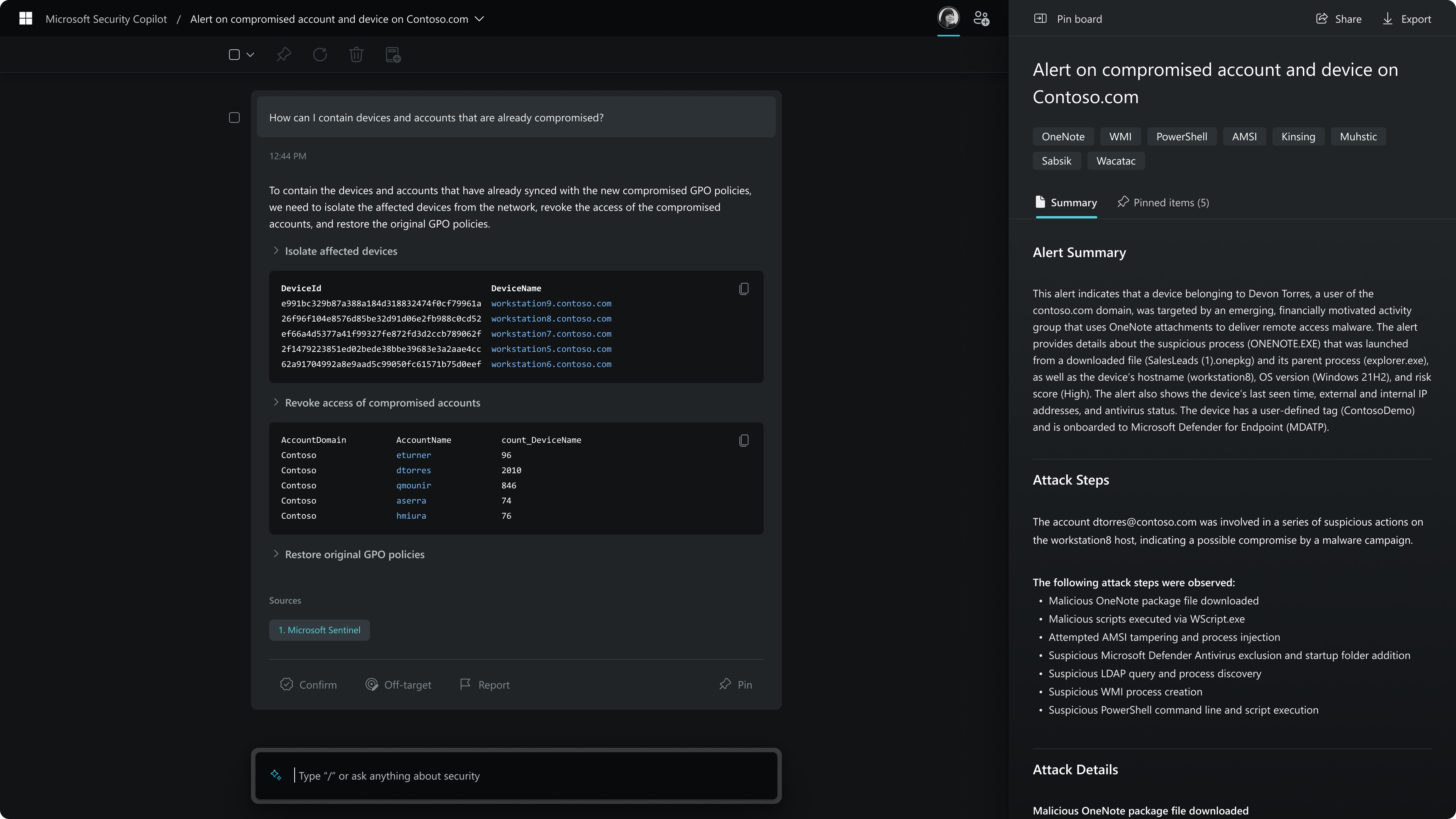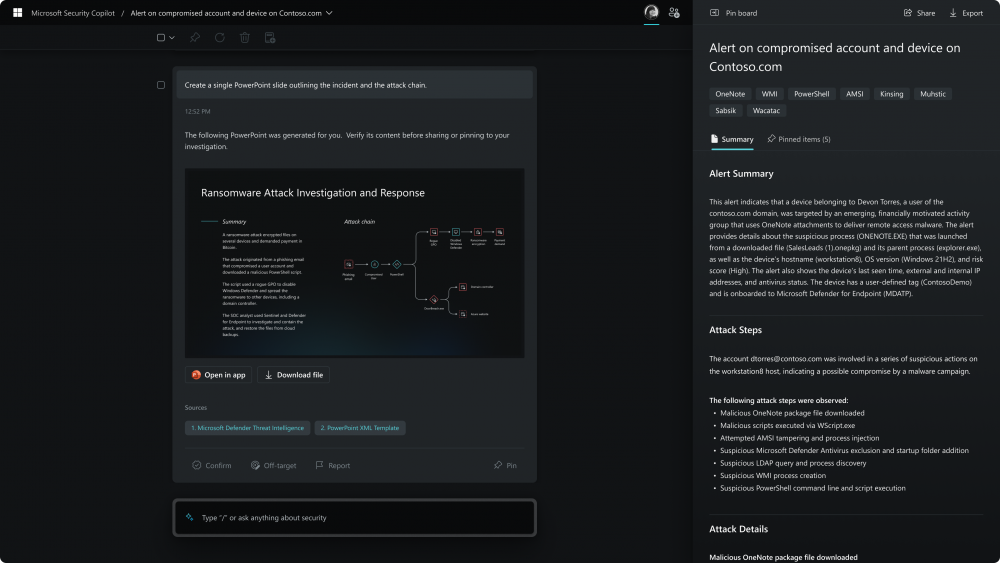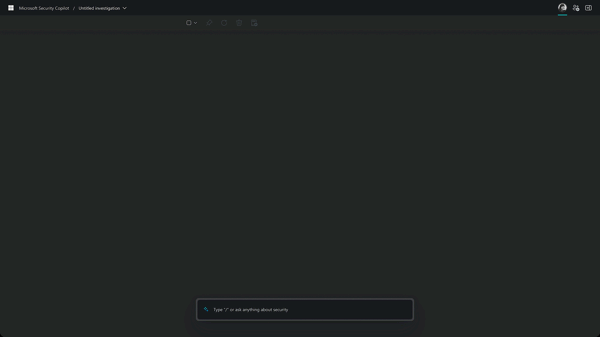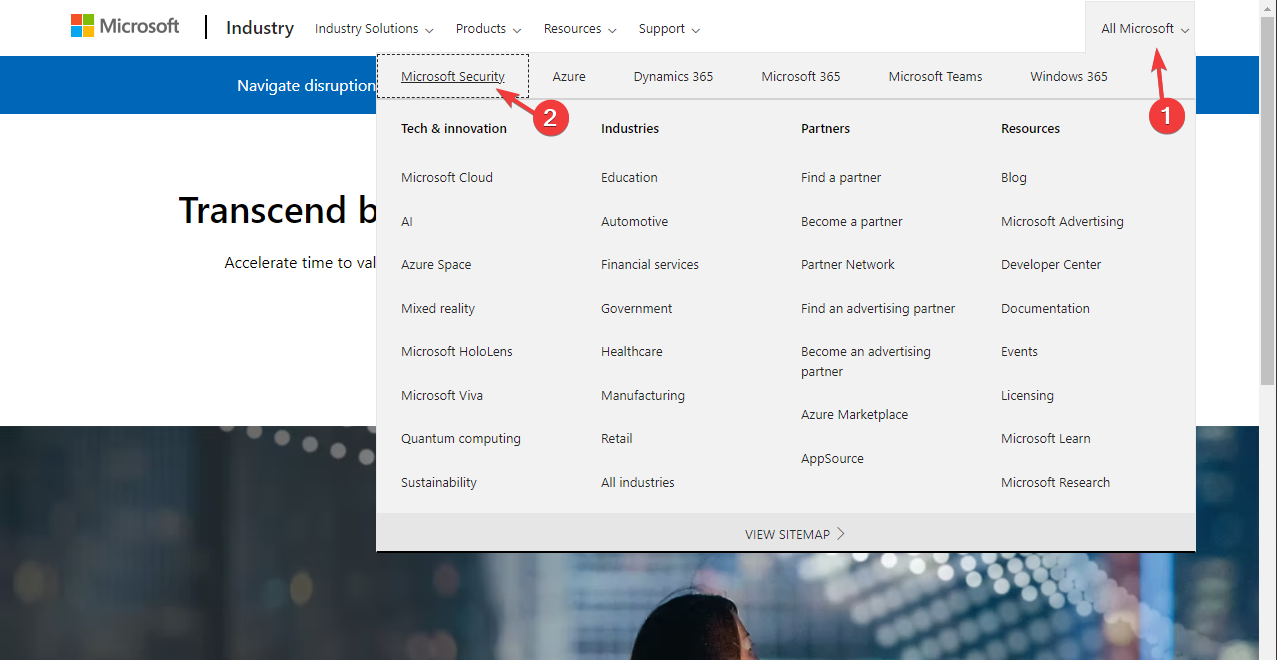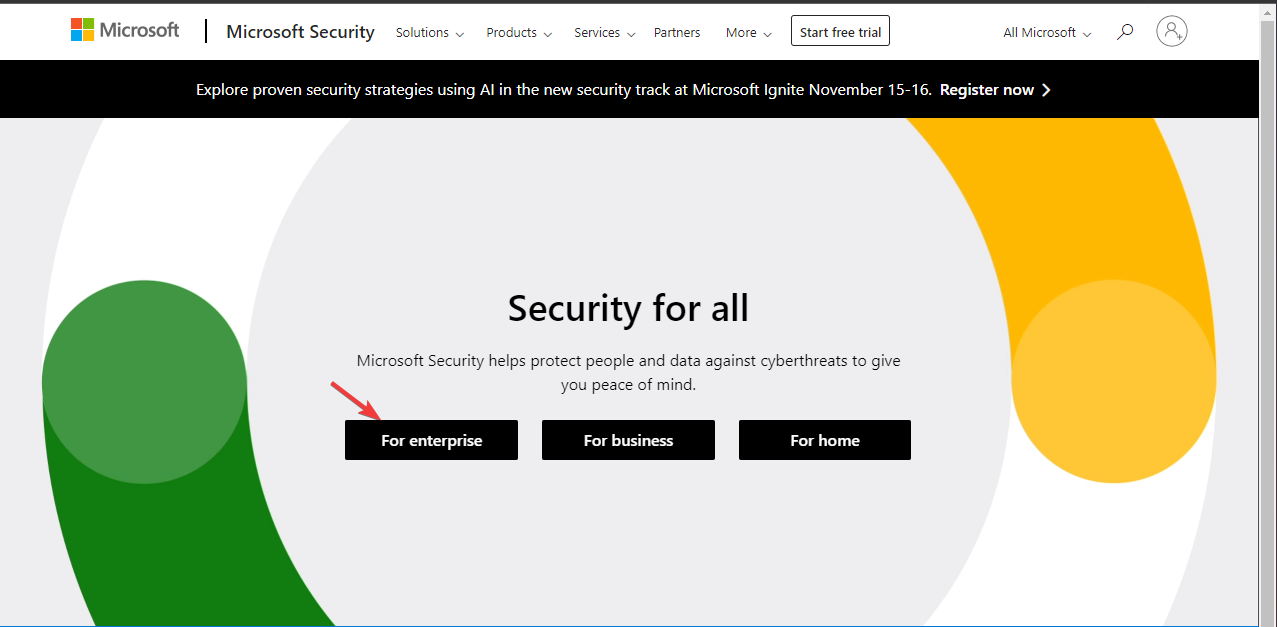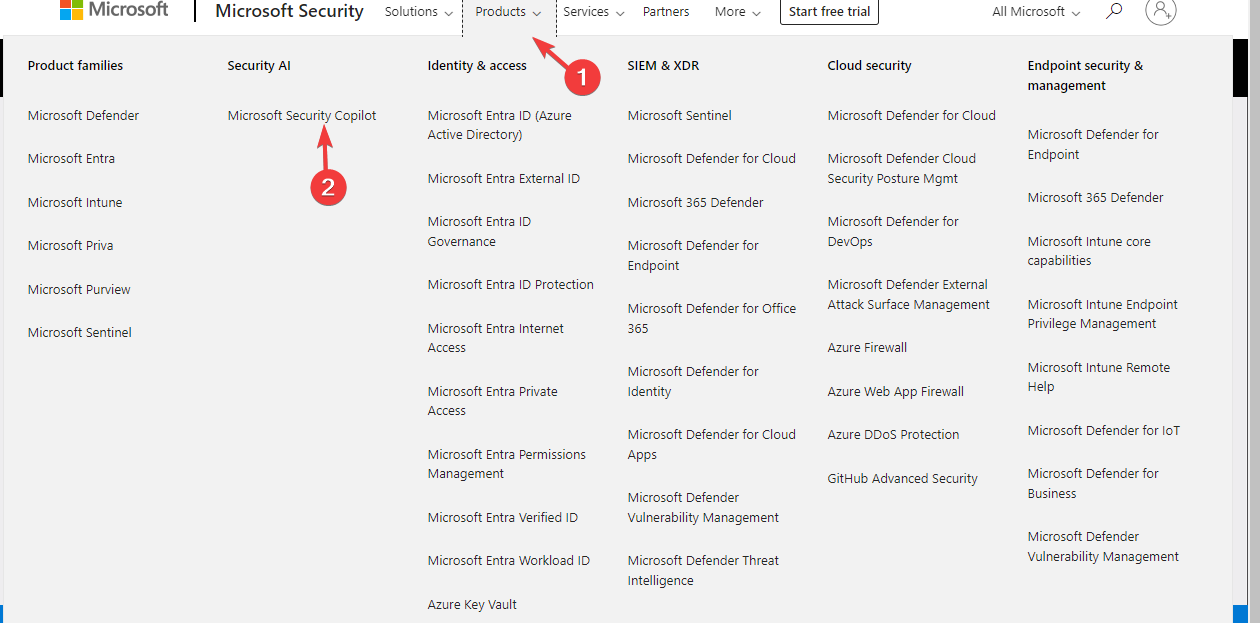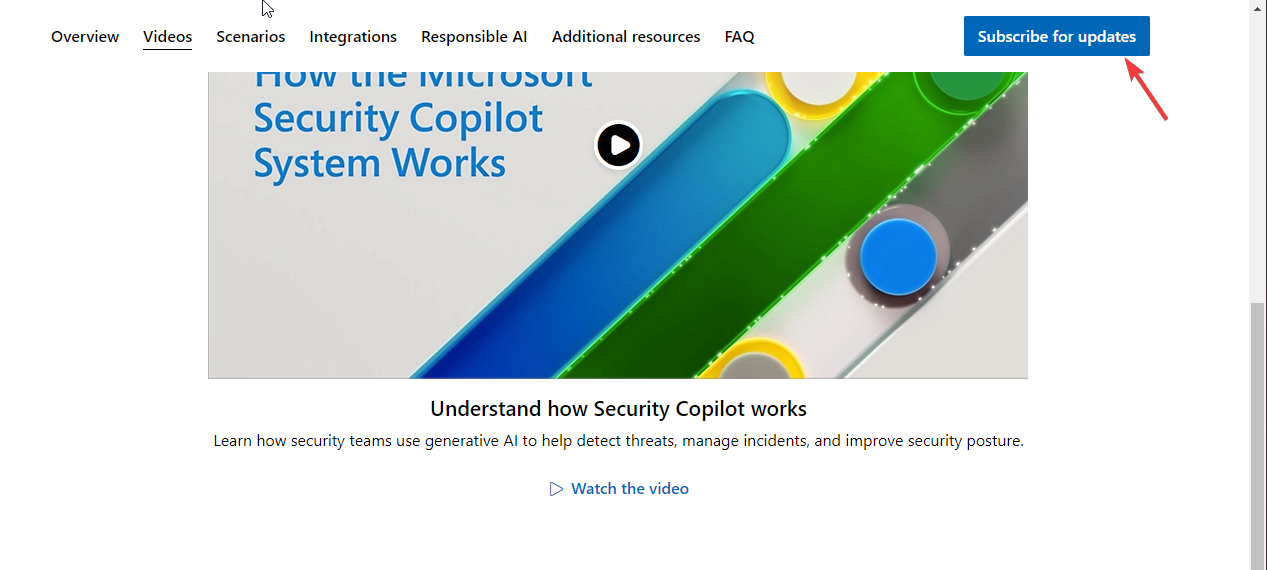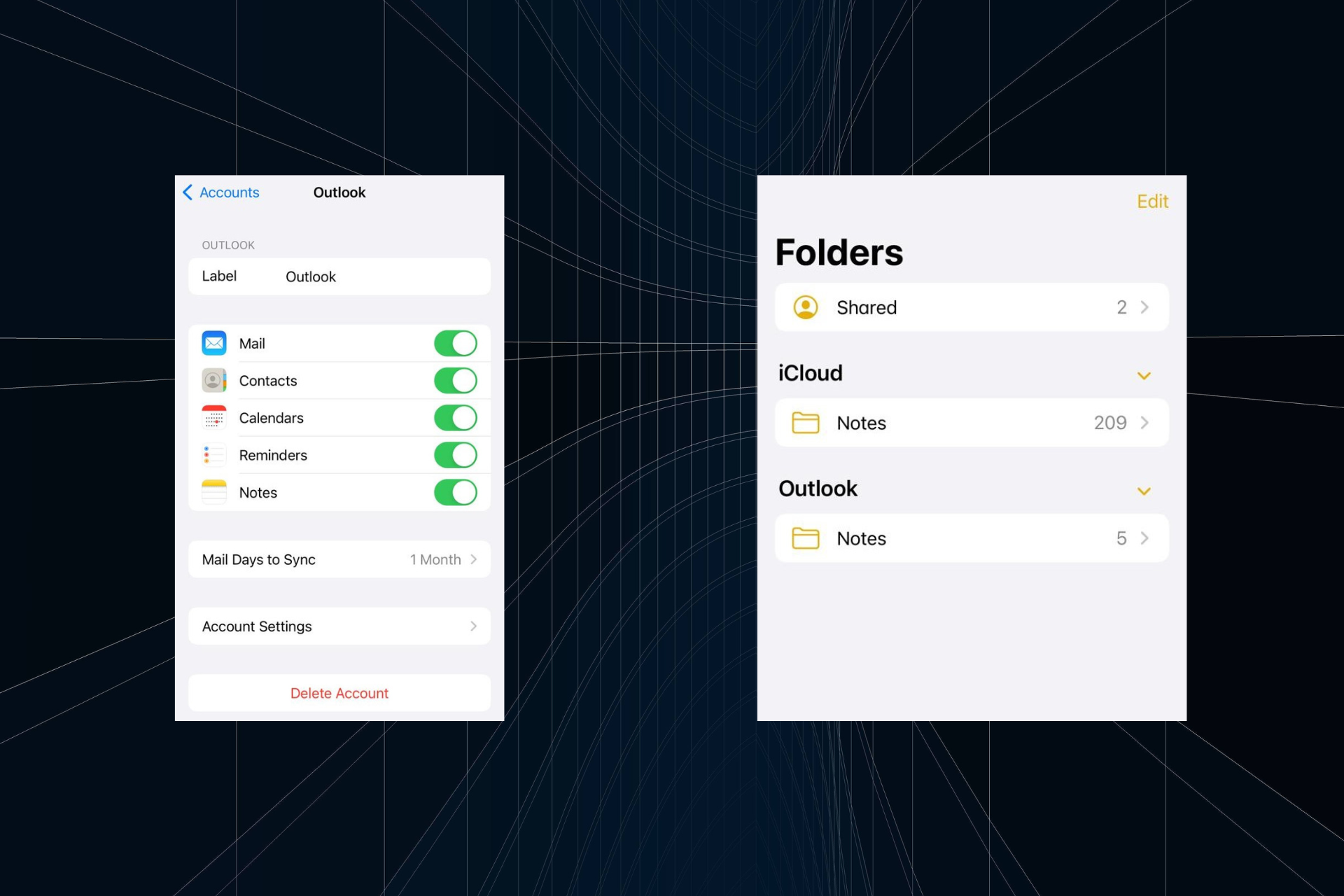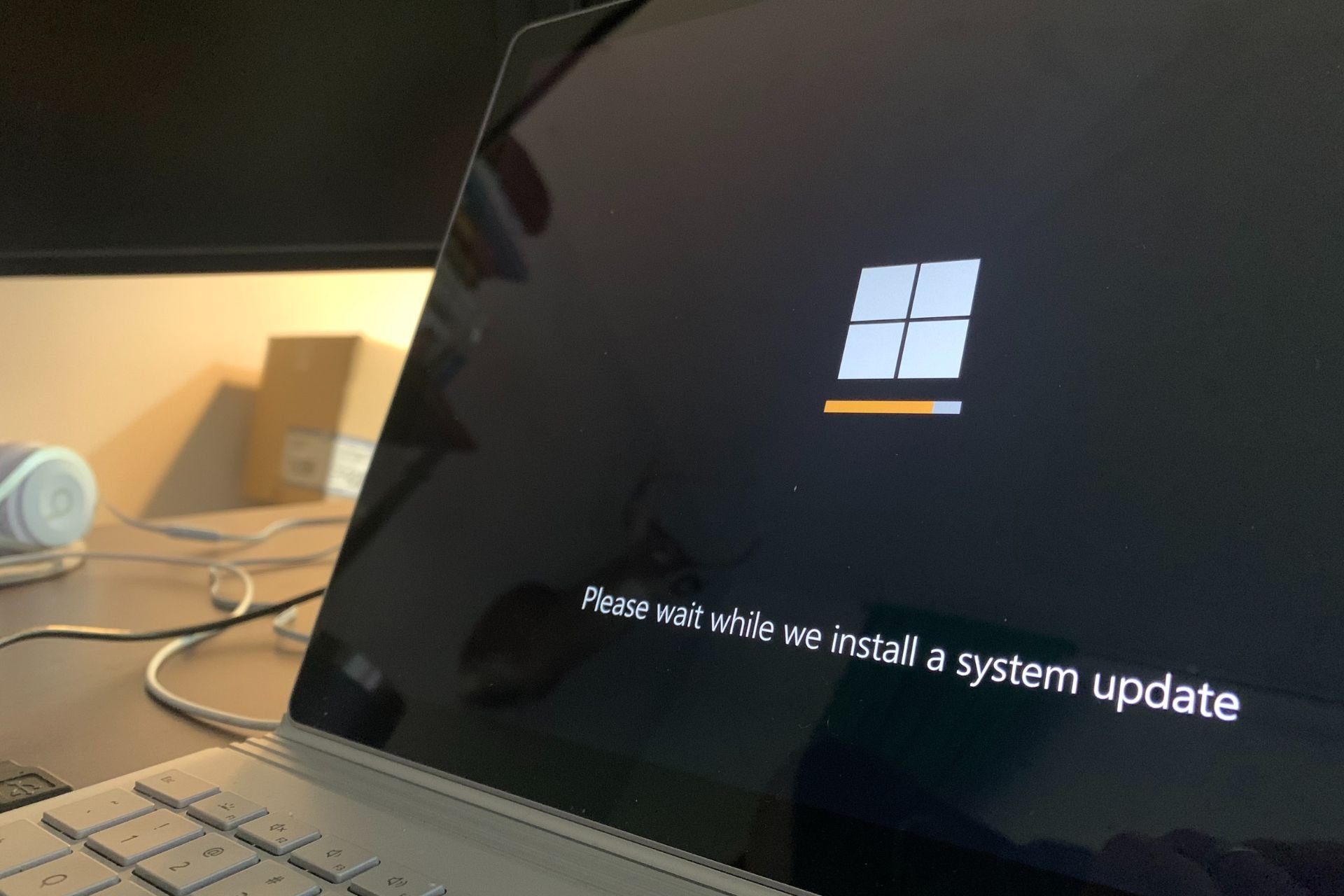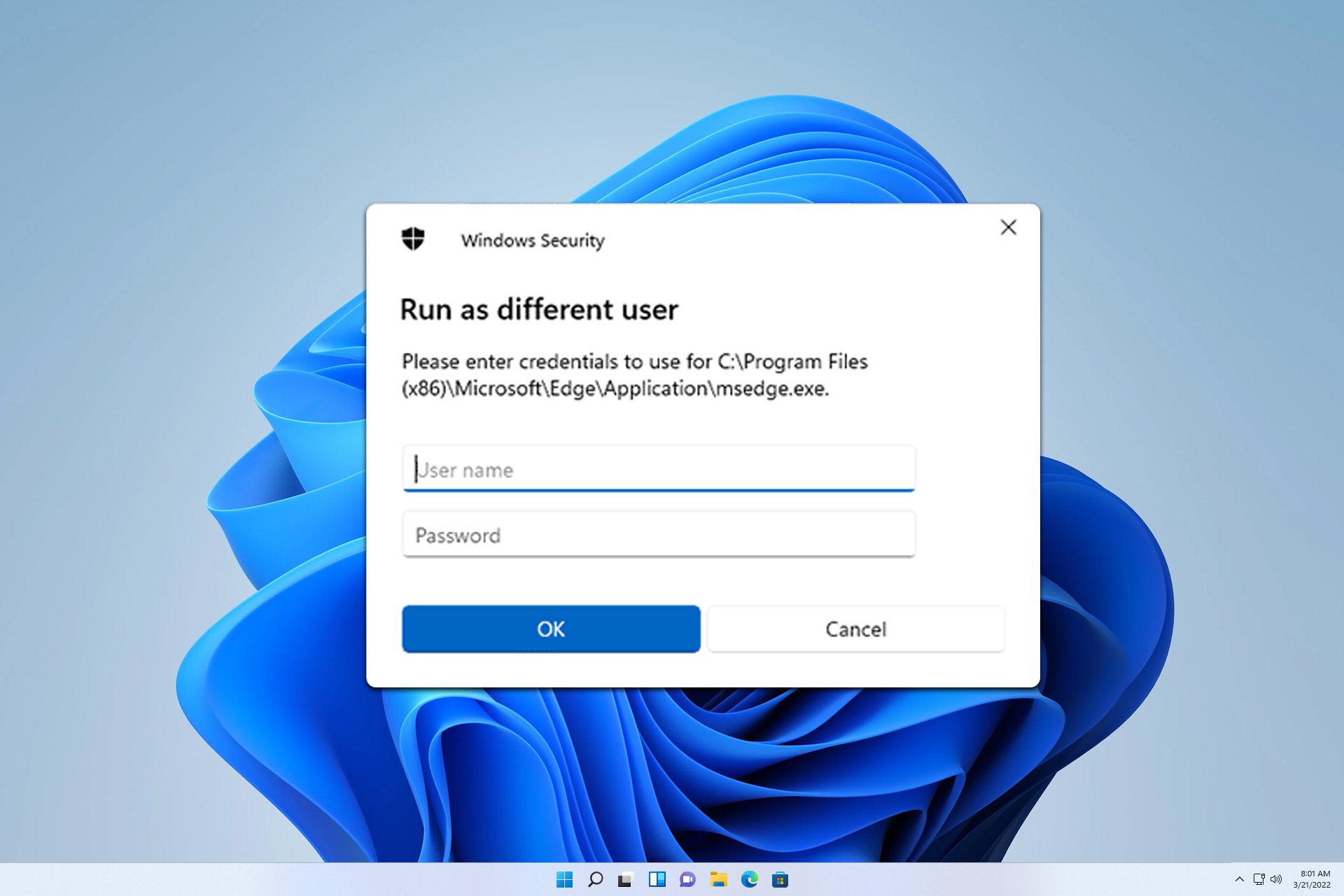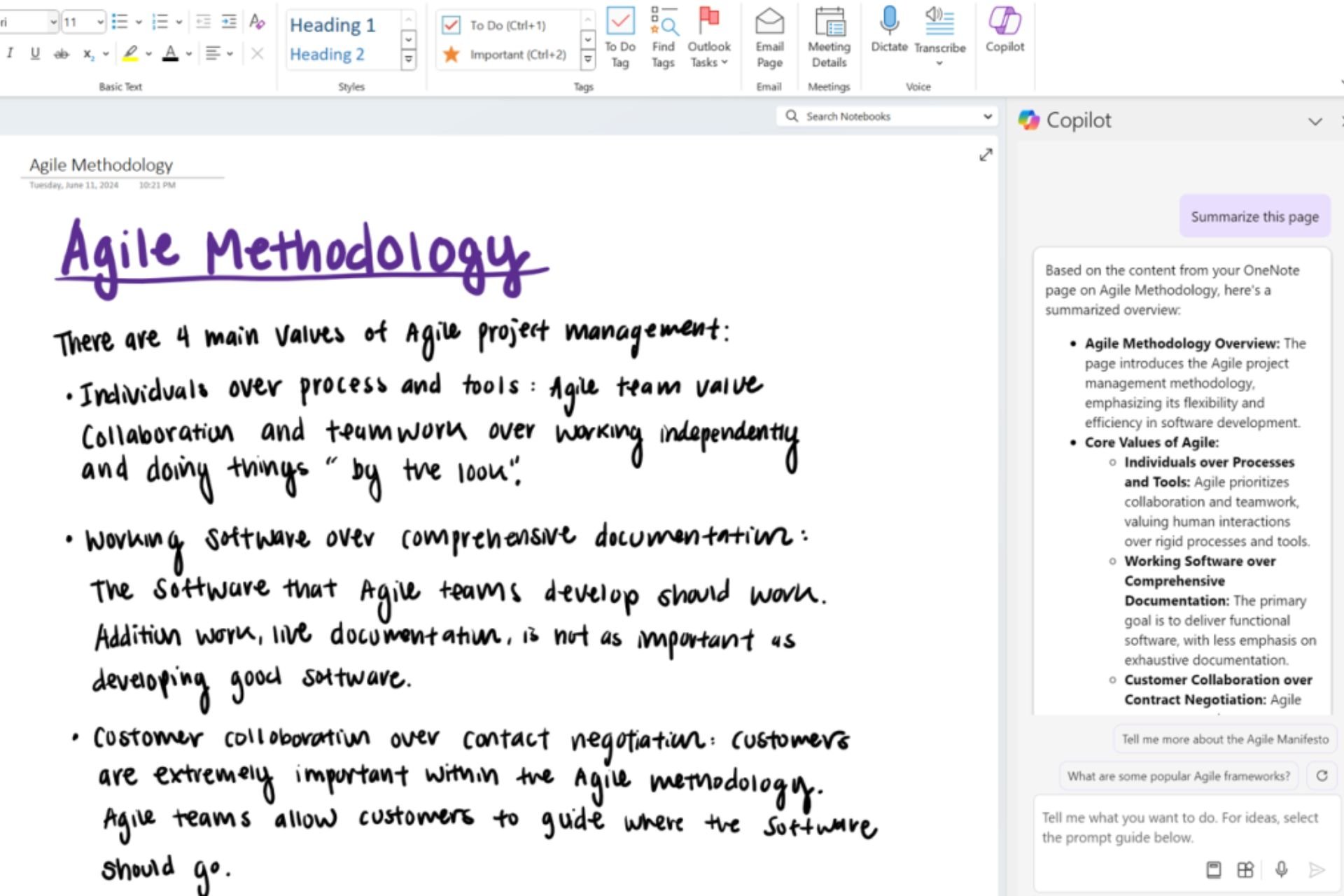Microsoft Security Copilot Review: How Secure is it?
6 min. read
Updated on
Read our disclosure page to find out how can you help Windows Report sustain the editorial team Read more
Key notes
- Microsoft’s Security Copilot is a new AI-powered security tool that creates alerts, enabling analysts to respond to threats quickly.
- Keep reading to know if it is worth your attention!
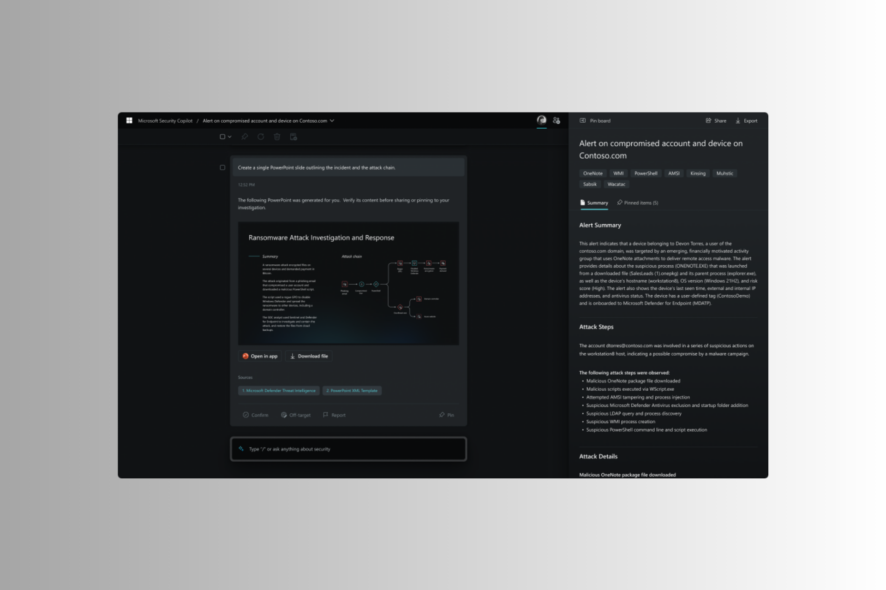
The Redmond-based tech giant has announced Microsoft Security Copilot, a friendly AI assistant for cyber security experts, which keeps an eye on cyber threats for them.
In this comprehensive review of Microsoft Security Copilot, we learn about its capabilities and how it can help an organization monitor IT work environments in real time.
Benefits of Using Microsoft Security Copilot
- AI security guidance informed by 65 trillion daily signals can enhance your IT team’s strength.
- Security experts can now respond to cyber threats and security incidents within minutes instead of hours or days.
- Empowers security defenders to locate malicious activities & prioritize threat signals that might go undetected.
- It bridges the gap created by the constraints of limited team size and the innate limits of human attention, allowing security teams to effectively navigate and respond to the ever-evolving landscape of threats and challenges.
Features of Microsoft Security Copilot
Threat intelligence
With real-time threat intelligence sourced from a company’s security products and Microsoft’s comprehensive daily threat signals, this AI assistant makes sure that security teams are updated with the latest insights on cyber criminals and their strategies.
Apart from this, it comes with analysis and reporting capabilities, helping in visualizing the threat intelligence your company is taking in. Security Copilot also uses this intel and recognizes pertinent patterns to provide actionable insights, thereby helping organizations preemptively address vulnerabilities.
Language modeling
It is based on OpenAI’s GPT-4, a large language model that can generate natural language responses to various prompts, and a Microsoft security-specific model, which combines threat intelligence from Microsoft’s global network and security skills.
When the product receives a prompt from a security professional, Security Copilot uses security security-specific model to its fullest and uses skills & queries to harness the capabilities of the latest advanced language models.
Ongoing attack protection
Microsoft Security Copilot analyzes the incident as a security expert, generates steps for threat response, and suggests ways to eliminate risks, thereby speeding up the recovery process.
Closed-Loop Learning system
The feedback feature of Microsoft Security Copilot means it allows users to provide explicit feedback and learn from their experiences & interactions. Due to this, it is continuously improving and optimizing security-related actions & recommendations.
Bing chatbot interface
With a familiar interface like Bing chatbot, Microsoft Security Copilot provides a user-friendly experience for users and timely response, encouraging users to ask security-related questions more often. Although, it doesn’t respond to general queries like Copilot in Outlook.
However, it is sourcing results from the Cybersecurity and Infrastructure Security Agency, the National Institute of Standards and Technology’s vulnerability database, and Microsoft’s own threat intelligence database.
The Prompt book feature of Security Copilot is an important aspect as it contains a set of automation that people can store into a single prompt.
Threat Hunting capabilities
Threat handling starts with forming a hypothesis on what to look for within your environment. Microsoft Security Copilot helps by offering insights into tactics, techniques, and procedures (TTPs) used by threat actors, thereby aiding in detecting potential threat scenarios.
With these insights, the security experts can create custom hunting queries utilizing Security Copilot’s integration with Microsoft’s Advanced Hunting in Defender for Endpoint and Sentinel.
This enables them to look for attack data like suspicious activities, IOCs, and evolving cybersecurity threat patterns.
OpenAI’s GPT-4 Integration
Powered by OpenAI GPT-4 and Microsoft’s own security-specific model, the security product, though looks like a simple prompt box that accepts natural language inputs, is designed to improve the efficiency of security analysts.
With 65 trillion daily signals in Microsoft threat intelligence collection and security skills, it ensures faster detection, thorough investigation, and rapid response at the time of crisis.
Vulnerability management
Security Copilot can pull real-time security data from all your ending point devices and servers to check software versions & test them against known vulnerabilities gathered from threat intelligent feeds. If found vulnerable, it can provide remediation steps and defense hardening to eliminate the risks involved.
Microsoft Defender for Endpoint already does this, but AI factors like generating preemptive steps, performing complex risk mitigation activities, or patching software without manual intervention speed up the security improvement process of an organization.
Moreover, the security product allows users to prompt the tool with queries about potential vulnerabilities in their tech stack.
This is how Microsoft Security Copilot keeps the threats at bay; another great AI assistant, Windows Copilot, is now available and can help customize your computing experience & perform general tasks like changing the mode on your computer. To know about it, read this guide.
Deployment and management of Microsoft Security Copilot
Microsoft Security Copilot is only in preview and available for only selected customers. You can sign up for Microsoft Security updates to know about the product release, security insights, and updates. To sign up, follow these steps:
- Visit the Microsoft website on your web browser. Click the All Microsoft option, and select Microsoft Security.
- Click the appropriate option; usually, it is For enterprise.
- Next, go to the Products option, then Security AI, and select Microsoft Security Copilot.
- Click Subscribe for updates.
- You need to enter the company name, email address, and security contact information. Once you have completed the registration process, you need to wait for approval from Microsoft.
- After approval, you can access Security Copilot through the Microsoft Security Center.
How does Security Copilot handle your data?
- Your data is your own, stays under your control, and you can choose how you want to use and monetize it.
- The data will not be used to train or enhance foundational AI models by external parties. AI developed from your data or business will only benefit your company.
- At every step, your data and AI models are protected using powerful enterprise compliance and top-tier security measures, proving comprehensive protection.
Pricing & Support for Microsoft Security Copilot
As of now, to use Microsoft Security Copilot is available for enterprises, & you need to subscribe to one of Microsoft’s security products, such as Microsoft Intune, Microsoft Sentinel, Microsoft Defender, Microsoft Purview, etc., and then sign up using the steps above.
Microsoft has not announced the public release date for the security product and how it will be available, licensed, or priced.
But, given the prices of the recent AI-powered products like Microsoft 365 Copilot, it might be available on a monthly basis.
If you are a coder and want AI-generated suggestions right into your editor, you can try out GitHub Copilot or wait for Copilot X, the next-gen tool.
Overall, Microsoft Security Copilot can answer your queries related to security concerns using information from the Cybersecurity and Infrastructure Security Agency. The chatbot can help with security investigations, create reports & summarize security events.
Microsoft Security Copilot is an innovative step in the future of cybersecurity that will empower security defenders with domain-specific knowledge about their organization’s infrastructure, making them effective at detecting and defending against security incidents. Also, find out more about Copilot vs. Copilot Pro and the versions for the general audience and advanced users.
What do you think about the security product? Feel free to mention your thoughts in the comments section below.