Microsoft Solitaire error 102: Use these 3 solutions to fix it
2 min. read
Updated on
Read our disclosure page to find out how can you help Windows Report sustain the editorial team. Read more

We all love to unwind from time to time, whether between breaks or just honing our card skills. Let’s face it, we all tried Solitaire every once in a while. But when we receive error code 102, the card are off the board.
The problem with this error is most the time it’s related to a pending update or the game‘s internal connection to the internet.
You should check Microsoft Updates and see if there are updates pending for installation. Follow up with installing those updates and restart your computer once you’re done. But sometimes, that won’t do the trick.
Steps to fix Microsoft Solitaire error 102
Before going ahead with these steps, try clearing your Windows Store Cache by typing wsreset.exe into the Run window and pressing Enter.
1. Launch the Windows App Troubleshooter
- Run the Windows App Troubleshooter and then installing any missing required, recommended, or optional updates.;
- Restart and see if that works;
- If that doesn’t work, try running the Windows App Troubleshooter.
2. Create a new user account
This easy solution involves you creating a new user account, and logging in with that account.
- Select the Start button, then select Settings, then Accounts , and next click on Family & other people
- Click Add someone else to this PC
- Type a user name, password, password hint, and then select Next
- Login with this new account and see if the problem is solved.
3. Reinstall Solitaire
If the issue persists, we suggest you uninstall and re-install the Microsoft Solitaire Collection app from the Windows Store .
Steps to uninstall Microsoft Solitaire
- Go to the Start menu and search Microsoft Solitaire Collection
- Right-click on it, then select Uninstall.
Reinstalling Microsoft Solitaire
- Go to the Store and search for Microsoft Solitaire Collection and press Enter
- Click on Microsoft Solitaire Collection tile to visit its official page on the Store
- Click the Free button to download and install the game.
In the event that none of these steps work, there may be a more serious issue with your Store. Try contacting Windows Store support.
In the meantime what are your solutions to this issue and what’s your all-time highscore in Solitaire?
RELATED GUIDES TO CHECK OUT:
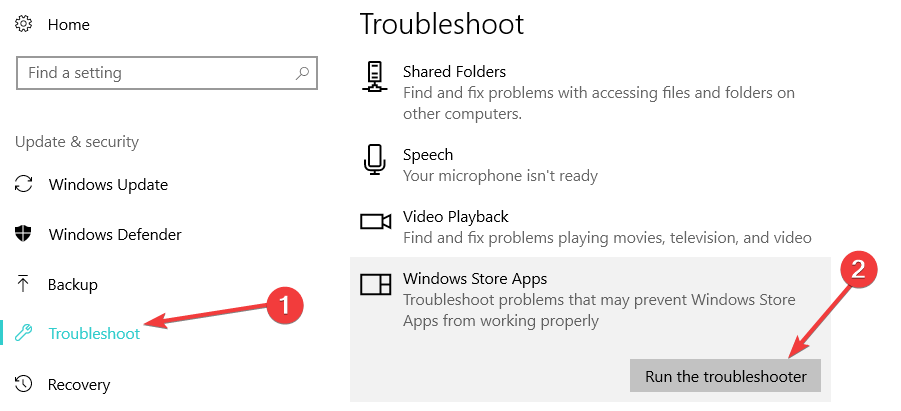
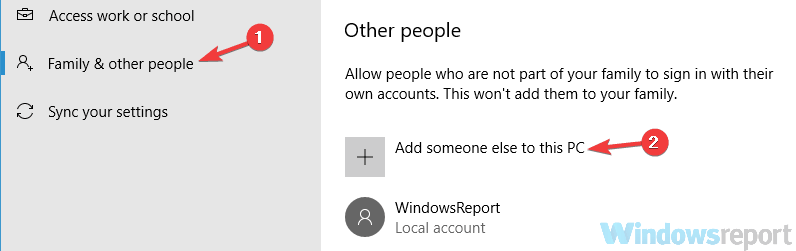
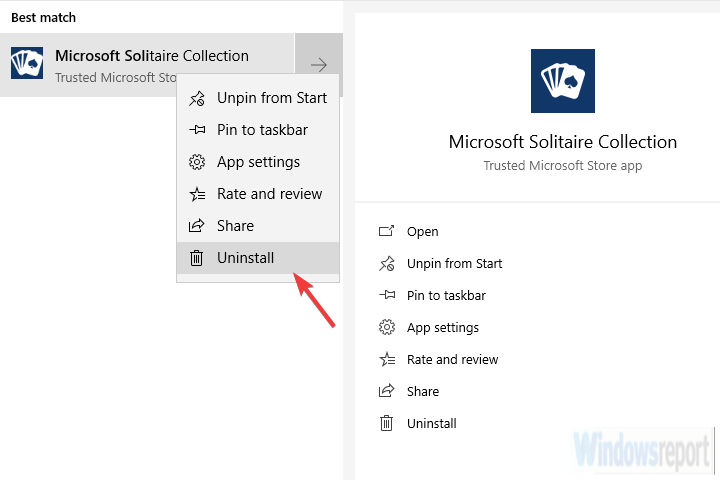








User forum
0 messages