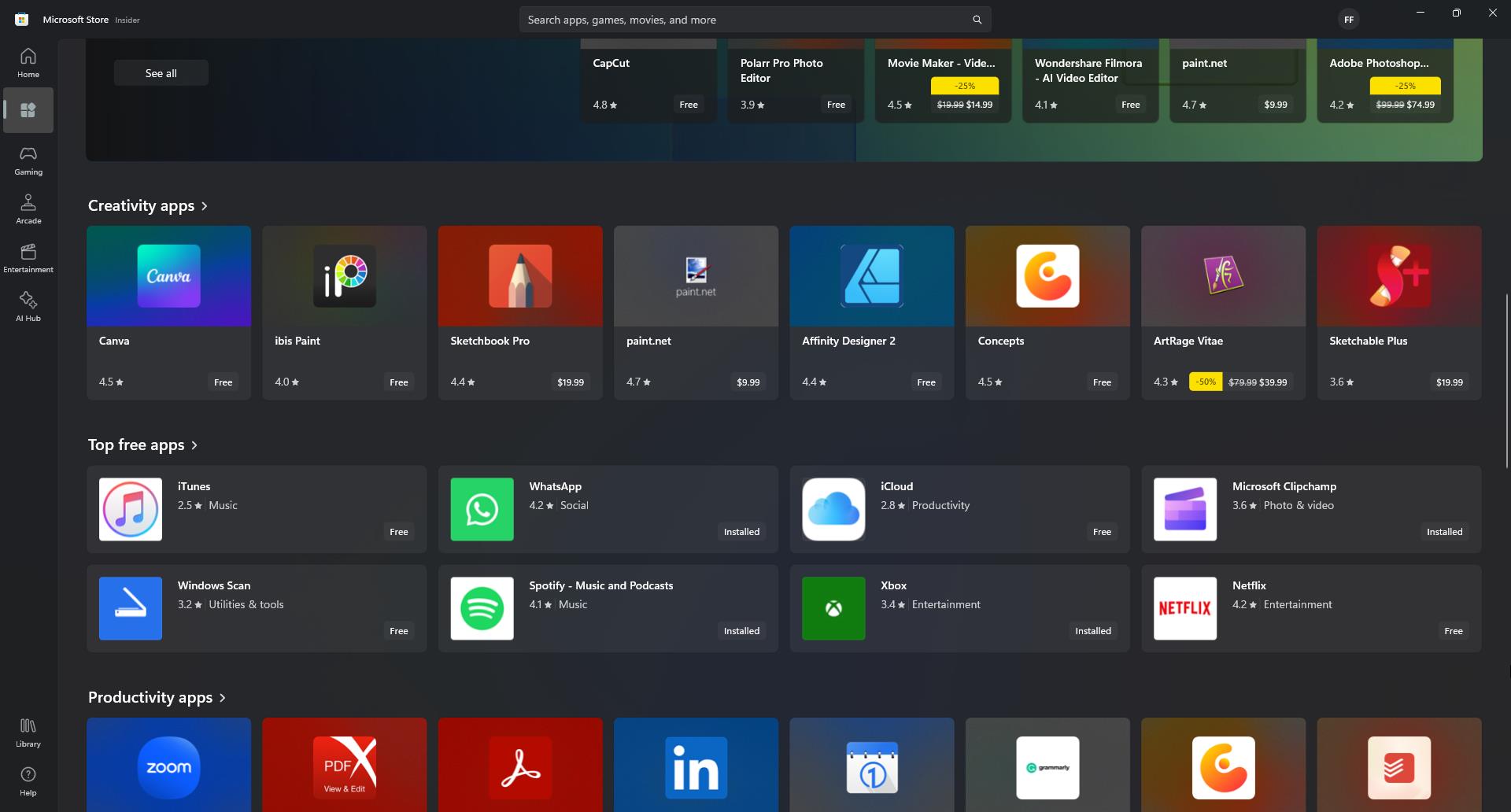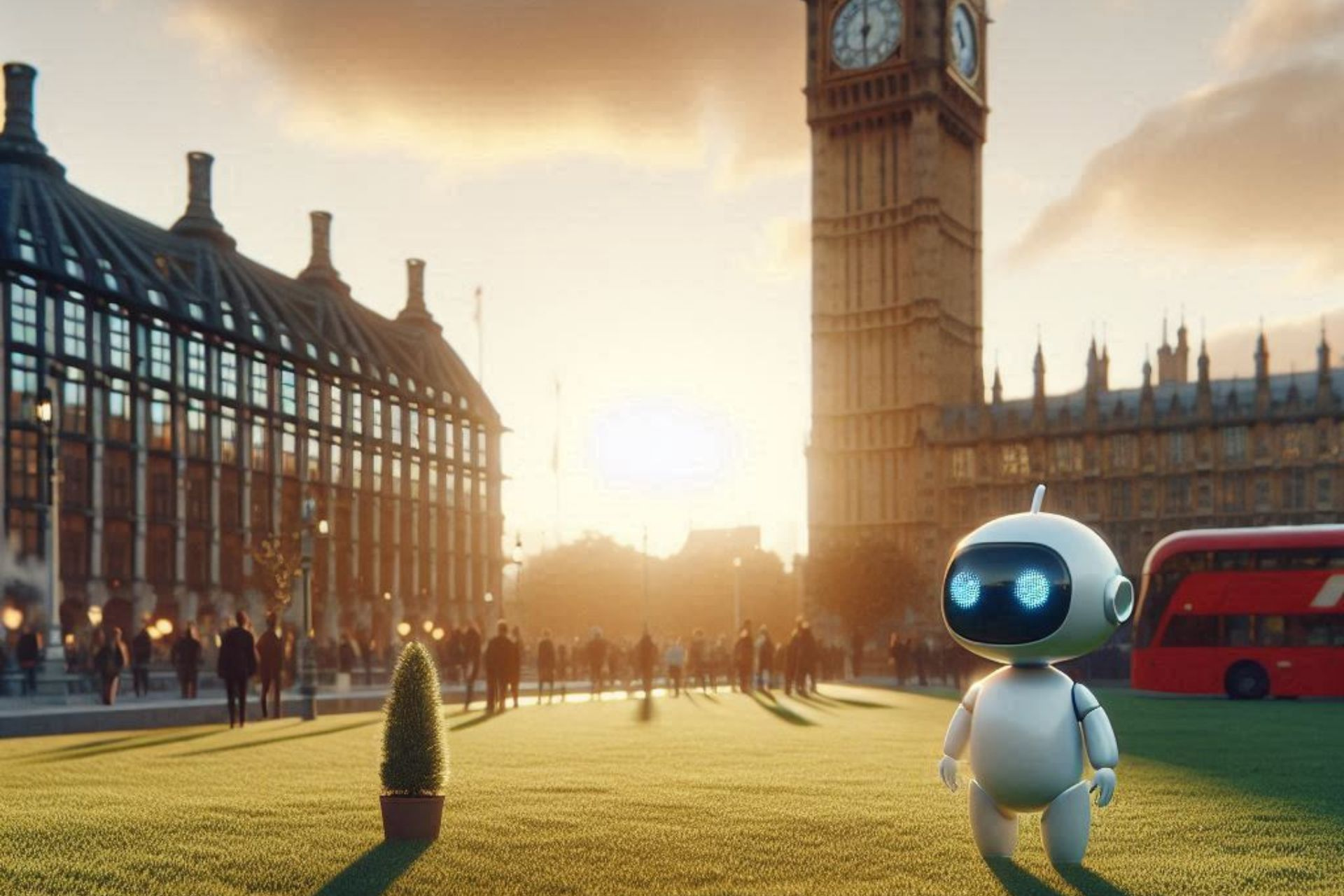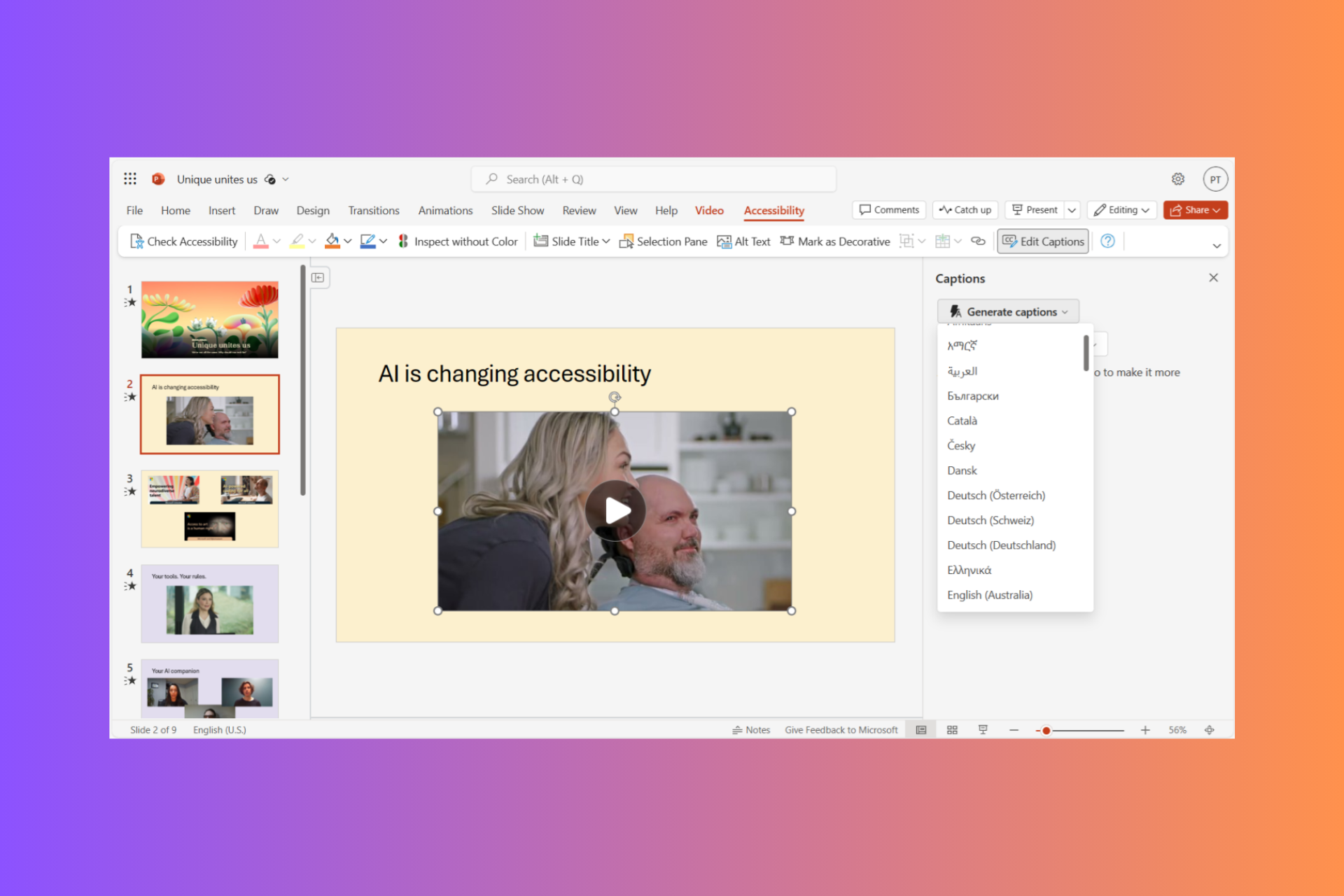Microsoft Store will now prioritize new applications instead of the already installed ones
The improved Store is now available to experience in Windows Beta.
2 min. read
Published on
Read our disclosure page to find out how can you help Windows Report sustain the editorial team Read more
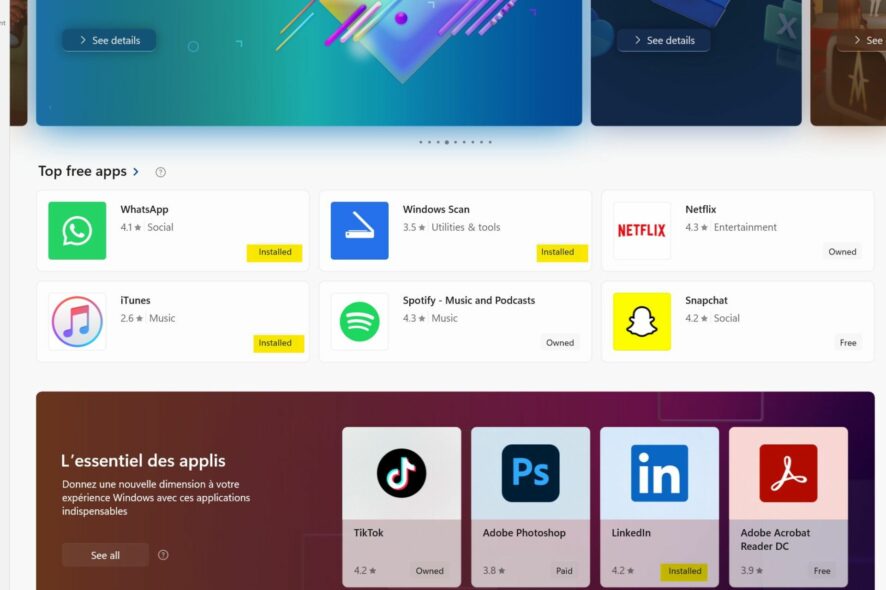
Windows Insiders will get to experience a new version of Microsoft Store that will prioritize the discovery of new applications instead of focusing on the already installed ones, according to Rudy Huyn, principal architect at Microsoft, who works on projects related to Microsoft Store, Copilot, and Windows.
The new Microsoft Store is currently available to those users enlisted in the Beta Channel of the Windows Insider Program, but the app will be available to all Windows users in the following weeks, most likely in January 2024.
Exciting Holiday Update: The #MicrosoftStore now prioritizes discovering new applications and games by deprioritizing those you already installed on your device. This feature in beta version is currently available to #Windows #Insiders.
Rudy Huyn
Microsoft Store currently displays installed apps in the App feed of the platform, as you can see in the image below.
This effectively makes it harder for users to find new similar applications there. While the sudden improvements are not big at all, they can prove to be the best way to encourage diversity in the Microsoft Store.
Could this be inspired by the recent announcement made by Microsoft in which the company declared it would make Windows more EEA-compliant? It could be. As you can remember, Microsoft is one of the companies targeted by the EU on a blacklist for not encouraging diversity, instead focusing on a monopoly of services.
The inclusion affected the release of Copilot in those European countries part of the EU. As a consequence, Microsoft promised to implement changes to Windows that would make the operating system compliant with European policies. This might also be the case here, but who knows?
How to access the new Microsoft Store
- Go to the Library panel, and scroll down until you find Microsoft Store.
- Download the latest version and install it.
In many cases, though, if you already installed the latest Windows updates, then the Microsoft Store is automatically updated, so you don’t have to do anything. However, you can always follow the steps mentioned earlier the platform does not show new apps.
As always, the new version of the Microsoft Store should be available to everyone in the following weeks.