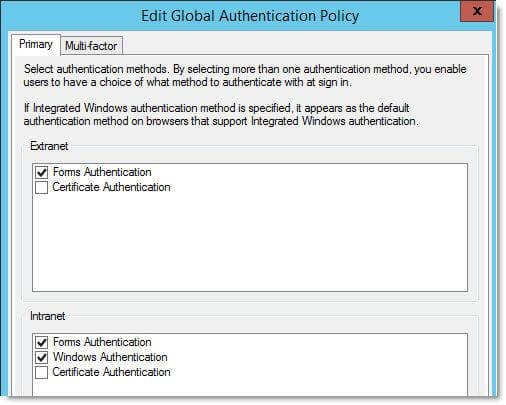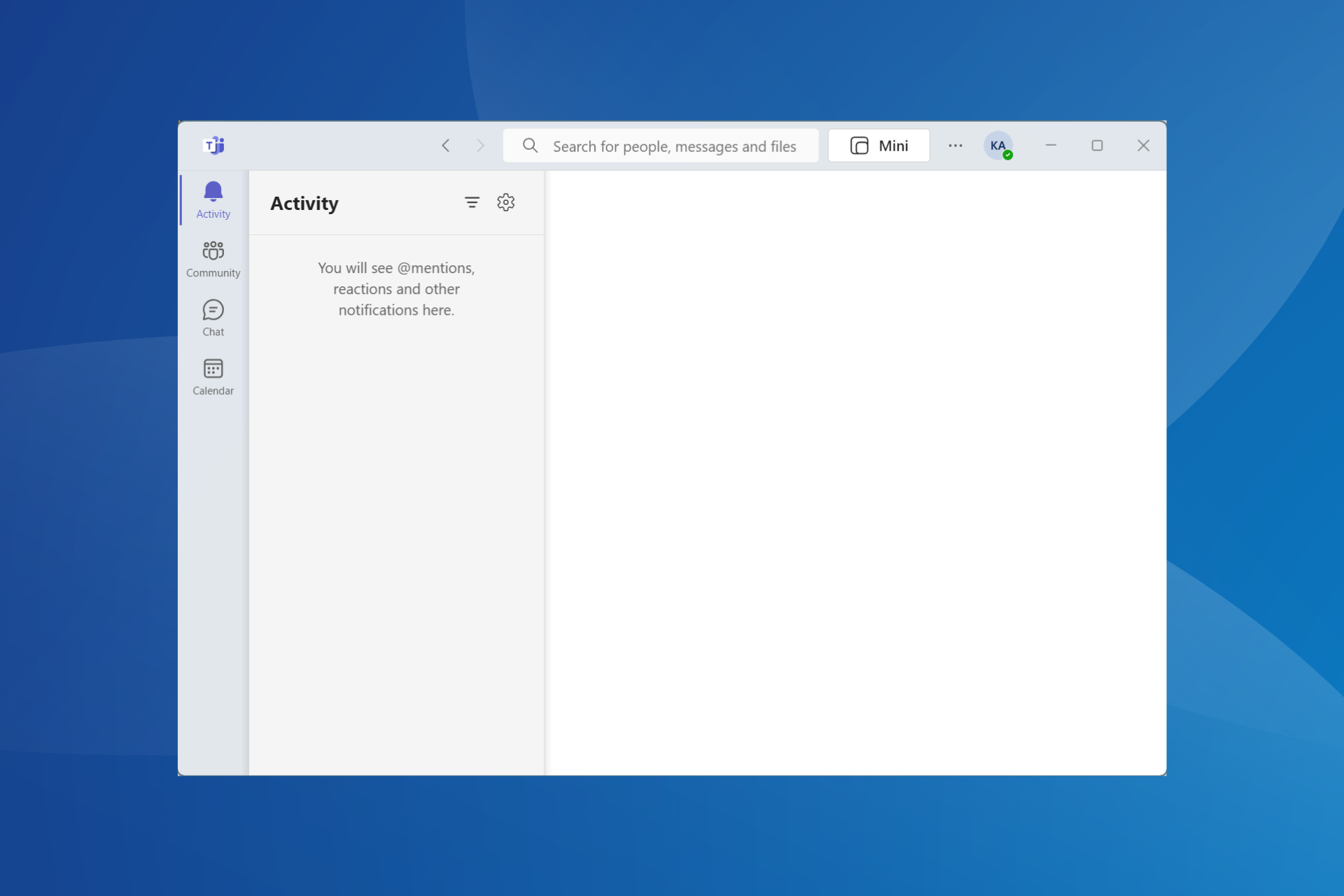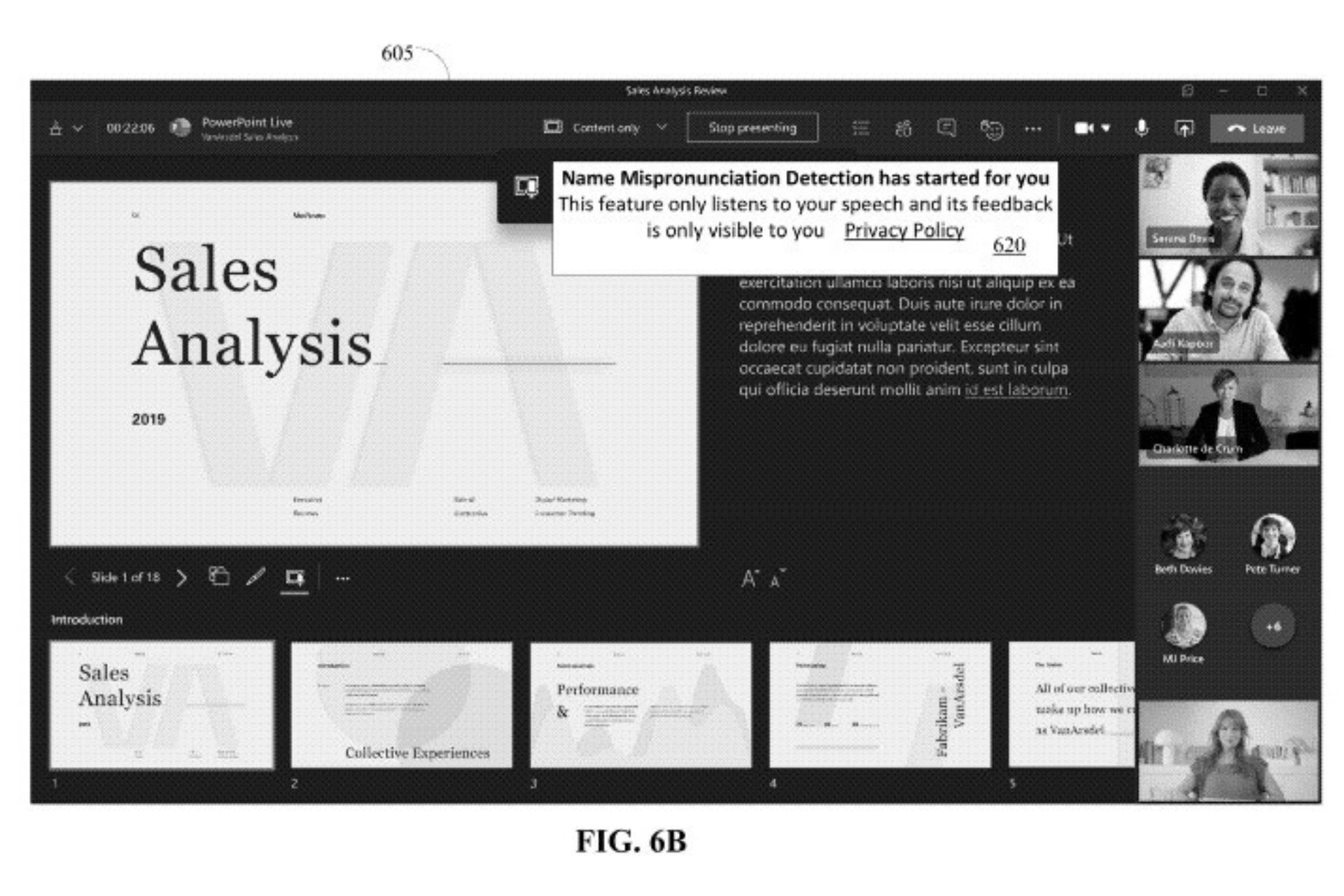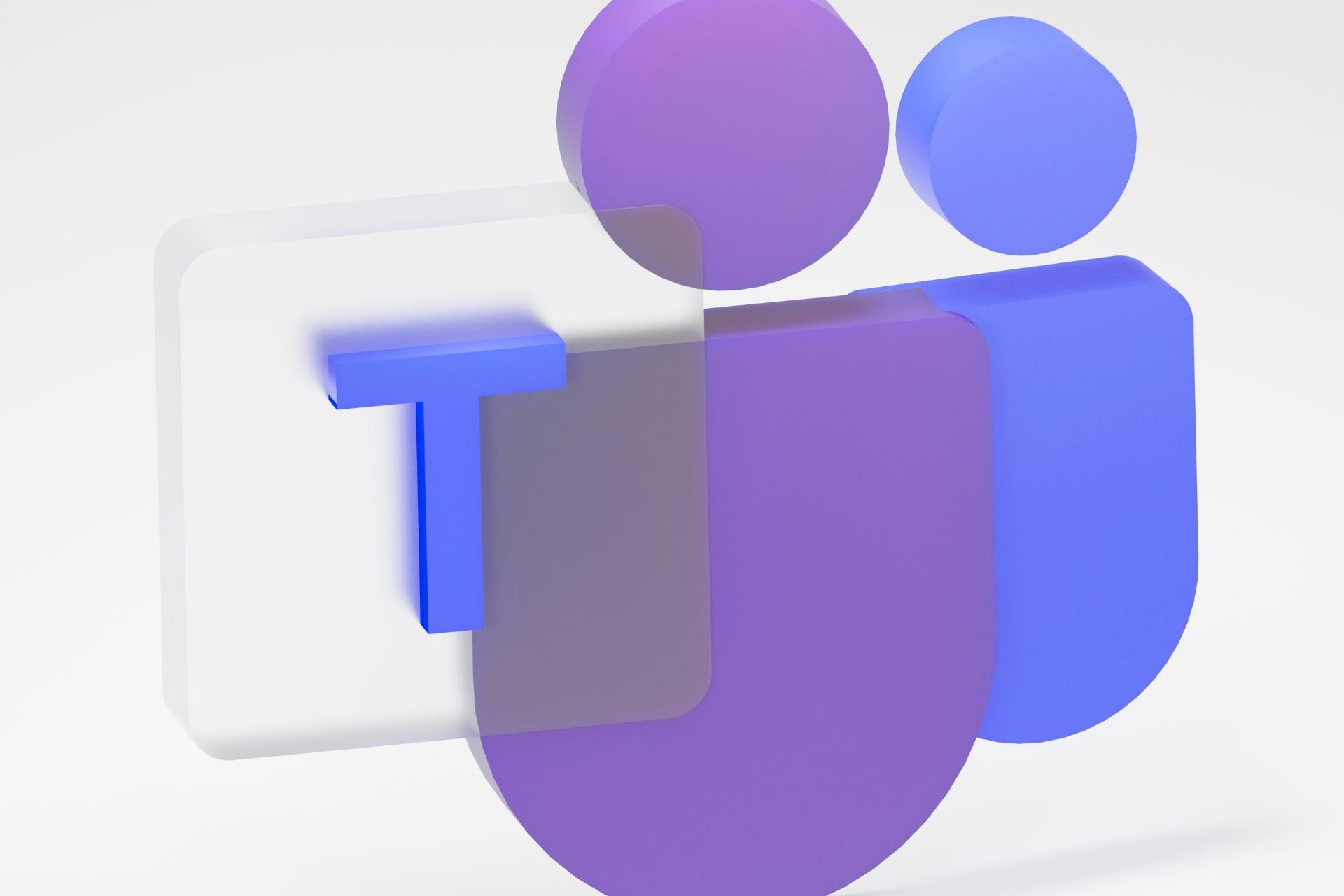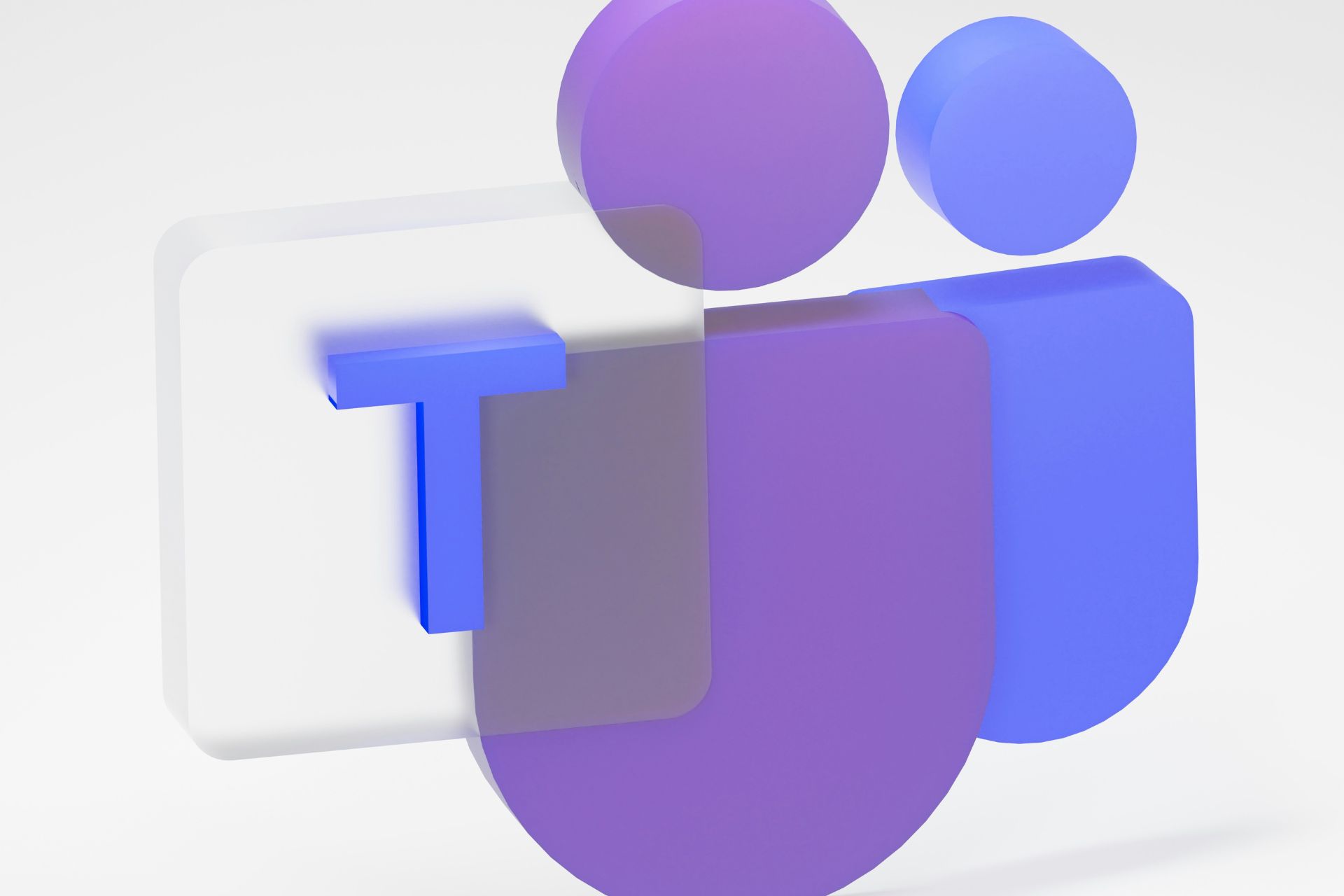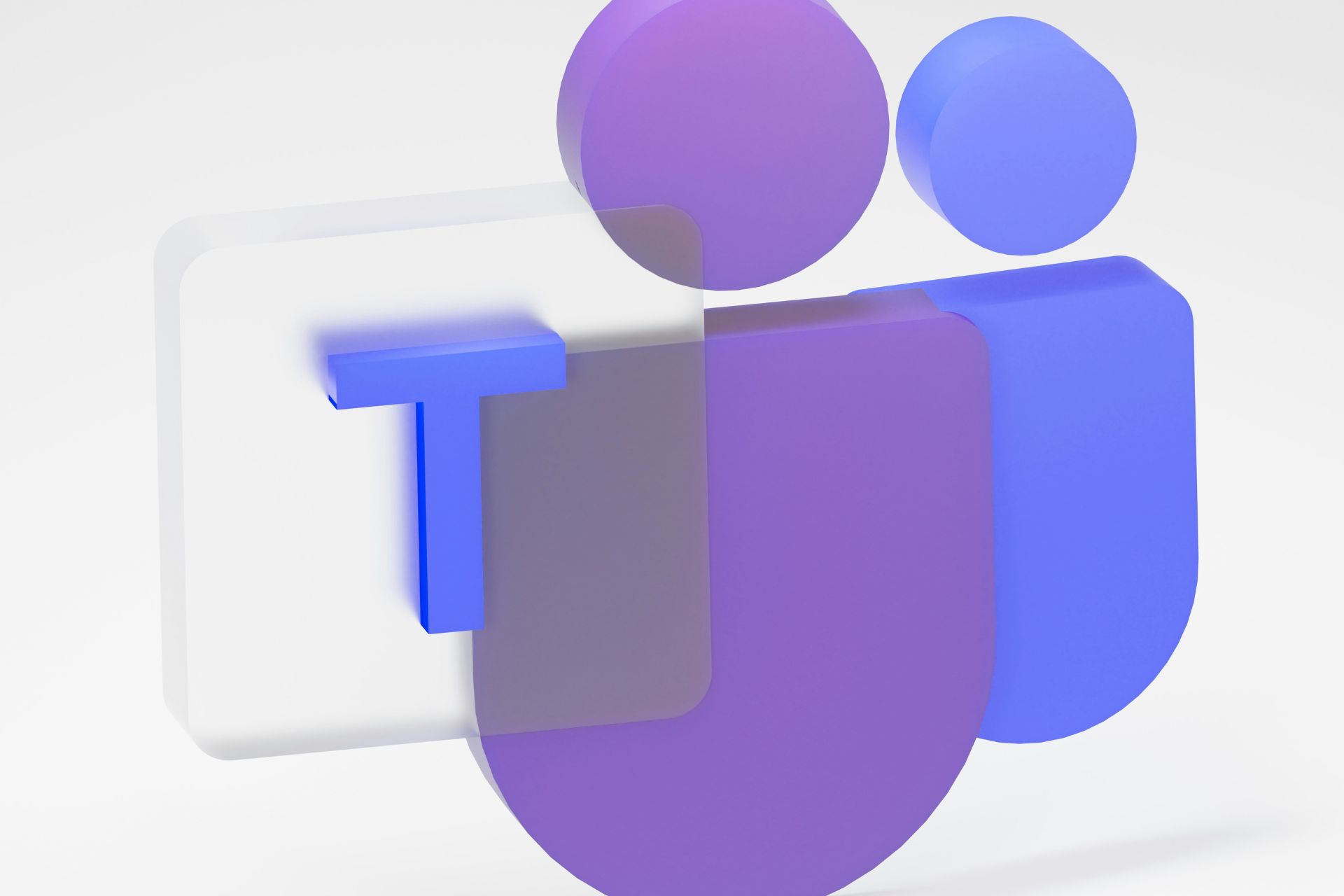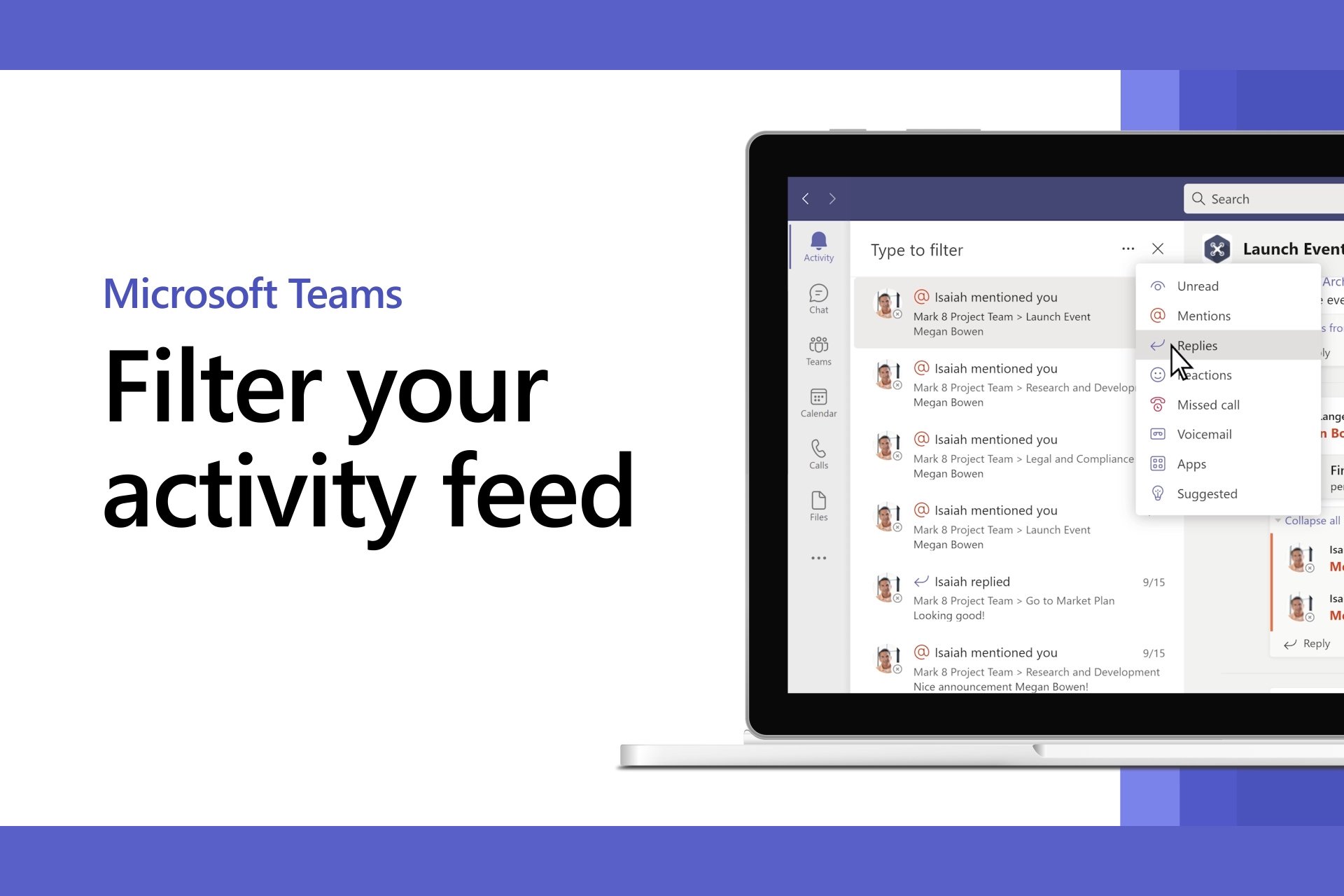FIX: Microsoft Teams error code caa20004
3 min. read
Updated on
Read our disclosure page to find out how can you help Windows Report sustain the editorial team Read more
Key notes
- Microsoft Teams is a workplace collaboration solution that offers everything you need to successfully build business projects
- Teams comes bundled to the Office 365 Suite allowing users to quickly switch between these products when needed
- Microsoft Teams login errors such as error caa20004 are extremely frustrating as they prevent users from utilizing the platform
- Visit our Microsoft Teams Hub for additional guides, as well as tips and tricks on how to become a Teams expert
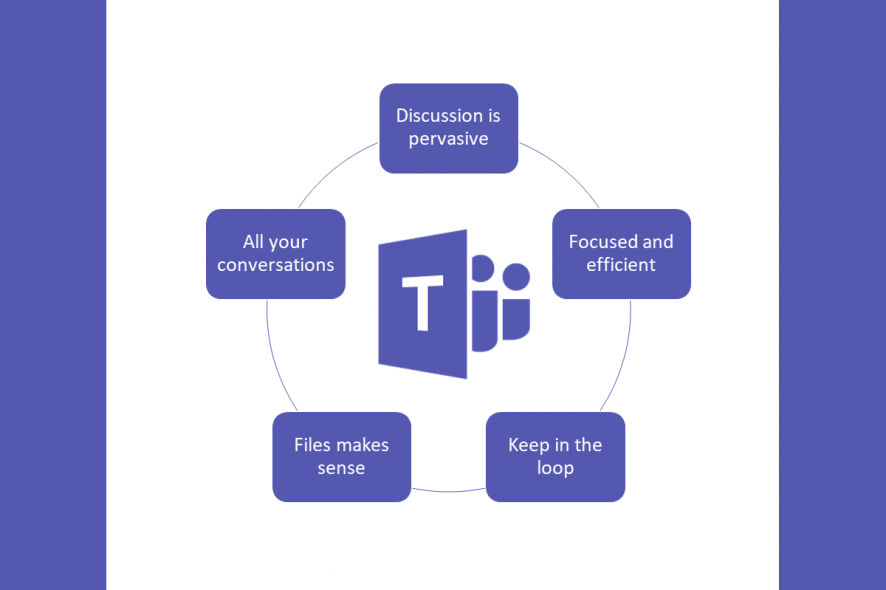
When it comes to multi-national companies, getting a license key for hundreds or maybe even thousands of PCs can be quite expensive. This is something that applies to collaborative tool licenses as well.
That is why a program that is free of charge, such as Microsoft Teams, can be a great choice. This neat collaborative tool comes bundled up with the Microsoft Office Suite, but you can also get it as a separate download free of charge.
However, this program is still prone to occasional issues. For example, some users have reported getting an error code caa20004 during the first time login process
Depending on the settings of your company-wide GPOs, this issue can be quite frequent. That being the case, we’ve created this step-by-step guide that will show you exactly what to do to bypass this issue.
What causes MS Teams error code caa20004?
Any Azure Active Directory-dependent apps like Microsoft Teams use an optimized path for the first time login process to log in. It does this with WS-Trust Kerberos authentication endpoints of ADFS.
If your first login attempt is not successful, as with the case above, then the client will try to perform an interactive login session which is presented as a web browser dialog.
However, the new office and ADAL clients will first try only the WS-Trust 1.3 version of the endpoint for Windows Integrated Authentication. The only problem with this is that the feature is not enabled by default.
Tired of Microsoft Teams? Check out this article for a list of great alternatives
How do I fix MS Teams error code caa20004?
Enable WS-Trust 1.3 for Desktop Client SSO on the onprem ADFS server which has a federated setup with Azure AD tenant by running the below command.
- Enable-AdfsEndpoint -TargetAddressPath “/adfs/services/trust/13/windowstransport”
You also need to enable both Forms and Windows Authentication (WIA) in your global authentication policies.
By following these steps, you should no longer receive an error code caa20004 when trying to log into Microsoft Teams.
Note: As you can imagine, these steps are something only the IT administrator can follow. As such, if you and your colleagues encounter this error, as your IT Administrator to follow the steps written above.
If you’re aware of another way to solve this problem, share it in the comments section below so that other users can try it, as well.
- Internet connection issues
- The date and time are not set up correctly
Your organization is not complying with the Azure Active Directory (AAD) configuration policies - Your Windows credentials are not the same as your Office 365 credentials.
Keep in mind that the Windows credentials you use to sign in should not be different than your Office 365 credentials.
- What is modern authentication in Microsoft Teams?
Modern authentication is an authentication method that includes SSO (single sign-on) whereby Microsoft Teams detects you’ve already entered your credentials in another app and doesn’t require your to enter them again. In this manner, you no longer need to enter your email and password when you start a new Microsoft Teams session.
- What does the status code of my login error mean?
The status code of Microsoft Teams login errors provide additional information for IT admins to diagnose the problem. Based on the status code, they’ll know what troubleshoot procedures to use first.
[wl_navigator]