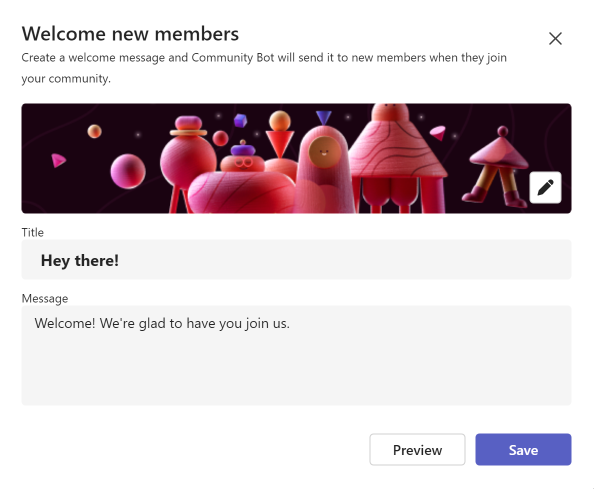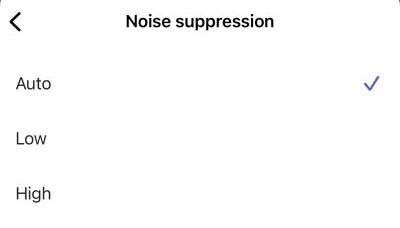Community Bot in MS Teams simplifies welcoming members and sharing details, latest update brings more features
Community Bot is presently exclusive to Windows 11
2 min. read
Published on
Read our disclosure page to find out how can you help Windows Report sustain the editorial team Read more

Microsoft’s extensive efforts on its native video conferencing app, Teams, are well known. Both paid and free versions regularly receive new features, though it’s more frequent for the former. This time around, Microsoft Teams (free) gets three new exciting features!
First on the list is Community Bot, which Microsoft, in the official blog post, describes as,
With Community Bot, community owners can automatically send a welcome message to new members who join their community. Community Bot can be used to share important details, prompt new members to introduce themselves, acquaint new members to the community or whatever you would like to say!
The Community Bot feature in Microsoft Teams for personal use simplifies and streamlines the job of community admins. It’s exclusive to Windows 11 for now!
To access the feature, you need to head to the Community tab > click the ellipsis next to the concerned community > select Community Bot from the dropdown menu.
The other two, Noise Suppression in meetings and Website link in community description, are available for Android and iOS versions of the app.
With the former, you can suppress background noise in meetings for a clear audio experience. Microsoft offers three settings for Noise suppression: Auto, Low, and High.
When on Auto, Teams automatically adjust the suppression level. For Low, the suppression is minimal, while for High, it’s the maximum, and all background noise will be suppressed. Only your voice will pass through!
Lastly, Microsoft Teams (free) now allows you to add a website or blog link to the community. Once done, it will be visible to all existing members and anyone who visits via the invite link.
All three new features in Microsoft Teams for personal use, Community Bot, Noise Suppression and adding links, were rolled out in March 2024 and should be available on your device. If not, install any pending updates. In case these are still missing, wait for a few weeks!
Recently, Microsoft Teams (free) brought a new user interface, simplifying the experience. Also, as per Microsoft Roadmap, Teams will get five exciting features in April!
What’s your review of the new features in Microsoft Teams (free)? Share with our readers in the comments section.