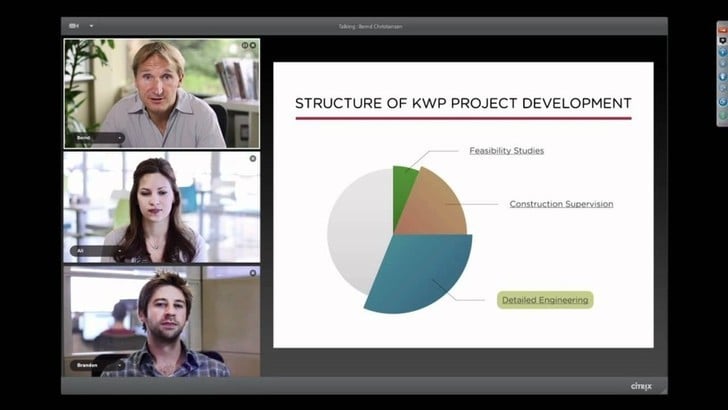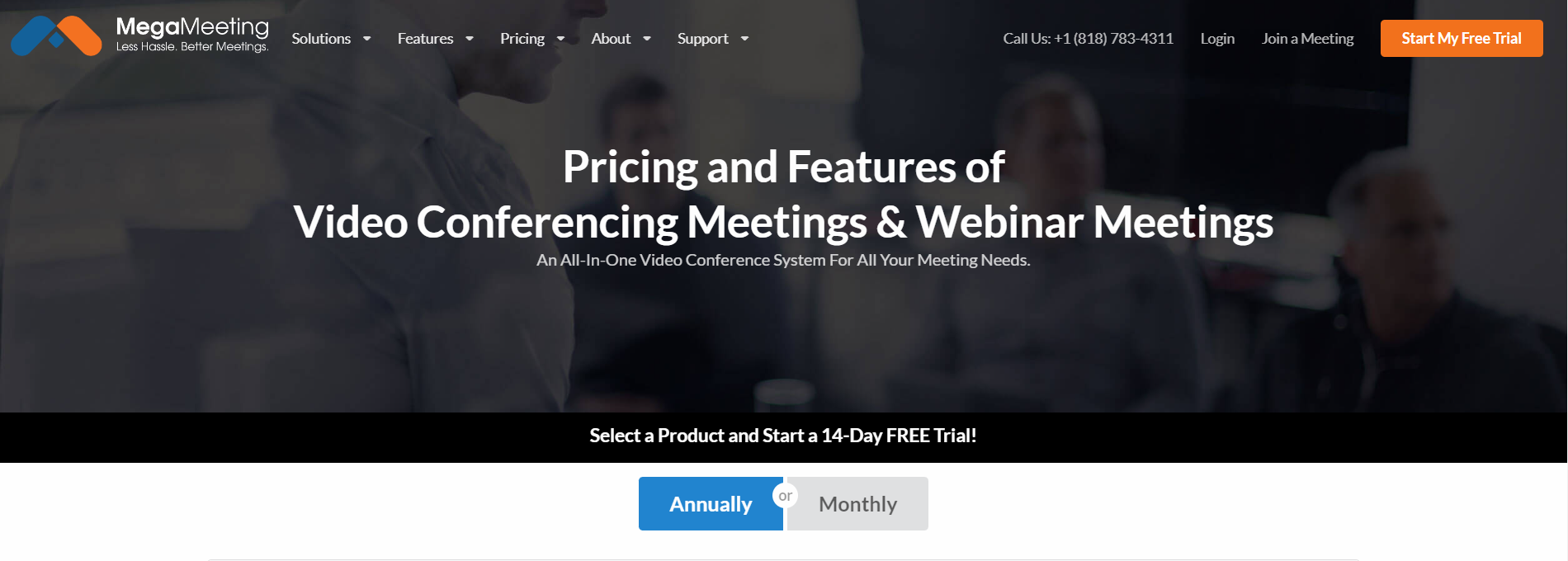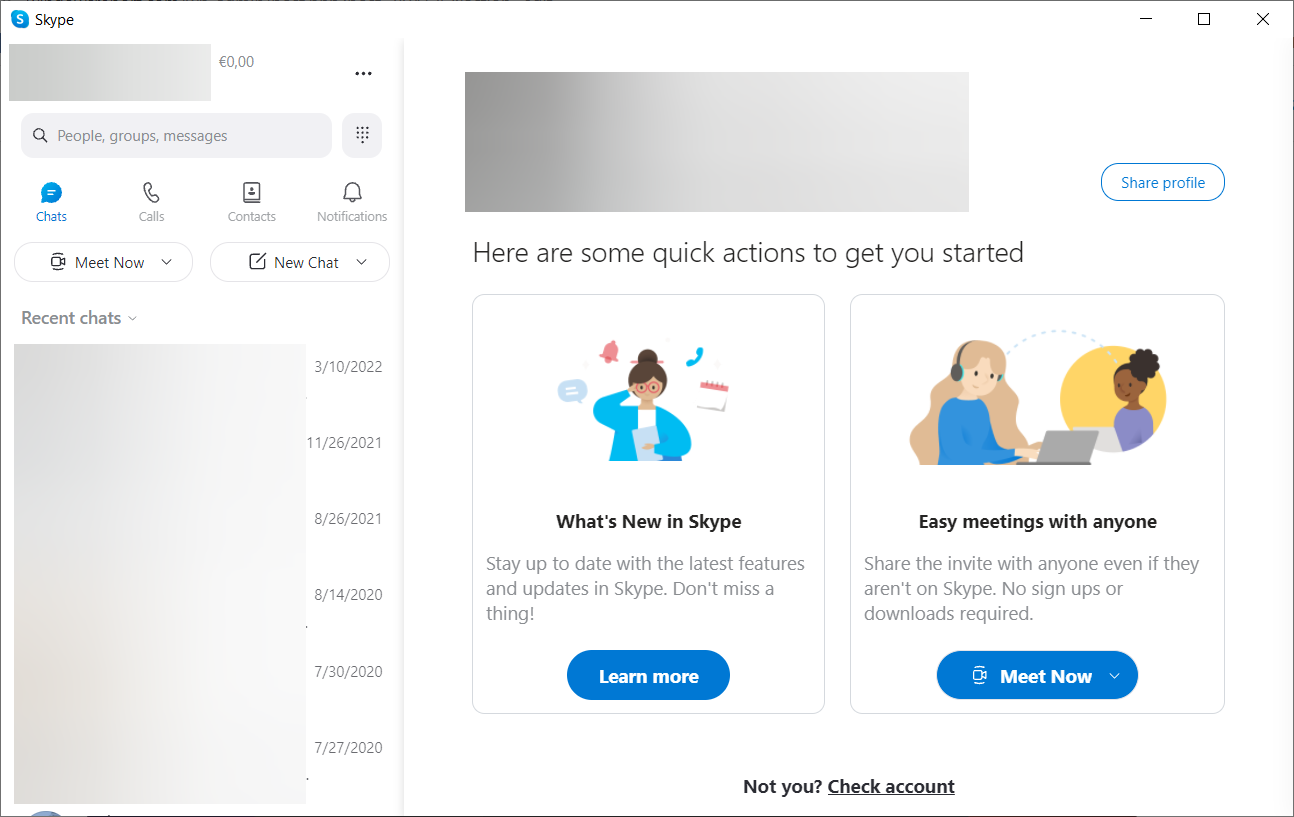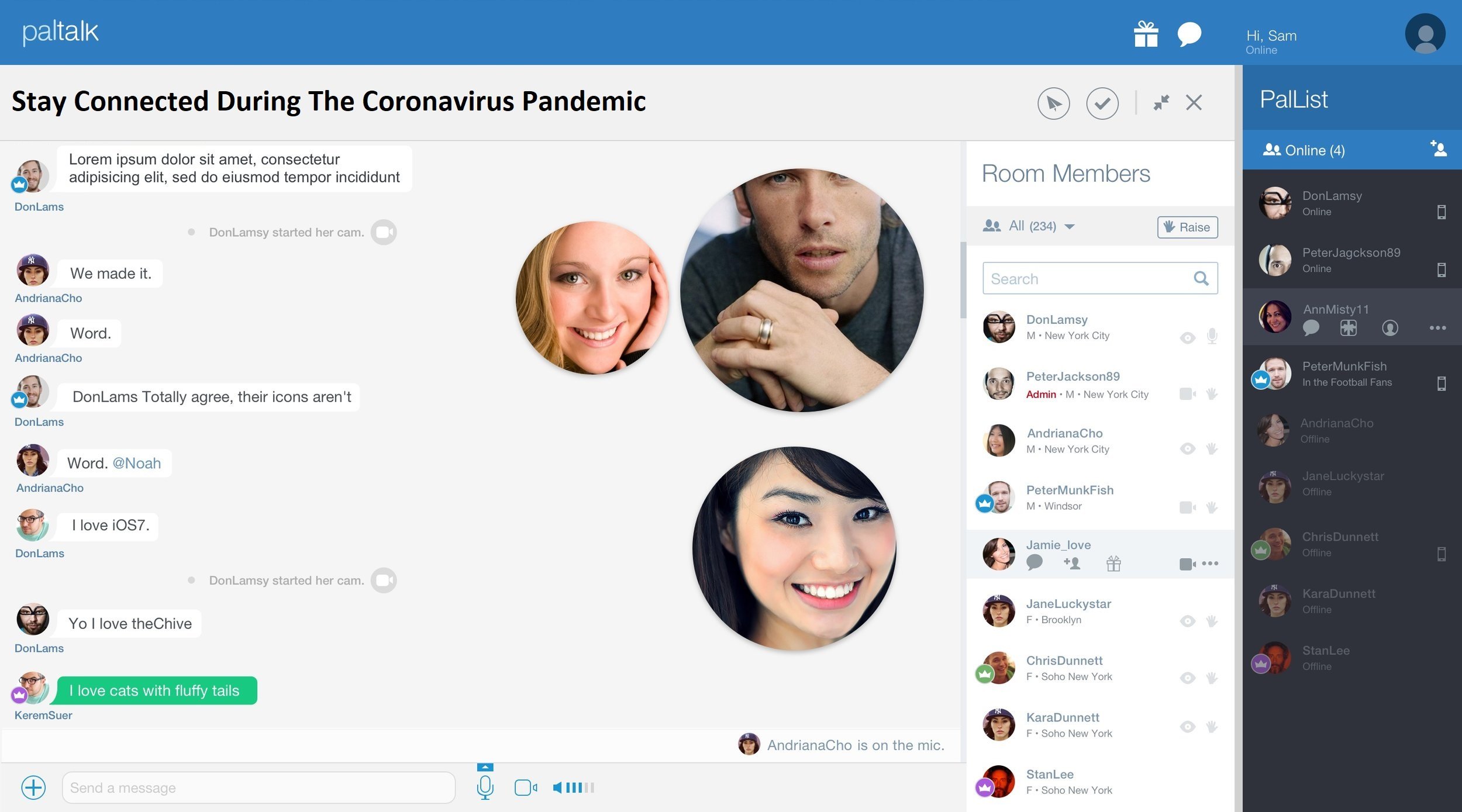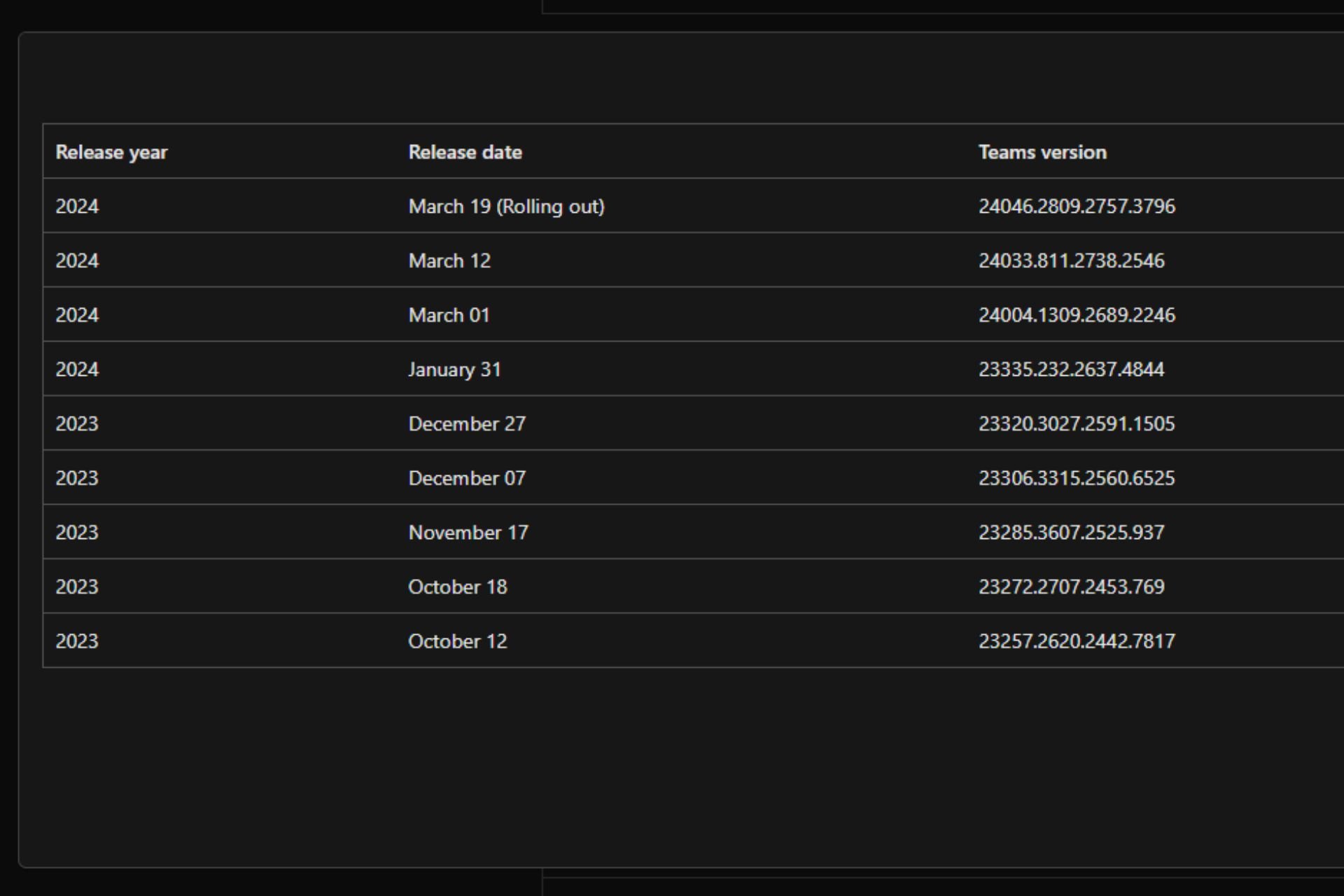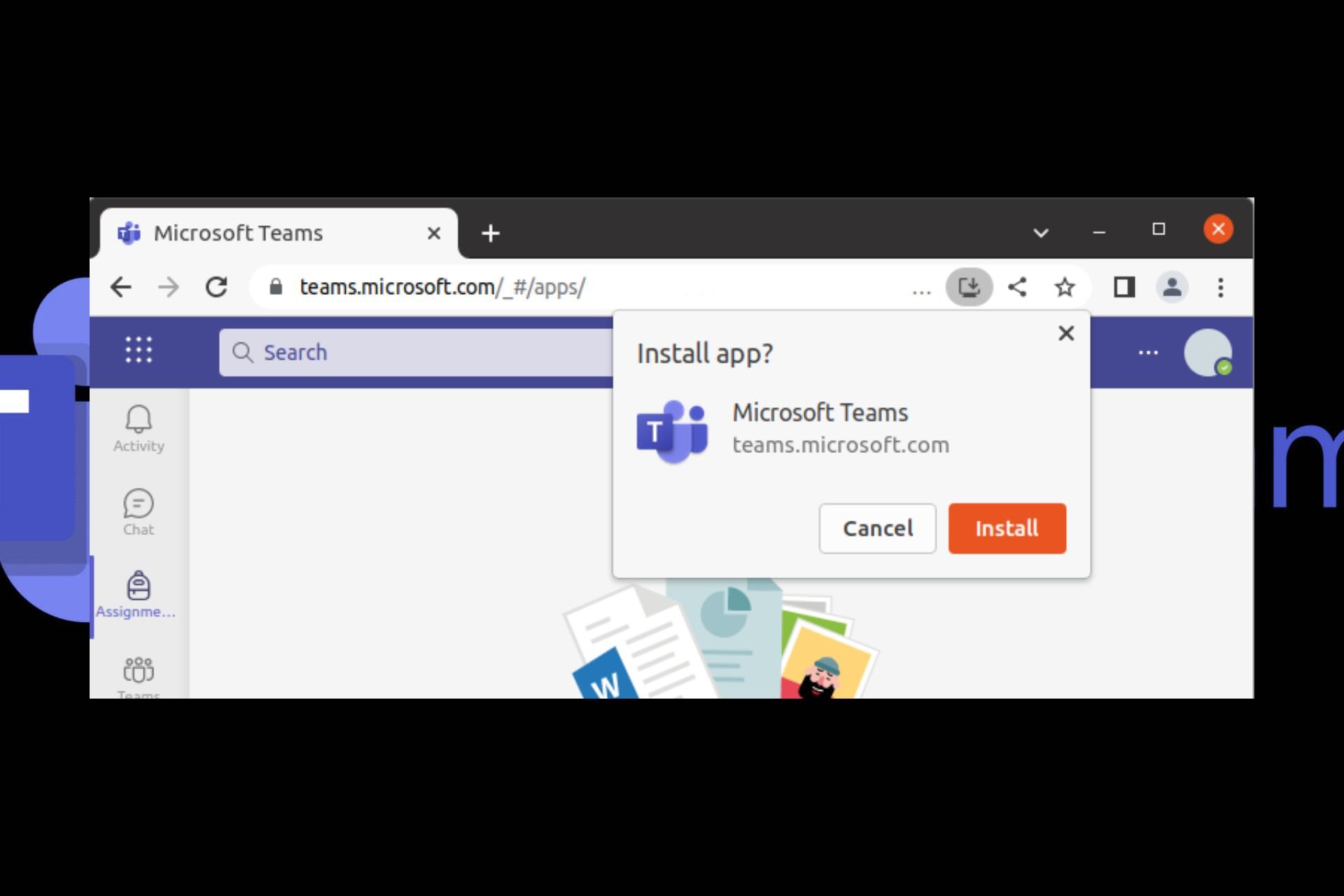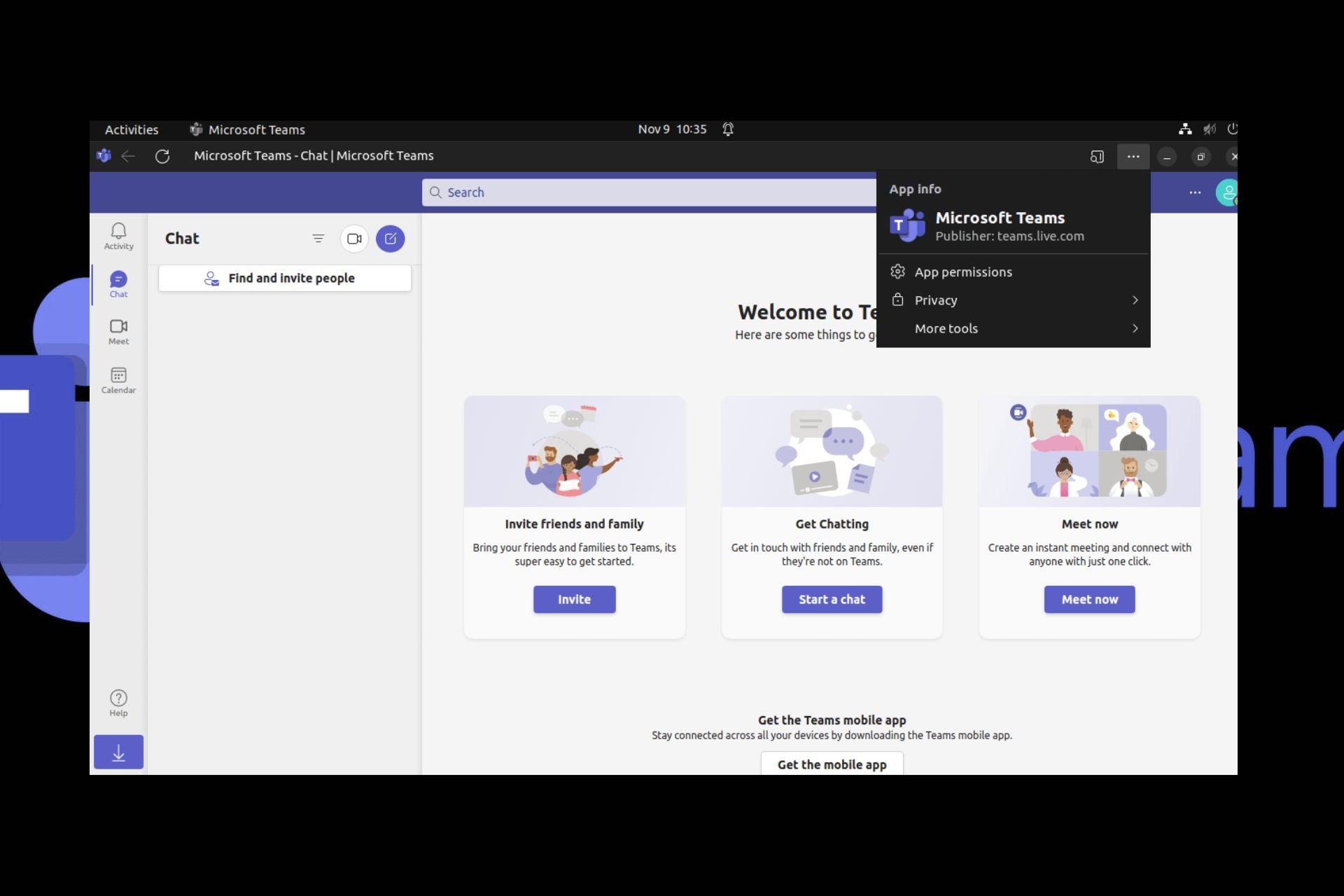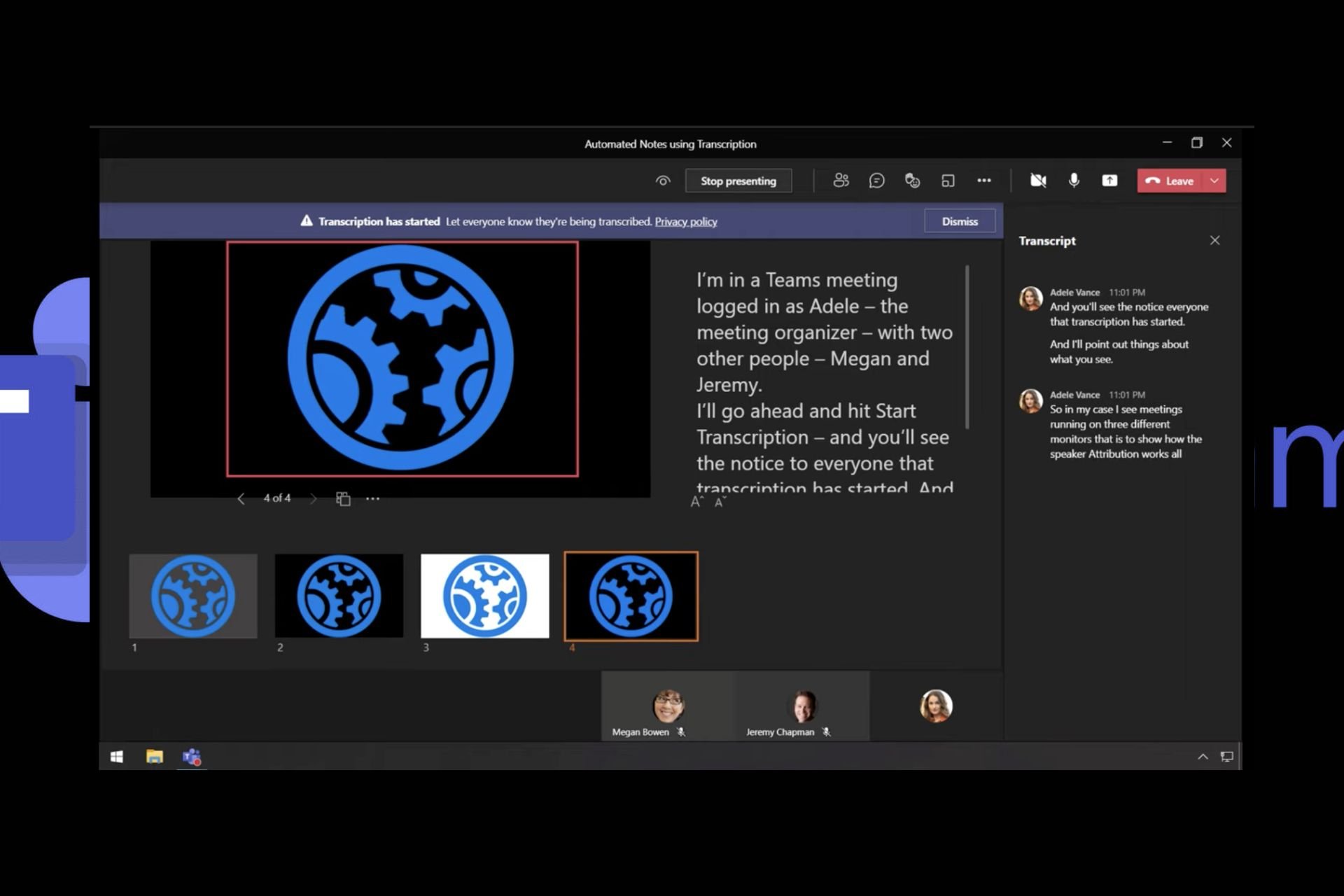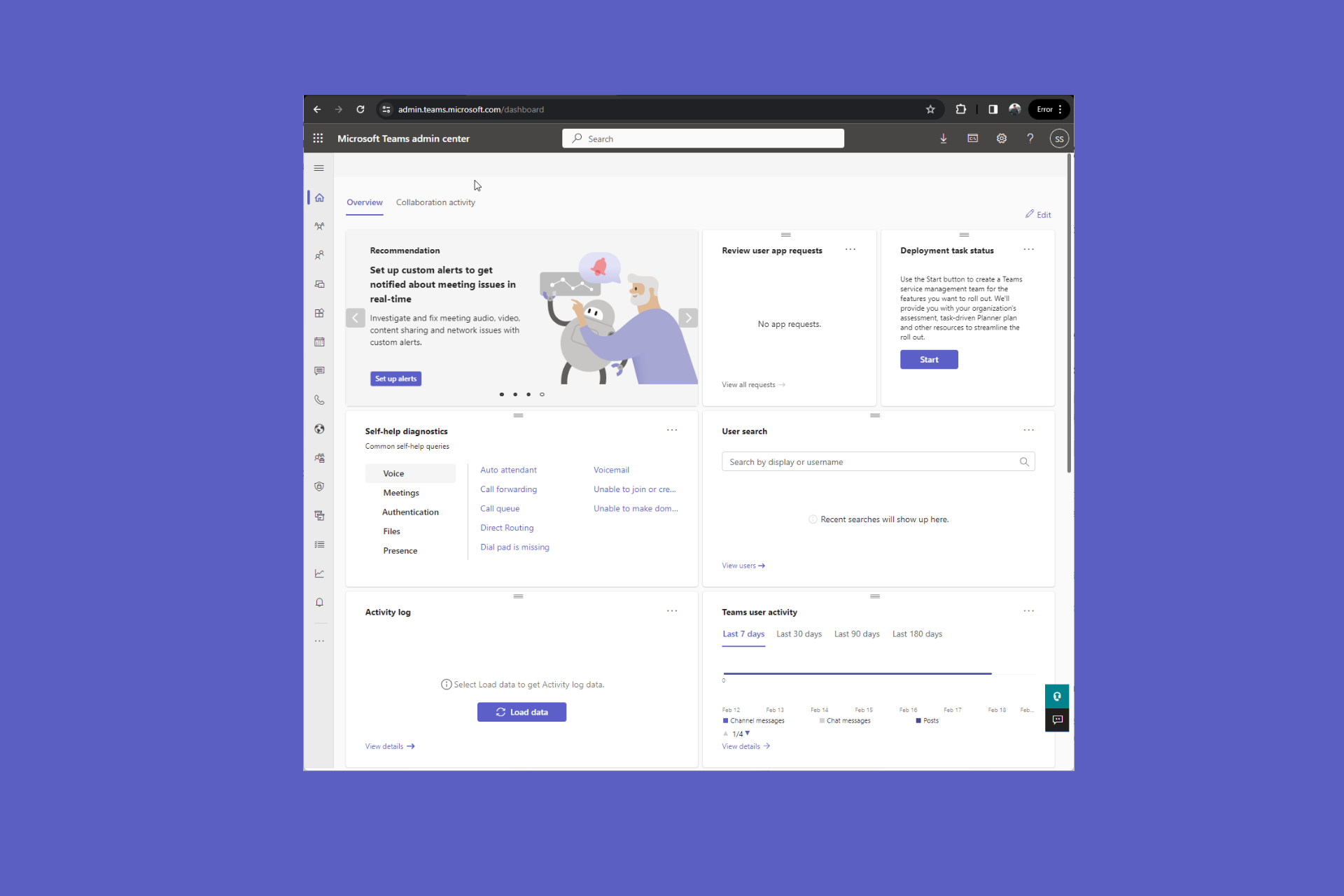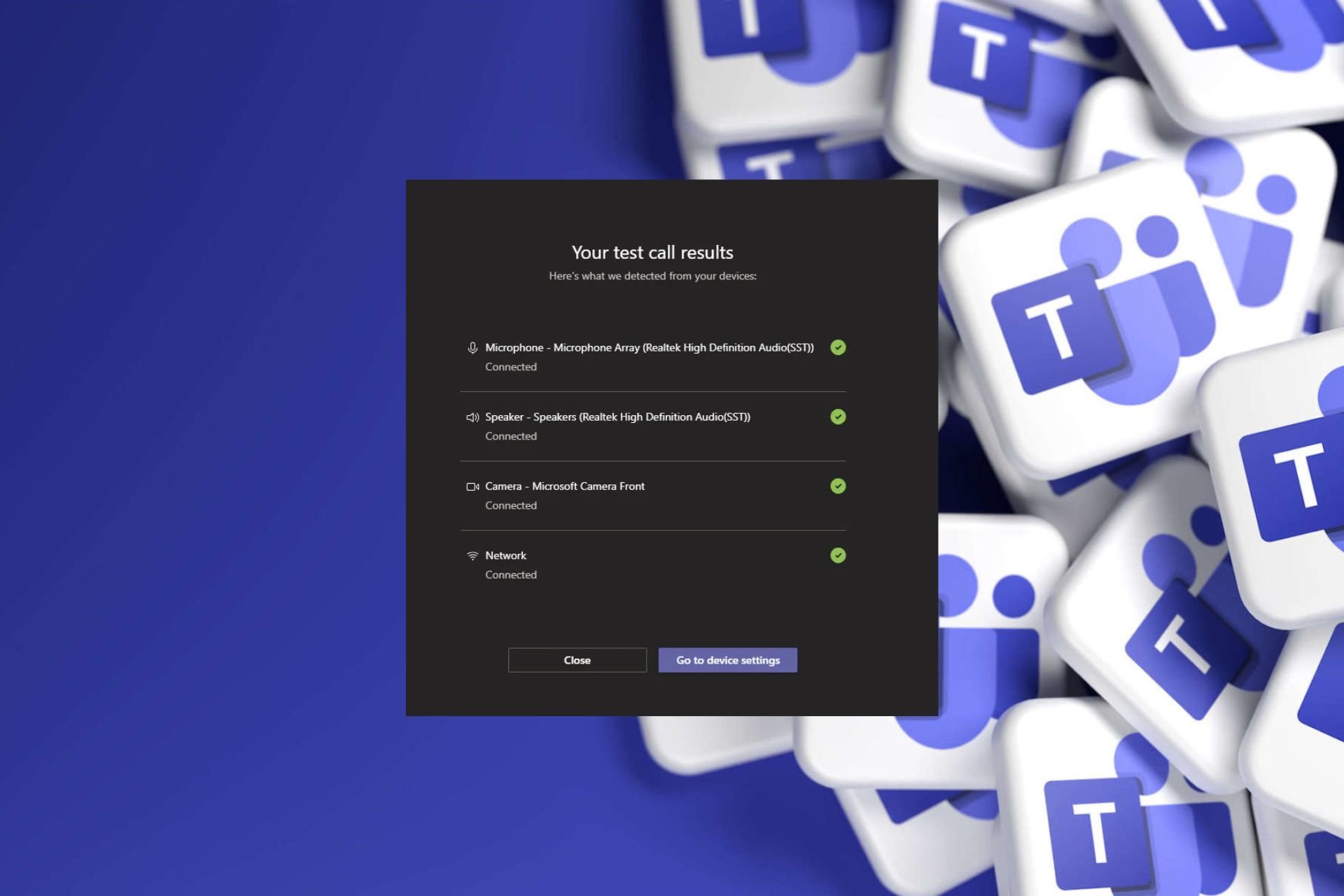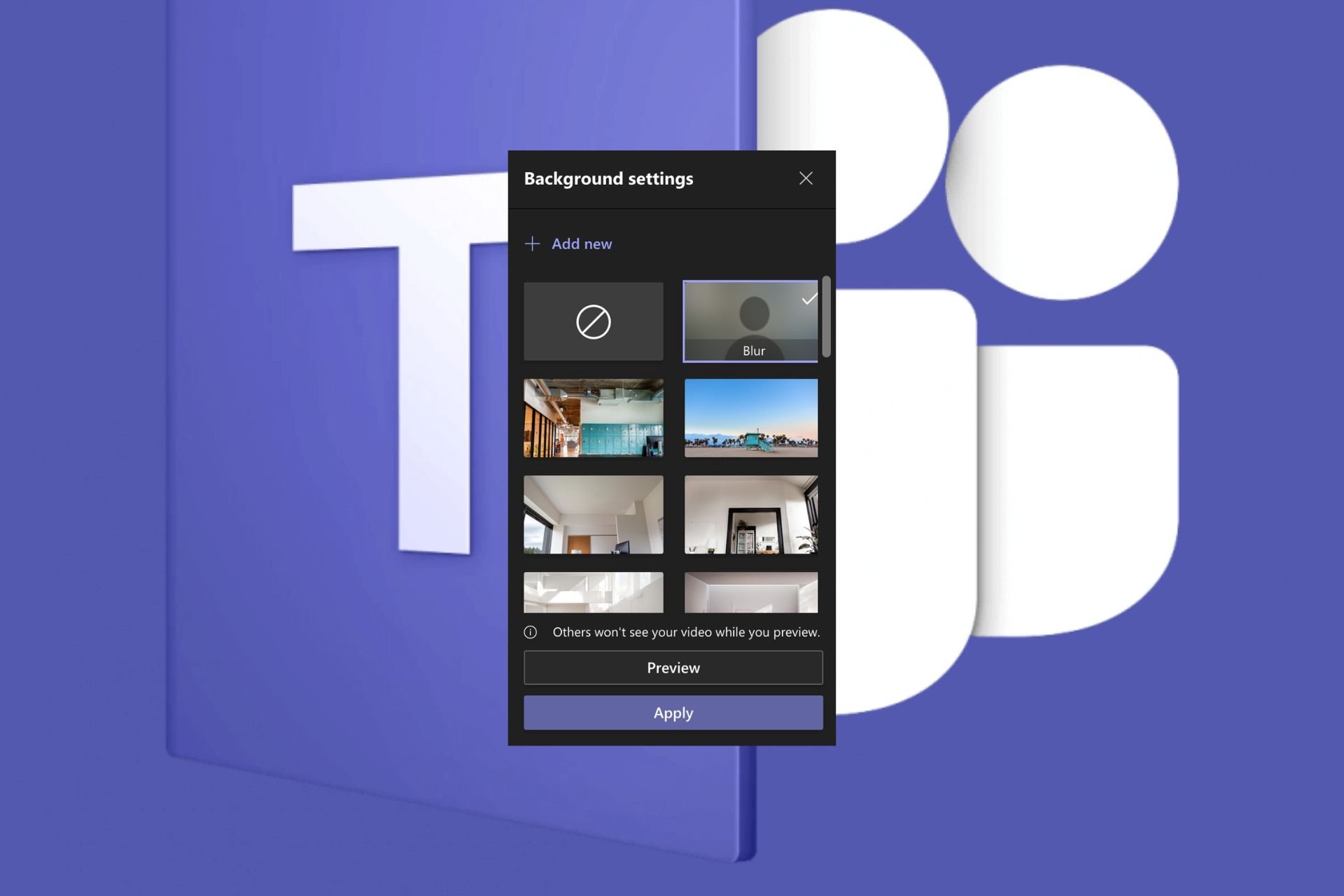PC Video Conferencing Software: Top 10 of 2024
Video conferencing is the new norm for internet communication
10 min. read
Updated on
Read our disclosure page to find out how can you help Windows Report sustain the editorial team Read more
Key notes
- Video conferencing revolutionizes the way we interact in a business environment.
- There are plenty of services to choose from, and we've listed the best of them below.
- Some of them are free, while others require a subscription, but the features are worth it.
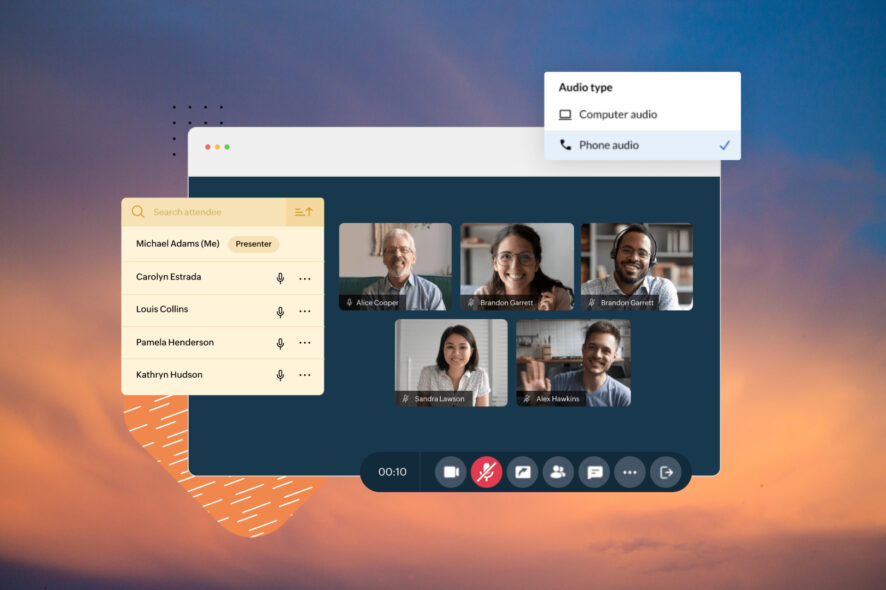
Gone are the days when meetings used to be postponed, just because two or more members couldn’t make it due to geographical constraints.
Thanks to technology, we now use robust video conferencing software that allows people to interact and collaborate both in audio and video.
How does a video conferencing app help me?
Video conferencing software allows for a face-to-face chat even if the participants are located miles and miles away.
Real-time business meetings can be set up at any time by the use of video conferencing software and you can add as many people as you want.
The best video conferencing tools even allow you to share documents and files in real time with your participants.
This comes in handy especially when the essence of the meeting is to discuss the financial performance of the company or something that requires members’ approval.
Here at Windows Report, our goal is to keep you updated, so today we bring you the very best video conferencing tools that will give you and your team members an uninterrupted chat session.
Which are the best video conferencing tools?
Zoho Meeting – Best video conferencing

If you’re looking for the next level in video conferencing, Zoho Meeting is the solution you were looking for.
With this tool, you have all the possible communication features onto one cloud platform that is safely encrypted and secure.
For instance, you can present or allow anybody to present, share their own screen and even send files to the party seamlessly.
And if someone can’t attend the meeting for some reason, you can record and then share the whole thing to keep everyone up to speed.
Zoho Meeting also has other interactive features like polls, answering questions through Q&A, getting a Raise Hand response, and text chat anytime during the call.
And if the meeting happens to be a webinar after the presentation, you can extract reports on attendees, engagement, polls, and Q&As in XLS and CSV formats.
You may use Zoho Meeting as a stand-alone communication tool or integrate it with many other Zoho tools but also with Outlook, Teams, Gmail, and more.
Let’s review some of its best features below:
- Screen and file sharing, voice, and video communication
- Easy to use and access
- Record and share meetings
- Advanced interactive options like polls and Q&A
- Get extensive meeting reports in XLS and CVS formats

Zoho Meeting
Take your video conferencing to the next level with file sharing and meeting reports!ClickMeeting – Good for webinars
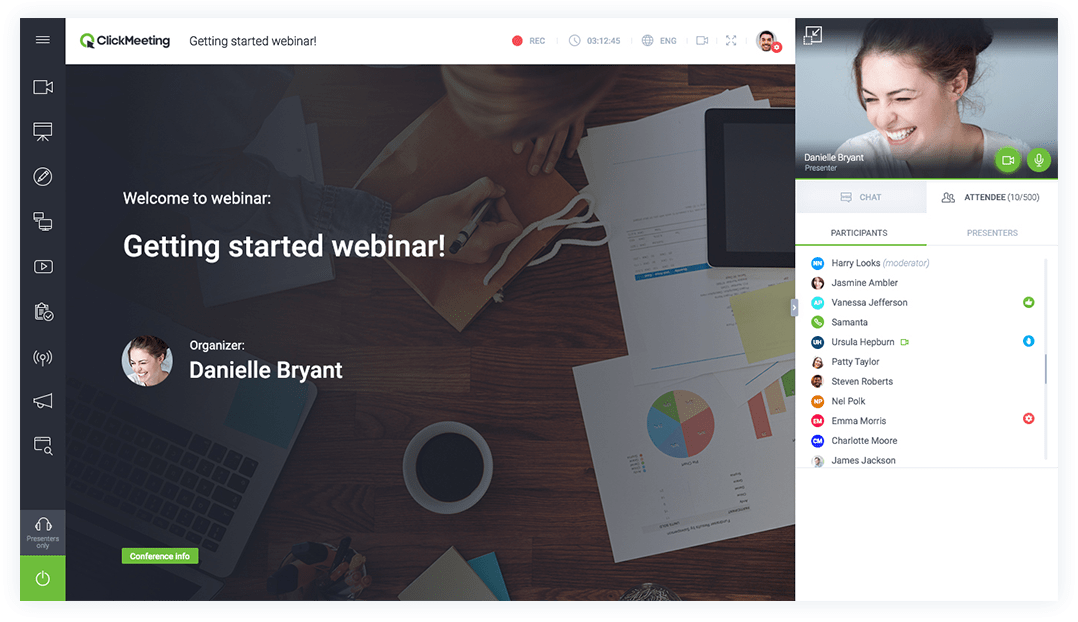
ClickMeeting offers a lot of control geared toward improving your audio and visual experience in video conferencing. The program is very flexible and can host over 1000 attendees.
The interface is clean with a corporate feel, and it can be customized with a choice of background skins. You can also activate automatic features such as auto-recording, reminders, and thank-you emails for all participants.
It has amazing presentation features, and you can upload files either from your computer or Dropbox. There is a YouTube button for access to YouTube on the meeting dashboard.
It is populated with ClickMeeting how-to videos although you can also search for other videos right from the dashboard.
Let’s see some of its key features:
- Can host up to 1000 attendees
- Customizable background skins
- Interactive presentation features
- YouTube Integration

ClickMeeting
Host the most professional meeting using these great features.Microsoft Teams – Ideal for team collaboration
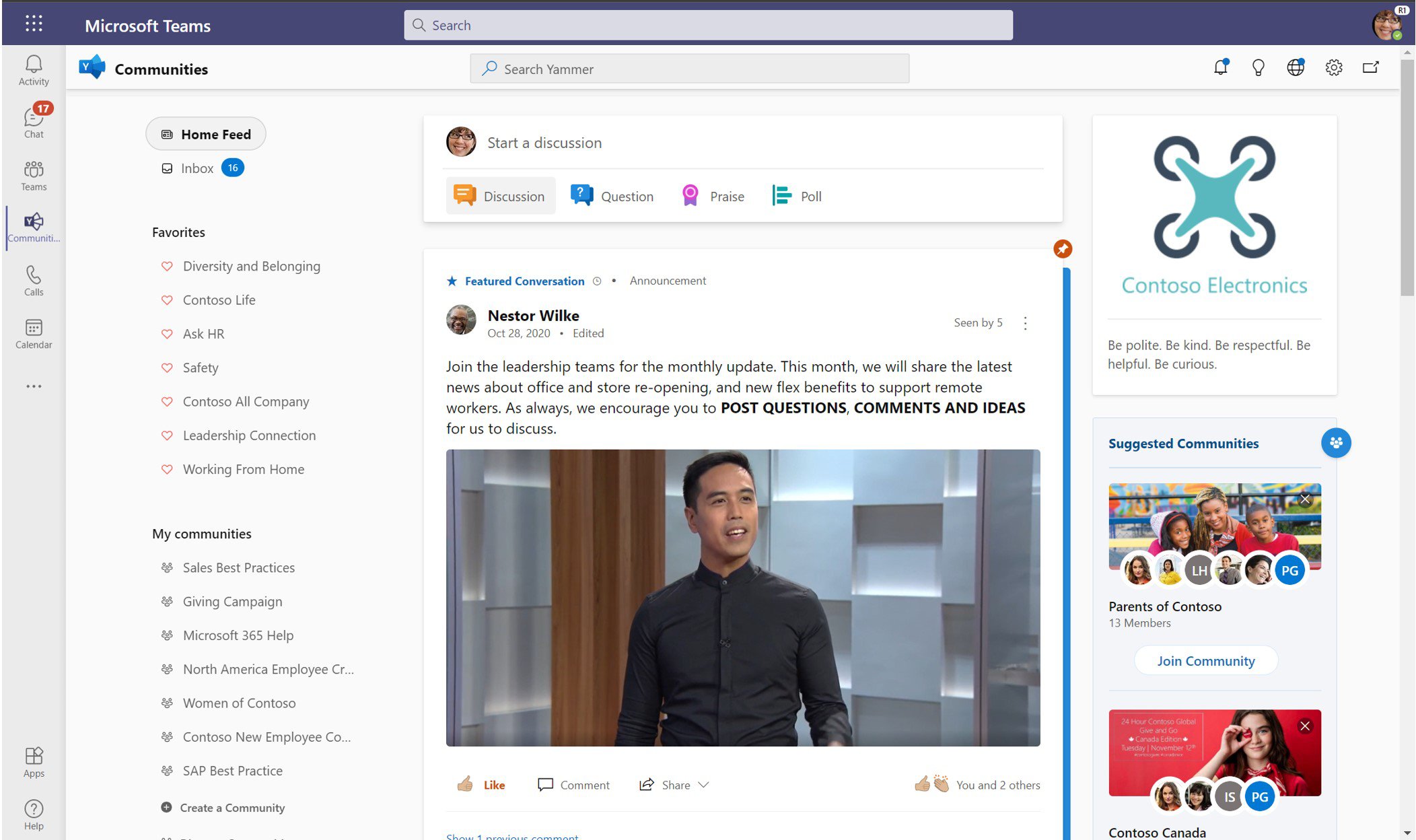
With a name like Office 365 behind it, Microsoft Teams is the ultimate video conferencing solution that aims to create a unique collaboration and communication hub for teams.
Everything is easy to access, with no formal training required. You just need to be ready to manage your time and prioritize tasks better, while working as part of a team.
People may easily join meetings on the go with a global dial-in number or contact each other directly. All they need is a mobile device and Teams. One-on-one calls or group calls with audio-only or video are both supported.
More precisely, anyone in your Teams account can click your name, click the video icon, and call you. If you aren’t available at the time of the call, then the caller can leave a voicemail-like message.
Another key advantage is that using Teams doesn’t mean you need to forget all about the other tools you normally use. Teams can integrate with a long list of other Microsoft Office apps.
For scheduling calls, Microsoft Teams has some tools and integrations with Outlook not found in other team chat apps. You can schedule a video call in advance, for example, and get an alert before it starts. You may even schedule recurring calls if you’d like.
Some other handy features include scheduling assistance, meeting recording, meeting note-taking, or presentations with up to 10.000 attendees inside or outside the organization.
Support for likes, gifs, emoticons, live subtitles, and live link previews is also ready to lighten up your long, working day.
Take a look at its best features:
- Seamless integration with Office 365
- Great compatibility with other Microsoft products
- Can host up to 10.000 attendees
- Scheduling assistance, meeting recording, meeting note-taking, or presentations
- One-on-one calls or group calls with audio-only or video
⇒ Get Microsoft Teams (for Business)
ooVoo – Great for friends meetings
Great interface and simplicity of use are what sets this video conferencing software apart from its competitors. But it’s not just about the looks; ooVoo has some amazing features to offer.
For instance, it can record video conferences and store up to 1000 minutes. This ensures that even those who missed the meeting have first-hand information about the meeting proceedings.
It can also come in handy when team members want to jog their memory on the matters that arose in the previous meetings.
ooVoo allows up to 12 participants to video conference which is generous by market standards. The program is available for Windows, Mac, iOS, and Android devices, so you can even chat with friends on the go.
Here are some of its most important perks:
- Record up to 1000 minutes of meeting
- Simple and efficient interface
- Works on Windows, Mac, iOS, and Android devices
- Up to 12 participants
WebEx Meetings – Great for professional video calls
Developed by Cisco, WebEx Meetings delivers some of the best video conferencing services. The product allows you to add up to 100 participants in video calls.
It has garnered some very positive user reviews due to the ease of use and the top-notch features it brings on board.
For instance, it has some of the best collaborative document management tools, screen sharing, messaging, and efficient remote control.
WebEx has garnered a huge market share and it now powers over 20 million meetings per month.
Pricing starts at $24 per month for up to 8 people per meeting, and various plans are available so you can choose the plan that suits your business needs.
GoToMeeting – Good for recording the meetings
Available for Windows, Mac, Android, and iOS, GoToMeeting is a robust video conferencing software that allows for up to 100 participants.
However, only 6 can video conference at a time. It has some amazing features that put it ahead of the competition.
For instance, you can video record the meeting proceedings to further upload them to a website or YouTube.
It also has amazing screen-sharing features and powerful commenting options. GoToMeeting boasts of 3 million users per month and top-rated customer support.
There is a free version that allows up to 3 participants but if you want more participants, the paid plan starts at $19 per month.
MegaMeeting – Good for large organizations
Being a web-based video conferencing software, MegaMeeting is limited only to your imagination.
More and more companies are now using it to host internet meetings, demonstrate products and services, conduct staff training, and build relationships with remote clients.
It provides unlimited video conferencing services and up to 16 people can participate in the video conference at a time.
It gives you the freedom to control what you see. You can adjust the video quality and customize how many frames per second are seen.
Sharing features are also available and you can share your presentations with all the attendees in a convenient way. The Web and videoconference plans start at $39 per month.
Skype – Seamless integration in Windows
Skype is not only the most popular video chat tool; it is trusted by millions of people from all across the world.
While most people use it for socializing and catching up with friends and families, Skype does have a business offering that is affordable and reliable.
There is a group call feature that provides excellent video conferencing services, but you’ll need to have Skype for Business installed.
The good thing about it is that only the host needs to sign up for the Skype for Business version. You can add up to 250 participants for video meetings, even if they are not on the Skype for Business version.
Skype for Business works well with Microsoft Office. It allows users to schedule meetings in Outlook and start conversations from apps like PowerPoint and Word.
All conversations are secured by strong encryption. Skype also allows for file sharing which makes it an effective collaboration tool.
Paltalk – Ideal for social interaction
Paltalk is a multi-purpose platform anyone can use for different needs, like making group video calls to discuss any subject or even meeting new people online.
With 100 million downloads, this free app guarantees productive video conferencing if you need it for business purposes. Also, public chat is a specific feature of this tool that allows anyone to join the conversation virtually.
However, you can use it to meet online with your friends or colleagues separately from public online chat rooms. So by the press of a button, you can catch up with family or friends with a very intuitive platform.
In terms of features, you should enjoy 5000+ video cams, stickers and clip arts, media integration, and cross-platform accessibility. (Windows, Mac, Kindle, iOS, or Android)
In addition to that, you can conveniently download this software for free and use it like your video calling app.
When buying video conferencing software, it is important to consider the price as well as ease of use and meeting features.
The best video conferencing software should strike a good balance between price and features.
Again, if the interface is difficult to use for you and the attendees, then it will bog down progress in the meeting which will eventually be more of a frustration.
In each of the above reviews, we highlight the best tools that will make your online meetings a success. We hope that you’ll find this information useful. Feel free to comment and share.